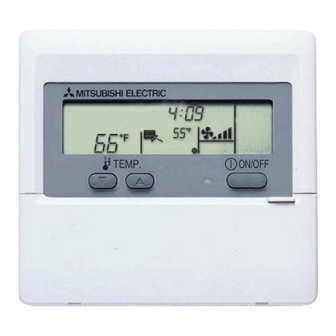
Advertisement
Table of Contents
WT04107X01-NZ
GB
CITY MULTI Control System
Remote Controller
Instruction Book
Thank you for purchasing a Mitsubishi CITY MULTI system.
To use your CITY MULTI system correctly and safely, please read this book before use.
After reading this book, keep it and the installation manual in a place where the final user can see them at anytime.
When the end user has changed, forward this book and the instruction manual to the new final user.
Do not try to install or move this system by yourself. (Safety and functions cannot be ensured)
1
Safety Precautions
The following two symbols are used to dangers that may be caused by incorrect use and their degree:
WARNING
This symbol denotes what could lead to serious injury or death if you misuse the Controller.
CAUTION
This symbol denotes what could lead to a personal injury or damage to your property if you misuse the Controller
Ask your dealer or technical representative to install the unit.
Any deficiency caused by your own installation may result in an electric shock
or fire.
Securely install in a place which can withstand the weight of the con-
troller.
If it is not enough, the controller may drop and cause an injury.
Make sure that the controller is connected to a rated power supply.
If the controller is not connected to a rated power supply, it may cause a fire
or damage to the controller.
Stop the operation if any malfunction occurs.
If malfunction occurs (burning smell, etc.) stop the operation and turn off the
power supply. Contact the your dealer or technical representative immediate.
If the controller continues to operate after a malfunction occurs, this may
cause damage, electric shock or fire.
Do not install in any place exposed to flammable gas leakage.
Flammable gases accumulated around the body of the controller may cause
an explosion.
Do not wash with water.
Doing so may cause an electric shock or a malfunction.
Do not touch any control button with your wet hands.
Doing so may cause an electric shock or a malfunction.
Do not use the controller for special applications.
This product is designed for use with the CITY MULTI CONTROL SYSTEM.
Do not use the system for other air condition management operation or appli-
cations. It may cause malfunctions.
Do not apply insecticide or flammable sprays to the controller.
Do not place flammable spray near the controller and make sure it does not
blow directly on the controller as this may cause in fire.
Do not clean the unit using benzene, thinner or other chemicals.
It may cause discoloration or other damage. If the unit should become par-
ticularly dirty, apply a mild cleaner that has been diluted with water to a soft
cloth and wipe the unit clean. Be sure to wipe away any residual moisture
with a dry cloth.
WARNING
Do not move and re-install the Controller yourself.
Any deficiency caused by installation may result in an electric shock or fire.
Ask your distributor or special vendor for moving and installation.
To dispose of this product, consult your dealer.
Never modify or repair the Controller by yourself.
Any deficiency caused by your modification or repair may result in an electric
shock or fire.
Consult with your dealer about repairs.
Stop the operation immediately and notify the your dealer if an error
code is displayed or malfunction occurs.
Fire or damage may cause it the controller is operated in this condition.
CAUTION
Do not use in any special environment.
Using in any place exposed to oil (including machine oil), steam and sulfuric
gas may deteriorate the performance significantly or give damage to the com-
ponent parts.
Do not press any control button using a sharp object.
Doing so may cause an electric shock or a malfunction.
Operate the controller within the specified temperature range.
Observe the specified temperature range when operating the controller. If
the controller is used outside the specified temperature range, it may cause
serious damage. Be sure to check the operation temperature range in the
operation manual.
Do not pull or twist the transmission line.
It may cause a fire or malfunction.
Do not dismantle the unit.
It is dangerous to touch the internal circuit board. It may cause a fire or mal-
function.
PAR-F27MEA
PAR-F20MAA
1
Advertisement
Table of Contents

Summary of Contents for Mitsubishi Electric PAR-F27MEA
-
Page 1: Remote Controller
PAR-F20MAA Instruction Book Thank you for purchasing a Mitsubishi CITY MULTI system. To use your CITY MULTI system correctly and safely, please read this book before use. After reading this book, keep it and the installation manual in a place where the final user can see them at anytime. -
Page 2: Part Names
Timer selection button CHECK button FILTER CLOCK→ON→OFF Mode selection button (Normally not used) CHECK TEST TEST RUN button TIMER SET PAR-F27MEA Time selection buttons (Normally not used) (▼) Return (▲) Ahead Airflow button Open the door. Louver button Ventilation button OPERATION SECTION... -
Page 3: How To Operate
ON/OFF FILTER CLOCK→ON→OFF CHECK TEST TIMER SET PAR-F27MEA (1) On/off and operation mode selection and room temperature adjustment When starting operation When you want to change the set temperature ■ Press the [ON/OFF] button 1. <When you want to lower the room temperature>... -
Page 4: Wind Speed/Wind Direction Adjustment
(2) Wind speed and wind direction adjustment and fan operation When you want to change the wind direction When you want to change the wind speed ■ While the air conditioner is operating, press the [Wind speed] button ■ While the air conditioner is operating, press the [Airflow] button 6. •... - Page 5 5 P.M. daily operation stop FILTER CLOCK→ON→OFF CHECK TEST • Auto off timer mode TIMER SET PAR-F27MEA ← Auto off timer mode AUTO OFF Operation stop when 2 hours remain REMAINDER When setting the current time ■ Press the [Time selection] button 1 and display “CLOCK”.
-
Page 6: Operation Mode Display Selection Mode
(4) Other displays and flashing – “CENTRALLY CONTROLLED” display – – “Operation mode” flashing – CENTRALLY CONTROLLED ˚C ˚C ˚C ˚C • Displayed when operation is controlled by central controller, etc. <When flashes continuously> Restricted operations are shown below. • Displayed when another indoor unit connected to the outdoor unit is already operating in a different operation mode. -
Page 7: Specifications
ROOM TEMPERATURE DISPLAY SELECTION MODE (When you want to change room temperature display/no display) • “88 °C” flashes at the room temperature display and “ON” or “OFF” lights. Each time the [Time selection ( )] button 4 is pressed in this ) or ( state, the “ON”...














Need help?
Do you have a question about the PAR-F27MEA and is the answer not in the manual?
Questions and answers