Table of Contents
Advertisement
Available languages
Available languages
Quick Links
Owner's Manual/ManualDel Propietario
I:RRFI"$MRN
GARAGE DOOROPENER
ABRIDORDE PUERTADE COCHERA
ForResidentialUse 0nly/S61o para usoresidencial
Model/Modelo 139.30437
I"11
Z
I"11
'13
:=,
Z_
Read and follow all safety rules and operating
instructions before first use of this product.
Fastenthe manual nearthe garagedoorafter
installation.
Periodic checksof the openerare requiredto
ensuresafe operation.
DO NOTenable the Timer-To-Closefeature if
you are installingthe garagedoor openeron a
one-piecedoor. The Timer-To-Closeis to be
used ONLYwith sectionaldoors.
oOus
Leery seguirtodas las reglas de seguridady las
instrucciones de operaci6nantes de usar este
productopor primeravez.
Guardareste manual cercade la puerta de la
cochera.
Se debenrealizar revisionesperi6dicas del
abridorde puertas para asegurarsu operaci6n
segura.
NO usoel caracteristicaTemporizadorpara
cierrase el abridor de la puerta es instaladoen
un puerta de un sola pieza. El caracteristica
temporizadorpara cierra es SOLOpara usocon
puertasseccionales.
Sears Brands Management Corporation, Hoffman Estates, IL 60179 U.S.A.
www.craftsman.com
Advertisement
Chapters
Table of Contents
Troubleshooting

Summary of Contents for Craftsman 139.30437
- Page 1 The Timer-To-Closeis to be NO usoel caracteristicaTemporizadorpara used ONLYwith sectionaldoors. cierrase el abridor de la puerta es instaladoen un puerta de un sola pieza. El caracteristica temporizadorpara cierra es SOLOpara usocon oOus puertasseccionales. Sears Brands Management Corporation, Hoffman Estates, IL 60179 U.S.A. www.craftsman.com...
-
Page 2: Table Of Contents
TABLE OF CONTENTS Introduction Adjustment 27-29 Introduction ........Safety symbol and signal word review ..... Preparing your garage door ......Program the travel ........Tools needed ........Test the safety reversal system......Planning ........... Test The Protector System® ......Carton inventory ........Operation 30-34 Hardware inventory........ -
Page 3: Preparingyour Garagedoor
Preparingyour garagedoor Before you begin: To prevent possible SERIOUSINJURYor DEATH: • Disable locks. • ALWAYScall a trained door systems technician if garage • Remove any ropes connected to garage door. door binds, sticks, or is out of balance.An unbalanced • Completethe followingtest to make sure your garage door is garage door may NOT reverse when required. - Page 4 P_nnmg Identify the type and height of your garage door. Survey your Doyou have an access door in addition to the garage door? If not, Model 139.53702 Emergency Key Releaseis required. See garage areato see if any of the conditions below apply to your installation.
-
Page 5: Planning
Planning(Continued) ONE-PIECE DOOR INSTALLATIONS Without a properly working safety reversal system, persons (particularly small children) could be SERIOUSLYINJUREDor • Generally, a one-piece door does not require reinforcement. If KILLED by a closing garage door. your door is lightweight, refer to the information relating to •... -
Page 6: Cartoninventory
CartonInventory Parts may be stuck in the foam. Hardware for assembly and Your garage door opener is packaged in one carton which installation is shown on the next page. Savethe carton and contains the motor unit and all parts illustrated below. Accessories packing material until installation and adjustment is complete. -
Page 7: Hardwareinventory
HardwareInventory Separateall hardware and group as shown below for the assembly and installation procedures. ASSEMBLY HARDWARE Bolt 1/4"-20xl-3/4 Master Link (2) 3/8' (1) Trolley Threaded Shaft (1) Idler Bolt (1) Lock Washer Washer 5/8' (2) Lock Nut 3/8' (1) 1/4"-20 (2) INSTALLATION HARDWARE Handle Carriage Bolt... -
Page 8: Assemble The Rail And Install The Trolley
ASSEMBLY STEP Assemblethe Rail and Instal/the Trolley To prevent INJURYfrom pinching, keep hands and fingers To avoid installation difficulties, do not runthe garage door away from the joints while assembling the rail. opener until instructedto do so. The front rail has a cut out "window" at the door end (see illustration). - Page 9 ASSEMBLY STEP Insta// the Id/er Pu//ey 1. Lay the chain/cable besidethe rail, as shown. Grasp the end of the cable and pass approximately 12" (30 cm) of cable through the window. Allow it to hang until Assembly Step 5. 2. Removethe tape from the idler pulley. 3.
-
Page 10: Install The Chain/Cable
ASSEMBLY STEP Install the Chain/Cable To avoid possible SERIOUSINJURYto fingers from moving 1. Pull the cable around the idler pulley and toward the trolley. garage door opener: 2. Connect the cable to the retaining slot on the trolley, as shown: •... -
Page 11: Tightenthe Chain
ASSEMBLY STEP Tightenthe Chain Figure 1 Trolley Outer Lock Threaded Washer Shaft 1. Spin the inner nut and lock washer down the trolley threaded To Tighten Outer Nut shaft, away from the trolley. 2. To tighten the chain, turn outer nut in the direction shown Inner Nut (Figure 1). -
Page 12: Determine The Headerbracketlocation
INSTALLATION STEP Determine the HeaderBracketLocation Un.f!nished To prevent possible SERIOUSINJURYor DEATH: Ceiling _ BRACKETMOUNTCEILINGOPTIO • Headerbracket MUST be RIGIDLY fastened to structural Header Wall support on header wall or ceiling, otherwise garage door Vertical Centerline might NOT reverse when required. DONOT install header of Garage Door bracket over drywall. -
Page 13: Install The Header Bracket
INSTALLATION STEP Install the Header Bracket You can attach the header bracket either to the wall above the Wall Mount garage door, or to the ceiling. Follow the instructions which will work best for your particular requirements. Do not install the header bracket over drywall. -
Page 14: Attachthe Rail To The Headerbracket
INSTALLATION STEP Attachthe Rail to the HeaderBracket 1. Position the opener on the garage floor below the header bracket. Use packing material as a protective base. NOTE:If the door spring is in the way you'll need help. Have someone hold the opener securely on a temporary support to allow the raft to clear the spring. -
Page 15: Positionthe Opener
INSTALLATION STEP Positionthe Opener To prevent damageto garage door, rest garage door opener Follow instructions which apply to your door type as illustrated. rail on 2x4 placed on top section of door. SECTIONAL DOOROR ONE-PIECEDOORWITH TRACK A 2x4 laid flat is convenient for setting an ideal door-to-rail distance. -
Page 16: Hang The Opener
INSTALLATION STEP Hang the Opener To avoid possible SERIOUSINJURYfrom a falling garage door Three representative installations are shown. Yours may be opener, fasten it SECURELY to structural supports of the different. Hanging brackets should be angled (Figure 1) to provide garage. -
Page 17: Install The Lights
INSTALLATION STEP Install the Lights To prevent possible OVERHEATING of the end panel or light 1. Press the releasetabs on both sides of lens. Gently rotate lens socket: back and downward until the lens hinge is in the fully open •... -
Page 18: Fastenthe Door Bracket
INSTALLATION STEP Fastenthe Door Bracket Fiberglass, aluminum or lightweight steel garage doors WILL REQUIREreinforcement BEFORE installation of door bracket. Follow instructions which apply to your door type as illustrated Contact your door manufacturer for reinforcement kit. below or on the following page. A horizontal reinforcementbrace shouldbe long enoughto be secured to two or three vertical supports.A vertical reinforcementbrace shouldcover the height of the top panel. -
Page 19: Fastenthe Door Bracket
Fasten the Door Bracket (Continued) ONE-PIECE DOORS Please read and comply with the warnings and reinforcement instructions on the previous page. They apply to one-piece doors also. • Center the door bracket on the top of the door, in line with the header bracket as shown. -
Page 20: Connect The Door Arm To Trolley
INSTALLATION STEP ConnectDoorArm to Trolley Figure 1 Follow instructions which apply to your door type as illustrated below and on the following page. Trolley Stop Outer SECTIONAL DOORSONLY Bolt Trolley Make sure garage door is fully closed. Pull the emergency release Ring handle to disconnect the outer trolley from the inner trolley. -
Page 21: Attachthe Warninglabels
Connect Door Arm to Tro//ey (Continued) ALL0NE-PIECEDOORS IMPORTANT." Thegroove on the straight door arm MUST face Figure5 INCORRECT CORRECT away from the curved door arm (Figure 5). 1. Close the door. Disconnect the trolley by pulling the emergency releasehandle. 2. Fastenthe straight door arm and the curved door arm together to the longest possible length (with a 2 or 3 hole overlap). -
Page 22: Install The Door Control
Install the Door Control To prevent possible SERIOUSINJURYor DEATHfrom INTRODUCTION electrocution: NOTE: Older Craftsman accessories and third party products are • Be sure power is NOT connected BEFORE installing door not compatible. control. Your garage door opener is compatible with up to 2 door controls. -
Page 23: Install Theprotectorsystem
Install the Door Contro/ (Continued) WIRETHE DOORCONTROL TO THE GARAGEDOOROPENER Figure4 DoorControlConnections (FIGURE4) Pre-wired installations:When wiring the door control to the garage door opener make sure you use the same wires that are connected to the door control. 1. Run the white and red/white wire from the door control to the garage door opener. - Page 24 Instal/The ProtectorSystem ®(Continued) DOORTRACK MOUNT (RIGHT SIDE) Figure 1 INSTALLING THE BRACKETS Be sure powerto the opener is disconnected.Installand align --Door the brackets so the sensors will face each other across the garage door, with the beam no higher than 6" (15 cm) above the -,Track .
- Page 25 Insta// TheProtectorSystem ®(Continued) MOUNTINGANDWIRING THE SAFETYREVERSING SENSORS Figure 5 Wing Mounting: • Slide a 1/4"-20xl/2" carriage bolt head into the slot on each sensor. Use wing nuts to fasten sensors to brackets, with Carriage Bolt lenses pointing toward each other across the door. Be sure the lens is not obstructed by a bracket extension (Figure 5).
-
Page 26: Electricalrequirements
INSTALLATION STEP ElectricalRequirements To prevent possible SERIOUSINJURYor DEATHfrom electrocution or fire: To avoid installation difficulties, do not run the opener at this time. • Be sure power is NOT connected to the opener, and disconnect power to circuit BEFORE removing cover to To reduce the risk of electric shock, your garage door opener has establish permanent wiring connection. -
Page 27: Adjustment
A/igning the Safety Reversing Sensors (Continued) IF THE AMBERLED ON THE SENDINGSENSORIS NOT IF THE GREENLED ONTHE RECEIVING SENSORIS NOT GLOWING: GLOWING: 1. Make sure the sensor wire is not shorted/broken. 1. Make sure there is power to the garage door opener. 2. -
Page 28: Programthe Travel
ADJUSTMENT STEP Programthe Travel Without a properly installed safety reversal system, persons (particularly small children) could be SERIOUSLYINJUREDor 1. Press and hold the KILLEDby a closing garage door. Adjustment Button until the • Incorrect adjustment of garage door travel limits will interfere UP Button begins to flash with proper operation of safety reversal system. -
Page 29: Testthe Safetyreversal System
ADJUSTMENT STEP Testthe SafetyReversal System Without a properly installed safety reversal system, persons TEST (particularly small children) could be SERIOUSLYINJUREDor KILLEDby a closing garage door. • With the door fully open, place a 1-1/2" (3.8 cm) board (or a • Safety reversal system MUST be tested every month. 2x4 laid flat) on the floor, centered under the garage door. -
Page 30: Operation
OPERATION IMPORTANT SAFETYINSTRUCTIONS To reducethe risk of SEVERE INJURYor DEATH: 1. READAND FOLLOWALL WARNINGSAND INSTRUCTIONS. 9. After ANY adjustments are made, the safety reversal system MUST be tested. 2. ALWAYSkeep remote controls out of reach of children. NEVERpermit children to operate or play with garage door 10. -
Page 31: Features
Features(Continued) USINGYOUR GARAGEDOOROPENER The garage door opener can be activated through a wall-mounted interrupts the sensor beam the garage door opener lights will door control, remote control, wireless keyless entry or blink 10 times. However, you can close the door if you hold the AssureLink accessory. -
Page 32: Motion-Detectingcontrolpanel Setup
Motion-DetectingControlPanel Setup Motion Command LED Sensor NOTE: If the command LED is Switch continuously blinking, the Lock feature needs to be deactivated. Button LEARN Button _ LOCK Button Button TIME CLOSE 1 Minute TTC LED HOLD OPEN Button 5 Minute TTC LED LIGHT Button 10 Minute... -
Page 33: Programming
Programming Your garage door opener has been programmed at the factory to operate with your remote control. The remote control can be programmed using the door control or the garage door opener. To program additional remote controls refer to the instructions provided with the additional remote controls. -
Page 34: To Open The Door Manually
To Openthe Door Manua/ly Trolley DISCONNECT THE TROLLEY: To prevent possible SERIOUSINJURYor DEATHfrom a The door should be fully closed if falling garage door: possible. Pull down on the • If possible, use emergency release handle to disengage emergency releasehandle (so that trolley ONLY when garage door is CLOSED.Weak or broken the trolley releasearm snaps into a springs or unbalanced door could result in an open door... -
Page 35: Troubleshooting
TROUBLESHOOTING DIAGNOSTIC CHART Your garage door opener is programmed with self-diagnostic capabilities. The UP and DOWNarrows on the garage door opener flash the diagnostic codes. DIAGNOSTIC UP DOWN SYMPTOM CAUSE RESOLUTION CODE ARROW ARROW 1 FLASH 1 FLASH The garage door Safety sensors are Inspect sensor wires for a disconnected or opener will not... -
Page 36: Troubleshooting
DIAGNOSTIC CHART Your garage door opener is programmed with self-diagnostic capabilities. The UP and DOWNarrows on the garage door opener flash the diagnostic codes. DIAGNOSTIC UP DOWN SYMPTOM CAUSE RESOLUTION CODE ARROW ARROW 3 FLASHES 3 FLASHES The garage door Battery LEDflashing Replacethe logic board. -
Page 37: Repair Parts
REPAIR PARTS Rail Assembly Parts 144C56 Idler pulley 41A5807 Chain and cable 12D598-1 "U" bracket NOT SHOWN 183A163 Wear pads Installation Parts PART DESCRIPTION 41A7569 Premium Motion-Detecting Control Panel 41A7633 3-Button remote control 10A20 3V2032 Lithium battery 29B137 Visor clip 41A6147-10 Wireless keypad 41D543-1... -
Page 38: Motor Unitassemblyparts
Motor UnitAssemblyParts PART PART DESCRIPTION DESCRIPTION 41B5348-2 41A7635-1 Transformer and harness Chain Sprocket and Sprocket Cover 41B135-1 Line cord 41D503-5 Cover 41B7418 Wire harness kit 108D77 Light lens 41D1624-1 Motor with travel module 41C279 Light socket 45DCT Receiver logic board 41A7611 Filter Board 41A7646... -
Page 39: Accessories
WARRANTY RESTRICTION This Craftsman Garage Door Opener Limited Warranty does not cover light bulbs, which are expendable parts, or repair parts necessary because of operator abuse or negligence, including the failure to install, adjust and operate this garage door opener according to instructions contained in the owner's manual. This limited warranty also does not cover any problems caused by interference. - Page 40 CONTENIDO Introducci6n Ajustes 27-29 IntroducciOn........... RevisiOnde los simbolos y t6rminos de seguridad ....ProgramaciOn del desplazamiento......PreparaciOn de la puertade su cochera....... Pruebeel sistema de seguridadde reversa ....Herramientasnecesarias ........Pruebala ProtectorSystem ® ......PlanificaciOn ......... Inventariode la caja de carton ......Operaci6n 30-34 Inventariode piezas ........
-
Page 41: Herramientasnecesarias
Preparaci#nde la puerta de su cochera Antes de comenzar: Para evitar una LESIONGRAVEo INCLUSOLA MUERTE: • Quite los seguros. • SIEMPRE Ilame a un t@nico profesional para que le d_ servicio a • Retire cualquier cuerda o cable que est_ conectado su puerta de cochera si _sta se atora, se pandea o est,. -
Page 42: Planificacion
Planificaci6n Identifique la altura y eltipo de su puerta de cochera. Reviseel _.reade su Observe el punto donde la puerta hace contacto con el piso. El espacio cochera y observe si alguna de las siguientes instalaciones corresponden entre la base de la puerta y el piso no debe exceder 6 mm (1/4 de a la suya. - Page 43 Planificaci6n(contin#a) INSTALACII)NCON PUERTASDE UNASOLAPIEZA Sin un sistema de retroceso de seguridad que funcione debidamente, • Generalmente una puerta de una sola pieza no requiere refuerzos al cerrar la puerta de la cochera se corre el riesgo de que las adicionales. Si usted tiene una puerta de material liviano y quiere personas (y en particular los ni_os peque_os) sufran LESIONES reforzarla, consulte la informaci6n respecto a puertas seccionales, GRAVESo INCLUSOLA MUERTE.
- Page 44 Inventario de/a caja de cart6n Su abridor viene empacado en una caja de cart6n que contiene el motor y piezas necesarias para el montaje e instalaci6n de su puerta se ilustran en las piezas que se muestran en la siguiente ilustraci6n. Tome nota de que la siguiente p_.gina.Conserve la caja y los materiales de empaque hasta los accesorios depender_.n del modelo que haya comprado.
-
Page 45: Inventariode Piezas
Inventario de piezas Antes de la instalaci6n, organice todas las piezas en grupos como se muestra en la siguiente ilustraci6n. TORNILLERIA Y PIEZAS PARAELMONTAJE Perno de 1/4-20xl-3/4 pulg. (2) Enlace maestro (2) Tuerca de 3/8 pulg. (1) Perno Ioco (1) Flecha roscada del trole (1) Arandela de Arandela 5/8 pulg. -
Page 46: Montaje
MONTAJE, PASO Monte el fie/e instale el trole No encienda ni use el abridor hasta que Ilegue al paso de la Para evitar QUESE PELLIZQUE,conserve los manos y dedos lejos de instalaci6n correspondiente,de otra manera corre el riesgo de las juntas cuando monte el reil. complicar el proceso de instalaci6n. - Page 47 MONTAJE, PASO /nsta/e /a po/ea /oca 1. Ponga la cadena y cable a un lado del riel como se muestra en la ilustraci6n. Tome el extremo del cable y pase por la ventana aproximadamente 30 cm (12 pulg.) D_jelo que cuelgue hasta que Ileque al Paso 5 de Montaje.
-
Page 48: Instale La Cadenay Cable
MONTAJE, PASO Instale la cadenay cab/e Para evitar posibles LESIONESGRAVESen los dedos causadaspor 1. Jale el cable alrededor de la polea Ioca y hacia el trole. las partes m6viles del abridor de puerta de cochera: 2. Conecte la cable a la ranura de retenci6n del trole, como se muestra en •... -
Page 49: Aprietela Cadena
MONTAJE, PASO Figura1 Tuerca Eje roscado Apriete la cadena Para apretar la externa Arandela del trole tuerca externa 1. Gire la tuerca interna y ajuste la arandela; baje ambas por el eje roscado del trole, alej_.ndolasdel trole. 2. Para apretar la cadena, gire la tuerca externa en la direcci6n que se interna indica (Figura 1). - Page 50 INSTALACION, PASO Determine d6nde vaa insta/ar /a m_nsu/a de/cabeza/ INSTALACION OPCIONALDE LA MI_NSULADEL CABEZAL EN EL Ciel°_acSa_aSd_l CIELO RASO Para evitar una posible LESIONGRAVEo INOLUSOLA MUERTE: Pared delantera • La m_nsula del cabezalDEBEquedar RJGIDAMENTE sujeta al soporte estructural en la pared delantera o en el cielo raso, de no Linea central vertical ser asi es posible que la puerta de la cochera NO retroceda cuando de la puerta de garaje...
- Page 51 INSTALACION, PASO Insta/e /a m_nsu/a de/cabeza/ Montaje en la pared La m6nsula del cabezal se puedefijar a la pared justo por encima de la puerta de la cochera o en el cielo raso. Siga las instrucciones que sean m_.sadecuadas para su cochera. No instale la m_nsula del cabezal en un muro falso.
- Page 52 INSTALACION, PASO Co/oquee/Rie/en/a m_nsu/a de/cabeza/ 1. Coloque el abridor sobre el piso de la cochera debajo de la m_nsula del cabezal. Use el material de empaque como base para protegerlo. NOTA: Si el resorte de la puerta est# obstruyendo, va a necesitar ayuda.
-
Page 53: Coloqueel Abridor En Posicion
INSTALACION, PASO Coloque el abridor en posici6n Para evitar que la puerta de cochera sufra da_os, apoye el riel del Siga las instrucciones correspondientes al tipo de puerta de su co@era, abridor de la misma sobre un pedazode madera de 5x10 cm como se muestra en la ilustraci6n. -
Page 54: Cuelgueel Abridor
INSTALACION, PASO Cue/gueel Abridor Para evitar la posibilidad de una LESIONGRAVEsi se cae el abridor Aqui se muestran tres ejemplos distintos para la instalaci6n; sin embargo, de la puerta de cochera, suj_telo FIRMEMENTEa los soportes es posible que su cochera no concuerde con ninguno de ellos. Las estructurales de la cochera. -
Page 55: Instale Las Luces
INSTALACION, PASO Instale /as luces Para evitar un posible SOBRECALENTAMIENTO del portabombillas: 1. Oprima las leng_ietasde liberaci6n a ambos lados de la lente. Rote la • Usar ONICAMENTEI_.mparasincandescentesA19 o fluorescentes lente suavemente hacia atr_.sy hacia abajo hasta que la bisagra quede compactas. -
Page 56: Fije La M6Nsula De La Puerta
INSTALACION, PASO Fije la mdnsulade la puerta En puertas de garaje de fibra de vidrio, aluminio o acero liviano ES Siga las instrucciones que correspondan al tipo de puerta que usted NECESARIOcolocar los refuerzos ANTESde instalar la m_nsula de la tenga, segOnlas ilustraciones siguientes o de la pr6xima pD.gina. - Page 57 Fije /a m6nsu/a de la puerta (contin#a) PUERTASDE UNASOLAPIEZA Lea y respetetodas las advertencias e instrucciones respecto a los refuerzos contenidas en la p_.ginaanterior, ya que son v_.lidastambi_n para puertas de una sola pieza. • Centre la m_nsula en la parte superior de la puerta, alineadacon la m_nsula del cabezal, tal se muestra en la ilustraci6n.
-
Page 58: Conecteel Brazode La Puertaal Trole
INSTALACION, PASO Conecteel brazo de la puerta al trole Figura1 Siga las instrucciones que correspondan al tipo de puerta de cochera que usted tenga, como se muestra a continuaci6n y en la p_.ginasiguiente. SI_LOPARA PUERTASSECCIONALES Trole Cerci6rese de que la puerta de la cochera est_ completamente cerrada. exterior Tire de la manija de emergencia para desconectar el trole exterior del trole interior. -
Page 59: Colocarlas Etiquetasde Advertencia
Conectee/brazo de/a puerta a/tro/e TODASLAS PUERTASDE UNASOLAPIEZA IMPORTANTE:El ranura el7el brazo recto de la puerta DEBEvolt_ese del Figura 5 CORRECT0 INCORRECT0 brazo curvado de la puerta (Figura 5). 1. Cerrar la puerta. Desconectar el carro tirando de la manija de emergencia. -
Page 60: Instalarel Control De La Puerta
Instalar el control de la puerta Para evitar la posibilidad de una LESIONGRAVEo INOLUSOLA INTRODUCCION MUERTEpor electrocuci6n: NOTA:Antiguos accesorios Craftsman o de terceras marcas no son • ANTESde instalar el control de la puerta, cerci6rese de que la compatibles. energia el_ctrica NO est_ conectada. -
Page 61: Instale La Protectorsystem
Instalar e/contro/de/a puerta (continUa) Figura4 TENDERLOSCABLESDESDEELCONTROLHASTAELABRE-PUERTA Conexiones del control de la puerta (FIGURA4) Instalaci6n con cableadoexistente:Asegurarse de usar los mismos cables que ya est&nconectados al control de la puerta. 1. Instalar los conductores blanco y rojo entre el control y el abre-puerta. Fijar el cable a la pared y al techo con broches (a menos que se utilicen cajas de conexi6n o sea una instalaci6n existente). - Page 62 Insta/e /a ProtectorSystem ®(contin#a) Figura1 INSTALACIONEN EL CARRIL DE LA PUERTA(LADO DERECHO) INSTALACION DE LAS MI_NSULAS Asegdresede queel abridor no est_ conectadoa la corrienteel_ctrica. Instale y alinee las m_nsulas de manera que los sensores est_n uno Carril de frente al otro en los lados opuestos de la puerta, a una distancia m_.xima •...
- Page 63 Insta/e /a ProtectorSystem ®(contin#a) MONTAJEY CABLEADO DE LOSSENSORESDESSISTEMADE Figura 5 SEGURIDADDE REVERSA Tuerca mariposa Montaje: • Introduzca la cabezade un perno de coche de 1/4 de pulg.-20 Perno de xl/2 de pulg. en la ranura correspondiente de cada sensor. Ajuste los coche sensores a las m6nsulas con tuercas mariposa, con los lentes enfrentados, uno de cada lado de la puerta.
-
Page 64: Requisitospara La Instalacionel6Ctrica
INSTALACION, PASO 13 Requisitos p arala instalaci6n el ctrica Para evitar la posibilidad de una LESIONGRAVEo INCLUSOLA Para evitar dificultadescon la instalaci6n, no encienda ni use el MUERTEpor electrocuci6n o incendio: abridor en este momento. • Cerci6rese de que el abridor NO est_ conectado a la energia Para reducir el riesgo de choque el6ctrico, su abridor para puerta de el@trica, y desconecte la alimentaci6n el@trica al circuito ANTES cochera viene con una clavija de conexi6n a tierra de tres patas. -
Page 65: Ajustes
A/ineaciOn de/os sensores de reversa de seguridad (contin#a) SI EL LEDAMBAR DELSENSOREMISOR NO SE ENCENDIERA: SI EL LEDVERDEDEL SENSORRECEPTOR NO SE ENCENDIERA: 1. Verificar que Ilegue energia el_ctrica al abre-puerta. 1. Verificar que no haya un cortocircuito ni el sensor est_ roto. 2. -
Page 66: Programacion Del Desplazamiento
AJUSTES, PASO Programacibnde/desp/azamiento Si el sistema de retroceso de seguridad no se ha instalado debidamente, las personas (y los ni_os peque_os en particular) podrian sufrir LESIONESGRAVESo INCLUSOLA MUERTEcuando se 1. Mantener pulsado el bot6n de cierra la puerta de la cochera. regulaci6n hasta que el bot6n de SUBIDA se encienda •... -
Page 67: Pruebeel Sistema De Seguridadde Reversa
AJUSTES, PASO Pruebe e/sistema de seguridadde reversa Si el sistema de reversa de seguridad no se ha instalado PRUEBA debidamente, las personas (y los ni_os peque_os en particular) • Abra completamente la puerta, coloque un pedazode madera de 3.8 podrian sufrir LESIONESGRAVESo INCLUSOLA MUERTEcuando se cm (1-1/2 pulg.) (o un pedazode madera de 5x10 cm (2x4 pulg.) cierre la puerta del garaje. -
Page 68: Operaci6N
OPERACION INSTRUCCIONES I MPORTANTES DE SEGURIDAD Para reducirel riesgo de LESIONES GRAVES o LA IViUERTE: 1. LEAY SIGA TODAS LAS ADVERTENCIAS Y LAS INSTRUCCIONES El sistema de reversa de seguridad se DEBEprobar cada mes. La DE OPERACION. puerta DEBEinvertir su direcci6n al entrar en contacto con un objeto de 3.8 cm (1-1/2 de pulg.) de altura (o un tabl6n de 2. -
Page 69: Control De La Puerta
Funciones(contin#a) USO DELABRE-PUERTA DE GARAJE El abre-puerta puedeactivarse con un control fijo, con un control remoto, intermitentemente diez veces. La puerta podr_,cerrarse con el bot6n del con una cerradura digital a teclado o con un accesorio AssureLink control fijo o la cerradura digital a teclado. Los sensores de inversi6n no afectan la apertura de la puerta. - Page 70 Pane/de contro/con detectorde movimiento Motion LED de comando Sensor NOTA S/ "e/LED de comando est_ Switch encendido intermitentemente es necesario desactivar /a funci6n de B/oqueo. Button LEARN Button _ LOCK Button Button 1 Minute TTC LED HOLD OPEN Button 5 Minute TTC LED LIGHT Button 10 Minute...
-
Page 71: Progamacion
PROGAMACION Su abre-puertas de garaje ya viene programado de f_.brica para operar con su control remoto. El control remoto puedeprogramarse con el control fijo o con el mismo abre-puerta. Para programar otros controles remotos consultar las instrucciones que vengan con ellos. C()MO AGREGARUN CONTROLREMOTOUSAREL C()MO AGREGAR,REPROGRAMAR 0 CAMBIARCONTROLREMOTO/UN BOTONLEARN(APRENDER) -
Page 72: Como Abrir La Puertamanualmente
C6moabrir la puerta manualmente Trole COMO DESCONECTAR ELTROLE: Para evitar la posibilidad de una LESIONGRAVEo INOLUSOLA La puerta debe estar completamente MUERTEsi la puerta de la cochera se cae: cerrada si es posible. Tire de la manija de • De ser posible, use la manija de liberaci6n de emergencia para liberaci6n de emergencia (de manera que soltar el trole SOLOcuando la puerta de la cochera est_ CERRADA. -
Page 73: Diagn6Stico De Prob/Emas
DIAGNOSTICO DE PROBLEMAS TABLADE DIAGNI_STICO Su abre-puertas de garaje viene programado con funciones de autodiagn6stico. Las flechas hacia ARRIBA y ABAJO se encienden para mostrar los c6digos de diagn6stico. CODIGODE FLECHAHACIA FLECHAHACIA SINTOMA CAUSA SOLUCION DIAGNOSTICO ARRIBA ABAJO 1 DESTELLO 1 DESTELLO El abre-puerta no cierra Sensores de... - Page 74 TABLADE DIAGNOSTICO Su abre-puertas de garaje viene programado con funciones de autodiagnOstico. Las flechas hacia ARRIBA y ABAJO se encienden para mostrar los cOdigosde diagnOstico. CODIGODE FLECHAHACIA FLECHAHACIA SINTOMA CAUSA SOLUCION DIAGNOSTICO ARRIBA ABAJO 3 DESTELLOS 3 DESTELLOS El abre-puerta est,. LED verde destella, Cambiar la tarjeta de logic&...
-
Page 75: Accesorios
LIMITACIONES DE LA GARANTIA Esta garantia limitada del abre-puerta de garaje Craftsman no abarca I_mparas porque son insumos consumibles, ni repuestos que sean necesarios por maltrato o negligencia por parte del usuario, y esto incluye ignorar las instrucciones del manual para la instalaci6n, regulaci6n y uso del abre-puerta de garaje. Esla garantia limitada tampoco cubre problemas causados por interferencia. - Page 76 Your Home For troubleshooting, product manuals and expert advice: www.managemylife.com For repair- in your home - of all major brand appliances, lawn and garden equipment, or heating and cooling systems, no matter who made it, no matter who sold it! For the replacement parts, accessories owner's manuals that you need to do-it-yourself.
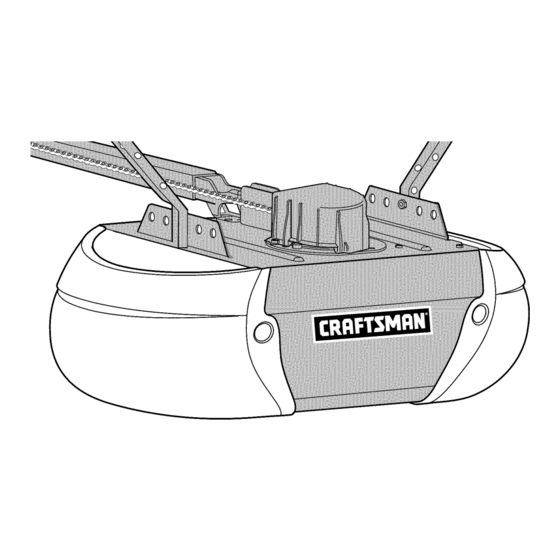










Need help?
Do you have a question about the 139.30437 and is the answer not in the manual?
Questions and answers