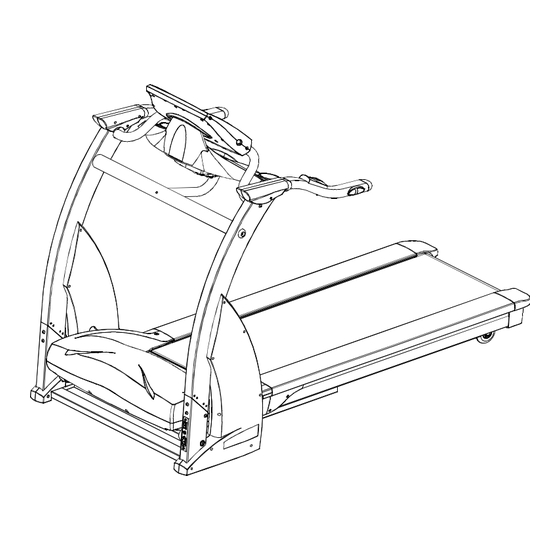
Summary of Contents for Evo EVO3
- Page 1 USER’S MANUAL EVO3 MOTORIZED TREADMILL MODEL NUMBER: EVO3 USER WEIGHT LIMITATION: 400lbs. TOLL FREE CUSTOMER SERVICE NUMBER: 1.888.800.1167 SERIAL NUMBER (found on frame):...
- Page 2 EVO3 MOTORIZED TREADMILL PRECAUTIONS For future service or related questions: Please staple your receipt and/or write in the name and phone number of the retail store where you purchased your Smooth Fitness treadmill. Name: ______________________________ Phone Number: ___________________ Receipt: ______________________ Precautions: WARNING: To reduce the risk of burns, fire, electric shock, or injury to persons, read the following important precautions and information before operating the treadmill.
-
Page 3: Power Requirements
EVO3 MOTORIZED TREADMILL POWER REQUIREMENTS Power Requirements: IMPROPER CONNECTION OF THE EQUIPMENT GROUNDING CONNECTOR CAN RESULT IN A RISK OF AN ELECTRIC SHOCK. CHECK WITH A QUALIFIED ELECTRICIAN OR SERVICE MAN IF YOU ARE IN DOUBT AS TO WHETHER THE PRODUCT IS PROPERLY GROUNDED. DO NOT MODIFY THE PLUG PROVIDED WITH THE PRODUCT, IF IT WILL NOT FIT THE OUTLET;... -
Page 4: Pre-Assembly
EVO3 MOTORIZED TREADMILL PREASSEMBLY Open the boxes: You are now ready to open the boxes of your new equipment. Make sure to inventory all of the parts that are included in the boxes. Check the Hardware Comparison Chart for a full count of the number of parts included for this product to be assembled properly. -
Page 5: Hardware Comparison Chart
EVO3 MOTORIZED TREADMILL HARDWARE COMPARISON CHART Hardware chart: For your convenience, we have identified the hardware used in the assembly of this product. This chart is provided to help you identify those items that may be unfamiliar to you. DESCRIPTION QTY. -
Page 6: Parts List
EVO3 MOTORIZED TREADMILL PARTS LIST Description Qty. Order No. Description Qty. Order No. Computer EVO3-01 Plastic Cover EVO3-30 Caster Bracket - Left EVO3-02 M6 x 20mm Screw EVO3-31 M10 Nylon Nut EVO3-03 M8 x 19mm Allen Head Bolt EVO3-32 Safety Key EVO3-04 M5 x 10 Allen Head Bolt EVO3-33... - Page 7 EVO3 MOTORIZED TREADMILL PARTS LIST Description Qty. Order No. Description Qty. Order No. Motor Hood EVO3-59 Bushing EVO3-89 #8 x 50mm Screw EVO3-60 M10 x 60mm Bolt EVO3-90 Side Rail (R & L) EVO3-61 Deck Frame EVO3-91 Motor Hood Side Cover - Deck End Cap - Left EVO3-62 EVO3-92...
-
Page 8: Parts Diagram
EVO3 MOTORIZED TREADMILL PARTS DIAGRAM A MAJORITY OF THE PARTS SHOWN HERE HAVE BEEN PREASSEMBLED AT THE FACTORY. Visit us at: www.evofitness.com... - Page 9 EVO3 MOTORIZED TREADMILL PARTS DIAGRAM A MAJORITY OF THE PARTS SHOWN HERE HAVE BEEN PREASSEMBLED AT THE FACTORY. Visit us at: www.evofitness.com...
- Page 10 EVO3 MOTORIZED TREADMILL ASSEMBLY STEP 1: Remove your treadmill from the carton and place it on the floor in an open area as shown in FIG-1. First make sure to connect the wires. Then insert the Left and Right Uprights (28 and 29) into the Base Frame (48) and secure with M6 x 55mm Bolts (50), 6 x 13mm Washers (56) and M8 x 19mm Allen Head Bolts (32).
- Page 11 EVO3 MOTORIZED TREADMILL ASSEMBLY STEP 2: Rotate the Console Support Tube (5) up to the correct position as shown and secure in place using M5 x 10mm Screw (9). Visit us at: www.evofitness.com...
- Page 12 EVO3 MOTORIZED TREADMILL ASSEMBLY STEP 3: Rotate the Computer (1) up to the correct position as shown and secure in place using M6 x 15mm Console Screws (8). Visit us at: www.evofitness.com...
- Page 13 EVO3 MOTORIZED TREADMILL ASSEMBLY STEP 4: NOTE: If you have the Optional Smooth Music Package follow these instructions before attaching the Console Tray (39). Run the Cd Player Wires from the back of the Computer (1) first through the small hole on the Console Tray (39), then through the tabs on the back of the Console Tray (39) and finally through the small hole on the side of the Computer (1) as shown in FIG-2.
- Page 14 EVO3 MOTORIZED TREADMILL ASSEMBLY STEP 5: Attach the Cross Brace (27) to the Left Upright (28) and Right Upright (29) using Metal Caps (26) and M8 x 76mm Allen Head Bolts (25). Visit us at: www.evofitness.com...
- Page 15 EVO3 MOTORIZED TREADMILL ASSEMBLY STEP 6: Unscrew M8 x 25mm Screw (49). Insert the Console Support Tube (40) into the Cross Brace (27) and secure with M8 x 25mm Allen Head Bolt (49). Do not fully tighten until later. Visit us at: www.evofitness.com...
- Page 16 EVO3 MOTORIZED TREADMILL ASSEMBLY STEP 7: Rotate the Console Support Tube (40) and slide it into the hole underneath the Console Tray (39). Visit us at: www.evofitness.com...
- Page 17 EVO3 MOTORIZED TREADMILL ASSEMBLY STEP 8: Attach the Upright Plastic Shrouds Left #1 and Left #2 (41 and 42) to the Left Upright (28) and secure using M8 x 19mm Screws (16) and M8 x 25mm Screws (17). Repeat this procedure with Upright Plastic Shrouds Right #1 and Right #2 (43 and 44) on the Right Upright (29) and secure with M8 x 19mm Screws (16) and M8 x 25mm Screws (17).
- Page 18 EVO3 MOTORIZED TREADMILL ASSEMBLY STEP 9: Fully tighten M8 x 15mm Bolt (21), M8 x 76mm Allen Head Bolt (25) and M8 x 25mm Screw (17). Visit us at: www.evofitness.com...
- Page 19 EVO3 MOTORIZED TREADMILL ASSEMBLY STEP 10: Connect the Motion Control Sensor and Hand Pulse Sensor Wires. Then, attach the Left and Right Handlebars (14 and 15) to the Left and Right Uprights (28 and 29) and secure using M8 x 10mm Allen Head Bolts (23). Visit us at: www.evofitness.com...
- Page 20 EVO3 MOTORIZED TREADMILL ASSEMBLY STEP 11: Insert the Handlebar Rear End Cap – Left #1 (10) and Handlebar Rear End Cap – Left #2 (11) over the Left Upright (28) and secure in place using M8 x 25mm Screws (17) and M8 x 19mm Screws (16). Insert the Handlebar Rear End Cap – Right #2 (13) and Handlebar Rear End Cap –...
-
Page 21: Level Adjustment
EVO3 MOTORIZED TREADMILL LEVEL ADJUSTMENT LEVEL ADJUSTMENT: Uneven flooring could cause the SPRING KNOBS not to engage and thus prevent the EVO2 from either not folding or unable to incline. To adjust the levelers follow these instructions: You will need someone to help you with this procedure, as you will need to tip the treadmill on its side. Tip the treadmill to the left/right. -
Page 22: Transport Instructions
EVO3 MOTORIZED TREADMILL TRANSPORT INSTRUCTIONS How to transport the treadmill: To move the treadmill you will need to first flip out the Right and Left Caster Brackets (38 and 2) located on the underside of the Left and Right Uprights (28 and 29). You may need to tilt the treadmill to one side in order to access the wheels. -
Page 23: Maintenance
EVO3 MOTORIZED TREADMILL MAINTENANCE HOW TO MAINTAIN THE EVO3 TREADMILL: Proper maintenance is very important to ensure your treadmill is always in top working condition. Improper maintenance could cause damage or shorten the life of your treadmill and exceed the LIMITED WARRANTY coverage. Important: Never use abrasives or solvents to clean the treadmill. - Page 24 Your treadmill should not have to be lubricated usually within the first year or 500 hours of use. Call your local Smooth dealer for service or questions regarding EVO products. Every 3 months of operation lift the sides of the walking belt and feel the top surface of the walking board as far as you can reach.
-
Page 25: Warranty
This warranty is valid only for the original purchaser and is not transferable. A copy of the original purchase receipt will be required to obtain warranty parts and/or service. As a condition of this warranty, Smooth Fitness requires that the EVO treadmills be lubricated on the belt and deck in accordance with the manufacturer's maintenance requirements, and using lubrication in conformity with the specifications provided by the manufacturer. -
Page 26: Important Steps
EVO3 MOTORIZED TREADMILL IMPORTANT STEPS Warning: Before using this product, please consult your personal physician for a complete physical examination. Frequent and strenuous exercise should be approved by your doctor first. If any discomfort should result from your use of this product, stop exercising and consult your doctor. -
Page 27: Target Heart Rate
EVO3 MOTORIZED TREADMILL TARGET HEART RATE Finding your pulse: To make sure your heart is beating in its target zone, you’ll need to know how to monitor your heart rate. The easiest way is to feel the pulse in the carotid artery on either side of your neck, between the windpipe and the large neck muscles. Count the number of beats in ten seconds, and then multiply that number by six. -
Page 28: Muscle Chart
EVO3 MOTORIZED TREADMILL MUSCLE CHART Targeted muscle groups: The exercise routine that is performed on this product will develop primarily lower body muscle groups. These muscle groups are shown in gray color on the chart below. Shoulder muscles Pectoral muscles Bicep muscle Abdominal muscles Forearm muscles... -
Page 29: Stretching Routine
EVO3 MOTORIZED TREADMILL STRETCHING ROUTINE Warm up and cool down: A successful exercise program consists of a warm-up, aerobic exercise, and a cool-down. Do the entire program at least two and preferably three times a week, resting for a day between workouts. After several months, you can increase your workouts to four or five times per week. - Page 30 EVO3 MOTORIZED TREADMILL STRETCHING ROUTINE Hamstring Stretch: Sit with your right leg extended. Rest the sole of your left foot against your right inner thigh. Stretch toward your toe as far as possible. Hold for 15 counts. Relax and then repeat with left leg extended. Inner Thigh Stretch: Sit with the soles of your feet together with your knees pointing outward.
-
Page 31: Troubleshooting
EVO3 MOTORIZED TREADMILL TROUBLESHOOTING Troubleshooting NOTE: Do not touch any internal electric wires without consulting the manufacturer. Treadmill will not start: 1. Make sure the power cord is plugged into a surge protector, the surge protector is plugged into a properly grounded outlet and the surge protector is turned on (refer to the Power Requirements section in this manual). - Page 32 Smooth Fitness 112 Gaither Drive Mt. Laurel, NJ 08054 Toll Free Customer Service: 1.888.800.1167 Website: www.evofitness.com Copyright © 2003...











Need help?
Do you have a question about the EVO3 and is the answer not in the manual?
Questions and answers