Table of Contents
Advertisement
Quick Links
Download this manual
See also:
User Manual
Advertisement
Table of Contents

Subscribe to Our Youtube Channel
Summary of Contents for RME Audio ADI-648
- Page 1 User's Guide ADI-648 Multichannel Audio Digital Interface ® SyncAlign ® SyncCheck Intelligent Clock Control SteadyClock Hi-Precision 24 Bit / 96 kHz 64 Channel MADI / ADAT Converter 16 x 16 Matrix Router MIDI embedded in MADI MADI 24 Bit Interface Firmware 1.5 or up...
-
Page 2: Table Of Contents
Controls and Connectors ................22 Block Diagram ....................23 MIDI Implementation Chart 15.1 Basic SysEx Format ................24 15.2 Message Types..................24 15.3 MADI Input State – Redundancy Mode ........... 24 Warranty ....................... 26 Appendix ...................... 26 User's Guide ADI-648 © RME... -
Page 3: Introduction
88.2 and 96 kHz), external word clock or the digital input signals. These options are intelligently coupled in a way typical for RME, and easy to apply thanks to a clear and easily understand- able display of the Lock and Sync states. -
Page 4: Technical Specifications
Switch for internal termination 75 Ohm MIDI 16 channels MIDI 5-pin DIN jack Optocoupled, ground-free input Invisible transmission via User bit of channel 56 (up to 48 kHz) Invisible transmission via User bit of channel 28 (96k Frame) User's Guide ADI-648 © RME... -
Page 5: Outputs
Jitter suppression of external clocks: about 30 dB (2.4 kHz) PLL ensures zero dropout, even at more than 100 ns jitter Additional Bitclock PLL for trouble-free varispeed ADAT operation Sample frequencies: 32 / 44.1 / 48 / 64 / 88.2 / 96 kHz User's Guide ADI-648 © RME... -
Page 6: First Usage Quick Start
MADI input signal. The Matrix Router is deactivated. A quick guide for operation and functionality of the ADI-648 can be found on the next page. For transmission of the digital signals into a computer with PCI-bus, we recommend RME's ®... -
Page 7: Operating The Adi-648
ADI-648 operates correctly even without changing to 96k Frame mode, because Dou- ble Wire will be converted 1:1 to ADAT (S/MUX). RME's intelligent clock control (ICC) offers extensive and professional means. To start with, the clock source can be set to Internal (crystal), External (BNC word clock) and Input, while Input lets you select between ADAT and MADI. -
Page 8: The Madi To Adat Converter General
ADAT ports and therefore operates in 8-channel blocks, an AUDIO LED will show audio data from 8 channels simultaneously. The green LED is lit as soon as one of the chan- nels of an 8-channel block contains audio data, that is no longer digital zero. User's Guide ADI-648 © RME... -
Page 9: Outputs Adat Optical
Double Wire (Sample Split = Single Speed) and 96K Frame (Double Speed). In both cases the number of channels is reduced to 28 or 32. At the same time the Matrix Router no longer operates in 8-channel, but 4-channel blocks. User's Guide ADI-648 © RME... -
Page 10: The Adat To Madi Converter General
The ADAT optical inputs of the ADI-648 are fully compatible with all ADAT optical outputs. RME's unsurpassed Bitclock PLL prevents clicks and drop outs even in extreme varipitch op- eration, and guarantees a fast and low jitter lock to the digital input signal. -
Page 11: Outputs Madi
MADI input. A missing or invalid clock source signal is indicated by flashing of the corresponding LED. EXT. With EXTERNAL, the ADI-648's word clock input is used as clock reference. The LED will flash, if the word clock is missing or unusable. User's Guide ADI-648 © RME... -
Page 12: Lock And Synccheck
In practice, SyncCheck allows for a quick overview of the correct configuration of all digital devices. So one of the most difficult and error-prone topics of the digital studio world finally becomes easy to handle. User's Guide ADI-648 © RME... -
Page 13: Word Clock Input And Output
EXT LED is constantly lit, otherwise it is flashing. Thanks to RME's Signal Adaptation Circuit, the word clock input still works correctly even with heavily mis-shaped, dc-prone, too small or overshoot-prone signals. Thanks to automatic signal centering, 300 mV (0.3V) input level are sufficient in principle. -
Page 14: Word Clock
This is especially true when extracting the word clock out of a MADI signal. Caused by the MADI format itself, such a signal will have around 80 (!) ns of jitter, which is reduced to about 1 (!) ns by SteadyClock. User's Guide ADI-648 © RME... -
Page 15: Cabling And Termination
T-adapter, but to use the ADI-648's word clock output instead. Thanks to SteadyClock, the input signal will both be freed from jitter and - in case of loss or drop out – be held at the last valid frequency. User's Guide ADI-648 © RME... -
Page 16: Midi
Technically every single MADI channel includes several additional bits, containing various in- formation (Channel Status). RME use the usually unused User Bit of channel 56 (channel 28 in 96k Frame mode), to transmit MIDI data invisibly within MADI, ensuring full compatibility. -
Page 17: Remote Control Software
10.3 Remote Control Software A tiny Windows software can be downloaded for free from the RME website. It can use any existing MIDI port within the system to perform remote control and status requests of all ADI- 648 via a simple mouse click. Most appealing is the combination with a Hammerfall DSP MADI (PCI card), offering a direct control of the ADI-648 via MADI. -
Page 18: Special Modes
ADAT optical outputs. The distance between the units is more than 50 meters. The last ADI- 648 is connected with the HDSP MADI again, as each ADI-648 can also be used to insert sig- nals into the loop ( for example surveillance microphones). MIDI transmission also included. Fascinating... User's Guide ADI-648 © RME... -
Page 19: Technical Background
In case a true Double Speed word clock is needed (88.2 or 96 kHz), press the key 96k FRAME several times, until the LED WCK is lit. Note: The ideal combination is an ADI-648 together with the digital I/O card RME Hammerfall (DIGI9652), which has Sample Split implemented in hardware. This combination offers 12 channels 24 bit/96 kHz, using PC or Mac. -
Page 20: Madi Basics
2 km. Single mode allows for much longer distances, but it uses a completely different fibre (8 µm). By the way, due to the wave-length of the light being used (1300 nm), the opti- cal signal is invisible to the human eye. User's Guide ADI-648 © RME... -
Page 21: Steadyclock
Latest circuit designs like hi-speed digital synthesizer, digital PLL, 200 MHz sample rate and analog filtering allow RME to realize a completely newly developed clock technology, right within the FPGA at lowest costs. The clock's performance exceeds even professional expectations. -
Page 22: Controls And Connectors
Clock Source Internal Clock Matrix Router Input/Output ADAT Input 44.1 / 48 kHz On/Off Select MADI External (Word) 96k Frame Reset Internal 88.2 / 96 kHz Rear Power MADI I/O ADAT I/O Wordclock MIDI I/O User's Guide ADI-648 © RME... -
Page 23: Block Diagram
14. Block Diagram (excluding MIDI) User's Guide ADI-648 © RME... -
Page 24: Midi Implementation Chart
MADI Input State Actual input in use 0 = BNC 0 = normal operation 1 = Optical 0 = normal operation Optical 0 = BNC 1 = Redundancy mode Optical 1 = Optical 1 = Redundancy mode User's Guide ADI-648 © RME... - Page 25 4Eh matrix output 15 1 Byte, 0..15 = input no., 16 = no input 4Fh matrix output 16 1 Byte, 0..15 = input no., 16 = no input 60h device ID 1 Byte (00h..7Eh, 7Fh = broadcast) User's Guide ADI-648 © RME...
-
Page 26: Warranty
Matthias Carstens, 11/2003. Version 1.21 All entries in this User´s Guide have been thoroughly checked, however no guarantee for correctness can be given. RME cannot be held responsible for any misleading or incorrect information provided throughout this manual. Lending or copying any part or the complete manual or its contents as well as the software belonging to it is only possible with the written per- mission from RME. - Page 27 In order for an installation of this product to maintain compliance with the limits for a Class B device, shielded cables must be used for the connection of any devices external to this prod- uct. User's Guide ADI-648 © RME...
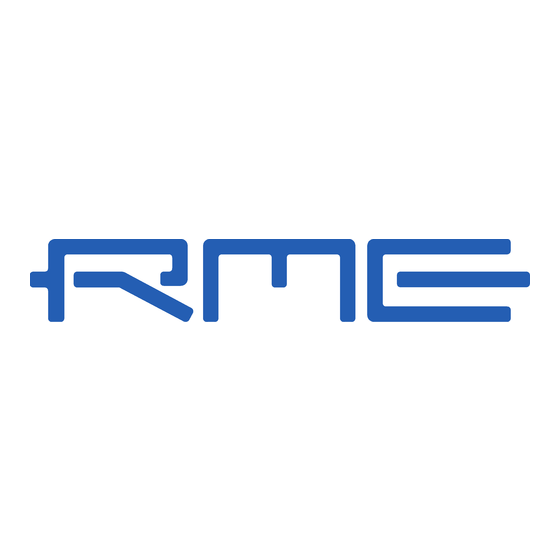









Need help?
Do you have a question about the ADI-648 and is the answer not in the manual?
Questions and answers