Table of Contents
Advertisement
Quick Links
Advertisement
Table of Contents

Summary of Contents for RME Audio ADI-8 DD
- Page 1 User's Guide ADI-8 DD ® SyncAlign ® SyncCheck Intelligent Clock Control Hi-Precision 24 Bit / 96 kHz 8 Channel Dual Universal Format Converter 8 Channel Sample Rate Converter ® ® ADAT optical / TDIF -1 / AES/EBU Interface TDIF-1 24 Bit Interface...
-
Page 2: Table Of Contents
11.3 Clock De-coupling using the SRC ............27 11.4 The SRC as Signal Conditioner............... 27 Controls and Connectors ................28 Connector Pinouts ..................29 Block Diagram ....................30 Warranty ....................... 31 Appendix ...................... 31 User's Guide ADI-8 DD © RME... -
Page 3: Introduction
88.2 and 96 kHz), external word clock or the digital input signals. These options being available for both directions are intelligently coupled in a way typical for RME and easy to apply thanks to a clear and easily understandable display of the Lock and Sync states. Besides, the unique Copy Mode allows for operation as digital patchbay and signal distributor. -
Page 4: Technical Specifications
Signal Adaptation Circuit: signal refresh through auto-center and hysteresis Overvoltage protection Level range: 1.0 Vss – 5.6 Vss Lock range: 27 kHz – 112 kHz Jitter when synced to input signal: < 3 ns User's Guide ADI-8 DD © RME... -
Page 5: Outputs
Self adjusting, high order aliasing filter (-110 dB) Resolution: 24 bit Dynamic range: 128 dBA Distortion (THD+N): -117 dB (0.00014%) Input / Output sample rate range: 27 kHz - 103 kHz Supports varispeed operation through fast tracking User's Guide ADI-8 DD © RME... -
Page 6: First Usage Quick Start
The ADI-8 DD remembers all settings before switching off and sets them automatically when switching on the next time. A quick guide for operation and functionality of the ADI-8 DD can be found on the next pages. For transmission of the digital signals into a computer with PCI-bus, we recommend RME's ® ®... -
Page 7: The Dd Plain And Simple
Opt.1 in the diagram. The conversion TDIF to ADAT now takes place in the right part, and the ADI-8 DD can convert ADAT/TDIF in both directions at the same time. *The AES output 1/2 is sent to the second ADAT output AUX. User's Guide ADI-8 DD © RME... -
Page 8: Operating The Adi-8 Dd
RME's intelligent clock control (ICC) offers extensive and professional means that are not eas- ily met. To start with, the clock source can be set to Internal (crystal), External (BNC word clock) and Input, while Input lets you select between AES, ADAT or TDIF. -
Page 9: The Aes To Adat/Tdif Converter General
MAIN If a signal in Double Wire format is present at the input, technically no special processing is activated, because the output signals will be in Sample Split format (S/MUX, Double Line) right away. User's Guide ADI-8 DD © RME... -
Page 10: Input State Display
(no matter which one), thus allows for bringing together various clock sources without any clicks or drop-outs. Further information on sample rate conversion can be found in chapter 11, Technical Back- ground. User's Guide ADI-8 DD © RME... -
Page 11: Outputs Adat Optical/Tdif
The AES/EBU and TDIF interface of the ADI-8 DD support Emphasis. Please note that an Em- phasis indication will not be stored or processed on the sound when doing digital transfers be- tween AES/EBU or TDIF and ADAT, because the ADAT standard does not include Emphasis. User's Guide ADI-8 DD © RME... -
Page 12: Inputs Adat/Tdif (Copy Mode)
The AES/EBU and TDIF interface of the ADI-8 DD support Emphasis. Please note that an Em- phasis indication will not be stored or processed on the sound when doing digital transfers be- tween AES/EBU or TDIF and ADAT, because the ADAT standard does not include Emphasis. User's Guide ADI-8 DD © RME... -
Page 13: The Adat/Tdif To Aes/Ebu Converter General
The ADAT optical inputs of the ADI-8 DD are fully compatible with all ADAT optical outputs. RME's unsurpassed Bitclock PLL prevents clicks and drop outs even in extreme varipitch op- eration, and guarantees a fast and low jitter lock to the digital input signal. A usual TOSLINK cable is sufficient for connection. -
Page 14: Input State Display
DA-38 and DA-88. A SD-PLL ensures best playback sound quality and reliable operation. RME's exclusive SyncCheck verifies synchronous operation when using both TDIF ports. The connection is done through a special TDIF cable, available at your local dealer (Tascam part number PW-88D). -
Page 15: Outputs Aes/Ebu
ADAT outputs no longer operate with the left part, but with the right part, and therefore in parallel to the AES/EBU outputs. This mode provides a bi-directional ADAT/TDIF converter. User's Guide ADI-8 DD © RME... -
Page 16: Input Aes/Ebu (Copy Mode)
SRC LED and the right AES SOURCE LED. If the SRC is active, the conversion between Single Wire and Double Wire as described above is not available. The DS function only sets the output sample rate. User's Guide ADI-8 DD © RME... -
Page 17: Clock Section Clock Configuration
SYNC is indicated by flashing (error) or constantly lit (OK) LED. While LOCK is also indicated with the source LEDs, SyncCheck steers the four SYNC LEDs. Besides, the flashing frequency is twice as high. User's Guide ADI-8 DD © RME... -
Page 18: Lock, Synccheck And Syncalign
AES sources and stable LOCK switch off the SRC and on again. The SRCs are now sample- aligned (note that this is only of interest when processing a multitrack signal from a single sour- ce, for example a mixing desk or a tape machine). User's Guide ADI-8 DD © RME... -
Page 19: Word Clock Input And Output
ADI-8 DD automatically adapts to it. As soon as a valid signal is detected, the EXT LED is constantly lit, otherwise it is flashing slowly. Thanks to RME's Signal Adaptation Circuit, the word clock input still works correctly even with heavily mis-shaped, dc-prone, too small or overshoot-prone signals. Thanks to automatic signal centering, 300 mV (0.3V) input level are sufficient in principle. -
Page 20: Word Clock
* As long as it does not cause functional problems, jitter is only affecting AD- and DA-conversion. For completely digital devices like the ADI-8 DD jitter is virtually meaningless, because the data remains unaltered even with high jitter. User's Guide ADI-8 DD © RME... -
Page 21: Cabling And Termination
Connect the free end to the next device in the chain via a further BNC cable. The last device in the chain should be terminated using another T-adapter and a 75 Ohm resistor (available as short BNC plug). Of course devices with internal termination do not need T-adaptor and termi- nator plug. User's Guide ADI-8 DD © RME... -
Page 22: Conversion Modes And Notes
10.4 8-channel ADAT/TDIF to 2 x ADAT || 2 x TDIF Splitter (48 kHz) SOURCE: ADAT or TDIF Remark: For sample rates below 56 kHz the MAIN and AUX outputs will carry the same data. Thus two outputs each for ADAT and TDIF can be used (splitter). User's Guide ADI-8 DD © RME... -
Page 23: 16-Channel Adat/Tdif To Adat || Tdif Converter (48 Khz)
10.9 8-channel AES to AES Sample Rate Converter (96 kHz) SOURCE: AES Remark: After activating the sample rate converter (SRC) and using the internal clock (INT), the desired output sample rate can be chosen with the clock button. User's Guide ADI-8 DD © RME... -
Page 24: 2-Channel Aes To 8-Channel Aes Splitter (96 Khz)
At first ADAT/TDIF is converted to AES in the right part. The ADI-8 DD's AES outputs are con- nected to the AES inputs with XLR cables and are being converted back to ADAT||TDIF in the left part. Now the SRC can also be activated. User's Guide ADI-8 DD © RME... -
Page 25: Technical Background
96 kHz at halfed track numbers with every (!) DTRS device. Note: The ideal combination is an ADI-8 DD together with the digital I/O card RME Hammerfall Light (DIGI9636), which has Sample Split implemented in hardware. This combination offers 4 AES/EBU I/Os, with 2 channels 24 bit/96 kHz each, using PC or Mac. -
Page 26: Aes/Ebu - Spdif
Nowadays many devices with SPDIF input can handle Professional subcode. Devices with AES3 input almost always accept Consumer SPDIF (passive cable adapter necessary). User's Guide ADI-8 DD © RME... -
Page 27: Clock De-Coupling Using The Src
Thanks to the SRC, the ADI-8 DD always delivers a constant output clock, no matter if the inputs are not being used at the moment, are just being connected or have been used all the time. User's Guide ADI-8 DD © RME... -
Page 28: Controls And Connectors
Status display Professional Input 44.1 / 48 kHz Lock of inputs Consumer TDIF TDIF External DS active: Emphasis Optical output ADAT ADAT (Wordclock) 88.2 / 96 kHz Level indication Internal Rear Power Outputs Inputs User's Guide ADI-8 DD © RME... -
Page 29: Connector Pinouts
It has been made simpler in some points and does not show all possible functions in order to remain understand- able and overseeable. So, for instance the function of the optical SPDIF output is missing. User's Guide ADI-8 DD © RME... -
Page 30: Block Diagram
14. Block Diagram User's Guide ADI-8 DD © RME... -
Page 31: Warranty
Matthias Carstens, 12/2001. Version 1.2 All entries in this User´s Guide have been thoroughly checked, however no guarantee for correctness can be given. RME cannot be held responsible for any misleading or incorrect information provided throughout this manual. Lending or copying any part or the complete manual or its contents as well as the software belonging to it is only possible with the written per- mission from RME. - Page 32 In order for an installation of this product to maintain compliance with the limits for a Class B device, shielded cables must be used for the connection of any devices external to this prod- uct. User's Guide ADI-8 DD © RME...
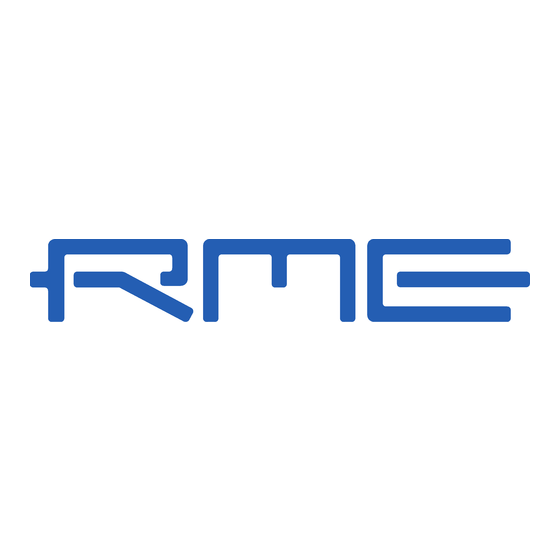









Need help?
Do you have a question about the ADI-8 DD and is the answer not in the manual?
Questions and answers