Summary of Contents for RME Audio Hammerfall RPM
- Page 1 User’s Guide Hammerfall ® DSP System ™ TotalMix ü ü 24 Bit / 96 kHz ® ® SyncAlign Mobile Turntable / CD / MIC / MIDI Interface PCI Busmaster Digital I/O System PCI and CardBus Interface 24 Bit / 96 kHz...
-
Page 2: Table Of Contents
15.6 Quick Access Panel..........25 15.7 Presets ...............26 15.8 Monitor ...............27 15.9 Menu Options .............27 15.10 Level Meter ............28 The Matrix 16.1 Elements of the Surface ........29 16.2 Usage..............29 16.3 Advantages of the Matrix........30 User’s Guide HDSP System RPM © RME... - Page 3 HDSP Software 20.1 DIGICheck ............34 20.2 HDSP Meter Bridge........... 34 Accessories ............35 TECH INFO ............36 Warranty ............... 37 Appendix............... 37 Block Diagram RPM ..........38 CE / FCC Compliance........... 39 User’s Guide HDSP System RPM © RME...
-
Page 4: Introduction
CardBus Interface: a free PCMCIA Slot type II, CardBus-compatible Note: Examples and detailed descriptions of suitable audio desktop systems can be found in the Tech Info RME Reference PCs: Hardware recommendations. Information on compatibility and performance of notebooks/laptops is included in RMEs Tech Infos about notebooks, HDSP System –... -
Page 5: Brief Description And Characteristics
Input impedance @ Line -6 dB: 2 kOhm Input level for 0 dBFS @ Line 0 dB: +2.5 dBu, 1 V RMS Input level for 0 dBFS @ Line –6 dB: +8.5 dBu, 2 V RMS User’s Guide HDSP System RPM © RME... -
Page 6: Midi
250 mA (3 Watts), loaded 560 mA (7 Watts). Supply voltage range DC 10 V – 15 V. The center pin of the AUX jack is Plus. The unit includes protection against reversed polarity of the power supply. User’s Guide HDSP System RPM © RME... -
Page 7: Hardware Installation
The small 15-pin connector of the CardBus card is coded. Only the supplied special cable can be plugged in, and only when the metal sleeve is up. Any kind of violence when plugging in and out can cause damage to the CardBus card. User’s Guide HDSP System RPM © RME... -
Page 8: Driver Installation
Installation), and the computer has been switched on, Windows will recognize the new hardware component and start its ‘Hardware Wizard’. Insert the RME Driver CD into your CD- ROM drive, and follow further instructions which appear on your computer screen. The driver files are located in the directory \HDSP_w2k on the RME Driver CD. -
Page 9: Flash Update
TotalMix, the Settings dialog, and the registering of the ASIO driver. Those entries can be removed from the registry through a software deinstallation request. This request can be found (like all deinstallation entries) in Control Panel, Software. Click on the entry 'RME Hammerfall DSP Tray Tools', or 'RME Hammerfall DSP'. -
Page 10: Operation And Usage
The hook serves as strain relief. Originally only intended to secure the power supply cable (simply tie it around the hook, or tie a knot around it), the hook is big enough to hold several of the cables connected to the RPM. User’s Guide HDSP System RPM © RME... -
Page 11: Playback
Blaster clone and select this as Preferred Device in >Control Panel /Multimedia /Audio<. The RME Driver CD includes step by step instructions for configuring many popular audio applications, found in the directory \rmeaudio.web\english\techinfo\conf. The screenshot below shows a typical configuration dialog as displayed by a (stereo) wave editor. -
Page 12: Multi-Client Operation
Interesting, but with limited real-world meaning: all inputs can be used simultaneously. ASIO Multi-client RME audio cards support ASIO multi-client operation. It is possible to use more than one ASIO software at the same time. Again the sample rate has to be identical, and each software has to use its own playback channels. -
Page 13: Low Latency Under Mme
Some motherboards with insufficient PCI bandwidth (especially older VIA based ones) suffer from crackling at settings below 512. Be sure to set the buffer size to 512 or higher in such a case (or trash the motherboard…). User’s Guide HDSP System RPM © RME... -
Page 14: Recording
The other solution is Steinberg’s ASIO protocol with our ASIO 2.0 drivers and all ASIO 2.0 compatible programs. When 'ASIO Direct Monitoring' has been switched on the input signal is routed in real-time to the output whenever Record is started. User’s Guide HDSP System RPM © RME... -
Page 15: Analog Inputs
However while testing the RPM this filter has been found to be very useful to remove low frequency problems. Such signals are generated not only when scratching, but also by simple mechanical feedback, or by the uneven longplay record itself. User’s Guide HDSP System RPM © RME... -
Page 16: Analog Outputs
TRS-jack to 2 x RCA is needed, see picture to the right, is required then. assignment follows international standards. left channel is connected to the tip, the right channel to the ring of the TRS jack/plug. User’s Guide HDSP System RPM © RME... -
Page 17: Configuring The Rpm
RPM has been configured using the Settings dialog and TotalMix, it can be used Stand- Alone (without a connected computer) after activation of Disconnect and after a power supply has been attached. User’s Guide HDSP System RPM © RME... -
Page 18: Disconnect Mode
10. Disconnect Mode RME's exclusive Disconnect mode lets you adjust level, input selection and signal mix via your computer, and simply detach the RPM afterwards. With this, a stand-alone operation of the RPM gets possible. When the RPM has been configured using Settingsdialog and TotalMix, it won't loose those settings after detaching it from the computer. -
Page 19: Using More Than One Hammerfall Dsp
I/O device. 'ASIO system control' button opens the HDSP’s Settings dialog (see chapter Configuration). Hammerfall supports 'ASIO Direct Monitoring' (ADM). Please note that some programs do not support ADM correctly. User’s Guide HDSP System RPM © RME... -
Page 20: Operation Under Gsif
In case Gigastudio loads well, load gig files too, but won't play at all even when using the virtual keyboard: Go to Hardware/Routing and select a valid MIDI input port. Note that blank is not valid, but <none> is. User’s Guide HDSP System RPM © RME... -
Page 21: Totalmix: Routing And Monitoring
15. TotalMix: Routing and Monitoring The Hammerfall DSP system includes a powerful digital real-time mixer. RME’s unique TotalMix technology allows for nearly unlimited mixing and routing with all inputs and playback channels simultaneously. Here are some typical applications for TotalMix:... -
Page 22: Elements Of The Surface
Below the fader, the current gain and panorama values are shown. The white area shows the channel name, the black area shows the current routing target. Selecting one or more channels is done by clicking on the white label which turns yellow then. User’s Guide HDSP System RPM © RME... -
Page 23: Tour De Totalmix
The checkmarks are un-checked by moving the fader to m.a. This setting deactivates the routing...why route if there is no level? Click onto 'AN 1+2' in the routing window, pull the fader down, open the routing window again - the checkmark is gone. User’s Guide HDSP System RPM © RME... -
Page 24: Submix View
If you want to set several faders to m.a. for instance, it is sufficient to click onto the lower end of the fader path. Which happens pairwise with the Alt-key pressed. User’s Guide HDSP System RPM © RME... -
Page 25: Quick Access Panel
Also here, RME's love for details can be seen. If any parameter is being altered after loading a preset (e. g. moving a fader), the preset display flashes in order to announce that something was changed, still showing, which state the present mix is based on. -
Page 26: Presets
TotalMix stores and reads the changed presets from the files preset11.mix to preset81.mix. These files are found in the hidden directory Documents and Settings, <Username>, Local Settings, Application Data, RME TotalMix. The first number indicates the current preset, the second number the current card/system. -
Page 27: Monitor
The routing will be activated, but the window will not change ASIO Direct Monitoring: When de-activated any ADM commands will be ignored by TotalMix. In other words, ASIO Direct Monitoring is globally de-activated. User’s Guide HDSP System RPM © RME... -
Page 28: Level Meter
The text display will then show the same value as an expensive measurement system, when measuring ‘RMS unweighted’. Note: There is no RMS calculation for the third row, the physical outputs. Therefore these green bars show the peak value. User’s Guide HDSP System RPM © RME... -
Page 29: The Matrix
3 will make all vertically activated levels move at once (for example 5/6, Phones output). A gain field marked orange indicates activated Mute status. Mute can only be changed in the mixer view. User’s Guide HDSP System RPM © RME... -
Page 30: Advantages Of The Matrix
Example: you have lowered the output level of a submix, or just a specific channel, by some dB. The audio signal passed through via ADM will be attenuated by the value set in the third row. User’s Guide HDSP System RPM © RME... -
Page 31: Selection And Group-Based Operation
The fastest way to delete complex routings: select a channel in the mixer view, click on the menu entry Edit and select Delete. Or simply hit the Del-key. Attention: there is no undo in TotalMix, so be careful with this function! User’s Guide HDSP System RPM © RME... -
Page 32: Notes On Laptops And Cardbus
Windows boot, but only when plugged in manually. The problem vanished after a fresh install of Windows ME. The Hammerfall DSP System was tested thoroughly on several notebooks by RME. Basically our CardBus card operates with any notebook we have tested. But there were some significant performance differences, and some laptops suffered from a very low data transfer rate of the PC-Card controller. -
Page 33: Hotline - Troubleshooting
19. Hotline - Troubleshooting 19.1 General The newest information can always be found on our website www.rme-audio.com, section FAQ, Latest Additions. The input signal cannot be monitored in real-time ASIO Direct Monitoring has not been enabled, and/or monitoring has been globally disabled. -
Page 34: Hdsp Software
To start press F2 and F3, the most important hotkeys. To install the HDSP Meter Bridge, go to the \HDSP Meter Bridge directory on the RME Driver CD and run setup.exe. Follow the instructions prompted on the screen. -
Page 35: Accessories
21. Accessories RME offers several optional components, further increasing the flexibility and usability of the HDSP system. Additionally parts of the HDSP system, like the special CardBus cable and the switching power supply, are available seperately. Part Number Description 36000 19“, 1UH Universal rack holder... -
Page 36: Tech Info
22. TECH INFO Not all information to and around our products fit in a manual. Therefore RME offers a lot more and detailed information in the Tech Infos. The very latest Tech Infos can be found on our website, section News & Infos, or the directory \rmeaudio.web\techinfo on the RME Driver CD. -
Page 37: Warranty
Current driver version: W2k/XP: 2.7 Although the contents of this User’s Guide have been thoroughly checked for errors, RME can not guarantee that it is correct throughout. RME does not accept responsibility for any misleading or incorrect information within this guide. Lending or copying any part of the guide or the RME Driver CD, or any commercial exploitation of these media without express written permission from RME Intelligent Audio Solutions is prohibited. -
Page 38: Block Diagram Rpm
25. Block Diagram RPM User’s Guide HDSP System RPM © RME... -
Page 39: Ce / Fcc Compliance
When connecting external devices to this product, compliance to limits for a Class ‘B’ device requires the use of shielded cables. FCC compliance statement: Tested to comply with FCC standards for home or office use. User’s Guide HDSP System RPM © RME...
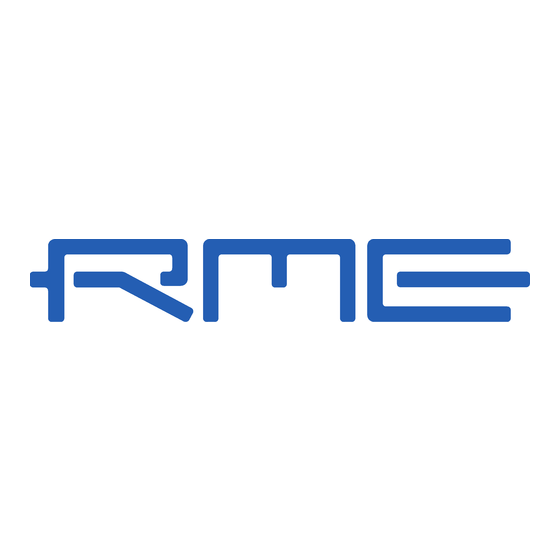










Need help?
Do you have a question about the Hammerfall RPM and is the answer not in the manual?
Questions and answers