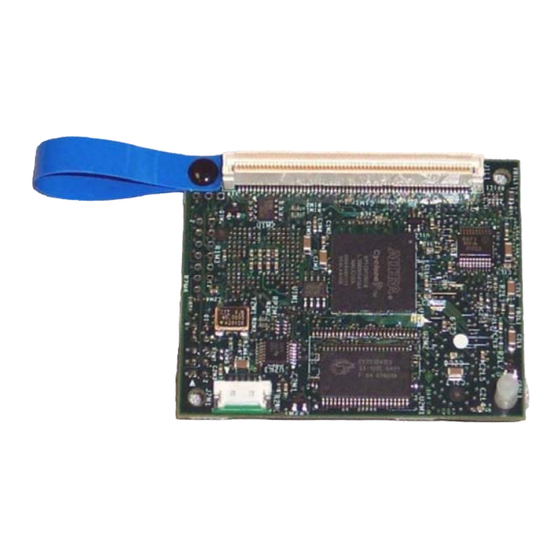
Intel SC5300AF2 - Server Platform - 0 MB RAM Installation And User Manual
User guide
Hide thumbs
Also See for SC5300AF2 - Server Platform - 0 MB RAM:
- Spares parts list & configuration manual (13 pages)
Table of Contents
Advertisement
Quick Links
Advertisement
Table of Contents

Summary of Contents for Intel SC5300AF2 - Server Platform - 0 MB RAM
- Page 1 Intel ® Management Module Installation and User’s Guide Document P/N C81751-002...
- Page 2 Intel Corporation This Intel Management Module Installation and User Guide as well as the software described in it is furnished under license and may only be used or copied in accordance with the terms of the license. The information in this manual is furnished for informational use only, is subject to change without notice, and should not be construed as a commitment by Intel Corporation.
-
Page 3: Table Of Contents
Platform Compatibility and System Requirements..............6 Installation Procedures Before You Begin ........................8 Location of Intel Management Module Header ............... 8 Installing the Intel Management Module—Professional Edition ..........11 Removing the Intel Management Module—Professional Edition .......... 12 Installing the Intel Management Module—Advanced Edition..........13 Removing the Intel Management Module—Advanced Edition.......... - Page 4 Intel® Management Module Installation and User’s Guide...
-
Page 5: Introduction
Server Board SE7520BD2, ® ® Intel Server Board SE7520JR2, and Intel Server Board SE8500HW4. The Intel Management Module plugs into a connector on the server board. The Intel Management Module is available in two versions: • Professional Edition • Advanced Edition ®... -
Page 6: Getting The Latest Information And Support
(OOB). This means that these features are available even when the Operating System is not running or the AC power is off. Getting the Latest Information and Support The latest information on each server board and Intel software is available at: http://support.intel.com/support/motherboards/server Platform Compatibility and System Requirements The Intel Management Modules are compatible with the following Intel server boards: •... - Page 7 Table 1. Minimum System Requirements You will need… To use this feature… Intel Advanced Remote ISM 8.20 Intel Advanced Remote Server Control component installed on the Server Control Administration Console Intel Management Module Advanced Edition installed on the managed server...
-
Page 8: Installation Procedures
Read the “Warnings and Safety Cautions” section in the user’s guide for your server baseboard. Location of Intel Management Module Header The following illustrations show the location of the Intel Management Module header on the Intel Server Board SE7520AF2, Intel Server Board SE7520BD2, Intel Server Board SE7520JR2, and Intel Server Board SE8500HW4. - Page 9 Figure 2. Location of Intel Management Module Connector on the Intel Server Board SE7520BD2 Figure 3. Location of Intel Management Module Connector on the Intel Server Board SE7520JR2 Intel® Management Module Installation and User’s Guide...
- Page 10 Module Header Figure 4. Location of Intel Management Module Connector on the Intel Server Board SE8500HW4 Intel® Management Module Installation and User’s Guide...
-
Page 11: Installing The Intel Management Module-Professional Edition
B.) Location of the nylon standoff C.) Location of the module connector to the server board Figure 5. Location of the Connector, Extraction Strap, and Standoff on the Intel Management Module (Professional Edition) Intel® Management Module Installation and User’s Guide... -
Page 12: Removing The Intel Management Module-Professional Edition
3. Open the chassis to gain access to the Intel Management Module Connector. 4. Insert the nylon standoff into the baseboard to support the Intel Management Module. Choose the hole farthest away from the strap after the Intel Management Module is inserted into the connector. -
Page 13: Installing The Intel Management Module-Advanced Edition
B.) Location of the nylon standoff C.) Location of the module connector to the server board Figure 6. Location of the Connector, Extraction Strap, and Standoff on the Intel Management Module (Advanced Edition) Intel® Management Module Installation and User’s Guide... - Page 14 2 I2C Cables (one long and one short cable) To prepare for the installation, you will need the following: • The utilities for your server board (available on the Intel Server Deployment Toolkit CD shipped with your server board) •...
- Page 15 1. Power down the system. 2. Remove AC power. 3. Open the chassis to gain access to the Intel Management Module Connector and the rear panel. 4. For Intel Server Chassis SR1400 or Intel Server Chassis SR2400 with Intel Server Board SE7520JR2: follow the instructions in the chassis Product Guide to remove the Add-in Card Riser.
-
Page 16: Removing The Intel Management Module-Advanced Edition
IMM, when you run SCW, specify a static IP address for the NIC on the Advanced Edition module. 15. Run the ISM 8 Installation CD to install the Embedded SNMP MIB file and Intel Remote Server Control client viewer application. -
Page 17: Intel Advanced Remote Server Control
Intel Advanced Remote Server Control The Intel Advanced Remote Server Control feature provides Keyboard, Video, Mouse (KVM) redirection over the network to a remote client running the Intel Advanced Remote Server Control viewer application. Run the Intel Server Configuration Wizard (SCW) on the Intel Server Deployment Toolkit CD to enable the KVM feature. -
Page 18: Email Alerting
Simple Mail Transport Protocol (SMTP) is a host-to-host email protocol over TCP. SMTP alerting allows you to send simple email alerts to preconfigured email destinations. Use the Intel Server Configuration Wizard to configure the email alerting feature. You can configure the following parameters: •... -
Page 19: Embedded Snmp
To use the BMC-resident SNMP agent, install the BMC.MIB file using the ISM 8 SNMP installation option. Run the Server Configuration Wizard (SCW) on the Intel Server Deployment Toolkit CD to configure the BMC SNMP Agent. The SCW will allow the user to configure the following: •... - Page 20 3. Copy the BMC.MIB file from the Intel Server Deployment Toolkit CD to your local hard drive. Load this MIB into your NMS application. 4. Set the SNMP community string to “public” to read the sensor data, or “private” to use the SNMP SET commands.
-
Page 21: Embedded Cli (Telnet)
The firmware on the Advanced Edition module includes a telnet server. The telnet server provides you with both in-band and out-of-band monitoring and control of the server by using Intel’s proprietary Command Line Interface (CLI) syntax called Common CLI (CCLI). The telnet server also allows you to establish a Serial Over LAN (SOL) session. -
Page 22: Embedded Web Server
Embedded Web Server Configuring the Embedded Web Server Run the Intel Server Configuration Wizard (SCW) from the Intel Server Deployment Toolkit CD to configure the Embedded Web Server. The SCW allows you to: • Enable the web server in firmware •... - Page 23 The Embedded Web Server will prompt you again if you have logged in with insufficient privilege level to execute the requested command. 3. The Embedded Web Server will display the System Summary page after the user is authenticated. Intel® Management Module Installation and User’s Guide...
- Page 24 UsrUrl1=url (on-line help page URL) UsrVal1=string (navigation bar label, the default is “help”) UsrUrl2=url (the default is support.intel.com) UsrVal2=string (navigation bar label, the default is “intel.com”) 3:Hostname=string (this only changes an internal web page variable) 3:Domainname=string (this only changes an internal web page variable) The following syntax returns an XML response (see Table 3): http://hostname/ipmiHex?cmd=xx.xx.xx.xx.xx...
- Page 25 $sock “GET /ipmiHex?cmd=20.C0.64.07.00.00 HTTP/1.0” NOTE The default authentication is MD5 Digest authentication. This means that command line scripting tools must be able to handle Authentication failures and respond to the server requests. Intel® Management Module Installation and User’s Guide...
-
Page 26: Appendix A: Command Line Interface Syntax
H is overall Health T is Temperature V is Voltage PS is Power Supply subsystem C is cooling subsystem (Fans) D is Hard Drive / RAID Subsystem S is physical Security O is Other (OEM) Intel® Management Module Installation and User’s Guide... - Page 27 OS shutdown by default Force boot, do not boot Operator attempt OS shutdown During boot, -console switch to system console output Initiate a system reset reset Operator During reset, -console switch to system console output Intel® Management Module Installation and User’s Guide...
- Page 28 Callback Telnet “~.“ switches back allows this to CLI mode. command) End current exit (quit) Callback session logon (Only -u <username> Terminal Callback Start a session Mode allows this -p <password> command set) Intel® Management Module Installation and User’s Guide...
- Page 29 -a | -d Descending (default) order Displays a set of - s <first> <last> SEL records Clears SEL clearlog User records identify Operator Activate a local indicator to identify target system (if supported by hardware) Intel® Management Module Installation and User’s Guide...
- Page 30 ON (Button) NOTE Performing a graceful OS shutdown requires that an Intel supplied OS agent be present. If this agent is not present or is unable to/does not respond after 7 seconds, an error message will be displayed for the user and the command will terminate, no reset or power-off will be performed.
-
Page 31: References
Intel® Server Board SE7520AF2 Technical Product Specification (available on support.intel.com) • Intel® Server Board SE7520AF2 User Guide (provided with the server board and available on support.intel.com) • Intel® Server Board SE7520JR2 User Guide (provided with the server board and available on support.intel.com) -
Page 32: Glossary
Serial ATA (Advanced Technology Attachment) Sensor Data Record System Event Log SCSI Small Computer System Interface Intel® Server Configuration Wizard SNMP Simple Network Management Protocol SMBus System Management Bus SMTP Simple Mail Transfer Protocol Technical Product Specification Intel® Management Module Installation and User’s Guide...





Need help?
Do you have a question about the SC5300AF2 - Server Platform - 0 MB RAM and is the answer not in the manual?
Questions and answers