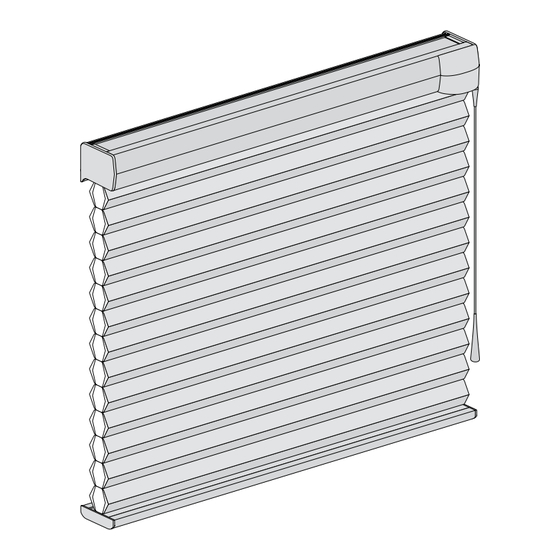
Summarization of Contents
GETTING STARTED
Product Views
Illustrates the different configurations of Duette and Applause Honeycomb Shades and their components.
Tools and Fasteners Needed
Lists the required tools and fasteners for installing Hunter Douglas Duette and Applause Honeycomb Shades.
INSTALLATION
Installation Overview
Provides information on bracket quantities based on shade width and bracket types.
Mount Installation Brackets - Inside Mount
Detailed steps for mounting installation brackets for an inside window mount, including measurements and alignment.
Mount Installation Brackets - Outside Mount
Instructions for mounting installation brackets for an outside window mount, focusing on positioning and alignment.
Bracket Attachment Details
Details on attaching installation brackets using spacer blocks and extension brackets.
Mount Installation Brackets - End Mount
Steps for mounting installation brackets using the end mount method for specific window configurations.
Install the Shade
Procedure for fitting and securing the shade headrail into the installed brackets.
Install the Wand
Steps for securely attaching the operating wand to the shade for proper function.
OPERATION
Operate the Shade
Instructions on how to raise and lower the shade using the operating wand, including stroke limits.
Duolite and Top-Down/Bottom-Up Shades Operation
Specific operating instructions for Duolite and Top-Down/Bottom-Up shades with dual wands.
Attach Magnetic Hold-Down Brackets
Guide for attaching optional hold-down brackets to the bottom rail for stability, especially on doors.
Reverse Bracket Magnet Polarity
Procedure for adjusting the magnet polarity in hold-down brackets for proper attraction to the rail magnet.
Mark Hold-Down Bracket Location
Steps to mark the correct position for the magnetic hold-down bracket on the door or frame.
Attach Spacer to Bracket (1¼" Fabric)
Specific instructions for attaching a spacer to the bracket for shades with 1¼" fabric.
Hold-Down Bracket for ¾" Fabric
Details for marking and drilling pilot holes for shades with ¾" fabric for hold-down brackets.
Install the Bracket Cover
Instructions for installing the bracket cover over the magnetic hold-down bracket using a screw.
Place and Attach Second Hold-Down Bracket
Guidance on installing the second magnetic hold-down bracket, ensuring the bottom rail remains level.
Final Adjustments
Verification step to ensure the bottom rail is level after installing hold-down brackets.
Level the Rail(s)
Instructions on using the Easy Adjust key to level the bottom or middle rail of the shade.
Adjusting the Duolite Middle Rail
Specific steps for adjusting the Duolite middle rail tension using hex bolts and the Easy Adjust key.
TROUBLESHOOTING
Troubleshooting Common Issues
Provides solutions for common problems encountered with shade operation, fit, and alignment.
CARE
Remove the Shade
Step-by-step instructions on how to safely remove the shade from its installation brackets.
Cleaning Procedures
Outlines various cleaning methods for Duette and Applause Honeycomb Shades, including dusting, vacuuming, and spot cleaning.
Ultrasonic Cleaning
Guidelines for ultrasonic cleaning of specific shade fabrics, with cautions about materials and headrail immersion.
Injection/Extraction Cleaning
Details on professional injection/extraction cleaning methods for different fabric types, including chemical use.
Headrail Cleaning
Instructions for cleaning the shade's headrail using soft cloths and warm water.
WARRANTY
Obtain Warranty Service
Information on how to contact Hunter Douglas for warranty assistance, technical support, and service locations.







Need help?
Do you have a question about the UltraGlide Applause and is the answer not in the manual?
Questions and answers