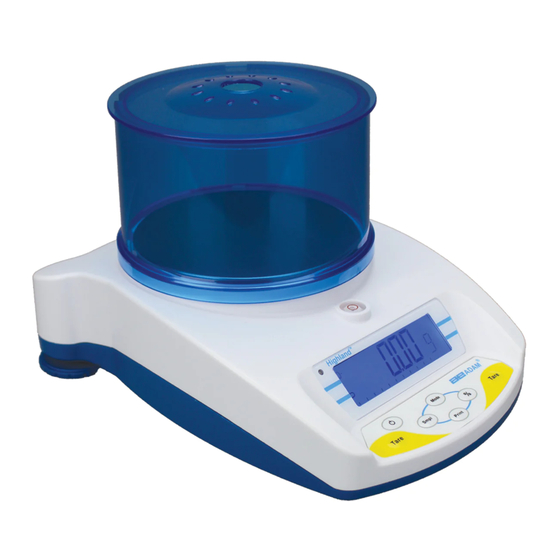
Table of Contents
Advertisement
Quick Links
EN
HIGHLAND SERIES
© Adam Equipment Company
(Includes HCB xxxM EU & NTEP approved models)
(HCB Software ver. 2.33 or higher – standard models)
(HCB‐M Software. rev 2.39 – EU approved models)
(HCB‐aM Software rev. 3.11 – NTEP approved models)
99 Washington Street
Melrose, MA 02176
Phone 781-665-1400
Toll Free 1-800-517-8431
Visit us at www.TestEquipmentDepot.com
2018
Adam Equipment
1
Advertisement
Table of Contents

Summarization of Contents
2.0 INTRODUCTION
3.1 UNPACKING AND SETTING UP YOUR BALANCE
Steps for unpacking the balance, removing transit protection, and setting it up.
3.2 DISPLAY / KEYBOARD FUNCTION
Explanation of the balance's display indicators and keyboard functions for operation.
3.3 INTERNAL RECHARGEABLE BATTERY
Information on the internal rechargeable battery, its usage, and charging process.
3.4 LOCATING AND PROTECTING YOUR BALANCE
Recommendations for optimal placement, environment, and protection of the balance.
3.5 STORING WHEN NOT IN USE
Instructions on how to safely store the balance to prevent damage when idle.
4.0 BASIC OPERATION
4.1 TURNING ON THE BALANCE
Procedure for powering the balance on and off, including self-test sequence.
4.2 ZEROING / TARE
How to set a new zero point and use the tare function for accurate weighing.
4.3 WEIGHING
Detailed steps for performing a weight measurement on the balance.
4.4 WEIGHING UNITS
How to change and select the available weighing units for measurement.
5.0 FUNCTIONS
5.1 PERCENTAGE WEIGHING
How to utilize the balance's percentage weighing capability.
5.2 PARTS COUNTING
Instructions for using the parts counting feature to count items by weight.
5.3 ACCUMULATION
Explanation of how to accumulate weighings automatically or manually.
6.0 PARAMETERS
6.1 ENABLING WEIGHING UNITS
How to enable or disable specific weighing units for user selection.
6.2 SETTING THE BACKLIGHT AND AUDIBLE ALERT BEEP
Configuration options for the display backlight and audible alert beep.
6.3 SETTING THE PRINTING PARAMETERS / ACCUMULATION
Setting parameters for data output, printing, and accumulation functions.
6.4 AUTO POWER OFF
Configuration of the automatic power-off timer to conserve battery life.
6.5 SELECTING THE INTERNAL OR EXTERNAL CALIBRATION
Procedure for selecting internal or external calibration methods.
6.6 ADJUST THE VALUE OF THE INTERNAL MASS
How to adjust the internal calibration mass value for improved accuracy.
6.7 SETTING USER PARAMETERS
Adjusting user-specific parameters like filter, re-zero, and stability ranges.
7.0 CALIBRATION
INTERNAL CALIBRATION USING HANDICAL™
Step-by-step guide for performing internal calibration using the HandiCal™ system.
EXTERNAL CALIBRATION
Procedure for performing external calibration using verification weights.
8.0 TROUBLE SHOOTING
8.1 ERROR MESSAGES
List of error codes, their descriptions, possible causes, and solutions.
9.0 SPECIFICATIONS
9.1 TECHNICAL SPECIFICATIONS
Detailed technical specifications including capacity, readability, and linearity.
9.2 COMMON SPECIFICATIONS
General specifications covering interface, operating environment, and housing.
9.3 RS-232 / USB SPECIFICATIONS
Details on RS-232 and USB interface parameters, data formats, and connectivity.














Need help?
Do you have a question about the HCB 3001 and is the answer not in the manual?
Questions and answers