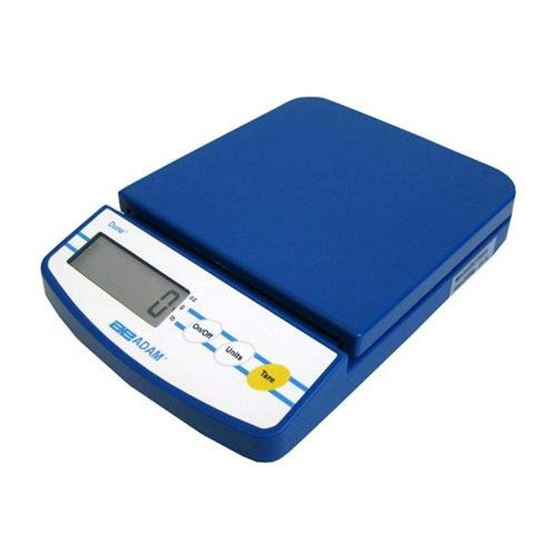
Summary of Contents for Adam Equipment DUNE SERIES
- Page 1 Adam Equipment DUNE SERIES (P.N. 9384, Revision A, April 2008) 1 | P a g e © Adam Equipment Company 2008 ...
- Page 2 Easy Reference: Model name of the scale: Serial number of the unit: Software revision number (Displayed when power is first turned on): Date of Purchase: Name of the supplier and place: 2 | P a g e © Adam Equipment Company 2008 ...
-
Page 3: Table Of Contents
1.0 CONTENTS CONTENTS..................3 INTRODUCTION ................3 SET UP ................... 4 UNPACKING AND SETTING UP YOUR SCALE ....... 4 LOCATING AND PROTECTING YOUR SCALE......... 5 BASIC OPERATION ................. 6 TURING ON THE SCALE ............... 6 ZEROING / TARE................6 4.4 ... -
Page 4: Set Up
3.0 SET UP 3.1 UNPACKING SETTING YOUR SCALE 1) Remove the top pan and card board packaging between top pan and machine. 2) Connect the power adapter to the socket on the back of the machine. Installing Batteries: Remove the battery compartment cover and insert six batteries (R6P/LR6 /AA size) into the battery compartment taking extreme care that the polarities plus and minus are observed. -
Page 5: Locating And Protecting Your Scale
3.2 LOCATING PROTECTING YOUR SCALE In order to keep you scale functioning at its best we suggest that you do the following: Avoid extremes of temperature. Do not place in direct sunlight or near air conditioning vents. Make sure the scale is located on a strong table and free from vibration. ... -
Page 6: Basic Operation
4.0 BASIC OPERATION 4.1 TURING SCALE Plug in the unit using the AC adapter or use batteries. Do not use battery power and the AC adapter at the same time. 1) To turn on press the [on/off] key once and release. All of the segments on the display will light up, then the display shows zero >0< 2) The scale is ready to be use. 3) To turn the scale off after use press the [on/off] key again. There is an auto power‐off function that will automatically turn the unit off after 4 min of inactivity or no change in the weight reading. ... -
Page 7: Functions
5.0 FUNCTIONS 5.1 AUTO POWER OFF The auto power off helps conserve power when using on battery or the AC adapter, the machine will automatically turn off after 4 min of inactive use or no change in the displayed weight. 6.0 CALIBRATION Before calibrating the Dune series it is best to turn on the unit for about 1 min to let the components warm up. 1) Press [on/off] key to turn the power on, if it is not already. 2) Press and hold the [Unit] key, until “CAL” is displayed 3) Remove any weight from the pan. 4) Press the [Unit] key, the display will flash “CAL” them will show the cal mass required. If the cal mass is not displayed then the machine is not stable or is not within a zero range. Turn off the unit and try zeroing the display before trying another calibration. 5) Place the appropriate calibration mass on the scale: Model Calibration Mass DCT 201 ... -
Page 8: Trouble Shooting
7.0 TROUBLE SHOOTING ERROR MESSAGES If an error message is shown, repeat the step that caused the message. If the error message is still shown then contact your dealer for support. ERROR DESCRIPTION POSSIBLE CAUSES CODE O-Ld Overload Remove weight from the pan. Make sure the machine is reading zero before weighing. Do not over load the pan. If the problem recurs calibrate. ... -
Page 9: Specifications
8.0 SPECIFICATIONS Model # DCT‐201 DCT‐2000 DCT‐5000 Maximum Capacity 200g 2000g 5000g Readability 0.1g 1g 2g Repeatability (Std Dev) 0.1g 1g 2g Linearity ± 0.2g 2g 4g Units of Measure g / oz g / lb /oz Stabilisation Time 2 seconds Operating 0ºC to 40ºC Temperature 32ºF to 104ºF Power Supply 12VAC @ 150mA adapter or 6x AA batteries Calibration Push button calibration using external mass Calibration Mass 200g 2000g ... -
Page 10: Warranty Statement
9.0 WARRANTY STATEMENT Adam Equipment offers Limited Warranty (Parts and Labour) for the components failed due to defects in materials or workmanship. Warranty starts from the date of delivery. During the warranty period, should any repairs be necessary, the customer must inform the supplier or Adam Equipment. The company or its authorised Technician reserves the right to repair or replace any components at its own discretion. Any shipping ... - Page 11 Directive 2002/95/EC or amending legislation. Battery disposal in Landfill Sites is more regulated since July 2002 by regulation 9 of the Landfill (England and Wales) Regulations 2002 and Hazardous Waste Regulations 2005. 11 | P a g e © Adam Equipment Company 2008...
- Page 12 However, we are not responsible for misinterpretations which may result from the reading of this material. The latest version of this publication can be found on our Website. Head Office: Adam Equipment Co. Ltd. Bond Avenue, Milton Keynes, MK1 1 SW Tel: +44 (0)1908 274545 FaX: +44 (0)1908 641339 sales@adamequipment.co.uk For regional office worldwide visit www.adamequipment.com 12 | P a g e © Adam Equipment Company 2008...














Need help?
Do you have a question about the DUNE SERIES and is the answer not in the manual?
Questions and answers