Table of Contents
Advertisement
Quick Links
Advertisement
Table of Contents

Summarization of Contents
Introductions
Features
Highlights key aspects like pluggable modules, RFID/mobile control, industry standards, and outdoor rating.
Specifications
Product Specification
Details voltage, current, power, efficiency, and connector types (CCS1, CHAdeMO).
Mechanical Specifications
Details dimensions, weight, connector types, cooling, and protection ratings.
Installation Instruction
Before Installation
General precautions, warnings, power feed requirements, and site clearance.
Grounding and Safety Requirement
Details grounding connection requirements and safety cautions.
Recommended Tools for Installation
Lists necessary tools for the installation process.
Installation Procedure
Step-by-step guide for physically installing the charger, including base, fixing, and cables.
Installation Inspection & Commissioning
Covers checks for environmental readiness, infrastructure, and charger functionality.
Network Setting
Wi-Fi Network Setting
Guides on connecting the charger to a Wi-Fi network.
3G/4G Setting
Covers SIM card installation and module configuration for cellular connectivity.
Operation Process
Operating Sequence
Outlines the step-by-step sequence for operating the charger.
Operating Procedure
Detailed steps for using the charger, including authorization, charging, and termination.
Troubleshooting
Troubleshooting Guide for End User
Provides solutions for common charging faults without status codes.
Status Codes
Lists various status codes for diagnosing charger issues.
Maintenance
General Maintenance
Provides general cleaning and care instructions for the charger.
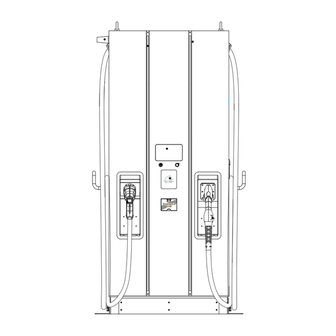















Need help?
Do you have a question about the DC EVSE 120KW 300A and is the answer not in the manual?
Questions and answers