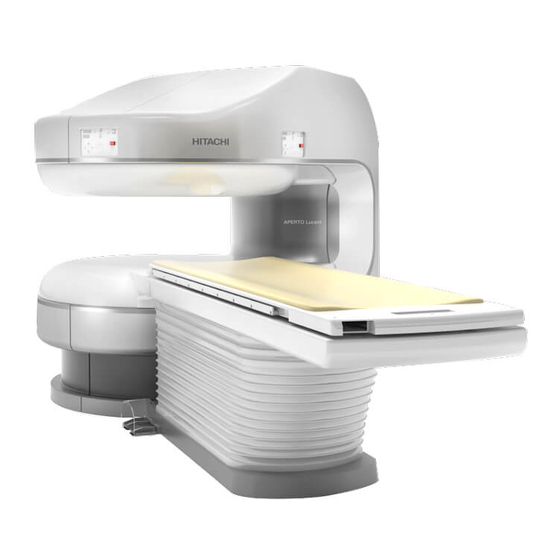
Summarization of Contents
Manufacturer and Compliance Information
CE Marking
Details on conformity with EC directives for EU countries.
WEEE Marking
Information on the disposal of waste electrical and electronic equipment.
Preface and Safety Information
Safety Symbols Explanation
Explains warning, caution, and notice symbols used in the manual.
Mouse Operations
Image Operations
Describes how to use the mouse for image manipulation like zooming and panning.
1 Device Configuration
1.1 Gantry, Table, and Operation Console
Identifies the main components of the APERTO Lucent system.
1.2 Switch Unit
Details the function and layout of the system's switch unit.
2 Starting the System
2.1 Starting the System
Step-by-step guide for powering on and initiating the system.
2.2 Launcher
Explains the function of the system's launcher interface.
3 Preparing for Imaging
3.1 Preparing the Patient
Instructions for positioning the patient on the table and aligning for scanning.
3.2 Gantry and Control Panel
Details the gantry components and control panel functions.
4 Registering Patient Data
Patient Registration Process
Guides through entering patient information, selecting anatomical regions, and setting up studies.
5 Explanation of Window Items
5.1 Exam Window – Imaging
Describes the elements and functions within the imaging exam window.
5.2 Exam Window – Review
Explains the features and layout options of the image review window.
6 Imaging
6.1 Scanogram Imaging
Instructions for acquiring scanogram images for positioning.
6.2 Imaging of T2 Weighted Images
Details the procedure for acquiring T2 weighted MRI images.
6.3 Imaging of T1 Weighted or FLAIR Images
Describes how to perform T1 weighted and FLAIR imaging, including reservation.
6.4 Imaging of Diffusion Weighted Images (DWI)
Guide to DWI acquisition, including volume shimming and gating.
6.5 Imaging of MRA Imaging
Instructions for performing Magnetic Resonance Angiography (MRA) imaging.
6.6 How to Put Gating Sensor
Details the correct method for attaching and using the gating sensor.
6.7 Position Links
Explains how to apply positioning settings from one scan to another.
7 Reviewing Images
7.1 Displaying Images in the Review Window
How to view acquired images within the review interface.
7.2 Changing the Layout of the Review Window
Customizing the arrangement of images displayed in the review window.
8 Image Processing
8.1 Clipping Processing and MIP Rotation
Procedures for image clipping and Maximum Intensity Projection (MIP) rotation.
8.2 MIP Rotating
Steps for rotating MIP images to enhance specific anatomical views.
9 Filming
Filming Images
Instructions on how to select, arrange, and print images for documentation.
10 Saving Images and DICOM Transfer
Saving and Transferring Images
How to save images to CD/DVD or transfer them via DICOM.
11 Shutting Down the System
11.1 Procedures for Shutting Down the System
Standard procedure for safely powering off the system.
11.2 If Normal Shutdown Fails
Alternative methods for shutting down the system if the standard procedure fails.
















Need help?
Do you have a question about the AIRIS Vento and is the answer not in the manual?
Questions and answers