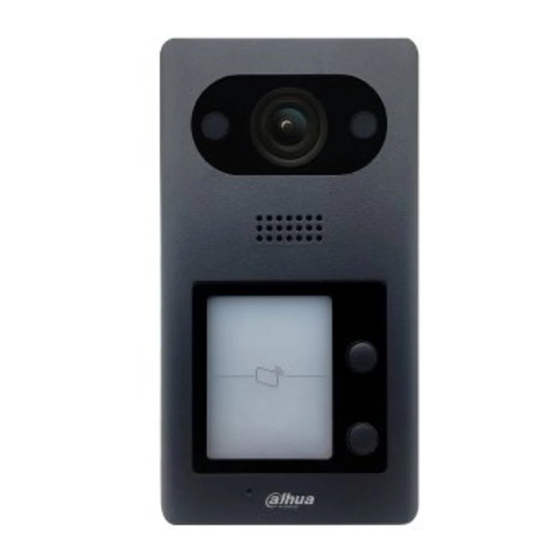
Table of Contents
Advertisement
Advertisement
Table of Contents

Summarization of Contents
Important Safeguards and Warnings
Operation Requirements
Guidelines for safe and proper operation of the device, covering power and environmental conditions.
Installation Requirements
Safety precautions and requirements for installing the device, including electrical and environmental aspects.
2 Appearance
2.1 VTO2101E-P
Details the front and rear panel components and their functions for the VTO2101E-P model.
2.2 VTO3211D-P
Details the front and rear panel components and their functions for the VTO3211D-P model.
2.3 VTO2211G/VTO1201G
Details the front and rear panel components for VTO2211G and VTO1201G models.
3 Installation
3.1 Notice
Provides critical installation warnings regarding environmental conditions and professional handling.
3.2 Guidance
Offers guidance on the optimal installation position and angle for the VTO.
4 Configuration
4.1 Configuration Process
Outlines the step-by-step process for initializing, connecting, and configuring VTOs and VTHs.
4.2 VDPConfig
Introduces the VDPConfig tool for batch device initialization, IP modification, and system upgrades.
4.3 Configuring VTOs
Details steps for VTO configuration, including initialization, numbering, network, and SIP server settings.
4.4 Verifying Configuration
Describes methods to verify VTO and VTH configuration, including calling and monitoring.
5 App Installation and Adding Device
5.1 Adding through Wired Network
Guides on adding the VTO to the DMSS Plus app via a wired network connection.
5.2 Adding through Soft Access Point (AP)
Explains how to add the VTO to the DMSS Plus app using the device's Soft AP mode.
Appendix 1 Cybersecurity Recommendations
Mandatory actions for basic device network security
Lists essential security actions for device network safety, including strong passwords and updates.
Nice to have recommendations to improve device network security
Suggests additional security measures for enhanced device network protection.
















Need help?
Do you have a question about the VTO2211G-P and is the answer not in the manual?
Questions and answers