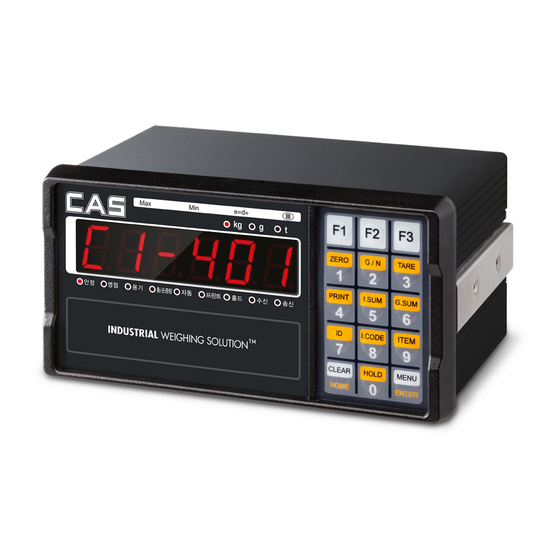
Table of Contents
Advertisement
Advertisement
Table of Contents

Summarization of Contents
Product Features and Specifications
General Features and Functions
Overview of key product characteristics, capabilities, and main functions.
Technical Specifications
Details on analog conversion, digital display, and overall product specs.
Standard and Option Specifications
Information on standard interfaces and available optional modules.
Appearance and Installation
External Dimensions and Panel Descriptions
Physical dimensions and front/rear panel component layouts.
Loadcell Connection
Guide for connecting the load cell to the indicator for setup.
Calibration and Weighing Operations
Weight Setup (Calibration) Mode
Procedures for accessing and performing various weight calibration modes.
Weighing Mode Functions
Operations like zero-set, tare, number changing, and print functions.
Diagnostic Test Modes
Test Mode Entry and Overview
How to enter test modes and a list of available tests.
Hardware and Communication Tests
Procedures for testing keys, display, AD, communication, and print functions.
Option Module Tests
Tests for external I/O, Analog Out, BCD, Memory, and RTC options.
Configuration and Settings
Entering and Navigating Set Mode
How to access and navigate the device's configuration settings menu.
General, Communication, and Print Settings
Settings for device functions, serial ports, and print options.
Relay Settings and Timing
Configuration of relay modes, delays, and operational timing diagrams.
Optional Modules
Relay I/O Module
Specifications and connections for the Relay In4/Out6 module.
Analog Output Module
Specifications, circuits, and pin map for the Analog Out module.
BCD Output and Input Modules
Connection diagrams and pin maps for BCD-OUT and BCD-IN modules.
Serial Communication Interfaces
RS-232C and Current Loop Interfaces
Details for RS-232C and Current Loop communication with PCs and printers.
RS-422/RS-485 Communication
Information on RS-422/RS-485 serial communication for enhanced stability.
Appendices
Data Formats and Command Descriptions
Definitions of data formats and detailed explanations of command modes.
MODBUS-RTU Protocol and Registers
Information on Modbus-RTU protocol, data format, supported functions, and register list.
Error Messages and Troubleshooting
Calibration Mode Errors
Common errors encountered during weight calibration and their solutions.
Weighing Mode Errors
Errors during normal weighing and troubleshooting steps.












Need help?
Do you have a question about the CI-401 and is the answer not in the manual?
Questions and answers