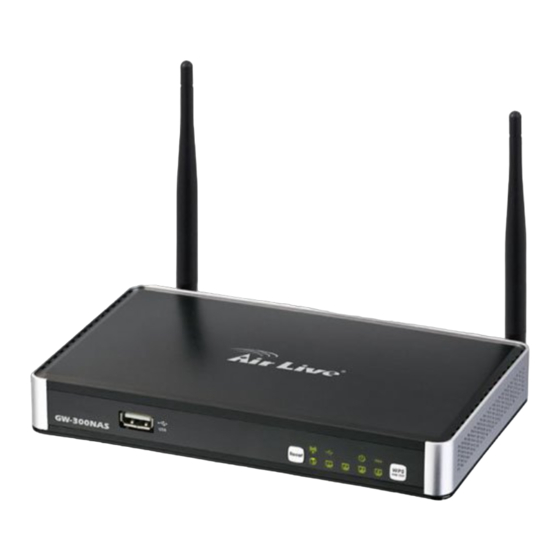
Summarization of Contents
Copyright and Disclaimer
Trademarks
Information regarding product and company brand names and specifications.
Introduction
Package List
Lists all items included in the product package with quantities and descriptions.
Hardware Setup
Details on installing and configuring the router hardware, including component identification and LED status.
Getting Started
Easy Setup by Windows Utility
Guide to setting up the router using the provided Windows utility.
Easy Setup by Configuring Web UI
Instructions for configuring the router using its web-based user interface.
Making Configuration
DDNS Support
Information on using the free DDNS account to access the router remotely.
Username and Password Support
Details on providing guest access with lower-level authorization.
Network Setup
Configuration of LAN IP, Subnet Mask, and various WAN connection types.
DHCP Server
Configuration for enabling/disabling the DHCP server, IP pool, and lease time.
Wireless Settings
Settings for enabling wireless, SSID, channel, wireless mode, and authentication.
Wireless Bridging and WPS
Configuration for wireless bridging and Wi-Fi Protected Setup (WPS).
Change Password
Procedure to change the system administrator password for security.
NAS Configuration
Settings for NAS functionality, including disk utility, file sharing, and Samba server.
FTP Service
Configuration and management of FTP service for file transfer.
Download Assistant
Utility for scheduling and managing downloads via FTP, HTTP, and BitTorrent.















Need help?
Do you have a question about the 300NAS and is the answer not in the manual?
Questions and answers