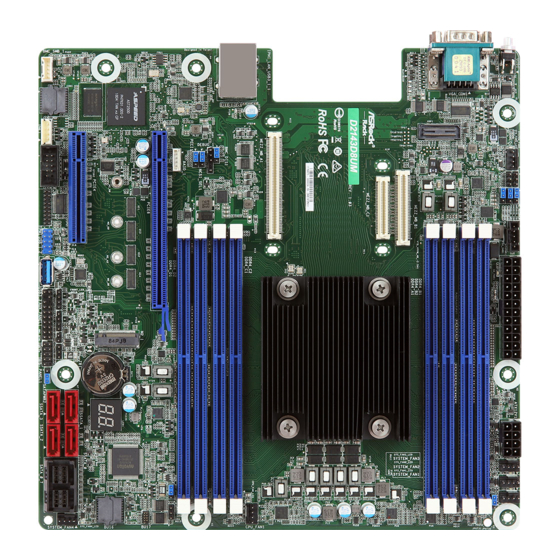
Summarization of Contents
Chapter 1 Introduction
1.1 Package Contents
Lists items included with the motherboard.
1.2 Specifications
Details technical specifications of the motherboard.
1.4 Motherboard Layout
Illustrates the physical arrangement of components on the board.
1.6 I/O Panel
Describes the rear panel connectors and their purpose.
Chapter 2 Installation
2.1 Screw Holes
Instructions for mounting the motherboard in a chassis.
2.2 Pre-installation Precautions
Safety and handling guidelines before installing components.
2.3 Installation of Memory Modules
Step-by-step guide for installing RAM.
2.4 Expansion Slot (PCI Express Slots)
Details on using PCIe slots and configurations.
2.5 Jumper Setup
Configuration of jumpers for various motherboard functions.
2.6 Onboard Headers and Connectors
Explanation of internal connectors and pin assignments.
2.7 Dr. Debug
Error code meanings for system diagnostics.
2.10 M.2_SSD (NGFF) Module Installation Guide
Guide for installing M.2 SSDs.
Chapter 3 UEFI Setup Utility
3.1 Introduction
Overview of the UEFI setup utility.
3.2 Main Screen
Overview of the system information displayed on the main screen.
3.3 Advanced Screen
Access to detailed system configurations.
3.4 Security
System password and secure boot settings.
3.5 Boot Screen
Configuration of boot order and boot options.
3.6 Event Logs
Configuration and viewing of system event logs.
3.7 Server Mgmt
Server management features and BMC settings.
3.8 Exit Screen
Options for saving, discarding changes, and exiting UEFI.
Chapter 4 Software Support
4.1 Install Operating System
Guidance on installing supported operating systems.
4.2 Support CD Information
Details about the included support CD contents.
Chapter 5 Troubleshooting
5.1 Troubleshooting Procedures
General steps to diagnose and resolve system issues.
5.2 Technical Support Procedures
How to contact technical support for assistance.















Need help?
Do you have a question about the D2143D8UM and is the answer not in the manual?
Questions and answers