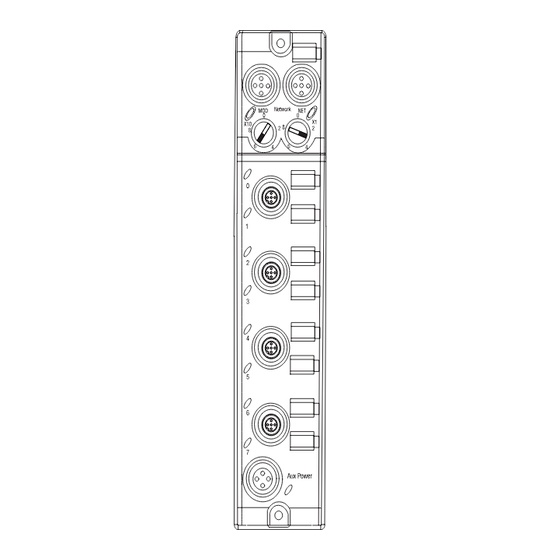
Table of Contents
Advertisement
1
DeviceNet 1732 ArmorBlock I/O, Series A
(Cat. Nos. 1732D-IB8M12, -IB8M8, -OB8EM12, -OB8EM8,
-8CFGM12, -8CFGM8)
M12 Style
Connectors
The DeviceNet 1732D ArmorBlock™ I/O family consists of
stand-alone 24V dc I/O modules that communicate via the
DeviceNet network. The sealed IP67 housing of these modules
requires no enclosure (Note that environmental requirements other
than IP67 may require an additional appropriate enclosure.) I/O
connectors are sealed M8 (pico) or M12 (micro) styles while the
network and auxiliary power connectors are sealed M12 style.
Important User Information
Solid state equipment has operational characteristics differing from those of
electromechanical equipment. Safety Guidelines for the Application, Installation and
Maintenance of Solid State Controls (Publication SGI-1.1 available from your local
Rockwell Automation sales office or online at http://www.ab.com/manuals/gi)
describes some important differences between solid state equipment and hard-wired
electromechanical devices. Because of this difference, and also because of the wide
variety of uses for solid state equipment, all persons responsible for applying this
equipment must satisfy themselves that each intended application of this equipment
is acceptable.
In no event will Rockwell Automation, Inc. be responsible or liable for indirect or
consequential damages resulting from the use or application of this equipment.
The examples and diagrams in this manual are included solely for illustrative
purposes. Because of the many variables and requirements associated with any
particular installation, Rockwell Automation, Inc. cannot assume responsibility or
liability for actual use based on the examples and diagrams.
No patent liability is assumed by Rockwell Automation, Inc. with respect to use of
information, circuits, equipment, or software described in this manual.
Installation Instructions
M8 Style
Connectors
31433-M
Publication 1732D-IN001B-EN-E - May 2004
Advertisement
Table of Contents

Summarization of Contents
Product Safety and Environment
Important User Information
Key safety and usage guidelines for solid state equipment and product application.
Environment and Enclosure Requirements
Details on operating environment, enclosure types, and compliance with standards like IEC.
Preventing Electrostatic Discharge (ESD)
Guidelines to prevent damage to sensitive equipment from static electricity.
Module Installation
Install Your ArmorBlock I/O Module
General steps for installing the I/O module.
Set the Node Address
Instructions for configuring the module's network address using rotary switches or software.
Mount the Module
Procedures for physically mounting the module, including torque specs and vibration considerations.
Connect I/O Cord Sets
Guidance on connecting input/output cord sets to the module's ports.
Attach DeviceNet Cables
Instructions for connecting the 5-pin (12mm) DeviceNet style connectors.
Attach Auxiliary Power Cable
Instructions for connecting the 4-pin (12mm) auxiliary power cable.
Communication and Operation
Communicate With Your ArmorBlock I/O Module
Explains communication methods like Cyclic, Polled, and Change-of-State.
Troubleshooting and Status Indicators
Module and Network Indicators
Overview of indicators for module status, network status, and auxiliary power.
Network Status Indicator Details
Explains meanings of Network Status (NS) indicator states.
Module Status Indicator Details
Explains meanings of Module Status (MS) indicator states.
Technical Specifications
Input Specifications
Detailed electrical specifications for input signals, current, and voltage.
Output Specifications
Detailed electrical specifications for output signals, voltage, current, and blocking voltage.
General Specifications
Comprehensive technical details including dimensions, communication rates, operating conditions, and certifications.
Support and Product Information
Rockwell Automation Support
Information on accessing technical support, manuals, and troubleshooting resources online.
Installation Assistance
Contact information for immediate help with hardware module installation issues.
New Product Satisfaction Return
Procedures for returning products that are not functioning correctly after manufacturing.












Need help?
Do you have a question about the ArmorBlock 1732D-8CFGM8 and is the answer not in the manual?
Questions and answers