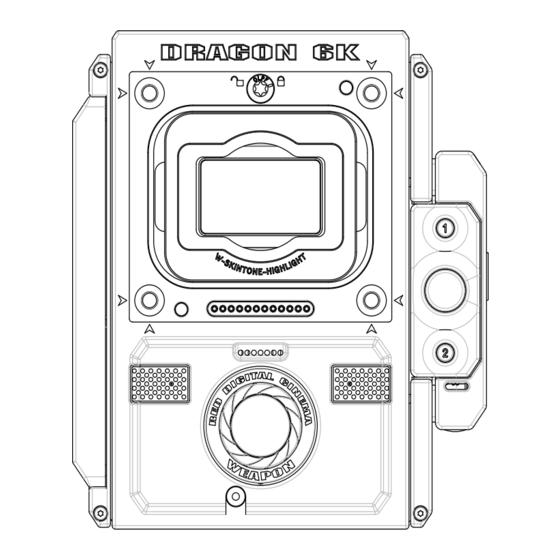
Summarization of Contents
WEAPON INTRODUCTION
Read Before You Shoot
Read this operation guide carefully and in its entirety before assembling or operating your DSMC.
DSMC BRAIN
The DSMC BRAIN is the image processing center of the DSMC system and supports power, media, and other modules.
RED DIGITAL SENSORS
Each WEAPON is equipped with one of the following sensors: RED DRAGON (6K) or RED DRAGON (8K).
R3D FILE FORMAT AND REDCODE
The R3D file format is an efficient RAW video data format that promotes advanced post-production editing capabilities.
WEAPON SYSTEM COMPONENTS
BRAIN
The DSMC BRAIN is the image processing center of the DSMC system and supports power, media, and other modules.
RED MINI-MAG System
RED MINI-MAG SSDs deliver fast and reliable recording options for your camera. A RED STATION enables connection to computer.
Expanders
RED offers the following DSMC2 expanders: DSMC2 Base Expander, DSMC2 REDVOLT Expander, DSMC2 Jetpack Expander.
Displays and Electronic Viewfinders
RED offers the following displays and electronic viewfinders (EVFs): DSMC2 RED Touch LCDs, BOMB EVFs.
WEAPON BASIC OPERATIONS
Power Operations
This section describes the basic power operations of the WEAPON system. Covers power priority, consumption, and status.
Configure Your WEAPON
This section describes common options for configuring your WEAPON system.
Install the DSMC2 Sidekick
Instructions for installing the DSMC2 Sidekick module onto the camera BRAIN.
Video Monitor Outputs
This section describes the camera's video monitor outputs, including EVF/LCD, HD-SDI, and HDMI.
BASIC MENUS AND CONTROLS
WEAPON GUI Menu Introduction
Describes the structure and layout of the WEAPON graphical user interface (GUI).
Upper Status Row (Basic Menu)
Displays basic project parameters like Frame Rate, ISO, Aperture, Exposure, Color Temp, Resolution, and REDCODE.
Live Action Area
Contains the recorded image area plus overlays for Frame Guides, Safe Action/Title, Clip Name, and Timecode.
Lower Status Row
Provides access to key system information and camera values like Camera Mode, Histogram, System Status, Media, and Power.
ADVANCED MENUS
Settings Menu
Accesses camera settings including Display, Look, Project, Audio, Recording, Setup, and Maintenance.
Focus Menu
Provides settings for focus modes (Manual, Confirm) and rack focus functionality.
Presets Menu
Manage camera presets, looks, and auto presets for custom configurations.
RECORD AND MONITOR AUDIO
Set Up Audio
Instructions to set up audio input, pre-amplifier, and headphone settings via the Control menu.
Mix
Digital audio mixer controls volume and stereo settings for each input channel for monitoring and recording.
TIMECODE, GENLOCK, MULTI-CAMERA SETUP
Timecode
Explains timecode as a numeric sequence aiding footage and audio synchronization.
Genlock
Generator locking (genlock) is a tri-level signal used to synchronize video and audio systems.
Set Up Motion Control (MoCo)
Automates precision camera movements using GPIO signals for special effects and difficult shots.
UPGRADE DSMC FIRMWARE
Upgrade Camera Firmware
Step-by-step instructions for installing the most recent firmware.
DSMC MAINTENANCE
Brain and Accessory Exterior Surfaces
Instructions for cleaning the exterior surfaces of the BRAIN and accessories.
Adjust Back Focus
How to adjust back focus using the RED Focus or a focus chart.
TROUBLESHOOT YOUR DSMC
Perform a Stress Test
Perform a stress test before projects to ensure reliability and stability of your gear.
Firmware Does Not Upgrade
Troubleshooting steps for when firmware upgrade fails or the version does not change.
Camera Does Not Recognize Lens
Troubleshooting steps when the camera does not recognize the attached lens.
TECHNICAL SPECIFICATIONS
WEAPON 6K (CARBON FIBER) TECHNICAL SPECIFICATIONS
Detailed technical specifications for the WEAPON 6K (Carbon Fiber) camera.
WEAPON 6K (Magnesium) TECHNICAL SPECIFICATIONS
Detailed technical specifications for the WEAPON 6K (Magnesium) camera.
WEAPON BRAIN DIMENSIONS
Diagrams showing the physical dimensions of the WEAPON BRAIN.
INPUT/OUTPUT CONNECTORS
DSMC2 Base Expander
Pinout information for the input/output connectors on the DSMC2 Base Expander.
DSMC2 REDVOLT Expander
Connector information for the DSMC2 REDVOLT Expander, details not fully published.
DSMC2 Jetpack Expander
Connector information for the DSMC2 Jetpack Expander, details not fully published.
Audio Ports
Details on stereo microphone and headphone jacks on the DSMC2 Base Expander.
LENS MOUNTS AND LENSES
Lens Mounts
Describes DSMC lens mounts and their configuration options.
Lenses
Describes lenses and lens operations for the DSMC system.
DSMC Canon Mount Supported Lenses
List of lenses electronically supported by the DSMC Canon Mount.

















Need help?
Do you have a question about the DRAGON 6K and is the answer not in the manual?
Questions and answers