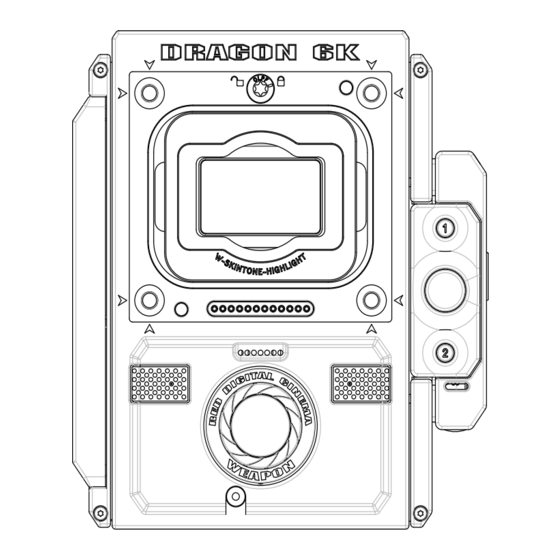
Summarization of Contents
WEAPON Introduction
RED DIGITAL SENSORS
Details the RED DRAGON (6K) and RED DRAGON (8K) sensors.
R3D FILE FORMAT AND REDCODE
Explains the R3D RAW data format and REDCODE compression.
HDRX AND MAGIC MOTION
Describes extended dynamic range and motion blur techniques.
WEAPON System Components
BRAIN
The central image processing unit of the DSMC system.
EXPANDERS
Modules that add I/O ports and functionality to the BRAIN.
POWER MODULES
Options for powering the camera system.
DISPLAYS AND ELECTRONIC VIEWFINDERS
Monitors and viewfinders for camera operation.
WEAPON Basic Operations
POWER OPERATIONS
How to power the camera on, off, and manage power sources.
CONFIGURE YOUR WEAPON
Instructions for installing and removing modules.
RECORD
Procedures for starting and stopping recording.
Menus and Controls
WEAPON GUI MENU INTRODUCTION
Overview of the graphical user interface layout.
UPPER STATUS ROW (BASIC MENU)
Displays core project and camera parameters.
LOWER STATUS ROW
Shows system status, media, power, and audio meters.
NAVIGATION CONTROLS
Explains touchscreen and button navigation.
Advanced Menus and Features
SETTINGS MENU
Access to display, look, project, audio, setup, and maintenance.
LOOK
Settings for color, gain, ISO/FLUT, sharpness, curves.
TIMECODE
Synchronization of footage with time data.
GENLOCK
Synchronizing video and audio systems.
Maintenance and Troubleshooting
UPGRADE DSMC FIRMWARE
Process for installing the latest camera firmware.
DSMC MAINTENANCE
Guidelines for cleaning and storing camera components.
PERFORM A STRESS TEST
Procedure to test system reliability and stability.
CAMERA DOES NOT RECOGNIZE LENS
Troubleshooting steps for lens detection issues.
Technical Specifications and Appendices
WEAPON 6K (CARBON FIBER) TECHNICAL SPECIFICATIONS
Detailed hardware specifications for the Carbon Fiber model.
INPUT/OUTPUT CONNECTORS
Pinout information for expander ports.
LENS MOUNTS AND LENSES
Information on mounting and compatible lenses.
DEFAULT KEY FUNCTIONS
Mapping of camera buttons to functions.















Need help?
Do you have a question about the WEAPON 8K and is the answer not in the manual?
Questions and answers