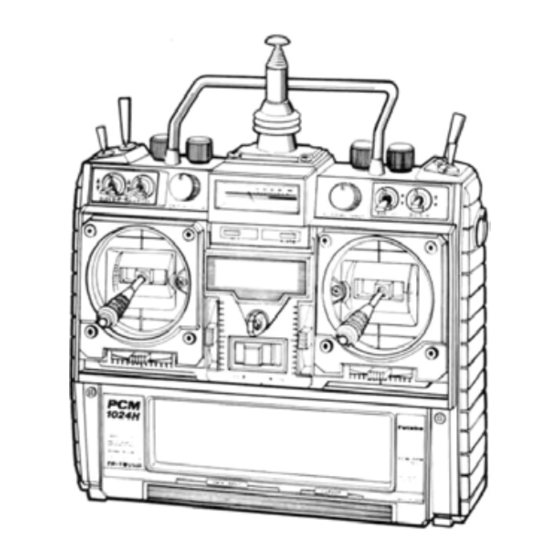
Subscribe to Our Youtube Channel
Summary of Contents for FUTABA PCM1024H
- Page 1 Futaba DIGITAL PROPORTIONAL RADIO CONTROL PCM1024H PULSE CODE MODULATION SYSTEM D60914...
-
Page 2: Table Of Contents
HOVERING OFFSET ....32 WARNING: The FUTABA PCM1024H system has numerous operating features and is designed for serious and experienced radio con- trol hobbyists. Newcomers to the hobby should seek advice and assistance in operating this set. Improper operation can result in property damage and/or serious personal injury. -
Page 3: Features
•FEATURES The PCM1024H was specially-developed to meet the needs of the serious and demanding R/C Helicopter hobbyist. Numerous features make this system adaptable to a wide variety of complex radio control helicopters and stunt and scale aircraft. This is the most advanced system available for FAI R/C Helicopter (F3C) competition. - Page 4 • Fiberglass reinforced epoxy resin PC board • Futaba custom provides high starting with thru-the-hole plating improves reliability torque,...
-
Page 5: Set Contents
•SET CONTENTS Model PP-9VHP Transmitter FP-T9VHP x 1 Receiver FP-R-129DPx 1 Servos FP-S9201 x 5 Switch SSW-J x 1 Nicd Battery N R - 4 L B x 1 Battery charger, extension cord, DSC cord, CHG adaptor, DSC-CHG cord, Misc. frequency flag, spare output arms, neck strap, screws •RATINGS Transmitter FP-T9VHP... -
Page 6: Receiver And Servos
• Operate each servo to its full extent, and check without opening the receiver for binding and/or excess slop in the linkage or case. Always use a Futaba pushrod. Unreasonable force on the servo arm matched T X / R X crystal set may damage the servo and will drain the bat- teries very quickly. - Page 7 Pitch Servo (Collective) Pay careful attention to connector polarity Rudder (Tail rotor) Servo 5 servos supplied as standard Throttle Servo Elevator Servo Extension Aileron cord Servo Gear (Rate Gyro Output Switching) Servo Neutral Trimmer (rudder servo for helicopter) (This trimmer is operative even when the gyro control box power switch is...
-
Page 8: Nicd B A T T E R Y Charging
BATTERY CHARGING INSTRUCTIONS (Transmitter and Receiver Nicd Batteries) Before operating your system, recharge the Nicd batteries as follows: then charge it a full 15 hours. • Connect the DIN connector of the FBC-6B (2) • The amount of operating time before the bat- battery charger to the transmitter charging teries must be recharged can be estimated by socket, and connect the 3P connector to the... -
Page 9: Basic Transmitter T9Vhp Control
•BASIC TRANSMITTER T9VHP CONTROLS Refer to the fold-out illustration at the back of the manual. Aileron Dual Rate ON/OFF Switch Aileron Control (Right and Left Cyclic on Elevator Dual Rate ON/OFF Switch helicopter) Rudder Dual Rate ON/OFF Switch Elevator Control (Fore and Aft Cyclic on NOTE: Functions of the D/R switches can helicopter) - Page 10 Transmitter Battery Pack Replacement Transmitter RF Module and Spare Crystal Holder Remove the battery box cover. Lift out the Nicd battery pack and disconnect the con- Transmitter crystal. To nector. switch a frequency in the same band, change this crystal. 72MHz Band 53MHz Band 50MHz Band...
- Page 11 Screen contrast adjustment Functions of Sub-Trimmers Sub-trimmers are located on the front panel to allow convenient trimming of programmed set- tings on the field or during flight. Master the computer functions before using them. TH. HOLD Throttle hold (TH. servo) position adjustment RUD.OFFSET Rudder offset adjustment...
-
Page 12: Operating Instructions
ADJUSTMENTS AND FLIGHT TECHNIQUES •OPERATING INSTRUCTIONS. • When adjusting and setting the transmitter functions, connect the receiver and servos, and make the adjustments while observing the operation of the servos. • Alternatively, when studying the operation of transmitter functions, remove the transmit- ter RF module (to reduce battery drain). - Page 13 Setting Instructions 1) Display the standard screen. 2) Reset the Total Timer by pressing the two RES program keys simultaneously. 3) Press the TIM key. The TIMER program screen will appear on the display. The Up Timer will be dis- played first.
-
Page 14: Low Battery Warning
ADJUSTMENTS AND FLIGHT TECHNIQUES TACHO METER Tachometer The tachometer function is used to measure the speed on one to five-bladed propellers, etc. Speed (rpm) is measured up to a maximum of 50,000 rpm fin 20 rpm increments). Setting Method side panel) at the front or rear of the propeller 1) Display the standard screen, and press the disc from a distance of 8 to 12 inches. -
Page 15: Back-Up Warning
When the power switch is turned on system. To locate the cause, call your Futaba again, the error display disappears and all the service center. The back up lithium battery life settings return to the factory-set values. -
Page 16: Reverse
ADJUSTMENTS AND FLIGHT TECHNIQUES REVERSE Servo Reversing Thi s function is used to change the direction of servo operation in relation to control stick or /ever movement. Setting Method pressing the program key. 1) Select the EDIT screen, the select the RE- In the display example, VERSE screen by pressing the (Rudder) is set... - Page 17 Battery Fail Safe Setting Fail Safe and Hold General Instructions 1) Set the Failsafe position on the throttle chan- Fail Safe nel (CH3) as described above. A position • F/S or HOLD can be selected for each channel slightly above the minimum engine idle speed (1 to 8).
-
Page 18: Adjustable Travel Volume (Atv)
ADJUSTMENTS AND FLIGHT TECHNIQUES ADJUSTABLE TRAVEL VOLUME • The ATV function is used to adjust servo travel limits. Servo travel can be adjusted independently in each direction from neutral. Adjustment from 30% to 110% of normal full travel (throw) is possible. •... -
Page 19: Adjustable Function Rate ( A F R )
ADJUSTABLE FUNCTION RATE AFR is a servo endpoint limiting function, similar to A TV with one exception: AFR limits only the Dual Rate OFF (High-Rate) servo travel. Trim throw/and Dual Rate ON (Low Rate) limits are unaffected (unless AFR is reduced below the D/R ON limit). Setting Method 1) The setting method for AFR is the same as for ATV (See page 16). -
Page 20: Dual Rate (D/R)
ADJUSTMENTS AND FLIGHT TECHNIQUES DUAL RATE Dual Rate functions allow the modeler to switch servo travel limits in flight, thus varying the control sensitivity for different flight conditions or maneuvers. • Dual Rate functions are available on CH1 (Aileron), CH2 (Elevator), and CH4 (Rudder/Tail Rotor). •... -
Page 21: End Soft Key
Auto Dual Rate • Dual Rate functions may be switched ON and OFF Switch is set to OFF, Dual Rate will be OFF automatically, according to the Throttle OFF. (CH3) control stick position. • If the assigned D/R ON/OFF Switch is set to ON, then D/R will be ON even if the 1) Move the cursor to the "mode"... -
Page 22: Exponential (Exp)
ADJUSTMENTS AND FLIGHT TECHNIQUES Select the EDIT screen, and move the cursor to Line 2 with the cursor key. Exponential Mixing Trim Parameter Model EXPONENTIAL/VTR Exponential or VTR functions can be used to change the servo response curve from the normal Iinear operation. - Page 23 TYPE 1 Positive TYPE 2 Positive With this type of curve, response will be most sensitive With this type of curve, control response will be made more sensitive near neutral and less sensitive as the stick at the LOW end of control stick travel, and decrease as the stick is moved toward HIGH.
-
Page 24: Mixing
ADJUSTMENTS AND FLIGHT TECHNIQUES MIXING • Mixing allows two or more channels to be controlled by a single transmitter control stick or lever. This set features Programmable Mixing with four independent mixing circuits, along with special built-in mixing circuits. • NOTE: Only PROG-MIX Programable Mixing can be used in the BASIC Parameter mode. (See PARA- METER, page 46). -
Page 25: Idle-Up
PROGRAMABLE MIX Programmable Mixing Four separate Programmable Mixing circuits allow almost infinite mixing combinations. The features of this program provide the modeler with unlimited versatility in trimming and controlling complex, high-performance models. • Mixing of any two channels is possible. •... - Page 26 ADJUSTMENTS AND FLIGHT TECHNIQUES Master and Slave Channel Selection In the first example shown, THR (Throttle) is set at "mas". The Master channel can be changed by pressing program key. cursor key and the Slave channel The cursor can be moved to the "slv" position with the selected by pressing the program key.
- Page 27 Method are displayed when the cursor is in the "mas" position. are displayed when the cursor is in the "slv" position. Displayed when cursor is in "mas" position. Indicates that Master channel is "slaved" to another circuit. 2) To activate XON or YON mixing, press the The same mixing program as in Example 1 can be key, The character...
- Page 28 ADJUSTMENTS AND FLIGHT TECHNIQUES • Activation of Programmable Mixing Circuits to the position of the designated Mixing ON/ 1) Move the cursor to the "INH" position with cursor key. OFF Switch. 3) To deactivate the mixinq circuit, press the 2) To activate the circuit, press the key.














Need help?
Do you have a question about the PCM1024H and is the answer not in the manual?
Questions and answers