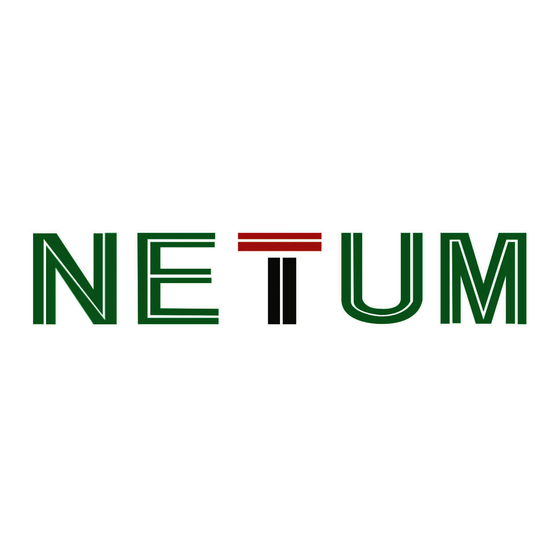
Advertisement
Available languages
Available languages
Quick Links
Q500 User Guide
This manual is for reference only. There might be subtle
differences between actual product and picture.Please refer to
actual product.
Please read this manual before using product.
Website:https://www.netum.net/
Advertisement

Summary of Contents for Netum Q500
- Page 1 Q500 User Guide This manual is for reference only. There might be subtle differences between actual product and picture.Please refer to actual product. Please read this manual before using product. Website:https://www.netum.net/...
- Page 2 CONTENTS -------------- English -------------- Deutsch 10-18 -------------- Français 19-28 -------------- Español 29-38 -------------- Italiano 39-48 -------------- 日本語 49-55...
- Page 3 English...
- Page 4 1.Legal Notice The copyright of this document belongs to the Company. No unit or individual may extract, copy, or translate any part of this material without prior written permission from the copyright holder. All rights reserved. Infringement will result in legal action.
- Page 5 4.Device Overview 1.Appearance & Interfaces Thank you for purchasing our product. Familiarize yourself with the device’ s interfaces and components before use. · Power Button: Press to turn the screen on/off. · Device Label: Contains model number, IMEI, CM IIT ID, and other identifiers.
- Page 6 5.SIM Card Installation Pull out SD/SIM Card Slot Step 1: Open the battery cover and remove the battery. Step 2: Insert the SIM card and SD card as shown in the diagram. 6.Screen Lock When the device is powered on, briefly press the power button to lock the screen.
- Page 7 8.Message Sending SMS or MMS Messages with Multimedia Attachments 1. On the main screen, tap the "Message" button to open the messaging interface. 2. To create a new message, click the button in the upper right corner. 3. Enter the recipient's phone number in the recipient field, or tap the contact/group icon to select the recipient directly from your address book.
- Page 8 10.Preinstalled Applications & Permissions Application Function Permissions Phone Calls, contacts, Contacts, location, call logs, settings storage, microphone Contacts Manage/add/ Location, storage, delete contacts SMS, phone Settings System configuration Installed apps list Messages SMS/MMS handling Storage, SMS, contacts Keyboard Text input Storage, SMS, contacts, location Gallery...
- Page 9 4.Hazardous Environments · Power off the device in explosive areas (e.g., oil refineries). · Do not install/remove batteries or charge the device in such environments. · Follow local regulations near blasting zones or electric detonators. 5.Accessories · Use only original or manufacturer-approved accessories. Unauthorized accessories may impair device performance, void warranties, violate national regulations for communica tion terminals, or pose safety hazards.
- Page 10 12.Battery & Charging · Battery · Avoid short-circuiting, overheating, or piercing. · Store unused batteries in cool, dry conditions. · Recycle damaged batteries at designated facilities. · Charger · Use only 220V AC power. · Avoid moisture, high temperatures, or unauthorized modifications.
- Page 11 4.Third-Party Content The Company provides no warranties or technical support for information, materials, or services obtained through this product. Users bear full responsibility for their use of such content. 5.Third-Party Software Installation of unauthorized third-party software is discouraged. The Company assumes no liability for functionality, security, or support related to such software.
- Page 12 Contact Information Tel: +0086 20-3222-8813 EU Email: service@netum.net US/JP Email: support@netum.net Addr:Room 301,6th Floorand full 3rd Floor, Building1,No.51 XiangshaAvenue,Ningxitree,ZehengDisrict, Guangzhou,Guang- dong,China/511356 Website:https://www.netum.net/ EU Name :Apex CE Specialists GmbH Add: Habichtweg 1, 41468 Neuss Germany UK Name:APEX CE SPECIALISTS LIMITED Add:89 Princess Street, Manchester, M1 4HT,UK...
- Page 13 Deutsch...
- Page 14 1.Rechtliche Hinweise Das Urheberrecht dieses Dokuments liegt bei der Firma. Ohne vorherige schriftliche Genehmigung des Rechteinhabers darf kein Teil dieses Materials extrahiert, kopiert oder übersetzt werden. Alle Rechte vorbehalten. Zuwiderhandlungen werden rechtlich verfolgt. Die Firma behält sich das Recht vor, Druckfehler oder Inkonsistenzen mit aktualisierten Informationen ohne Vorankündigung zu korrigieren.
- Page 15 4.Geräteübersicht 1.1.Äußeres Design & Schnittstellen Vielen Dank für Ihren Kauf. Machen Sie sich vor der Nutzung mit den Schnittstellen und Komponenten vertraut. · Ein-/Ausschalttaste: Drücken Sie, um den Bildschirm zu aktivieren/deaktivieren. · Geräteetikett: Enthält Modellnummer, IMEI, CM IIT ID und weitere Identifikationsdaten.
- Page 16 5.SIM-Karteninstallation SD/SIM Kartensteckplatz Schritt 1: Öffnen Sie die herausziehen Batterieabdeckung und entfernen Sie den Akku. Schritt 2: Setzen Sie die SIM-Karte und SD-Karte wie im Diagramm gezeigt ein. 6.Bildschirmsperre · Bei eingeschaltetem Gerät: Kurzes Drücken der Ein/Aus-Taste sperrt den Bildschirm. ·...
- Page 17 8.Kurznachricht SMS/MMS mit Multimedia-Anhängen versenden Tippen Sie auf dem Startbildschirm auf “Nachrichten”. 1.Tippen Sie auf “+”, um eine neue Nachricht zu erstellen. 2.Geben Sie die Empfängernummer ein oder wählen Sie einen Kontakt aus dem Adressbuch. 3.Verfassen Sie den Text. 4.Fügen Sie Anhänge (Bilder, Videos, Audio) über „Anhang hinzufügen“hinzu”.
- Page 18 11.Sicherheitsrichtlinien 1.Allgemeine Nutzung · Halten Sie beim Telefonieren einen Sicherheitsabstand zum Körper. · Vermeiden Sie blinkende Lichter bei Anfälligkeit für Krampfanfälle. · Bewahren Sie das Gerät außerhalb der Reichweite von Kindern auf. 2.Fahrzeugnutzung · Beachten Sie Verkehrsgesetze. Sicherheit hat Vorrang vor Gerätenutzung.
- Page 19 7.Elektromagnetische Felder · Halten Sie Abstand zu magnetischen Speichermedien (z. B. Festplatten). 8.Störungen · Vermeiden Sie die Nutzung in der Nähe von elektronischen Geräten (z. B. Fernseher). 9.Hitzeeinwirkung · Vermeiden Sie direkte Sonneneinstrahlung oder Lagerung in Hochtemperaturumgebungen. 10.Kompatibilität · Verbinden Sie das Gerät nicht mit inkompatibler Hardware. 11.Demontage ·...
- Page 20 2.Haftungsbeschränkung In keinem Fall haftet die Gesellschaft für direkte oder indirekte Schäden (z. B. Gewinnausfall, Datenverlust) 3.Nicht genehmigte Hardware/Software Die Gesellschaft übernimmt keine Verantwortung für Schäden durch nicht zugelassene Drittanbieterprodukte. 4.Drittanbieterinhalte Für über dieses Produkt bezogene Inhalte werden keine Garantien oder Supportleistungen erbracht. 5.Drittanbietersoftware Die Installation nicht autorisierter Software wird nicht empfohlen.
- Page 21 Kontaktinformationen Tel: +0086 20-3222-8813 EU-E-Mail: service@netum.net US/JP-E-Mail: support@netum.net Adresse: Raum 301, 6. Stock, Gebäude 1, Nr. 51 Xiangsha Avenue, Ningxitree, Zeheng-Bezirk, Guangzhou, Guangdong, China/511356 Website:https://www.netum.net/ EU-Vertretung :Apex CE Specialists GmbH Add: Habichtweg 1, 41468 Neuss Germany UK-Vertretung:APEX CE SPECIALISTS LIMITED...
- Page 22 Français...
- Page 23 1.Avis juridique Le droit d’auteur de ce document appartient à la Société. Aucune entité ou individu ne peut extraire, copier ou traduire une partie quelconque de ce matériel sans autorisation écrite préalable du titulaire des droits. Tous droits réservés. Toute violation entraînera des poursuites judiciaires.
- Page 24 4.Aperçu de l’appareil 1.Apparence et interfaces Merci d’avoir choisi notre produit. Familiarisez-vous avec les interfaces et les composants avant utilisation. · Bouton d’alimentation: Appuyez pour allumer/éteindre l’écran. · Étiquette de l’appareil: Contient le numéro de modèle, l’IMEI, le CM IIT ID et d’autres identifiants. ·...
- Page 25 5.Installation de la carte Retirer le slot de carte SD/SIM Étape 1: Ouvrez le couvercle de la batterie et retirez la batterie. Étape 2: Insérez la carte SIM et la carte SD comme indiqué dans le schéma. 6.Verrouillage de l’écran ·...
- Page 26 8.Messagerie Envoyer des SMS ou MMS avec pièces jointes multimédias 1.Sur l’écran principal, appuyez sur « Messages » pour ouvrir l’interface. 2.Cliquez sur le bouton en haut à droite pour créer un nouveau message. 3.Entrez le numéro du destinataire ou sélectionnez-le depuis le carnet d’adresses.
- Page 27 10.Applications préinstallées et permissions Application Fonction Permissions Téléphone Appels, contacts, Contacts, localisation, historique, paramètres stockage, microphone Contacts Gestion des contacts Localisation, stockage SMS, téléphone Paramètres Configuration système Liste des applications installées Messages Gestion SMS/MMS Stockage, SMS, contacts Clavier Saisie de texte (Sogou) Stockage, SMS, contacts Localisation Galerie...
- Page 28 2.Conduite · Respectez le code de la route. Privilégiez la sécurité à l’utilisation de l’appareil. 3.Appareils médicaux · Maintenez une distance ≥20 cm des stimulateurs cardiaques. · Consultez les fabricants pour vérifier la compatibilité. 4.Environnements dangereux · Éteignez l’appareil dans les zones explosives (raffineries, usines chimiques).
- Page 29 10.Compatibilité · Ne connectez pas l’appareil à des équipements incompati bles. 11.Démontage · De démontez pas l’appareil. 12. Batterie et charge · Batterie · Évitez les courts-circuits, la surchauffe ou les perforations. · Stockez les batteries inutilisées dans un endroit frais et sec. ·...
- Page 30 3.Matériel/logiciel non autorisé La Société décline toute responsabilité pour les dommages liés à l’utilisation de matériel, logiciel ou applications tiers non approuvés. 4.Contenu tiers La Société ne fournit aucune garantie ni support technique pour les informations ou services obtenus via ce produit. L’utilisa- teur assume l’entière responsabilité...
- Page 31 Coordonnées Tél : +0086 20-3222-8813 Email UE: service@netum.net Email États-Unis/Japon: support@netum.net Adresse:Room 301,6th Floorand full 3rd Floor, Building1,No.51 XiangshaAvenue,Ningxitree,ZehengDisrict, Guangzhou,Guang- dong,China/511356 Site web:https://www.netum.net/ UE :Apex CE Specialists GmbH Adresse: Habichtweg 1, 41468 Neuss Germany Royaume-Uni: APEX CE SPECIALISTS LIMITED Adresse:89 Princess Street, Manchester, M1 4HT,UK Fabriqué...
- Page 32 Italia...
- Page 33 1.Avviso Legale Il copyright di questo documento appartiene all'Azienda. È vietato estrarre, copiare o tradurre qualsiasi parte del materiale senza autorizzazione scritta del titolare dei diritti. Tutti i diritti riservati. Le violazioni saranno perseguite legalmente. L'Azienda si riserva il diritto di correggere errori di stampa o aggiornare informazioni senza preavviso.
- Page 34 4.Panoramica del Dispositivo 1.Aspetto e Interfacce Grazie per aver acquistato il nostro prodotto. Familiarizzare con interfacce e componenti prima dell'uso. · Pulsante di accensione: Premere per attivare/disattivare lo schermo. · Etichetta del dispositivo: Include numero del modello, IMEI, CM IIT ID e altri identificatori. ·...
- Page 35 5.Installazione della SIM Estrarre lo slot della scheda Card SD/SIM Passaggio 1: Aprire il coperchio della batteria e rimuoverla. Passaggio 2: Inserire la SIM card e la SD card come mostrato nel diagramma. 6.Blocco Schermo Con il dispositivo acceso, premere brevemente il pulsante di accensione per bloccare lo schermo.
- Page 36 8.Messaggi Invio di SMS/MMS con Allegati Multimediali 1.Dal menu principale, selezionare "Messaggi". 2.Toccare il pulsante "+" in alto a destra per creare un nuovo messaggio. 3.Inserire il numero del destinatario o selezionarlo dalla rubrica. 4.Digitare il testo. 5.Aggiungere allegati (immagini, video, audio) tramite il pulsante "Aggiungi Allegato".
- Page 37 10.Applications préinstallées et permissions Applicazione Funzione Autorizzazioni Telefono Chiamate, contatti Contatti, posizione impostazioni archiviazione,microfono Contatti Gestione contatti Posizione, archiviazione SMS, telefono lmpostazioni Configurazione sistema Elenco app installate Messaggi Gestione SMS/MMS Archiviazione, SMS contatti Tastiera Input testo Archiviazione,SMS contatti, posizione Galleria Gestione file multimediali Posizione, archiviazione Musica...
- Page 38 2.Guida · Rispettare le norme stradali. Privilegiare la sicurezza rispetto all'uso del dispositivo. 3.Dispositivi Medici · Mantenere ≥20 cm di distanza da pacemaker. · Consultare i produttori per compatibilità. 4.Ambienti Pericolosi · PSpegnere il dispositivo in aree esplosive (es. raffinerie). ·...
- Page 39 11.Smontaggio · Non smontare il dispositivo. 12. Batteria e Ricarica · Batteria · Evitare cortocircuiti, surriscaldamento o perforazione. · Conservare batterie non utilizzate in ambienti freschi e asciutti. · Riciclare batterie danneggiate presso centri autorizzati. · Caricatore · Utilizzare solo alimentazione AC 220V. Evitare umidità, temperature elevate o modifiche non autorizzate.
- Page 40 4.Contenuti di Terze Parti L'Azienda non fornisce garanzie o supporto per informazion i/materiali ottenuti tramite il prodotto. L'utente ne assume piena responsabilità. 5.Software di Terze Parti Sconsigliata l'installazione di software non autorizzati. L'Azienda non garantisce funzionalità, sicurezza o supporto per tali software. 6.Documentazione Questo manuale è...
- Page 41 Informazioni di Contatto Tel: +0086 20-3222-8813 Email UE: service@netum.net Email USA/JP: support@netum.net Indirizzo: Room 301, 6th Floor and full 3rd Floor, Building 1, No.51 Xiangsha Avenue, Ningxitree, Zeheng District, Guangzhou, Guangdong, Cina/511356 Sito web:https://www.netum.net/ Rappresentanti UE/UK: UE: Apex CE Specialists GmbH, Habichtweg 1, 41468 Neuss,...
- Page 42 España...
- Page 43 1.Aviso Legal El copyright de este documento pertenece a la Compañía. Ninguna unidad o individuo puede extraer, copiar o traducir cualquier parte de este material sin permiso escrito previo del titular del copyright. Todos los derechos reservados. La infracción resultará en acciones legales. La Compañía se reserva el derecho de corregir errores de impresión o inconsistencias con información actualizada sin previo aviso.
- Page 44 4.Descripción General del Dispositivo 1.Apariencia e Interfaces Gracias por adquirir nuestro producto. Familiarícese con las interfaces y componentes del dispositivo antes de su uso. · Botón de encendido: Presione para encender/apagar la pantalla. · Etiqueta del dispositivo: Contiene el número de modelo, IMEI, CM IIT ID y otros identificadores.
- Page 45 Sacar la ranura 5.Instalación de la Tarjeta de la tarjeta SD/SIM Paso 1: Abra la tapa de la batería y retire la batería. Paso 2: Inserte la tarjeta SIM y la tarjeta SD como se muestra en el diagrama. 6.Bloqueo de Pantalla Cuando el dispositivo está...
- Page 46 8.Mensajes Envío de SMS o MMS con Archivos Multimedia 1.En la pantalla principal, toque el botón "Mensaje" para abrir la interfaz. 2.Toque el botón en la esquina superior derecha para crear un nuevo mensaje. 3.Ingrese el número del destinatario o seleccione un contacto desde la agenda.
- Page 47 10.Aplicaciones Preinstaladas y Permisos Aplicación Función Permisos Teléfono Llamadas, contactos, Contactos, ubicación, registros almacenamiento, micrófono Contactos Gestión de contactos Ubicación, almacenamiento, SMS, teléfono Configuración Ajustes del sistema Lista de aplicaciones instaladas Mensajes Gestión de SMS/MMS Almacenamiento, SMS, contactos Teclado Entrada de texto Almacenamiento, SMS, contactos, ubicación Galería...
- Page 48 2.Conducción · Cumpla con las leyes de tráfico. Priorice la seguridad sobre el uso del dispositivo. 3.Dispositivos Médicos · Mantenga al menos 20 cm de distancia de marcapasos. · Consulte al fabricante de dispositivos médicos sobre compatibilidad. 4.Ambientes Peligrosos · Apague el dispositivo en áreas explosivas (p.
- Page 49 10.Compatibilidad · No conecte el dispositivo a equipos no compatibles. 11.Desmontaje · No desmonte el dispositivo. 12. Batería y Carga · Batería · Evite cortocircuitos, sobrecalentamiento o perforación. · Almacene baterías no usadas en lugares secos y frescos. · Recicle baterías dañadas en puntos autorizados. ·...
- Page 50 3.Hardware/Software No Autorizado La Compañía no asume responsabilidad por daños causados por hardware/software de comunicaciones no especificado por ella. 4.Contenido de Terceros La Compañía no ofrece garantías ni soporte técnico para información, materiales o servicios obtenidos mediante este producto. 5.Software de Terceros No se recomienda instalar software no autorizado.
- Page 51 Información de Contacto Tel: +0086 20-3222-8813 Correo UE: service@netum.net Correo EE. UU./JP: support@netum.net Dirección: Room 301, 6th Floor and full 3rd Floor, Building 1, No.51 Xiangsha Avenue, Ningxitree, Zeheng District, Guangzhou, Guangdong, China/511356 Sitio web: https://www.netum.net/ UE: Apex CE Specialists GmbH Dirección: Habichtweg 1, 41468 Neuss, Alemania...
- Page 52 日本語...
- Page 53 1.法的通知 本資料の著作権は当社に帰属します。無断での抜粋、複製、翻訳は 禁止されています。権利侵害があった場合は法的措置を講じます。 当社は予告なく印刷誤りや情報の更新による修正を行う権利を留保 し、最終解釈権を有します。 2.図版の免責事項 図版は概略図です。実機と差異がある場合は実物を優先してくださ い。製品モデルごとの構造、バッテリー、充電器の詳細は実機仕様 を参照してください。付属品はモデルにより異なる場合がありま す。 3.重要事項 オペレーティングシステムは公式アップグレードのみをサポートし ます。非公式ファームウェアの使用は、データ盗難、不正SMS送 信、位置追跡などのセキュリティリスクを引き起こす可能性があり ます。 4.デバイス概要 1.外観とインターフェース · 電源ボタン: 画面のON/OFF。 · デバイスラベル: モデル番号、IMEI、CM IIT IDなどを記載。 · データ使用: 通信料金が発生します。実際の使用量はキャリアの 計測に準じます。...
- Page 54 · キー説明 1.電源キー 2.スキャンキー 3.カスタムキー 4.スキャンキー 5.スキャンウィンドウ 6.イヤーピース 7.音量+ 8.音量- 9.エンターキー 10.数字キーパッド 11.USB Type-Cポート 12.リアカメラ 13.内蔵スピーカー 5.SIMカードの取り付け SD/SIMカードスロ ッ トを取り出す ①バッテリーカバーを開き 、 バッテリーを取り外しま す。 ②図示の通りSIMカードと SDカードを挿入します。...
- Page 55 6.画面ロック 電源ボタンを短押しで画面をロック。 操作がない場合、一定時間後に自動ロックされます。 画面を起動するには電源ボタンを短押しし、上にスワイプして解 除。 7.通話機能 ダイヤル、連絡先、通話履歴から発信可能。 着信時: 上スワイプで応答、下スワイプで拒否。通話中は音量ボタ ンで調整。 8.メッセージ 1.メイン画面で「メッセージ」をタップ。 2.新規作成ボタン(右上)をクリック。 3.受信者番号を入力、または連絡先から選択。 4.本文を入力後、「添付ファイル」で画像・動画などを追加。 5.「送信」をクリック。 9.カメラ メインメニューから起動。...
- Page 56 10.プリインストールアプリと権限 アプリケーション 機能 権限 電話 通話、 連絡先、 設定 連絡先、 位置情報、 ストレージ、 マイク 連絡先 連絡先の管理 位置情報、 ストレージ、 SMS、 電話 設定 システム設定 インストール済みアプリ一覧 メッセージ SMS/MMS処理 ストレージ、 SMS、 連絡先 キーボード 文字入力 (Sogou) ストレージ、 SMS、 連絡先、 位置情報 ギャラリー メディア管理 位置情報、 ストレージ 音楽 音楽再生 ストレージ ブラウザ...
- Page 57 6.清掃 · 電源OFF後、微湿気の防塵クロスで拭いてください。化学洗剤は 使用不可。 7.電磁界 · 磁気ストレージ(例:HDD)から離して保管。 8.干渉 · テレビ・ラジオ・PC近傍での使用は避けてください。 9.高温対策 · 直射日光や高温環境での使用・保管を禁止します。 10.互換性 · 非対応機器との接続を禁止します。 11.分解禁止 · デバイスの分解は行わないでください。 12. バッテリーと充電 · バッテリー · 短絡、過熱、穿孔を避け、未使用時は涼しい場所に保管。 · 損傷時は指定の廃棄施設へ。 · 充電器 · 220V AC電源専用。湿気・高温・改造を禁止します。 13.免責事項 1.自然災害 地震・洪水など当社の責任範囲外の損害については一切の責任を負 いません。 2.責任制限 利益損失、データ消失、間接損害など、いかなる損害も賠償の対象 外です。...
- Page 58 証を行いません。 14.環境対応 · 有害物質: SJ/T 11363-2006に準拠。 · 環境耐用年数: 20年(部品により異なる)。 連絡先 Tel: +0086 20-3222-8813 EUメール: service@netum.net US/JPメール: support@netum.net 本社住所: 中国広東省広州市天河区寧渓樹沢衡路51号1棟3階・6階 301室(郵便番号511356) ウェブサイト:https://www.netum.net/ EU拠点: Apex CE Specialists GmbH(住所: Habichtweg 1, 41468 Neuss, Germany) UK拠点: APEX CE SPECIALISTS LIMITED(住所: 89 Princess Street, Manchester, M1 4HT, UK)...















Need help?
Do you have a question about the Q500 and is the answer not in the manual?
Questions and answers