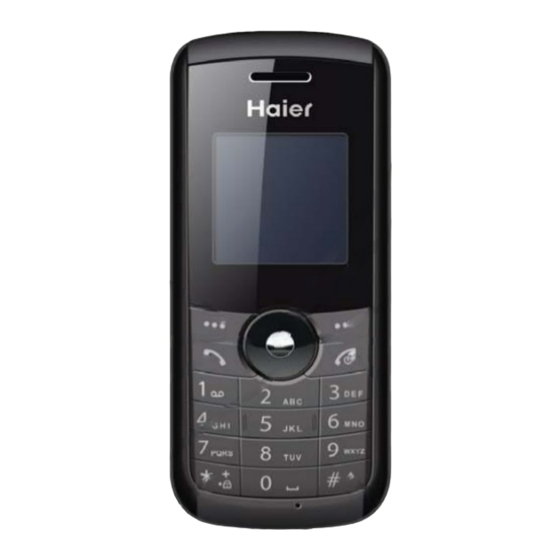
Table of Contents
Advertisement
Quick Links
Advertisement
Table of Contents

Summary of Contents for Haier HG-M201
-
Page 1: Mobile Phone
M201 User manual Haier User Manual for M201 Mobile Phone October, 2007... - Page 2 M201 User manual Summary Welcome to select M201 mobile phone. This instruction manual explains the extraordinary performance of M201 mobile phone for details. Besides basic function of talking, M201 mobile phone and system network also provide you with practical multi-functions and service to facilitate your work and leisure activity.
-
Page 3: Table Of Contents
M201 er manual CONTENTS SUMMARY..................................I SECURITY AND PERFORMANCE..........................5 START TO USE ............................... 9 ................9 ATTERY 1.1.1 The disassembly and installation of battery....................9 1.1.2 Battery charging ............................9 1.1.3 Use of battery.............................. 9 1.1.4 Indication of battery capacity ........................9 .............. - Page 4 M201 er manual MENU OPERATION ............................. 20 ..............20 TRUCTURE OF MAIN MENU ..............20 ELECTION OF MAIN MENU ..............20 THER SELECTION MODES ..............20 UNCTION TABLE OF MENU CONTACTS ................................22 ................. 22 ................22 REATE ................22 ROUPS ................
- Page 5 M201 er manual ................32 ALL SETTINGS 8.2.1 Any key answer ............................32 8.2.2 Call diversion............................33 8.2.3 Call waiting .............................. 33 8.2.4 Auto redial ..............................33 8.2.5 Auto answer .............................. 33 8.2.6 Flash dial ..............................33 8.2.7 Minute reminder ............................34 8.2.8 Connection tone ............................
-
Page 6: Security And Performance
M201 er manual Security and performance Emergency service In any country, if want to dial the emergency telephone, you can directly dial 112 (or other emergency service telephone), you must confirm the power of mobile phone is on and it is within the service area, then input the emergency service number (112 or other numbers) and press “Dial”... - Page 7 M201 er manual ♦ Please do not scrawl on the mobile phone. ♦ Please do not fall the mobile phone off or behave any rude beating on the mobile phone. ♦ Please do not keep the mobile phone together with computer magnetic disk, credit card, traveling card or other magnetic objects.
- Page 8 Device from other manufacturers ♦ If using the devices, cable or fitting parts from the other providers without Haier production or authorization, it is possible to result in invalidation for warranty; moreover, it has also influences on the normal use of the mobile phone. It is obligatory to use fitting parts of Haier.
- Page 9 If the content described in this manual does not conform to your mobile phone, please take yours as the standard. Haier possesses the right of the final explanation for this instruction manual. Haier reserves the right to modify the technical specification without the pre-notification.
-
Page 10: Start To Use
M201 er manual 1 Start to use Before using the mobile phone, please read this chapter. The chapter will tell you how to install charge and maintain your mobile phone’s battery. It also tells you the information about the digital GSM network and instructs you how to insert and unlock SIM card. -
Page 11: Connection Of Network
M201 er manual The residual power capacity is represented by indication bars from one to four levels. 1.2 Connection of network 1.2.1 SIM card Your network provider will provide you with a plug-in type of SIM card (user identification card). SIM card is the key for you to enter the digital GSM network. -
Page 12: Connect To Network
M201 er manual 1.2.4 Connect to network After SIM card is decrypted successfully, the mobile phone will search your registered network or local available network automatically. Once the connection is successful, the network sign for the network operator will appear on the top of the screen. At present, your mobile phone is in idle status; you can send or answer calls. 1.3 Idle screen and content You can get the information needed via the indication and sign on the idle display screen. -
Page 13: Keys
M201 User manual 1.4 Keys The index of function for keys is illustrated as following: Up key Left function OK key Right function Backside Left key Right key Power Send key Down key *key #key... -
Page 14: Input Of Number And Character
M201 er manual Left function key (Sl) Confirm, select, pop up, menu Right function key (Sr) Cancel, delete , exit; short press to enter Contacts in idle Up key (U) Move upward/long press to the first character; short press /long press to enter Call history screen in idle Down key (D) Move downward/long press to the last character;... -
Page 15: Input Message
M201 er manual 1.6 Input message In order to make it convenient for you to input the characters in the phone, such input methods as capital and small letter are specially built in M201 mobile telephone, which makes you look up the relevant characters with less times of key-stoke. You may press direction keys of up/down/left/right to select the characters or words needed. -
Page 16: Input Method Of Other Letter
M201 er manual The detailed operation procedure of inputting the capital letter is the same as which of small letter. 1.6.5 Input method of other letter Follow location input methods in your phone. 1.6.6 Input method of number The input method of number is mainly convenient for the inputting of number. Use 0—9 keys to input ten numbers from 0 to 9. -
Page 17: Dial And Answer The Phone
M201 er manual 2 Dial and answer the phone After the setting of mobile phone is completed, you can dial or answer phone. This chapter will provide all basic information you needed. 2.1 Turn on/off phone 1. Long press key to turn on phone, then the starting animation appears. 2. -
Page 18: Make A Phone Call From Contacts
M201 er manual Dial international phone call When dialing international phone call, you only need input the symbol “+” (Continuously press * key until the symbol “+” displays on the display screen.), then input the country code and whole telephone number. For example: if making a phone call to France, you need continuously press * key until the symbol “+”... -
Page 19: During The Talking
M201 er manual 2.4 During the talking During the talking, activate Option key, which may complete the following functions: Hold, Mute, New call, New SMS and Contacts. Select Hold to hold the current talk (related with SIM card), at this time both parties can not hear the voice, meanwhile the menu changes to Active, select this menu to return to normal talking. -
Page 20: Conference Talking
M201 er manual will keep hold; two calls can be switched by pressing Switch key. When the second call is active, activate Options key and implement the following functions: Switch, New SMS, Hang up, Mute, Conference (related with SIM card) and Contacts. Select Switch to switch two calls. -
Page 21: Menu Operation
M201 er manual 3 Menu operation This chapter will help you get to know the function and structure of the mobile phone’s menu, and detailed explain how to user-define the functions of mobile phone for meeting your needs, moreover represent you how to use basic operation function. 3.1 Structure of main menu The function menu of the mobile phone contains: Messages, Call history, Profiles, Settings, FM radio, Accessories, STK. - Page 22 M201 er manual Answered calls Outgoing calls Call duration Profiles Normal Meeting Outdoor Silent Settings Phone settings Call settings Security Network Reset FM radio Accessories Alarm Schedule Calculator Games...
-
Page 23: Contacts
M201 er manual 4 Contacts This chapter describes various kinds of functions of contacts. In idle screen, press the right function key to select the contacts for entering the functions of contacts. 4.1 Find After entering the contacts, select Find, and the search types for selecting will display as following: Select Name: to input a special word to search the record with the special word within all recorded names;... -
Page 24: Copy All
M201 er manual 4.4 Copy all “Copy all” is a shortcut provided to replace the mobile phone or copying the information. It can copy the phone records in the contacts with multi-ways. Select To SIM: copy to SIM card, the 3 phone numbers of each record will save as 3 records with same names in SIM card. -
Page 25: View Detail
M201 er manual 4.9 View detail On idle screen, press D key to enter contacts contact list. List all the records in the contacts according to the pronunciation of name and alphabet. After selecting the record, you may press Snd key to dial the telephone or press Centre to view detailed information and press Sl again to perform as follows: Select Call: to call out the phone;... -
Page 26: Messages
M201 er manual 5 Messages This chapter will introduce message services supported by GSM. Some service may be not supported by local or roaming GSM. 5.1 SMS Your phone can receive the edited text message via the service center. You also can send a new message or reply a message (via the service center) if the network supports. -
Page 27: Inbox
M201 er manual Press Centre key to enter text editing window .refer to chapter 1.6 C) Send message Before sending message, you must input the number of SMS center. This step needs to be set only once, please refer to 5.1.7. When the message is sending, the phone will prompt “Sending to…”;... -
Page 28: Sent
M201 er manual Select Resend to resend the message; Select Read to read the message selected; Select Delete to delete current message and back to “Outbox”, (If “Outbox” is empty, it will back to the screen of message.); Select Delete all to delete all current messages and back to “Outbox”, (If “Outbox” is empty, it will back to the screen of message.);... -
Page 29: Sms Settings
M201 er manual operate as followings: Select Read to read the message selected; Select Delete to delete current message and back to “My folder”, (If “My folder” is empty, it will back to the screen of message.); Select Delete all to delete all current messages and back to “My folder”, (If “My folder” is empty, it will back to the screen of message.);... -
Page 30: Cell Broadcast
M201 er manual 5.2 Cell broadcast Cell info is network service. You can receive information about weather, communication and so on. Before using this service, you must set channel number provided by Service operator. In Messages screen, select Cell broadcast and press Sl to enter it: Select Receive: Enter information reception screen to enable or disable Reception function. -
Page 31: Call History
M201 er manual 6 Call history The call history covers recently Missed/Answered/Outgoing calls and call duration as well as the function of deleting records. If the mobile phone is unlocked on idle screen, press key to view recent dialed calls. On the screen of Call history, you may view time, call duration, phone number and the number of incoming and dialed calls for missed/answered/outgoing calls. -
Page 32: Profiles
M201 er manual 7 Profiles Phone modes are a group of preset characteristic definition, which is easy and quick to start. The mobile phone provides a group of default modes including Normal, Meeting, Outdoor and Silent. Every mode has a set of default value, and the user can change and save the mode according to ones favorite. -
Page 33: Settings
M201 er manual 8 Settings 8.1 Phone settings “Phone settings” is to set the service status of mobile phone, which includes Display, Ring tone, Date&time, Language and Auto key lock. 8.1.1 Display Display includes: Wallpaper, LCD contrast and Backlight. Wallpaper to choose the favorite pictures as wallpaper from preset folder. Press View to view the picture,press Set to set the picture wallpaper, press Back to previous menu. -
Page 34: Call Diversion
M201 er manual R and RSK). 8.2.2 Call diversion “Call diversion” is to transfer calls to the specified phone according to your request. Within the setting of “Call diversion”, its success depends on network and SIM card. Mobile phone will prompt the setting properly. When setting the option, you need to input the correct phone number or voice mail number for correctly transferring the call to the specified phone. -
Page 35: Minute Reminder
M201 er manual Select Delete to delete the existed number and reset the new number. When setting the new number, using the way of inputting the numbers manually or browsing the contacts to obtain the desired number, and put it into the specified number key of quick dial for convenient use. -
Page 36: Network
M201 er manual Note: PIN code is relative with SIM card and it is the operational password of SIM card. 8.4 Network When your mobile phone is roaming abroad, you need to select the network for it to connect the international GSM network. Generally, you can select the network mode of auto select (see below), or you also can select to search the available network automatically or manually (see below). -
Page 37: Fm Radio
M201 er manual 9 FM radio To listen radio stations with mobile phone,please connect compatible headset to mobile phone first. Headset is the equivalence of radio antenna. So please let it hang on the free. Note that the quality of the radio broadcast depends on the coverage of the radio station in that particular area. -
Page 38: Accessories
M201 er manual 10 Accessories 10.1 Alarm There are three alarms which can be set. The function and operation of three alarms are completely same. You can set the alarm clocks on/off. 10.1.1 Alarm on The user highlights an alarm and press OK to view the status and the detailed settings. If you want to alarm on, first to confirm the alarm time is right. -
Page 39: Agenda
M201 er manual Date:Refer to the date to be reminded for event, which may be set by entering the date with number keys; Time:Refer to the time to be reminded for event, which may be set on the screen of “Time”; Memo:Refer to the description of event, with contents to be input on the screen of edit, refer to section 1.6;... -
Page 40: Games
M201 er manual 10.4 Games 10.4.1 Brick The screen is divided into two regions: the game zone and the suggested zone. Brick is standards, 9 species program. After each trip filled and eliminate points, and erasing the line a few more, plus a fraction more and more. -
Page 41: Stk
M201 er manual 11 STK STK(SIM TOOL KIT)allows to operate its own software based on SIM card. STK card can receive and send short message data of GSM. This mobile phone supports the service for various network operators... -
Page 42: Common Questions
M201 er manual 12 Common questions The mobile phone can not power on. The phone can not make call and power off due to lower battery. Please charge the battery. The mobile phone can not to dial some calls. The Call barring has been set, which restricts the use of mobile phone, please check and cancel it. -
Page 43: Fittings
M201 er manual 13 Fittings Charger It will charge the Li battery quickly and completely. The charge duration varies subject to the capacity of battery. Li battery (Two pieces) The Li battery xxxmAh can provide the standby duration lasting for XXX-XXX hours or call duration lasting for XX-XXX hours subject to practical using condition. -
Page 44: Maintenance Guideline
14 Maintenance guideline Welcome to use mobile phone produced by Haier Company. Whereby a failure occurs in the use of your mobile phone, you are requested to contact with distributor or consult Haier maintenance center; whereby the repair is needed, your mobile phone may be sent/brought to local maintenance center(The specific maintenance centers shown in the voucher of warranty provided...










Need help?
Do you have a question about the HG-M201 and is the answer not in the manual?
Questions and answers