Advertisement
ORIGINAL VERSION
M7 REMOTE Electric Trolley
Instruction Manual
EN
Before using this trolley for the first time, please take a few minutes to read
through this manual to ensure that you get the most out of your purchase
REGISTERONLINE
www.motocaddy.com/warranty
Visit www.motocaddy.com/instructions for other Motocaddy instructions including translations
Advertisement
Table of Contents

Summary of Contents for Motocaddy M7 REMOTE
- Page 1 Instruction Manual Before using this trolley for the first time, please take a few minutes to read through this manual to ensure that you get the most out of your purchase REGISTERONLINE www.motocaddy.com/warranty Visit www.motocaddy.com/instructions for other Motocaddy instructions including translations...
- Page 2 SERIAL NUMBER LOCATION / DOWNHILL CONTROL This Motocaddy electric trolley is designed for the transportation of golf bags and clubs contained within. Locating the Serial Number The serial number is located within the battery tray (fig. 1). This number is required when registering your warranty online and should be kept handy for future use.
-
Page 3: Equipment Overview
EQUIPMENT OVERVIEW Equipment Overview LCD Display On/Off & Speed Control Button USB Port (underside of handle) Upper Bag Support Upper Release Latch Pop-up Charging Port CLICK 'N' CONNECT Battery ® Battery Tray EASILOCK Lower Bag Support ® 10. Front Wheels 11. -
Page 4: Safe Use Of Your Trolley
You will also find that the weight of the golf bag will affect both speed and steering. Motocaddy trolleys are designed for the transportation of golf bags and clubs contained within. Using the trolley for any other purpose may cause damage to the trolley and cause harm to the user. Caution and common sense should always be used. - Page 5 Safety cut-out This Motocaddy trolley is fitted with safety cut off features. Whilst operating the trolley via the remote control, if no command is sent to the trolley (any buttons pressed) for longer than 120 seconds, the trolley will stop. Whilst moving, if the trolley travels out of range of the remote control, the trolley will also cut power to the motors.
- Page 6 Never leave batteries charging for longer than necessary - disconnect once the green LED light indicates the battery is fully charged; • Ensure that only Motocaddy 28V Lithium batteries are charged with Motocaddy 28V Lithium battery chargers (Model LC-2323) and the charger is always connected to an earthed socket outlet;...
- Page 7 IMPORTANT - As with any electrical device, it is not recommended to leave batteries charging overnight or for prolonged periods without supervision. Motocaddy Lithium batteries can be fully-charged from empty in less than 5 hours, so wait for the charger light to turn green, switch off at the wall and unplug the battery ready for your next round.
-
Page 8: Charging Your Lithium Battery
- it can be pulled out manually. Fig 1 1. Plug the Motocaddy 28V Lithium battery charger into an earthed mains power socket 2. The charger light will be GREEN when not attached to a battery to indicate that it is ready to charge 3. - Page 9 BMS may switch-off the battery. A full battery charge will rectify this problem. Motocaddy golf trolleys are designed to work with the BMS system installed in the Lithium batteries and the battery meter is also synchronised to work in conjunction with the battery. If for any reason the voltage on the battery falls below the low battery warning on the trolley, then the BMS may disable the battery to protect it.
- Page 10 ATTACHING THE WHEELS / INVERTING THE WHEELS Attaching the Wheels This trolley does not have a specific left and right wheel. To attach the rear wheels: 1. Push and hold the quick release button in towards the centre of the wheel 2.
- Page 11 ATTACHING THE ANTI-TIP WHEEL / USB CHARGING PORT Attaching the Anti-Tip Wheel (Required) The Anti-Tip wheel is designed to prevent the trolley from tipping backwards on steeper inclines and it is recommended that the wheel is ALWAYS fitted when navigating using the remote control handset.
- Page 12 UNFOLDING Unfolding the Trolley We recommend unfolding your trolley once the wheels have been un-inverted and re-attached (see page 10). 1. Lift the upper bag support slightly and release the upper latch (fig. 1) 2. Unfold the handle and re-secure the latch (fig. 2) 3.
- Page 13 FOLDING Folding the Trolley 1. Release the lower latch (fig. 1). The auto-open stand will also be activated 2. Fold the frame forward until fully extended (fig. 2). The front wheel will automatically fold underneath 3. Release the upper latch and fold the handle back until the trolley is fully folded (fig. 3) 4.
- Page 14 LOWER BAG SUPPORTS Lower Bag Support with EASILOCK ® All Motocaddy trolleys are fitted with the EASILOCK bag attachment system. This securely attaches the bag, reduces twisting ® and removes the need to use a lower bag strap. 1. If using an EASILOCK compatible bag, please ensure that the supplied pins are fitted to the bag base (fig.
- Page 15 UPPER BAG SUPPORTS / ADJUSTING THE BAG SUPPORTS Upper Bag Supports The upper bag support straps are secured in the same way as the lower straps using the following steps: 1. Stretch the elasticated strap around the bag & loop the rounded bar underneath the hook (fig. 1) 2.
-
Page 16: Remote Control Handset
REMOTE CONTROL HANDSET Remote Control Handset Indicator LED Plus (+) Button Stop Button Left (<) Button Right (>) Button Minus (-) Button On/Off & Lock Button Charging Port The remote handset contains a rechargeable Lithium battery. The handset can be recharged using a mini USB cable (supplied), the charging port is located under the rubber flap at the base of the handset. - Page 17 PAIRING THE REMOTE CONTROL / HANDSET LOCK FUNCTION Pairing the Remote Control In the event that the remote is not responding or you have a new handset, it will need to be paired to the trolley: 1. Press and hold the 'Stop' button on the remote handset for 5 seconds (fig. 1a) 2.
- Page 18 OPERATING IN REMOTE MODE Operating using the Remote Control Handset When the battery is first plugged in to the trolley, the speed display will show 2. This is the default speed that the trolley will always start at after it has been stopped. To start the trolley, press the "+"...
-
Page 19: Operating In Manual Mode
OPERATING IN MANUAL MODE Switching to Manual Mode The trolley can also be used in Manual Mode, allowing it to be controlled from the handle without the remote handset. While the trolley is stationary, turn the dial to select the desired speed and press the 'On/Off' button to start the trolley. You can also switch to Manual Mode whilst the trolley is moving. - Page 20 SETTING THE TROLLEY TO RUN STRAIGHT Adjusting the Front Wheel Alignment If your trolley is not running in a straight line, there are a couple of adjustments that can be made. The problem can be caused by a number of factors including a slightly loose bag support or unevenly packed bag. The first thing to alter is the front wheel alignment: 1.
- Page 21 MOTOR TRIMMING / BATTERY METER Motor Trimming If the trolley is now running straight in Remote Mode but not in Manual Mode, the motors will need trimming: 1. Place the trolley on a flat, level surface and ensure the trolley is stationary (not moving) 2.
- Page 22 IC STATEMENT IC Statement This device contains licence-exempt transmitter(s)/receiver(s) that comply with Innovation, Science and Economic Development Canada’s licence-exempt RSS(s). Operation is subject to the following two conditions: (1) This device may not cause interference (2) This device must accept any interference, including interference that may cause undesired operation of the device l'appareil contient des émetteurs/récepteurs exempts de licence qui sont conformes aux CNR exempts de licence d’Innovation, Sciences et Développement économique Canada.
-
Page 23: Fcc Statement
FCC STATEMENT FCC Statement This device complies with Part 15 of the FCC Rules. Operation is subject to the following two conditions: (1) This device may not cause harmful interference, and (2) This device must accept any interference received, including interference that may cause undesired operation. Changes or modifications not expressly approved by the party responsible for compliance could void the user’s authority to operate the equipment. - Page 24 Motocaddy Ltd, Units 15 - 18 Stansted Distribution Centre, Start Hill, Great Hallingbury, Hertfordshire, CM22 7DG, United Kingdom +44 (0)1279 712 370 info@motocaddy.com www.motocaddy.com MC.25.152.001 Auto-Disconnect Patent (GB) - GB2604429 | Auto-Disconnect Patent (GB) - GB2606985 | EASILOCK ® Patent (GB) - GB2519073 | USB Charging Port Patent (GB) - GB2473845 |...
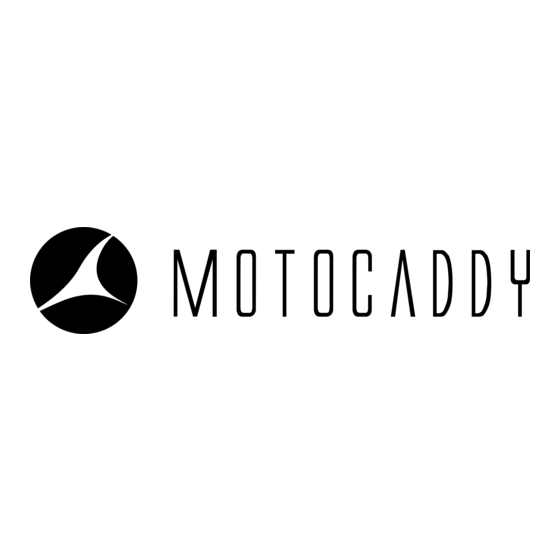
















Need help?
Do you have a question about the M7 REMOTE and is the answer not in the manual?
Questions and answers