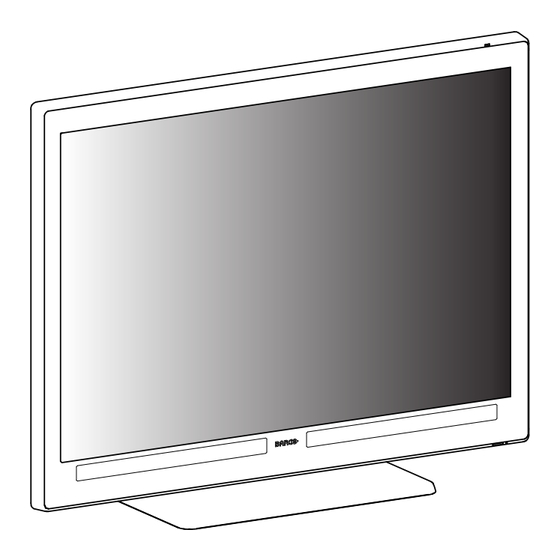
Advertisement
Quick Links
Advertisement

Summary of Contents for Barco Coronis OneLook
- Page 1 Coronis OneLook 33–inch diagnostic display User Guide MDMC-32133 ENABLING BRIGHT OUTCOMES...
- Page 2 Barco NV Beneluxpark 21, 8500 Kortrijk, Belgium Registered office: Barco NV President Kennedypark 35, 8500 Kortrijk, Belgium...
- Page 3 Barco software products are the property of Barco. They are distributed under copyright by Barco NV or Barco Inc., for use only under the specific terms of a software license agreement between Barco NV or Barco Inc. and the licensee. No other use, duplication, or disclosure of a Barco software product, in any form, is authorized.
- Page 5 Table of contents 1 Welcome!.......................................... 7 What's in the box ....................................8 At a glance ......................................9 Compatible Barco system components..........................13 2 Installation and setup..................................15 Setup........................................16 QAWeb registration ..................................18 VESA-mount installation ................................18 3 Daily Operation......................................23 Recommendations for daily operation ..........................24 On/Off switching ....................................25 TouchBar App ....................................25...
- Page 6 R5917918 /02 Coronis OneLook...
- Page 7 CAUTION: A situation which may result in minor or moderate injury to the user or patient or damage to the equipment or other property. Gives additional information about the described subject. Gives extra advice about the described subject. R5917918 /02 Coronis OneLook...
- Page 8 Printed User Guide (English) • Documentation disc, containing different languages of this user guide. If a Barco MXRT display controller was ordered, it is also in the box together with its accessories. The user guide is available at www.barco.com/support/intuitive-workflow-tools/documentation Keep your original packaging. It is designed for this display and is the ideal protection during transport and storage.
- Page 9 Off: Display not powered (mains cable unplugged), or display is in normal operation • Fast blinking amber: Display is in suspend mode • Slow blinking amber: Display is in standby mode • Steady amber: Display is in hibernate mode 5. Stand R5917918 /02 Coronis OneLook...
- Page 10 Do not pull the cutout in the upper part of the cover. Only pull at the bottom of the cover R5917918 /02 Coronis OneLook...
- Page 11 To adjust the height of the display, push the display down and move the slider at the back of the stand to the unlock position. One can safely tilt and swivel the display to the preferred position. R5917918 /02 Coronis OneLook...
- Page 12 Welcome! Image 1–5 Image 1–6 R5917918 /02 Coronis OneLook...
- Page 13 Welcome! 1.3 Compatible Barco system components Overview Following Barco components are compatible with the MDMC-32133 Display: • QAWeb Agent version 2.16.0 or later. • MXRT-8700 generation display controllers. • Barco SW Package 2024.1 or later. • Additional software component TouchBar App.
- Page 14 Welcome! R5917918 /02 Coronis OneLook...
- Page 15 Installation and setup R5917918 /02 Coronis OneLook...
- Page 16 MXRT driver. These high-performing graphics cards have the power and features necessary to meet most diagnostic imaging needs. Moreover, Barco MXRT display controllers enable the use of Barco’s Intuitive Workflow Tools that are designed to increase visibility of subtle details, improve focus during reading sessions, and accelerate workflow. Please visit www.barco.
- Page 17 DOWN DOWN UP 2 DP IN 3 DP IN 4 Image 2–3 Route the cables 1. Put the display to its lowest position for cable routing. This ensures free movement when adjusting the display height later. R5917918 /02 Coronis OneLook...
- Page 18 The display will be running in a basic video mode at a default refresh rate when first time starting up. Install the Barco SW Package The MDMC-32133 operates at its full specifications when driven by a Barco MXRT display controller and MXRT driver. These high-performing graphics cards have the power and features necessary to meet most diagnostic imaging needs.
- Page 19 3. Rotate the VESA mount cover to uncover the screws fixing the display to the stand. Image 2–5 4. Partially loosen the upper left screw but leave it in place for now. 5. Fully unscrew and remove the other 3 screws. R5917918 /02 Coronis OneLook...
- Page 20 VESA mounting plate, and possible washers (see dimension W in the drawing) exceed this limit, the use of longer screws is necessary; see drawing for calculating the minimum required length. • = T + W + 8 mm • = T + W + 10,5 mm R5917918 /02 Coronis OneLook...
- Page 21 Instead, make sure that the wall mount is equipped with a VESA compliant handle and use this to move the display. Please refer to the instruction manual of the wall mount for more information and instructions. R5917918 /02 Coronis OneLook...
- Page 22 Installation and setup R5917918 /02 Coronis OneLook...
- Page 23 Daily Operation R5917918 /02 Coronis OneLook...
- Page 24 Avoid objects on the Barco Touchpad When cables and other objects are left on the Barco Touchpad, these can be misinterpreted as fingers and may block DPMS and screen saver activation. Barco recommends keeping the Barco Touchpad clear of other objects.
- Page 25 Quality control is recommended to ensure equipment is tested and properly functioning when using these display systems for reading mammography, including breast tomosynthesis. How to perform quality control testing for the Coronis OneLook, such as measurements of luminance, image calibration procedures, etc. can be found on the Barco website in this downloadable document: https://www.
- Page 26 Daily Operation R5917918 /02 Coronis OneLook...
- Page 27 Cleaning the display R5917918 /02 Coronis OneLook...
- Page 28 For best image uniformity, finally wipe up from bottom to top when cleaning the display. WARNING: Do not apply or spray liquid directly to the display as excess liquid may cause damage to internal electronics. Instead, apply the liquid to a cleaning cloth. R5917918 /02 Coronis OneLook...
- Page 29 Repacking instructions R5917918 /02 Coronis OneLook...
- Page 30 “At a glance”, page 9 4. Put the display in its original bag. 5. Put the display in the bottom buffer. Image 5–1 6. Put the top buffer on top of the display. Image 5–2 7. Close the box. R5917918 /02 Coronis OneLook...
- Page 31 Repacking instructions Image 5–3 8. Close the locks. Image 5–4 R5917918 /02 Coronis OneLook...
- Page 32 Repacking instructions R5917918 /02 Coronis OneLook...
- Page 33 Important information R5917918 /02 Coronis OneLook...
- Page 34 To fully disengage the power to the device, please disconnect the power cord from the AC inlet. High magnetic environment • The device shall not be used in the high magnetic environment of an MRI scanner. R5917918 /02 Coronis OneLook...
- Page 35 AAMI ES60601-1 (2005) + AMD 1 (2012) + AMD 2 (2021) and CAN/CSA-C22.2 No. 60601-1:14 (Reaffirmed 2022). National Scandinavian Deviations for CL. 1.7.2 Finland: "Laite on liitettävä suojamaadoituskoskettimilla varustettuun pistorasiaan" Norway: "Apparatet må tilkoples jordet stikkontakt" Sweden: "Apparaten skall anslutas till jordat uttag" R5917918 /02 Coronis OneLook...
- Page 36 The operator should have appropriate patch management processes to ensure that the operating environment (e.g. operating systems, applications) is up-to-date in terms of security Software-bill-of-materials Barco maintains a software-bill-of-materials (SBOM) for the MDMC-32133. To receive a copy of the SBOM, please contact the manufacturer. R5917918 /02...
- Page 37 Electronic Products ” (Also called RoHS of Chinese Mainland), the table below lists the names and contents of toxic and/or hazardous substances that Barco’s product may contain. The RoHS of Chinese Mainland is included in the MCV standard of the Ministry of Information Industry of China, in the section “Limit Requirements of toxic substances in Electronic Information Products”.
- Page 38 Mainland, marked with the Environmental Friendly Use Period (EFUP) logo. The number inside the EFUP logo that Barco uses (please refer to the photo) is based on the “General guidelines of environment-friendly use period of electronic information products” of Chinese Mainland.
- Page 39 The manufacturing country of the product is indicated on the product label (“Made in …”). Importers contact information To find your local importer, contact one of Barco’s regional offices via the contact information provided on our website (www.barco.com). FCC class B This device complies with Part 15 of the FCC Rules.
- Page 40 Important information Canadian notice CAN ICES-001(B) / NMB-001(B) Brazilian local representative Barco Ltda, Av. Ibirapuera, 2332 - Andar 8 - Bloco 2 - Conj 82, Bairro:Ibirapuera, Distrito:Moema, 4028-002, São Paulo, Brasil 6.5 EMC notice General information This device is for use in professional healthcare facility environments only.
- Page 41 Distance frequency Band (MHz) test level (V/ Service Modulation power (W) (MHz) 380 – 390 TETRA 400 Pulse modulation 18 Hz 430 – 470 GMRS 460, FM ± 5 kHz FRS 460 deviation 1 kHz sine R5917918 /02 Coronis OneLook...
- Page 42 Indicates compliance with Part 15 of the FCC rules (Class A or Class B). Indicates the device is approved according to the UL regulations Indicates the device is approved according to the UL regulations for Canada and US R5917918 /02 Coronis OneLook...
- Page 43 IS 13252 (Part 1) Indicates the device is approved according to the BIS regulations. IEC 60950-1 R-xxxxxxxx www.bis.gov.in Indicates the device is approved according to the INMETRO regulations. R5917918 /02 Coronis OneLook...
- Page 44 Caution Consult the Instructions For Use. Consult the Instruction For Use on the website address that is provided as eIFU indicator. eIFU indicator Values for xx and yy can be found in the technical specifications paragraph. R5917918 /02 Coronis OneLook...
- Page 45 Indicates that the box should not be cut with a knife, a cutter or any other sharp object. Indicates the temperature limits to which the device can be safely exposed when being stored. +60 °C -20 °C R5917918 /02 Coronis OneLook...
- Page 46 Barco whatsoever. You further acknowledge that any such additions, changes or modifications may impair the ability of Barco – at Barco’s sole discretion - to continue to provide service, warranties, software updates, fixes, maintenance, access or such similar abilities, without any recourse or claim towards Barco whatsoever.
- Page 47 SteadyColor: Yes, when used in combination with Barco Display Controller and Driver, Intuitive Workflow Tools(IWT) & QAWeb Enterprise sRGB: Yes, when used in combination with Barco Display Controller and Driver, Intuitive Workflow Tools (IWT) with aid of Application Appearance Manager (AAM) & QAWeb Enterprise...
- Page 48 FDA 510(k) K242008 CCC (China), KC (Korea), INMETRO (Brazil), BIS (India), EAC (Russia) Safety specific: IEC 62368-1:2018 EN IEC 62368-1:2020+A11:2020 UL 62368-1:2019 CSA C22.2 No.62368-1:2019 IEC 60601-1:2005+A1:2012+A2:2020 EN 60601-1:2006+A1:2013+A12:2014+A2:2021 ANSI/AAMI ES 60601-1:2005+A1:2012+A2:2021 CAN/CSA C22.2 No. 60601-1:2014 (Reaffirmed 2022) R5917918 /02 Coronis OneLook...
- Page 49 0 °C to 35 °C (20 °C to 30 °C within specs) Storage temperature -20 °C to +60 °C Operating humidity 20 % to 80 % (non-condensing) Storage humidity 20 % to 80 % (non-condensing) Operating pressure Operational: minimum 62 kPa Storage pressure 50 to 106 kPa R5917918 /02 Coronis OneLook...
- Page 50 Important information R5917918 /02 Coronis OneLook...
- Page 52 Barco NV President Kennedypark 35 8500 Kortrijk Belgium R5917918 /02 | 2024-08-02 www.barco.com...









Need help?
Do you have a question about the Coronis OneLook and is the answer not in the manual?
Questions and answers