Subscribe to Our Youtube Channel
Summary of Contents for Clarke DEVIL 2800Q
- Page 1 2.8KW DEVIL QUARTZ HALOGEN HEATER MODEL NO: DEVIL 2800Q PART NO: 6920334 OPERATING & MAINTENANCE INSTRUCTIONS ORIGINAL INSTRUCTIONS DL0624...
- Page 2 INTRODUCTION Thank you for purchasing this CLARKE Quartz Halogen Heater. Before attempting to use this product, please read this manual thoroughly and follow the instructions carefully. In doing so you will ensure the safety of yourself and that of others around you, and you can look forward to your purchase giving you long and satisfactory service.
- Page 3 ECO REGULATIONS 2015/1188 INFORMATION Model Number Devil 2800Q Nominal Heat Output (P nom) 2.8kW Minimum Heat Output Calculated Season Space Heating Energy Efficiency Maximum Continuous Heat Output Electricity Consumption at Nominal Heat 2.6kW Output Electricity Consumption at Min Heat Output Electricity Consumption in Standby Mode 0.8W...
- Page 4 6. Check the heater for damage before use. DO NOT use if the heater tubes/ elements are damaged or broken. Any damage should be properly repaired or the part replaced. If in doubt, DO NOT use. Consult your local CLARKE dealer. Parts & Service: 020 8988 7400 / E-mail: Parts@clarkeinternational.com or Service@clarkeinternational.com...
- Page 5 POSITIONING WARNING: DO NOT USE THE HEATER NEAR FLAMMABLE MATERIAL, LIQUIDS, SOLIDS, GASES OR COMPRESSED GAS CYLINDERS ETC. 1. This heater is designed for indoor use only. 2. DO NOT use this heater in small rooms when they are occupied by persons not capable of leaving the room on their own unless constant supervision is provided.
- Page 6 This heater unit, as well as being wall mounted, can also be mounted on a free standing tripod. This tripod can be purchased from any CLARKE stockists. • Model: Tripod for Devil 1200Q & Devil 2800Q Quartz Infrared Heaters, product number: 6920335...
- Page 7 ELECTRICAL CONNECTIONS WARNING: READ THESE ELECTRICAL SAFETY INSTRUCTIONS THOROUGHLY BEFORE CONNECTING THE PRODUCT TO THE POWER SUPPLY. The 230V models are provided with a 13 amp BS 1363 plug, fitted with a 13 amp fuse and MUST be connected to a standard, 230 Volt (50Hz) electrical supply, preferably through a suitably fused isolator switch.
- Page 8 UNPACKING AND ASSEMBLY UNPACKING Before assembling, please check contents against the following list and advise your dealer immediately if any parts are missing. 1 x Heater 1 x 2 Piece Wall Support Bracket and 4 Screws 1 x Remote Control Unit WALL MOUNTING ASSEMBLY WARNING: LOCATE THE UNIT NO CLOSER THAN 0.3M TO THE CEILING, NO LESS THAN 1.8M FROM THE FLOOR AND NO LESS THAN...
- Page 9 4. Mount the wall mounting bracket to a suitable wall via the 3 mounting holes as shown and suitable fixings (not supplied). NOTE: No closer than 0.3m to the ceiling, 1.8m from the floor and 1m from any side walls. 5.
- Page 10 4. Place the tripod mounting bracket into the top of the tripod and tighten in place using the locking screw. OPERATION WARNING: FOR SAFE OPERATION OF THIS HEATER IT IS ESSENTIAL TO READ THESE INSTRUCTIONS BEFORE USE. USING THE REMOTE CONTROL •...
- Page 11 2. Switch on the power at the ON/OFF switch. 3. The heater will be in Standby with the display showing PO. 4. Press to turn on the upper heating lamp and the screen will show 5. Press to select the mode from P1-P6, referring to the different temperature settings.
- Page 12 6. The user can change from mode P1 and P6 by pressing . The screen will show a cascade effect when in mode P6. 7. To power off the unit, press again. The heater stops working and returns to standby with the screen showing ‘PO’. 8.
- Page 13 ALWAYS wear a dust mask and safety glasses if performing this operation). 4. Refer to your CLARKE dealer if internal repair is required. 5. When storing the heater, allow it to cool down, then place it in its packing box for storage in a dry, ventilated place.
- Page 14 Fuse blown. Replace if necessary and investigate the cause. If fuse blows repeatedly, consult your CLARKE dealer. No power at socket out- Insert plug into a suitable let. socket. Heater tube is glowing Input voltage incorrect.
- Page 15 PARTS DIAGRAM Description Description Manual Operation Panel Cover Reflector Side Plate ERP Manual Operation Panel PCB Back Case PCB Box Plate Support Bracket Front Case Wall Mounting Bracket Front Grille Cable Gland 230V 1400W Heating Element Rubber Sleeve Reflector Rocker switch Reflector Bracket Power PCB &...
- Page 16 DECLARATION OF CONFORMITY Parts & Service: 020 8988 7400 / E-mail: Parts@clarkeinternational.com or Service@clarkeinternational.com...
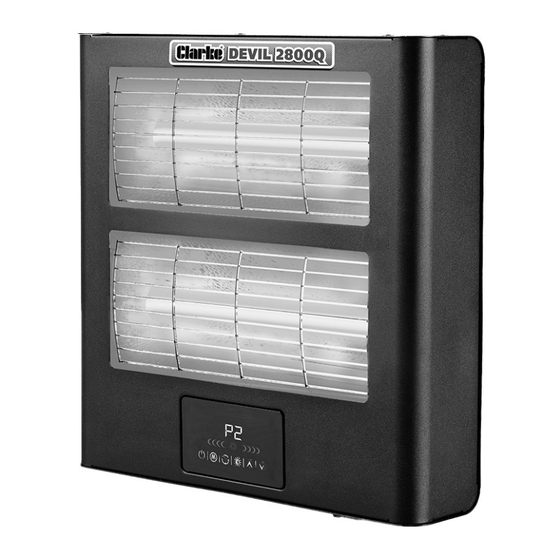

















Need help?
Do you have a question about the DEVIL 2800Q and is the answer not in the manual?
Questions and answers