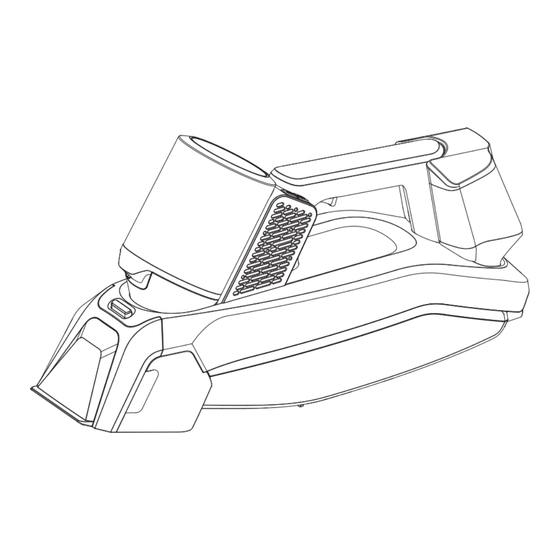
Advertisement
Advertisement
Table of Contents

Summary of Contents for Kogan KAVACCPT06A
- Page 1 STAINCLEAN CARPET AND UPHOLSTERY SPOT CLEANER (CORDLESS) KAVACCPT06A...
-
Page 3: Safety And Warnings
• Do not use the spot cleaner to clean dust. • Do not use the spot cleaner without the wastewater tank in position. • If the charging cable is damaged, cease use immediately and contact help.Kogan.com for support. • This appliance can be used by children aged from 8 years and above and persons with... - Page 4 Charge the battery at least every 3 months to avoid battery over-discharge. • If the battery pack needs to be replaced, contact help.Kogan.com for support. Do not use the battery pack for other purposes.
- Page 5 • Do not tip the spot cleaner upside down or on its side, as the water tanks may leak. Disposal This marking indicates that this appliance should not be disposed with other household wastes. To prevent possible harm to the environment or human health from uncontrolled waste disposal, recycle it responsibly to promote the sustainable reuse of material resources.
- Page 6 OVERVIEW Display Screen Handle Suction Button Spray Button Spray Nozzle Clean Water Tank Release Button Wastewater Tank Suction Inlet Cover...
- Page 7 Roller Brush Button Wastewater Release Button Charging Port Roller Brush Soft Rubber Scrub USB-USB-C Cable Brush Battery Pack...
-
Page 8: Before First Use
BEFORE FIRST USE Press the Wastewater Tank Release Insert the battery pack, then re-install button and remove the wastewater the wastewater tank. tank. Remove the clean water tank by Open the lid, fill the tank with water, sliding it upwards. then close it. -
Page 9: Operation
OPERATION Charging the Spot Cleaner Charge the spot cleaner when the low Connect the USB end of the provided battery indicator illuminates. charging cable to a 5V2A adapter (not provided). Plug the USB-C end into the charging The battery pack is detachable and port on the spot cleaner to start can be charged separately. - Page 10 Using the Spot Cleaner Grip the spot cleaner and aim it at the Press the Spray button to spray the stain. stain with clean water. Press the Roller Brush button to clean Press the suction inlet onto the stain. the stain. Press the Suction button to absorb the Stop use when the wastewater water.
- Page 11 Cleaning Stubborn Stains Fabric detergent can be added to the clean water tank to clean stubborn stains. Open the clean water tank cover and Add a small amount of fabric fill the tank with water. Do not exceed detergent to the tank and close the the maximum water level.
-
Page 12: Cleaning And Care
CLEANING & CARE Cleaning the Wastewater Tank Clean the wastewater tank after each use. Empty the wastewater before Press the Wastewater Release button exceeding the maximum water level. and remove the wastewater tank. Open the lid, empty the wastewater and clean. -
Page 13: Specifications
Rated voltage 11.1V Rated power Battery capacity 2000mAh Volume of clean water tank/wastewater tank 300/500ml TROUBLESHOOTING If the following solutions are unsuccessful, contact help.Kogan.com for support. Problem Possible Cause Solution Flat battery. Charge the battery. No power. Overheating protection. Reboot after cooling. - Page 14 NOTES...
- Page 15 NOTES...
- Page 16 Need more information? We hope that this user guide has given you the assistance needed for a simple set-up. For the most up-to-date guide for your product, as well as any additional assistance you may require, head online to help.kogan.com...
















Need help?
Do you have a question about the KAVACCPT06A and is the answer not in the manual?
Questions and answers