Advertisement
Available languages
Available languages
Quick Links
ASMB-622V3 LGA4677 4th Gen. Intel® Xeon®
Scalable Proprietary Board with 16 DDR5, 2 PCIe
x16, 4 PCIe x8, 5 SATA3, 4 USB3.0, IPMI
Startup Manual
Packing List/包装清单/包裝清單
Before you begin installing your card, please make sure that
the following items have been shipped:
1. 1 x ASMB-622V3 motherboard
2. 1 x ASMB-622V3 UR riser card
3. 1 x ASMB-622V3 LR riser card
4. 2 x ASMB-622V3 MID riser card
5. 1 x ASMB-622V3 IO board
6. 1 x Startup manual
7. 1 x M2 screws for M.2 device
8. 1 x LGA4677 CPU carrier-E1B
9. 1 x Mini SAS (SFF-8643) to 4-port SATA internal cable
If any of these items are missing or damaged, please con-
tact your distributor or sales representative immediately.
For more information on this and other Advantech
products, please visit our website at:
如需了解有关本产品及研华其它产品的详细信息,请访问我
们的网站:
如需瞭解有關本產品及研華其他產品的詳細資訊,請瀏覽我
們的網站:
http://www.advantech.com
For technical support and service, please visit our support
website at:
如需技术服务与支持,请访问我们的技术支持网站:
如需技術服務與支援,請瀏覽我們的技術支援網站:
http://support.advantech.com
For driver download, please visit our support website or
scan the QR code:
如需下载产品驱动,请访问我们的技术
支持网站或扫描右方的二维码:
如需要下載產品驅動程式,請瀏覽我們
的技術支援網站或掃描右方的二維碼:
This manual is for the ASMB-622V3 Series.
本手冊適用於 ASMB-622V3 系列。
本手冊適用於 ASMB-622V3 系列。
Part No./料号/料號:2042622V00
Printed in China/中国印刷/中國印刷 Aug. 2023/2023年8月
ASMB-622V3 Startup Manual /ASMB-622V3 快速入门手册/ASMB-622V3 快速入門手冊 1
/ 快速入门手册/快速入門手冊
1st Edition/第一版
Packing List/包装清单/包裝清單
打开包装后请确认包装中含有下面所列各项:
1. 1 片 ASMB-622V3 主板
2. 1 片 UR 转接卡
3. 1 片 LR 转接卡
4. 2 片 MID 转接卡
5. 1 片 IO 卡
6. 1 本快速入门手册
7. 1 颗 M2 螺丝给主板 M.2 设备使用
8. 1 个 LGA4677-E1B CPU 载板
9. 1 条 Mini SAS (SFF-8643) to 4 SATA 硬盘线
如果其中任何一项缺失或损坏,请立即与经销商或销售代
表联系。
打開包裝後請確認包裝中含有下面所列各項:
1. 1 片 ASMB-622V3 主板
2. 1 片 UR 轉接卡
3. 1 片 LR 轉接卡
4. 2 片 MID 轉接卡
5. 1 片 IO 卡
6. 1 本快速入門手冊
7. 1 顆 M2 螺絲給主板 M.2 設備使用
8. 1 個 LGA4677-E1B CPU 載板
9. 1 條 Mini SAS (SFF-8643) to 4 SATA 硬碟線
如果其中任何一項缺失或損壞,請立即與經銷商或銷售代
表聯繫。
申請商(Applicant):研華股份有限公司(Advantech Co.,
Ltd.)
地址(Address):臺北市內湖區瑞光路 26 巷 20 弄 1
號(No. 1, Alley 20, Lane 26, Rueiguang Road,Neihu
District, Taipei 11491, Taiwan, R.O.C)
電話(Tel):+886-2-27927818
Advertisement

Summary of Contents for Advantech ASMB-622V3
- Page 1 1. 1 片 ASMB-622V3 主板 1. 1 x ASMB-622V3 motherboard 2. 1 片 UR 转接卡 2. 1 x ASMB-622V3 UR riser card 3. 1 片 LR 转接卡 3. 1 x ASMB-622V3 LR riser card 4. 2 片 MID 转接卡...
- Page 2 環境 non-condensing 工作湿度 工作濕度 非凝結 Dimensions (W x H x D) Physical Characteristic ASMB-622V3: 326 mm x 343 mm (12.83” x 13.5”) 产品尺寸(W x H x D) 物理特性 產品尺寸(W x H x D) 2 ASMB-622V3 Startup Manual /ASMB-622V3 快速入门手册/ASMB-622V3 快速入門手冊...
- Page 3 4. Assemble IO board (PN: 9692622V110) and IO metal part into an IO module. 1. Remove chassis cover. 2. Remove riser cage-1, riser cage-2, and riser cage-3. 5. Remove hold-on bar. 3. Remove rear IO metal part. ASMB-622V3 Startup Manual /ASMB-622V3 快速入门手册/ASMB-622V3 快速入門手冊 3...
- Page 4 0.50 0.35 0.60 0.40 0.60 0.50 315~800 0.30 0.80 0.50 1.10 0.70 1.00 0.60 ANGLE D=3L/1000 SCALE UNITS SHEET SIZE THIRD ANGLE 11 Of 17 TOLERANCES Other 1.5 (Max) PROJECTION SYSFAN2_PWM1 SYSFAN0_PWM1 SYSFAN1_PWM1 4 ASMB-622V3 Startup Manual /ASMB-622V3 快速入门手册/ASMB-622V3 快速入門手冊...
- Page 5 0.10 0.20 0.15 0.25 0.10 30~79.99 0.15 0.25 0.20 0.30 0.20 80~179.99 0.15 0.30 0.25 0.45 0.40 180~314.99 0.20 0.50 0.35 0.60 0.40 315~800 0.30 0.80 1.10 0.70 0.50 ANGLE TOLERANCES Other 1.5 ASMB-622V3 Startup Manual /ASMB-622V3 快速入门手册/ASMB-622V3 快速入門手冊 5...
- Page 6 SYSFAN3 on motherboard. BP_P1 BP_P2 SGPIO1 SMBUS1 1. Connect the power cable on the top hard drive back- plane to BP_P2 on motherboard. 6. (a). Install a cable clip (PN: 1990024888S000) on H13 on motherboard. 6 ASMB-622V3 Startup Manual /ASMB-622V3 快速入门手册/ASMB-622V3 快速入門手冊...
- Page 7 Information LED/DEL Information LAN 3 LED/DEL LAN 3 LAN 4 LED/DEL LAN 4 8. Connect SMBUS cable (PN: 1700032288-01) to SMBUS1 on motherboard. 9. Connect SGPIO Y-cable (PN: 1700032384-01) to SGPIO1 on motherboard. ASMB-622V3 Startup Manual /ASMB-622V3 快速入门手册/ASMB-622V3 快速入門手冊 7...
- Page 8 System Setup/系统安装/系統安裝 Memory Installation Procedures/内存安装顺序/記憶體安裝順序 DIM- DIM- DIM- DIM- Channel Quantity of memory installed 8 ASMB-622V3 Startup Manual /ASMB-622V3 快速入门手册/ASMB-622V3 快速入門手冊...
- Page 9 (A) and slide the inner rail toward the chassis rear (B). 3. Attach the outer rail to the rack. Lift lever, aim the rack mount pin to the rack post and push forward. ASMB-622V3 Startup Manual /ASMB-622V3 快速入门手册/ASMB-622V3 快速入門手冊 9...
- Page 10 11. All cautions and warnings on the equipment should be noted. 12. If the equipment is not used for a long time, disconnect it from the power source to avoid damage by transient overvolt- age. 13. Never pour any liquid into an opening. This may cause fire or electrical shock. 14. Never open the equipment. For safety reasons, the equipment should be opened only by qualified service personnel. 10 ASMB-622V3 Startup Manual /ASMB-622V3 快速入门手册/ASMB-622V3 快速入門手冊...
- Page 11 24. Repair of the device may only be carried out by trained service personnel. Advantech recommends that a service contract be obtained with Advantech Service and that all repairs also be carried out by them. Otherwise the correct functioning of the device may be compromised.
- Page 12 19. MISE EN GARDE : Toujours complètement débrancher le cordon d’alimentation du boîtier lors de la manipulation du matériel. Ne pas faire de connexion quand l’appareil est sous tension. Des composants électroniques sensibles peuvent être endommagés par des surtensions soudaines. 12 ASMB-622V3 Startup Manual /ASMB-622V3 快速入门手册/ASMB-622V3 快速入門手冊...
- Page 13 Veuillez contacter le technicien de maintenance ou votre revendeur si vous avez besoin de ce service. 24. La réparation de l’appareil doit être uniquement effectuée par un personnel de maintenance qualifié. Advantech recom- mande qu’un contrat de service soit conclu avec le service de maintenance Advantech et que toutes les réparations lui soient également confiées afin de ne pas compromettre le bon fonctionnement de l’appareil. 25. MISE EN GARDE: Ne pas modifier cet équipement sans l’autorisation du fabricant.
- Page 14 行。 否则,设备的正确功能可能会受到影响。 24. 注意:未经制造商许可,请勿修改此设备。 25. 注意:为避免触电危险,此设备只能连接到带保护接地的供电电源。 26. 注意:移除电源线前,请务必完全停止设备运作。 27. 注意:如果不按照制造商建议的方式使用此设备,则最终系统应评估是否符合要求。 28. 注意:切勿将设备或带电连接器浸入水中或其他液体中。 29. 注意:在更换保险丝之前,请先移除电源线,并只能更换相同的额定值和相同类型规格的保险丝。 30. 请遵守当地的职业健康和安全规定以及人力搬运物料的指导原则。 31. 切勿尝试独自搬动设备,搬动设备至少需要两人。 32. 只使用设备随附的电源线和电源装置。设备可能配有一条或多条电源线。在北美地区,本设备必须使用UL 认证和有 CSA 标章的电源线。 33. 注意:未经法规核可的装置操作是不合法的。 34. 注意:将电池(或电池组)放入火中、置放高温炉、压碎电池(或电池组)或拆解电池(或电池组),可能导致爆炸; 将电池置 于极端高温环境、有易燃液体或气体泄漏中的环境中会导致爆炸; 电池(或电池组)若受到极低的空气压力,可能导致爆 炸。请按照制造商的指示处理旧电池。 35. 注意:若要切断电源, 请将所有电源线都从机器上拔除。 14 ASMB-622V3 Startup Manual /ASMB-622V3 快速入门手册/ASMB-622V3 快速入門手冊...
- Page 15 (3) 只讓授權服務技術人員對雷射裝置進行維修。 17. 設備符合 FCC 規則第15款的規定。操作受如下兩個條件限制: (1)本設備不得產生有和的干擾,而且 (2)本設備必須能經受干擾,包括可能引起意外操作的干擾。 18. 注意:無論何時進行操作,請務必完全關閉電源,不可在電源接通時進行設備連接,以避免順電流損壞敏感電子元件。只 有專業的技術人員才可以打開機箱。 19. 注意:接觸產品的主板、背板、或是擴充卡前,請先確保您接地來移除身上附帶的靜電。由於現在的電子設備對靜電十分 敏感,為了安全起見,請使用接地手腕環。請將所有電子元件放在無靜電的表面或是靜電防護袋中。 20. 注意:未經專業認可的元件會損壞設備。請使用附件盒中提供的元件(如螺絲)以確保正確的安裝。 21. 注意:本產品不適合兒童使用(本產品不是玩具)。 (1) 本設備不適合有兒童在場的環境使用。 22. 注意:VESA安裝不當會導致嚴重的人身傷害!使用合適的安裝裝置以避免受傷風險。VESA安裝應由專業技術人員操作,如 果您需要此服務,請聯繫維修技術人員或零售商。 23. 設備的維修只能由經過培訓的維修人員進行。 研華建議與研華服務公司簽訂服務合約,並且所有維修工作也由指定人員執 行。 否則,設備的正確功能可能會受到影響。 24. 注意:未經製造商許可,請勿修改此設備。 25. 注意:為避免觸電危險,此設備只能連接到帶保護接地的供電電源。 26. 注意:移除電源線前,請務必完全停止設備運作。 ASMB-622V3 Startup Manual /ASMB-622V3 快速入门手册/ASMB-622V3 快速入門手冊 15...
- Page 16 ; ne pas toucher les composants ni les broches de connexion. 为了保护您和您的设备免受伤害或损坏,请遵照以下安全措施: 1. 操作设备之前,请务必断开机箱电源,以防触电。 2. 在更改任何配置之前请断开电源,以免在您连接跳线或安装卡时,瞬间电涌损坏敏感电子元件。 3. 无论何时进行操作,请务必完全断开机箱电源。不可在电源接通时进行设备连接,以避免瞬间电涌损坏敏感电子元件。只 有专业技术人员才可以打开机箱。接触产品的母板、底板或附加卡前,请先确保您接地来移除身体附带的静电。由于现在 的电子设备对静电十分敏感,为了安全起见,请使用接地腕环。请将所有电子元件放在无静电的表面或静电屏蔽袋中。 為了保護您和您的設備免受傷害或損壞,請遵照以下安全措施: 1. 操作設備之前,請務必切斷機箱電源,以防觸電。 2. 在更改任何配置之前請切斷電源,以免在您連接跳線或 安裝卡時,瞬間電湧損壞敏感電子元件。 3. 無論何時進行操作,請務必完全切斷機箱電源。不可在電源接通時進行設備連接,以避免瞬間電湧損壞敏感電子元件。只 有專業技術人員才可以打開機箱。接觸產品的母板、底板或外接卡前,請先確保您接地來移除身體附帶的靜電。由於現在 的電子設備對靜電十分敏感,為了安全起見,請使用接地腕環。請將所有電子元件放在無靜電的表面或靜電屏蔽袋中。 16 ASMB-622V3 Startup Manual /ASMB-622V3 快速入门手册/ASMB-622V3 快速入門手冊...
- Page 17 Exceeding 0.1 wt %” and “exceeding 0.01 wt %” indicate that the percentage content of the restricted substance exceeds the reference percentage value of presence condition. 備考2: “○”係指該項限用物質之百分比含量未超出百分比含量基準值。 Note 2: “○” indicates that the percentage content of the restricted substance does not exceed the percentage of refer- ence value of presence. 備考3: “-”係指該項限用物質為排除項目。 Note 3: The “-” indicates that the restricted substance corresponds to the exemption. 电器电子产品有害物质声明表 ASMB-622V3 Startup Manual /ASMB-622V3 快速入门手册/ASMB-622V3 快速入門手冊 17...
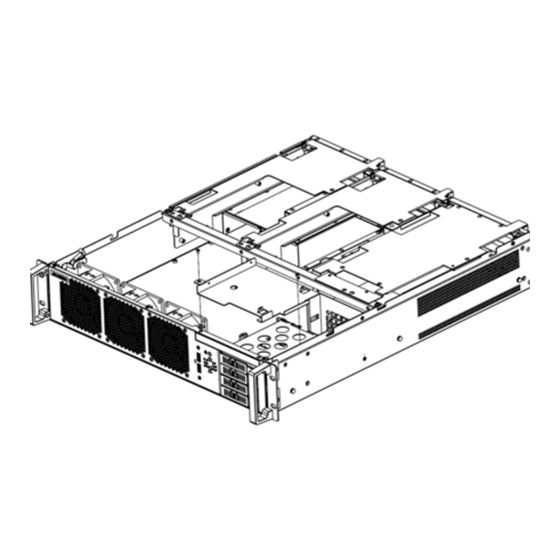











Need help?
Do you have a question about the ASMB-622V3 and is the answer not in the manual?
Questions and answers