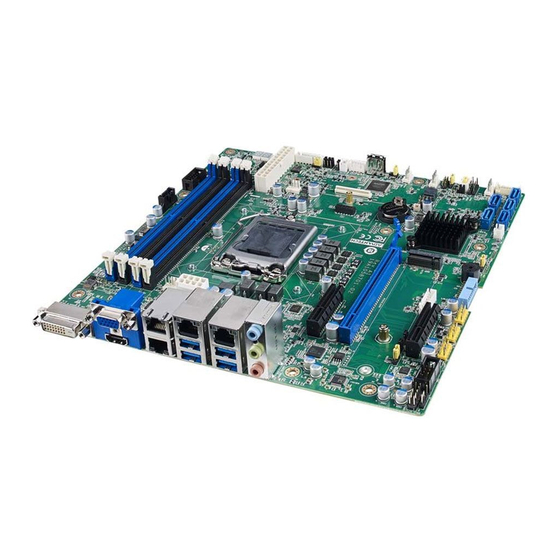
Summary of Contents for Advantech ASMB-587
- Page 1 User Manual ASMB-587 ® ® LGA 1200 Intel Xeon W & 10th Gen. Core™ MicroATX Server Board with 4 x DDR4, 3 x PCIe, 6 x USB 3.2, 5 x SATA3, Quad/Dual LANs, and IPMI...
- Page 2 No part of this manual may be reproduced, copied, translated, or transmitted in any form or by any means without the prior written permission of Advantech Co., Ltd. The information provided in this manual is intended to be accurate and reliable.
- Page 3 Consult the dealer or an experienced radio/TV technician for assistance. Ordering Information Part Number Chipset Memory LAN Display IPMI DDR4 288-pin ECC/Non- ASMB-587G4-00A1 W480E DVI, HDMI, VGA Optional ECC unbuffered DIMM DDR4 288-pin ECC/Non- ASMB-587G2-00A1 W480E DVI, HDMI, VGA Optional ECC unbuffered DIMM ASMB-587 User Manual...
- Page 4 It should be free of marks and scratches and in perfect working order upon receipt. As you unpack the ASMB-587, check it for signs of ship- ping damage. (For example, damaged box, scratches, dents, etc.) If it is damaged or it fails to meet the specifications, notify our service department or your local sales representative immediately.
-
Page 5: Table Of Contents
1.5.2 Onboard LED (LED2, LED3, LED4)..........8 Table 1.4: Onboard LED (LED2, LED3, LED4) ......8 ASMB-587 Block Diagram ................ 9 Figure 1.3 ASMB-587 Block Diagram.......... 9 Safety Precautions .................. 10 Jumper Settings ..................11 1.8.1 How to Set Jumpers..............11 Table 1.5: CMOS clear (JCMOS1) .......... - Page 6 3.3.17 NVMe Configuration ..............80 3.3.18 iSCSI Configuration ..............81 Chipset....................82 Figure 3.19Chipset screen ............82 3.4.1 System Agent (SA) Configuration..........83 Figure 3.20System agent (SA) configuration screen....83 3.4.2 PCH-IO Configuration..............88 Figure 3.21PCH-IO configuration screen ........88 ASMB-587 User Manual...
- Page 7 Table B.8: Reset Connector (JFP1)......... 123 Front Panel LAN LED Connector (JFP1) ..........124 Table B.9: Front Panel LAN LED Connector (JFP1)....124 B.10 HDD LED Connector (JFP1) ..............124 Table B.10:SNMP SMBus Connector (JFP2) ......124 ASMB-587 User Manual...
- Page 8 Table B.17:PMBUS Connector (PMBUS1)....... 127 B.18 System I/O Ports................... 127 Table B.18:System I/O Ports ............ 127 B.19 Interrupt Assignments ................128 Table B.19:Interrupt Assignments ..........128 B.20 1st MB Memory Map................128 Table B.20:1st MB Memory Map ..........128 ASMB-587 User Manual viii...
-
Page 9: Chapter 1 Hardware Configuration
Chapter Hardware Configuration... -
Page 10: Introduction
There is one PCIe x16 slot (Gen3 x16 link), and two PCIe x4 slots (Gen3 x4 link), to fulfill multi-PCIe demands from video surveillance and factory automation markets. In addition, ASMB-587 also comes with four Gigabit Ethernet LAN (G4 ver- sion) via dedicated PCIe bus, which offers bandwidth up to 500 MB/s eliminating net- work bottlenecks. -
Page 11: Specifications
480 Mbps. LPC: One LPC connector supports Advantech TPM LPC modules and COM 232/422/485 modules. GPIO: ASMB-587 supports 8-bit GPIO from super I/O for general purpose con- trol applications. Note! ASMB-587 has an onboard KBMS1 connector for external keyboard/ mouse usage. -
Page 12: Graphics
Max. load: +3.3 V @ 0.75 A, +5 V @ 1.43 A, +12 V @ 0.66 A, +12 V (8P) @ 7.08 A, +5 V @ 0.13 A Board size: 244 x 244 mm (9.6" x 9.6") Board weight: 0.5 kg (1.123 lb) ASMB-587 User Manual... -
Page 13: Jumpers And Connectors
Jumpers and Connectors Connectors on the ASMB-587 motherboard link it to external devices such as hard disk drives and a keyboard. In addition, the board has a number of jumpers that are used to configure your system for your application. - Page 14 LAN1/USB 3.2 Gen2 port 1, 2 stack connector LAN1_USB1_2, LAN2_USB3_4 LAN2/USB 3.2 Gen2 port 3, 4 stack connector LAN3_4 LAN3 & LAN4 connector Low pin count connector for Advantech TPM and RS-232/422/485 LPC1, LPC2 modules M2_2280_1 M.2 22110/2280 (PCIe/SATA) PCIEX4_SLOT4...
-
Page 15: Board Layout: Jumper And Connector Locations
Board Layout: Jumper and Connector Locations Figure 1.1 Jumper and Connector Locations Figure 1.2 I/O connectors ASMB-587 User Manual... -
Page 16: Onboard Lan Led Definition
Active Green Blinking green No Link 1.5.2 Onboard LED (LED2, LED3, LED4) The ASMB-587 has onboard power LED for 5V Power, 5V Standby and 3.3V AUX. Table 1.4: Onboard LED (LED2, LED3, LED4) LED Definition Description ON (Green) 5V_LED2 Power on LED... -
Page 17: Asmb-587 Block Diagram
ASMB-587 Block Diagram Figure 1.3 ASMB-587 Block Diagram ASMB-587 User Manual... -
Page 18: Safety Precautions
Caution! There is a danger of a new battery exploding if it is incorrectly installed. Do not attempt to recharge, force open, or heat the battery. Replace the battery only with the same or equivalent type recommended by the man- ufacturer. Discard used batteries according to the manufacturer’s instructions. ASMB-587 User Manual... -
Page 19: Jumper Settings
1.8.1.1 CMOS Clear (JCMOS1) The ASMB-587 motherboard contains a jumper that can erase CMOS data and reset the system BIOS information. Normally this jumper should be set with pins 1-2 closed. If you want to reset the CMOS data, set JCMOS1 to 2-3 closed for just a few seconds, and then move the jumper back to 1-2 closed. - Page 20 1.8.1.3 PCIe Link Switch (JPEG1, JPEG2) The ASMB-587 contains a jumper that can switch one PCIe x16 link on PCIEX- 16_SLOT6 to two PCIe x8 link or one PCIe x8 + two PCIe x4 link. Default setting with pin 1-2 closed is one x16 on PCIEX16_SLOT6. For jumper settings for riser card sup- port please refer to Section 2.14 PCIe x16 Expansion Slot.
- Page 21 1.8.1.5 USB Power Switch (JUSB1/JUSB2) The ASMB-587 contains a jumper that can support on board USB ports power source from +5V or +5V. The JUSB1 jumper controls the USB3.2 Gen2 ports of rear. The JUSB2 jumper controls the USB2.0 and 3.2 Gen1 ports of onboard header and con- nectors.
-
Page 22: System Memory
1.8.1.7 ATX/AT Mode Selector (PSON1) The ASMB-587 contains a jumper that can support ATX or AT mode. Normally this jumper should be set with pin 2-3 closed. If you want to change to AT mode, set PSON to 1-2 closed. -
Page 23: Chapter 2 Connecting Peripherals
Chapter Connecting Peripherals... -
Page 24: Introduction
USB Ports (LAN1_USB1_2, LAN2_USB3_4, USB5~13) ASMB-587 provides up to 13 USB ports. USB7~13 are USB 2.0 ports supporting transmission rates up to 480 Mbps, USB1~4 are USB 3.2 Gen2 ports support trans- mission rates up to 10Gbps, and USB5~6 are USB 3.2 Gen1 ports with transmission rates up to 5Gbps.These ports support Plug &... -
Page 25: Usb Power Switch (Jusb1/Jusb2)
USB Power Switch (JUSB1/JUSB2) ASMB-587 allows users to set USB power between +5V and +5V. When the jumper is set as +5V, the board doesn't support S3/S4. Refer to Section 1.8.1.5 for details of jumper settings. Jumper Function Rear window USB3.2 Gen2 port power source switch between +5... -
Page 26: Display Connector (Hdmi1_Vga1, Dvi1)
Display Connector (HDMI1_VGA1, DVI1) The ASMB-587 is equipped with VGA, DVI-D and HDMI connectors for triple display output. However, results may differ because of OS support limitations. ASMB-587 User Manual... -
Page 27: Serial Ports (Com1~2)
Serial Ports (COM1~2) The ASMB-587 offers two serial ports onboard, COM1 and COM2 (one can be con- nected to rear panel via the dedicated COM cable kit in the accessory box) for the use in a serial mouse, printer or communications network, etc. The IRQ and address ranges for those ports are fixed. -
Page 28: External Keyboard & Mouse (Kbms1)
There is an onboard external keyboard and mouse connector on the motherboard. This gives system integrators greater flexibility in designing their systems. A KBMS cable and cable bracket installed in the rear of system are provided as optional. (P/N: 1700019268-11, 1960063434N000) ASMB-587 User Manual... -
Page 29: Cpu Fan Connector (Cpufan0)
CPU Fan Connector (CPUFAN0) If a fan is used, this connector supports cooling fans that draw up to 2.5A (30W). ASMB-587 User Manual... -
Page 30: System Fan Connector (Sysfan0 ~ Sysfan3)
System FAN Connector (SYSFAN0 ~ SYSFAN3) If a fan is used, this connector supports cooling fans that draw up to 2.5A (30W). ASMB-587 User Manual... -
Page 31: Front Panel Connectors (Jfp1)
Front Panel Connectors (JFP1) There are several external switches and LEDs to monitor and control ASMB-587. ASMB-587 User Manual... -
Page 32: Atx Soft Power Switch (Pins 1, 3)
Refer to Appendix B for detailed information on the pin assignments. If an ATX power supply is used, the system’s power LED status is as follows. Power Mode LED Status System On System Suspend Fast Flash (S1, S3)/Slow Flash (S4) System Off System Off in deep sleep ASMB-587 User Manual... -
Page 33: Case Open Connector (Jcase1)
Refer to the chapter of HW Monitor in BIOS setting. If the chassis is opened, the BIOS will inform you with a warning message of a chassis intrusion during system reboot and post screen. ASMB-587 User Manual... -
Page 34: Serial Ata Interface (Sata0~4)
2.11 Serial ATA Interface (SATA0~4) ASMB-587 features eight high performance serial ATA III interfaces (up to 600 MB/s) for massive storage applications. Software RAID 0, 1, 10 & 5 can be supported with Intel RST (Rapid Storage Technology). ASMB-587 User Manual... -
Page 35: Pcie X16 Expansion Slot (Pciex16_Slot6)
2.12 PCIe x16 Expansion Slot (PCIEX16_SLOT6) The ASMB-587 provides one PCIe x16 slots (x16 link) for users to install add-on VGA cards when their applications require higher graphics performance than the CPU embedded graphics controller can provide, or for high bandwidth demanding I/O cards, such as frame grabbers, raid cards, and 10G LAN cards. -
Page 36: Pcie X4 Expansion Slot (Pciex4_Slot4/7)
PCIe x8 (top slot). The middle PCIe x4 riser card won’t work. 2.13 PCIe x4 Expansion Slot (PCIEX4_SLOT4/7) PCIEX4_SLOT4 and PCIEX4_SLOT7 are in Gen3 x4 link speed. Higher speed cards have speed downgrades when used in these slots. ASMB-587 User Manual... -
Page 37: Auxiliary Power Connector (Atx12V1)
2.0 (or later version). Do not forget to connect the 8-pin power plug, or through a 4-pin to 8-pin converted cable (P/N: 1700019748) when there's no 8-pin power plug on the PSU, otherwise, the system will not boot. ASMB-587 User Manual... -
Page 38: Spi Flash Connector (Spi_Cn1)
2.15 SPI Flash Connector (SPI_CN1) SPI flash programmer pin header (for RMA) can flash BIOS while ASMB-587 is not powered on. ASMB-587 User Manual... -
Page 39: Low Pin Count Connector (Lpc1~2)
2.16 Low Pin Count Connector (LPC1~2) LPC connector on ASMB-587 is reserved for Advantech TPM and COM RS-232/422/ 485 modules. Advantech P/N LPC Module PCA-TPM-00B1E TPM 2.0 module PCA-COM232-00A1E 4 ports RS-232 module connect to LPC connector PCA-COM485-00A1E 4 ports RS-422/485 module connect to LPC connector... -
Page 40: Pmbus Connector (Pmbus1)
2.17 PMBUS Connector (PMBUS1) PMBUS connector on ASMB-587 is reserved for communication with power supply via BMC. The IPMI module (P/N: IPMI-2000-00A1) must be installed to enable this feature. Note! Please remove the PMbus cable to avoid PMbus and DIMM conflict issue that may happen due to same address of SMbus, if the remote monitoring function with IPMI module is not used. -
Page 41: Lan Ports (Lan1_Usb1_2, Lan2_Usb3_4, Lan3_Lan4)
2.18 LAN Ports (LAN1_USB1_2, LAN2_USB3_4, LAN3_LAN4) The ASMB-587 is equipped with two (G2 SKU) or four (G4 SKU) high-performance 1000 Mbps Ethernet LANs. They are supported by all major network operating sys- tems. The RJ-45 jacks on the rear plate provide convenient 1000 Mbps operation. If all... -
Page 42: Socket (M2_2280_1)
2.19 M.2 Socket (M2_2280_1) ASMB-587 is equipped with one M.2 socket to support up to PCIe/SATA x 1 Mkey 22110/2280 type storage devices. A screw to fasten the device is already installed on the nut. ASMB-587 User Manual... -
Page 43: Bios Operation
Chapter BIOS Operation... -
Page 44: Introduction
The Setup program uses a number of menus for making changes and turning the special features on or off. This chapter describes the basic navigation of the ASMB-587 setup screens. Figure 3.1 Main setup screen AMI’s BIOS ROM has a built-in Setup program that allows users to modify the basic... -
Page 45: Entering Bios Setup
Date using the <Arrow> keys. Enter new values through the keyboard. Press the <Tab> key or the <Arrow> keys to move between fields. The date must be entered in MM/DD/YY format. The time must be entered in HH:MM:SS format. ASMB-587 User Manual... -
Page 46: Advanced Bios Features Setup
Advanced BIOS Features Setup Select the Advanced tab from the ASMB-587 setup screen to enter the Advanced BIOS setup screen. You can select any of the items in the left frame of the screen, such as CPU configuration, to go to the sub menu for that item. You can display an Advanced BIOS Setup option by highlighting it using the <Arrow>... -
Page 47: Platform Misc Configuration
Figure 3.4 Platform misc configuration screen Native PCIE Enable Enable/Disable PCIe native control. When changed to enable, 'Native ASPM' can be selected as 'Enabled' for OS control and ASPM or 'Disabled' for BIOS control. Default is disable for BIOS control. ASMB-587 User Manual... -
Page 48: Cpu Configuration
Turns on/off the MLC streamer prefetcher. Hardware Prefetcher is a technique that fetches instructions and/or data from memory into the CPU cache memory well before the CPU needs it, so that it can improve the load-to-use latency. You may choose to enable or disable it. ASMB-587 User Manual... - Page 49 When enabled through the BIOS, two 64-byte cache lines are fetched into a 128-byte sector, regardless of whether the additional cache line has been requested or not. You may choose to enable or disable it. ASMB-587 User Manual...
- Page 50 It allows multiple operating systems to run simultaneously on the same system. It does this by creating virtual machines, each running its own x86 operating system. Active Processor Cores Number of cores to enable in each processor package. ASMB-587 User Manual...
- Page 51 Hyper-Threading Enable or disable a Hyper-Threading processor to optimize as two logical pro- cessors, allowing the OS to schedule two threads or processors simultaneously. This item enables or disables CPU advanced encryption standard instructions. ASMB-587 User Manual...
-
Page 52: Power & Performance
3.3.3 Power & Performance Figure 3.6 CPU - power management control screen Boot performance mode Select the performance state that the BIOS will set before OS handoff. ASMB-587 User Manual... - Page 53 Intel (R) SpeedStep (tm) Allows more than two frequency ranges to be supported. Turbo Mode Enable/Disable processor turbo mode. (requires Intel Speed Step or Intel Speed Shift to be available and enabled.) ASMB-587 User Manual...
-
Page 54: Pch-Fw Configuration
C States Enable/Disable CPU power management. Allows CPU to go to C states when not 100% utilized. 3.3.4 PCH-FW Configuration Figure 3.7 PCH-FW configuration screen This page shows the Intel ME configuration. ASMB-587 User Manual... - Page 55 3.3.4.1 AMT Configuration USB Provisioning of AMT Enable/Disable of AMT USB provisioning. ASMB-587 User Manual...
- Page 56 3.3.4.2 CIRA Configuration Activate Remote Assistance Process Trigger CIRA boot. Network access must be activated first from MEBx setup. ASMB-587 User Manual...
- Page 57 3.3.4.3 ASF Configuration PET Progress Enable/Disable PET events progress to receive PET events. WatchDog Enable or disable WatchDog Timer. ASF Sensors Table Adds ASF Sensor Table into ASF ACPI Table. ASMB-587 User Manual...
- Page 58 3.3.4.4 Secure Erase Configuration Secure Erase mode Change Secure Erase module behavior to 'Simulated' or 'Real'. Force Secure Erase Enable or disable Force Secure Erase on next boot. ASMB-587 User Manual...
- Page 59 Hide Unconfigure ME Confirmation Prompt Hide Unconfigure ME Confirmation Prompt when attempting ME unconfigura- tion. MEBx OEM Debug Menu Enable Enable OEM debug menu in MEBx. Unconfigure ME Unconfigure ME with resetting MEBx password to default. ASMB-587 User Manual...
- Page 60 3.3.4.6 MEBx Resolution Settings Non-UI Mode Resolution Resolution for non-UI text mode. UI Mode Resolution Resolution for UI text mode. Graphics Mode Resolution Resolution for graphics mode. ASMB-587 User Manual...
- Page 61 3.3.4.7 Firmware Update Configuration Me FW Image Re-Flash Enable/Disable Me FW image re-flash function. ASMB-587 User Manual...
-
Page 62: Trusted Computing
3.3.5 Trusted Computing Figure 3.8 TPM settings screen Security Device Support Enable or disable TPM support. You can purchase Advantech LPC TPM module to enable TPM function. ASMB-587 User Manual... -
Page 63: Acpi Settings
Enable or disable Hibernate (OS/S4 Sleep State) that may not be effective with some operating systems. ACPI Sleep State Specifies the ACPI sleep state when the system enters suspend. S3 Video Repost Enable or disable S3 video repost. ASMB-587 User Manual... -
Page 64: Smart Settings
3.3.7 SMART Settings Figure 3.10 SMART settings screen SMART Self Test Enable or disable SMART self test on all HDDs during post. ASMB-587 User Manual... -
Page 65: Super Io Configuration
3.3.8 Super IO Configuration Figure 3.11 Super IO configuration screen COM 1 Configuration – Serial Port Enable or disable Serial Port (COM1). – Change Settings Select an optimal setting for Super IO Device. ASMB-587 User Manual... - Page 66 COM 2 Configuration – Serial Port Enable or disable Serial Port (COM2). – Change Settings Select an optimal setting for Super IO Device. ASMB-587 User Manual...
- Page 67 ASMB-587 User Manual...
-
Page 68: Nct6776 Hw Monitor
3.3.9 NCT6776 HW Monitor Figure 3.12 PC health status screen CPU Warning Temperature Use this to set the CPU warning temperature threshold. When the system reaches the warning temperature, the speaker will beep. ASMB-587 User Manual... - Page 69 Enable/Disable Watch Dog Timer function. Smart Fan Function ASMB-587 offers three different fan modes: 1.Normal Mode - Enable smart fan for normal system configuration. 2.Quiet Mode - Enable smart fan for quiet system with no expansion cards. 3.Disable - All fans run at full speed.
-
Page 70: S5 Rtc Wake Settings
3.3.10 S5 RTC Wake Settings Wake system from S5 Enable or disable system wake on alarm event. When enabled, system will wake on the hr:min:sec specified. ASMB-587 User Manual... -
Page 71: Serial Port Console Redirection
3.3.11 Serial Port Console Redirection Figure 3.13 Serial port console redirection screen 3.3.11.1 Console Redirection Console Redirection Enable or disable the console redirection feature. ASMB-587 User Manual... - Page 72 3.3.11.2 Legacy Console Redirection Redirection COM Port Select a COM port to display redirection of Legacy OS and Legacy OPROM Messages. Resolution On Legacy OS, the Number of Rows and Columns supported redirection. ASMB-587 User Manual...
- Page 73 Redirect After POST When 'Bootloader' is selected, then Legacy Console Redirection is disabled before booting to legacy OS. When 'Always Enable' is selected, then Legacy Console Redirection is enabled for legacy OS. ASMB-587 User Manual...
-
Page 74: Intel Txt Information
3.3.12 Intel TXT Information Figure 3.14 Intel TXT information screen ASMB-587 User Manual... -
Page 75: Pca-Com232/Com485 Super Io Configuration
This item only shows when a PCA COM module is installed. Figure 3.15 Optional PCA-COM configuration screen ASMB-587 offers extra four COM ports through LPC connector. You need to pur- chase “PCA-COM232-00A1E” or “PCA-COM485-00A1E” then install it in the LPC connector. - Page 76 Serial Port 1 Configuration Serial Port Enable or Disable Serial Port 1. Change Settings Select resource allocation for Serial Port 1. ASMB-587 User Manual...
-
Page 77: Usb Configuration
Enable or disable legacy USB support. 'Auto' option disables legacy support if no USB devices are connected. 'Disable' option will keep USB devices available only for EFI applications.This option is valid after BIOS is set to Legacy from the default UEFI mode. ASMB-587 User Manual... - Page 78 USB Mass Storage Driver Support Enable or disable USB Mass Storage Driver Support. USB transfer time-out The time-out value for Control, Bulk, and Interrupt transfers. Device reset time-out USB mass storage device Start Unit command time-out. ASMB-587 User Manual...
- Page 79 Maximum time the device will take before it properly reports itself to the Host Controller. 'Auto' uses default value: for a Root port it is 100 ms, for a Hub port the delay is taken from Hub descriptor. ASMB-587 User Manual...
-
Page 80: Network Stack Configuration
Mass storage device emulation type. 'Auto' enumerates devices according to their media format. Optical drives are emulated as 'CDROM', drives with no media will be emulated according to a drive type. 3.3.15 Network Stack Configuration Figure 3.17 UEFI network stack configuration screen ASMB-587 User Manual... - Page 81 PXE boot wait time Wait time in seconds to press ESC key to abort the PXE boot. Media detect count Number of times the presence of media will be checked. ASMB-587 User Manual...
-
Page 82: Csm Configuration
3.3.16 CSM Configuration Figure 3.18 CSM configuration screen CSM Support Enable or disable CSM (Compatibility Support Module) configuration support. When disabled, the system can only support UEFI mode. ASMB-587 User Manual... - Page 83 ‘Upon Request’, GA20 can be disabled using BIOS services. When it's set as ‘Always’, it does not allow disabling of GA20. Option ROM Messages 'Force BIOS' or 'Keep Current' to set the display mode for Option ROM. ASMB-587 User Manual...
- Page 84 BIOS reaction on INT19 trapping by Option ROM. When it's set as ‘Immediate’, the trap will be executed right away. When it's set as ‘Postponed’, the trap will be executed during legacy boot. HDD Connection Order Some OS require HDD handles to be adjusted. ASMB-587 User Manual...
- Page 85 Boot option filter This option controls Legacy/UEFI ROMs priority. Option ROM execution Network Controls the execution of UEFI and Legacy PXE OpROM. ASMB-587 User Manual...
- Page 86 Storage Controls the execution of UEFI and Legacy Storage OpROM. Video Controls the execution of UEFI and Legacy Video OpROM. ASMB-587 User Manual...
- Page 87 Other PCI devices Determines execution of OpROM policy for devices other than Network, Storage or Video. ASMB-587 User Manual...
-
Page 88: Nvme Configuration
3.3.17 NVMe Configuration ASMB-587 User Manual... -
Page 89: Iscsi Configuration
3.3.18 iSCSI Configuration ASMB-587 User Manual... -
Page 90: Chipset
Chipset Figure 3.19 Chipset screen ASMB-587 User Manual... -
Page 91: System Agent (Sa) Configuration
Above 4G MMIO BIOS assignment Enable or disable above 4GB Memory Mapped IO BIOS assignment. This is dis- abled automatically when the size is set to 2048MB. Please set “Disabled” when installing VMWare under CSM Disabled. ASMB-587 User Manual... - Page 92 Maximum Memory Frequency selections in Mhz. Valid values should match the refclk, e.g, divide by 133 or 100. Max TOLUD Maximum Value of TOLUD. Dynamic assignment would adjust TOLUD automat- ically based on largest MMIO length of installed add-on cards. ASMB-587 User Manual...
- Page 93 3.4.1.2 Graphics Configuration Primary Display Select Auto/IGFX/PEG/PCI Graphics device as primary display. ASMB-587 User Manual...
- Page 94 Internal Graphics Keep IGFX enabled based on the setup options. 3.4.1.3 PEG Port Configuration ASMB-587 User Manual...
- Page 95 Max Link Speed: Configure Max Speed for PCIe SLOT6 (ROOT PORT1). PCIe SLOT6 (ROOT PORT2) Enable Root Port: Auto/Disabled/Enabled. Max Link Speed: Configure Max Speed for PCIe SLOT6 (ROOT PORT2). PEG Port Feature Configuration Detect Non-Compliance PCI Express Device in PEG. ASMB-587 User Manual...
-
Page 96: Pch-Io Configuration
3.4.2 PCH-IO Configuration Figure 3.21 PCH-IO configuration screen ASMB-587 User Manual... - Page 97 30 seconds to power on after a power failure. On the other hand, the system will auto power on if power is restored within 30 seconds, before 5V actually drops, even if “Restore AC Power Loss” is set to “power off”. ASMB-587 User Manual...
- Page 98 3.4.2.1 PCI Express Configuration Figure 3.22 PCI Express configuration screen ASMB-587 User Manual...
- Page 99 Enable or disable advanced error reporting. It may occur system BSOD problem when set to 'Enable' but the PCIe card has no support Advanced Error Report- ing (AER) function. PCIe Speed Sets PCIe speed for PCI Express slots 4/7/M.2. ASMB-587 User Manual...
- Page 100 If enabled for any ports, Staggered Spin Up will be performed and only the drives which have this option enabled will spin up at boot. Otherwise all drives spin up at boot. SATA Device Type Identifies the SATA port is connected to Solid State Drive or Hard Disk Drive. ASMB-587 User Manual...
- Page 101 Change to enabled for Compliance Mode testing. USB 3.0 port 1~6, USB 2.0 port 1~13 Enable/Disable this USB physical connector (physical port). Once disabled, any USB devices plug into the connector will not be detected by BIOS or OS. ASMB-587 User Manual...
- Page 102 Enable or disable the PCH BIOS Lock Enable feature. This item must be enabled to ensure SMM protection of flash. Force unlock on all GPIO pads If enabled, BIOS will force all GPIO pads to be in an unlocked state. ASMB-587 User Manual...
- Page 103 3.4.2.5 HD Audio Configuration Figure 3.26 HD Audio configuration screen HD Audio Controls detection of the HD-Audio device. ASMB-587 User Manual...
-
Page 104: Security
Security Figure 3.27 Security screen Select Security Setup from the ASMB-587 setup main BIOS setup menu. All Security Setup options, such as password protection, are described in this section. To access the sub menu for the following items, select the item and press <Enter>. -
Page 105: Boot
Enabled, an OEM logo is shown instead of POST messages. Boot Option Priorities Choose boot priority from boot device. Note! UEFI devices can be recognized as default. Set 'Enabled' in CSM Con- figuration to support legacy devices when needed. ASMB-587 User Manual... -
Page 106: Save & Exit
Restore Defaults Select this option to restore BIOS configuration as original. Save as User Defaults Select this option to save user's configuration. Restore User Defaults Select this option to restore BIOS to user's configuration. ASMB-587 User Manual... -
Page 107: Server Mgmt
This option allows you to attempt to launch the EFI Shell application (shellx64.efi) from one of the available file system devices. When you make some critical changes, the system will still reboot even Note! after you choose 'Save Changes and Exit'. Server Mgmt Figure 3.30 Server Mgmt screen ASMB-587 User Manual... - Page 108 Wait for BMC response for specified time out. BMC starts at the same time when BIOS starts during AC power ON. It takes around 30 seconds to initialize Host to BMC interfaces with beep sound but without display output until initial- ization is completed. BMC Counter ASMB-587 User Manual...
- Page 109 Power Control Policy Configure how the system should respond if AC power is lost. FRB-2 Timer FRB-2 Timer timeout Enter value between 3 to 6 min for FRB-2 Timer Expiration value. ASMB-587 User Manual...
-
Page 110: System Event Log
FRB-2 Timer policy Configure how the system should respond if the FRB-2 Timer expires. Not avail- able if FRB-2 Timer is disabled. 3.8.1 System Event Log ASMB-587 User Manual... - Page 111 SEL Components Enable or disable event logging for error/progress codes during boot. Erase SEL Choose options for erasing SEL. When SEL is Full Choose options for reactions to a full SEL. ASMB-587 User Manual...
-
Page 112: Bmc Self Test Log
Log EFI Status Codes Disable the logging of EFI status codes or log only error code or progress code or both. 3.8.2 BMC Self Test Log ASMB-587 User Manual... -
Page 113: Bmc Network Configuration
Configuration Address Source Select to configure LAN channel1 parameters statically or dynamically (by BIOS or BMC). Unspecified option will not modify any BMC network parameters during BIOS phase. ASMB-587 design has reserved LAN2 port as IPMI share NIC. ASMB-587 User Manual... - Page 114 ASMB-587 User Manual...
-
Page 115: Chapter 4 Driver Installation
Chapter Driver Installation... -
Page 116: Before You Begin
Before You Begin To ensure drivers are the most up-to-date, they are downloadable from Advantech's support website for ASMB-587 at: https://advt.ch/asmb587 Before you begin, it is important to note that most display drivers need to have the relevant software application already installed in the system prior to installing the enhanced display drivers. -
Page 117: Lan
4.2.3 ASMB-587 is equipped with up to four Gigabit Ethernet LANs via dedicated PCI Express x1 lanes (GbE LAN1: Intel I219LM; GbE LAN2~4: Intel I210-AT) that offer bandwidth of up to 500 MB/sec, eliminating the bottleneck of network data flow and incorporating Gigabit Ethernet at 1000 Mbps. -
Page 118: Sata Raid
RAID 0 array is then mirrored by a RAID 1 component. Note! SATA RAID driver utility: When install RST driver, please keep BIOS hot plug as default setting. ([Chipset]->[PCH-IO configuration]->[SATA and RST configuration]-> [SATA Hot plug] ->[Enable]). ASMB-587 User Manual... - Page 119 Appendix Programming the Watchdog Timer...
-
Page 120: Watchdog Timer Overview
The ASMB-587’s watchdog timer can be used to monitor system software operation and take corrective action if the software fails to function within the programmed period. This section describes the operation of the watchdog timer and how to pro- gram it. - Page 121 Unlock NCT6776 Select register of watchdog timer Enable the function of the watchdog timer Use the function of the watchdog timer Lock NCT6776 ASMB-587 User Manual...
-
Page 122: Example Programs
Mov al,07h ; Select registers of watchdog timer Out dx,al Inc dx in al,dx Or al,08h Out dx,al ;----------------------------------------------------------- Dec dx; Enable the function of watchdog timer Mov al,30h Out dx,al Inc dx Mov al,01h Out dx,al ;----------------------------------------------------------- ASMB-587 User Manual... - Page 123 Dec dx ; Enable the function of watchdog timer Mov al,30h Out dx,al Inc dx Mov al,01h Out dx,al ;----------------------------------------------------------- Dec dx ; Set minute as counting unit Mov al,0f5h Out dx, al Inc dx In al,dx Or al, 08h ASMB-587 User Manual...
- Page 124 Dec dx ; Enable watchdog timer to be reset by mouse Mov al,0f7h Out dx,al Inc dx In al,dx Or al,80h Out dx,al ;----------------------------------------------------------- Dec dx ; lock NCT6776 Mov al,0aah Out dx,al Enable watchdog timer to be reset by keyboard ASMB-587 User Manual...
- Page 125 Mov dx,2eh ; unlock NCT6776 Mov al,87h Out dx,al Out dx,al ;----------------------------------------------------------- Mov al,07h ; Select registers of watchdog timer Out dx,al Inc dx Mov al,08h Out dx,al ;----------------------------------------------------------- Dec dx ; Enable the function of watchdog timer Mov al,30h ASMB-587 User Manual...
- Page 126 Dec dx ; Generate a time-out signal Mov al,0f7h Out dx,al ;Write 1 to bit 5 of F7 register Inc dx In al,dx Or al,20h Out dx,al ;----------------------------------------------------------- Dec dx ; lock NCT6776 Mov al,0aah Out dx,al ASMB-587 User Manual...
-
Page 127: Appendix B I/O Pin Assignments
Appendix I/O Pin Assignments... -
Page 128: Usb 2.0 Header (Usb7~12)
Table B.1: USB2.0 Header (USB7~12) Signal Signal +5V_USB +5V_USB USB2_D1- USB2_D2- USB2_D1+ USB2_D2+ USB 3.2 Header (USB5_6) Table B.2: USB 3.1 Header (USB5_6) Signal Signal +5V_USB USB3_RX_D1- +5V_USB USB3_RX_D1+ USB3_RX_D2- USB3_RX_D2+ USB3_TX_D1- USB3_TX_D1+ USB3_TX_D2- USB3_TX_D2+ USB2_D1- USB2_D1+ USB2_D2- USB_OC USB2_D2+ ASMB-587 User Manual... -
Page 129: Vga Connector (Vga1)
VGA Connector (VGA1) Table B.3: VGA Connector (VGA1) Signal Signal GREEN BLUE H-SYNC V-SYNC RS-232 Interface (COM1~2) Table B.4: RS-232 Interface (COM1~2) COM1/COM2 Signal ASMB-587 User Manual... -
Page 130: External Keyboard And Mouse Connector (Kbms1)
External Keyboard and Mouse Connector (KBMS1) Table B.5: External Keyboard and Mouse Connector (KBMS1) Signal KB CLK KB DATA MS DATA MS CLK System Fan Power Connector (SYSFAN0~3) Table B.6: Fan Power Connector (SYSFAN0~3) Signal +12 V DETECT ASMB-587 User Manual... -
Page 131: Atx Soft Power Switch (Jfp1)
ATX Soft Power Switch (JFP1) Table B.7: ATX Soft Power Switch (JFP1) Signal PWR BTN PWR GND Reset Connector (JFP1) Table B.8: Reset Connector (JFP1) Signal RST BTN RST GND ASMB-587 User Manual... -
Page 132: Front Panel Lan Led Connector (Jfp1)
Front Panel LAN LED Connector (JFP1) Table B.9: Front Panel LAN LED Connector (JFP1) Signal LAN2_LED+ LAN1_LED+ LAN2_LED- LAN1_LED- B.10 HDD LED Connector (JFP1) Table B.10: SNMP SMBus Connector (JFP2) Signal HDD_LED+ HDD_LED- ASMB-587 User Manual... -
Page 133: Power Led (Jfp1)
B.12 Front Panel Audio Connector (FPAUD1) Table B.12: Front Panel Audio Connector (FPAUD1) Signal Signal MIC2_L AGND MIC2_R PRESENSE LINE2_R MIC2_JD FRONT-IO_JD LINE2_L LINE2_JD B.13 Case Open Connector (JCASE1) Table B.13: Case Open Connector (JCASE1) Signal CASEOP ASMB-587 User Manual... -
Page 134: Spi Flash Card Pin Connector (Spi_Cn1)
Signal SPI_CS# SPI_CLK SPI_MISO SPI_MOSI B.15 GPIO Connector (GPIO1) Table B.15: GPIO Connector (GPIO1) Signal Signal SIO_GPIO0 SIO_GPIO4 SIO_GPIO1 SIO_GPIO5 SIO_GPIO2 SIO_GPIO6 SIO_GPIO3 SIO_GPIO7 VCC_GPIO0 B.16 SMBUS Connector (SMBUS1) Table B.16: SMBUS Connector (SMBUS1) Signal Clock Data ASMB-587 User Manual... -
Page 135: Pmbus Connector (Pmbus1)
Interrupt controller 2, programmable interrupt controller 0C0-0DF DMA controller 0F0-0F0 Numeric data processor A35-A36 On-board hardware monitor 2F8-2FF Serial port 2 778-77F Printer port (LPT1) 3B0-3BB Intel HD Graphics 3C0-3DF Intel HD Graphics 3F8-3FF Serial port 1 ASMB-587 User Manual... -
Page 136: Interrupt Assignments
1st MB Memory Map Table B.20: 1st MB Memory Map Addr. range (Hex) Device E0000h - FFFFFh BIOS D0000h - DFFFFh Unused C0000h - CFFFFh VGA BIOS A0000h - BFFFFh Video Memory 00000h - 9FFFFh Base memory ASMB-587 User Manual... - Page 137 ASMB-587 User Manual...
- Page 138 No part of this publication may be reproduced in any form or by any means, electronic, photocopying, recording or otherwise, without prior written permis- sion of the publisher. All brand and product names are trademarks or registered trademarks of their respective companies. © Advantech Co., Ltd. 2021...












Need help?
Do you have a question about the ASMB-587 and is the answer not in the manual?
Questions and answers