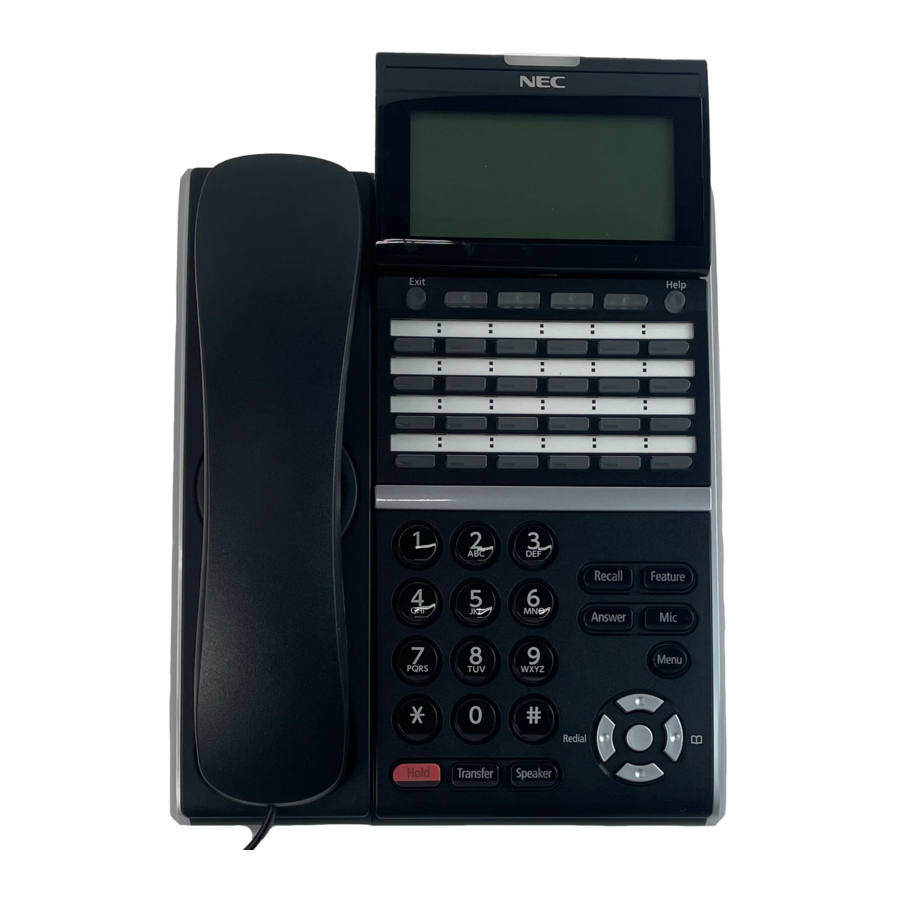
NEC SV8100 Manual
- Features and specifications manual (2210 pages) ,
- Features & specifications manual (1174 pages) ,
- Programming manual (986 pages)
Advertisement
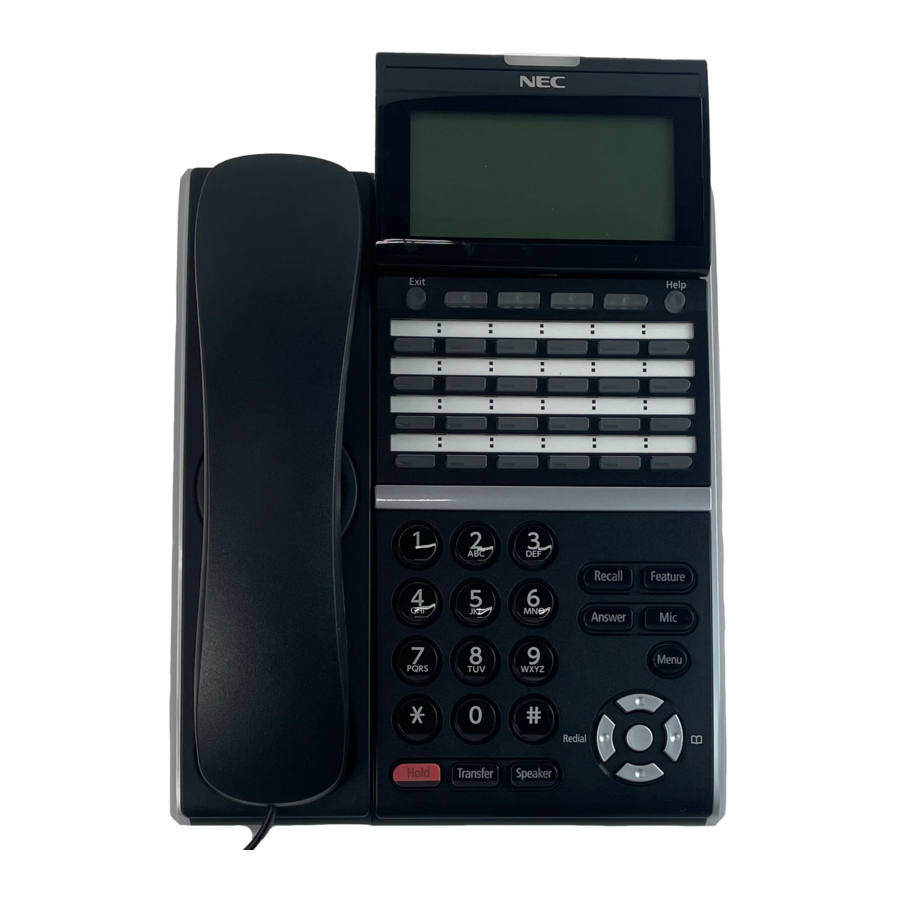
Using the Phone
Placing Calls
Internal Calls
- Pickup handset or press Speaker.
- Dial extension or press pre-programmed shortcut key.
Outside Calls
- Pickup handset or press Speaker.
- Dial 9 to access an outside line, this is by default unless requested otherwise, and then dial the phone number.
Answering Calls
- Lift handset or press the Speaker button.
- Using the Answer button will allow you to answer a call while on another line. When pressed during a ringing call, the first caller is placed on hold and the ringing call is answered.
- To answer incoming calls not ringing on your phone, press the line key that the call is coming in on.

Transferring Calls
Directly to an extension
- While on a call, press Transfer
- Dial phone number, extension number, or press extension key.
- Announce call if necessary. Hang-up to complete transfer!
Keys on Phone
HOLD
Press the Hold button to place call on hold. Line key will flash green. To retrieve call press flashing line key.
TRANSFER
Transfers calls to an extension, outside number.
SPEAKER
Used for hands-free dialing or speaker phone.
RECALL
Hook Flash button. This is used for telephone company features such as 3-way calling.
ANSWER
Will place present call on hold and answer new call automatically.
FEATURE
Not used on this system.
MIC
Microphone on/off, must be ON in order for a two-way hands–free conversation. Also, it acts as a mute key when on an active call.
Directional Pad
Multi-function directional pad that control volume for handset, speaker, and ringer. When the handset is lifted, the d-pad adjusts the handset volume. When the speaker button is pressed, the dpad adjusts the speaker volume. When the phone is ringing, the dpad adjusts the ring volume. The center button also lets you check messages.
REDIAL ON DIRECTIONAL PAD
It will bring up a list of your last 10 numbers dialed. Once you've located desired number, lift handset or press speaker to place call.
SOFTKEYS
Display while phone is idle:

List, Dir, ICM & Prog:
List Softkey:
Shows Redial and CID (Caller ID) options. Redial stores the last 10 numbers dialed. CID stores last 50 numbers received.
(To use this feature you must have Caller ID service from the phone company.)
To use List:
- Pick either Redial or CID option.
- Scroll with Softkey arrows to locate number.
- Pickup handset or press Speaker to dial.

Dir Softkey:
The directory will show all your speed dial options for System, Group, Station, and Extension.

To use Directory:
- Press the TELBK Softkey, this feature is normally not used.
- Enter first letter(s) of a name with phone key pad
- Scroll with arrows to find name & number you are looking for.
- To dial number, lift handset or press Speaker.
ICM Softkey:
This softkey is used for internal and external paging over the phone.
InPg stands for internal page.
- Press InPg
- Dial 1 for all page
- Pickup handset.
Prog Softkey:
Can program call-forwarding functions and set options for DND (Do not disturb) and speed dialing.
To use call-forwarding:
- Press Prog, Cfwd
- Then choose which call-forward option you want (example, all, both, busy, etc.)
- Press set
- Dial 9 + destination phone number or extension.
- Press speaker to set.
To Cancel: Prog, Cfwd, option you chose, cancel.
To use DND:
- Press Prog
- Press DND
- Press Set
- Select ALL
To Cancel: Prog, DND, Cncl.
To store speed-dialing numbers on your personal station directory:
- You must have an available bin number location (0-9). Each number stored in your station directory has an assigned bin number.
- Press Prog.
- Choose STA for station
- At the SPD Program screen enter Bin location number (exp. 0-9)
- Enter 9 + phone number using keypad, press HOLD, enter name using keypad.
- Hold, Speaker
Go to DIR softkey, press STA to locate and dial numbers.

System speed dials: Are set like station speed dials. With system speed dials all phone numbers and contacts are accessible to everyone on the phone system.
Ext. Speed dials. Shows all extensions numbers and numbers that are on the phone system.
One Touch Keys
To Program a DSS One-Touch Key:
(For storing an extension number, phone number, or other one-touch function under a blank key)
- Press Speaker
- Press 751
- Press line key to be programmed
- Press 01 and DSS / ONE TOUCH will display
- Enter extension number OR 9 + destination phone number
- Press Hold to save, you should hear a confirmation beep
- Press Speaker to exit

To set Call Forward: (Forward all calls. Most common)
- Press Speaker
- Dial 741
- Press number 1
- Dial destination number or extension where calls are to be forwarded
- Press Speaker.
To Cancel: Press Speaker, dial 741, 0, Speaker.
Another common Call Forward feature code is:
744 = call fwd. busy & no answer: Calls forward when both busy and/or unanswered.
Setting up a One Touch key for a Headset:
- Press Speaker
- Press 751
- Press the button you want to set up as the headset shortcut
- Press 05 (the code for headset), you will hear a conformation beep
- Press Speaker
MISC, Trouble Shooting
While in CID:
You can toggle between name and phone number by using the HELP Softkey.
Turn-off Message-Waiting light:
(Will sometimes flash when there are not messages) Press Speaker, dial 773, press Speaker.
Call Forwarding:
Can be accessed with SOFTKEYS: Prog, choose cfwd for call forwarding, DND for do-not-disturb.
To Cancel a Feature programmed under a DSS Key: Press Speaker, dial 751, press programmed key, 00.
To Transfer to an outside Phone Number:
Press transfer, dial 9 + phone number, feature, transfer, then hang-up.
Group Listen:
Allows a user to pickup the handset and let co-workers listen to conversation over the speaker.
It also turns off the microphone, so that the caller does not hear the co-workers voices during the conversation, unlike a conference-call.
To use Group Listen:
Place/Answer call, press Speaker twice.
Cancel: Don't hang-up, just press Speaker.
Call Park:
Placing: While on a call press designated Park button.
Answering: Press designated pickup button, type in two-digit code assigned to parked call and call will be retrieved.
NOTES
Conference Calling
- Dial the first party
- When that person answers, press the CONF key in your display.
- Dial second party. Either dial 9 for an outside line or extension number.
- When that person answers, press the ADD key.
- Repeat steps three through four to add more parties.
- Press the BEGIN key to establish the Conference call.

Displayed Name on a Phone
To program an extension name from an attendant phone.
- Press the Speaker Key
- Dial 700
- Dial the extension number that needs to be changed.
- Enter the new name using the key pad. (Conference key clears and entry and the # key moves forward).
- Press the Hold key
- Press the Speaker key
For questions or concerns, please call 800-797-3663 or 425-481-5493. Or visit our Website at www.SoundTel.com
Documents / Resources
References
Download manual
Here you can download full pdf version of manual, it may contain additional safety instructions, warranty information, FCC rules, etc.
Advertisement




















Need help?
Do you have a question about the SV8100 and is the answer not in the manual?
Questions and answers