Subscribe to Our Youtube Channel
Summary of Contents for Uplift Desk E7
- Page 1 ® E7 Electric Standing Desk Converter one person assembly For assembly assistance, visit upliftdesk.com/e7-converter or call 800-349-3839 355 lb or email support@upliftdesk.com Patent Pending, ©2021 UPLIFT Desk®. All Rights Reserved...
- Page 2 Thank you for choosing UPLIFT Desk.
- Page 3 B. Feed the end of the Keypad’s cable through the top side of the Worksurface and fit the Keypad into the pocket as shown. Press Keypad cable into the channel on the underside of the Worksurface. © UPLIFT Desk • 800-349-3839 • info@upliftdesk.com • upliftdesk.com...
- Page 4 Lifting Column using the provided VESA Mount, you may cover up the open slot with the Slot Cover and two M6x14 Pan Head Screws. © UPLIFT Desk • 800-349-3839 • info@upliftdesk.com • upliftdesk.com...
- Page 5 • Press and hold the Down Button one more time until the unit lowers slightly, rises and stops, then release the button. • Once the numeric height is displayed, the reset is complete and the unit is ready for use. © UPLIFT Desk • 800-349-3839 • info@upliftdesk.com • upliftdesk.com...
- Page 6 Display matches the measured height of the worksurface. E. Wait for the Display to again read “ASr” and then complete the reset procedure by pressing the Down Button and holding until the unit lowers then rises slightly. © UPLIFT Desk • 800-349-3839 • info@upliftdesk.com • upliftdesk.com...
- Page 7 C. Press either of the numbered Buttons to assign the current height to that number. D. To bring the unit back to either of those assigned heights, press the numbered button. © UPLIFT Desk • 800-349-3839 • info@upliftdesk.com • upliftdesk.com...
- Page 8 B. To Unlock: Press and hold “M” Button until “LOC” changes back to the numeric height setting. NOTE: If a power outage occurs, the program will au- tomatically return to the unlocked setting. © UPLIFT Desk • 800-349-3839 • info@upliftdesk.com • upliftdesk.com...
-
Page 9: Troubleshooting Solution
CAUTION: Move the unit carefully with two people to avoid injury and damage to the product and surroundings. Lift the unit by the Base, NOT by the Worksurface. © UPLIFT Desk • 800-349-3839 • info@upliftdesk.com • upliftdesk.com... - Page 10 Notes © UPLIFT Desk • 800-349-3839 • info@upliftdesk.com • www.upliftdesk.com...
- Page 11 Notes © UPLIFT Desk • 800-349-3839 • info@upliftdesk.com • www.upliftdesk.com...
- Page 12 Study this manual carefully. If this desk is sold, please provide this manual to the buyer, installers, or support personnel operating the product. Copyright Notice: This guide is a component of the UPLIFT Desk E7 Electric Standing Desk Converter. This guide is a part of the scope of delivery, even ©...
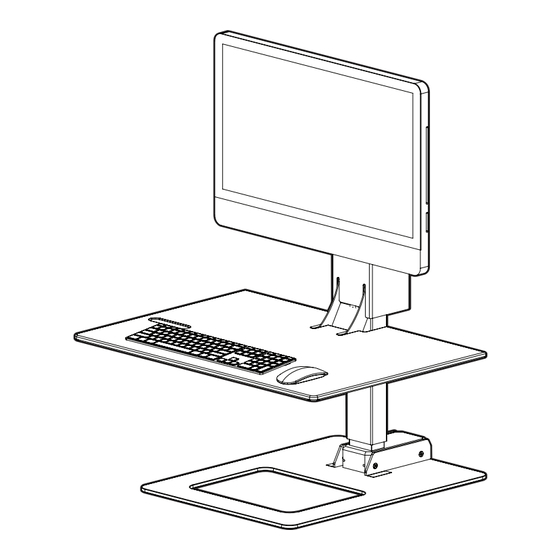
















Need help?
Do you have a question about the E7 and is the answer not in the manual?
Questions and answers