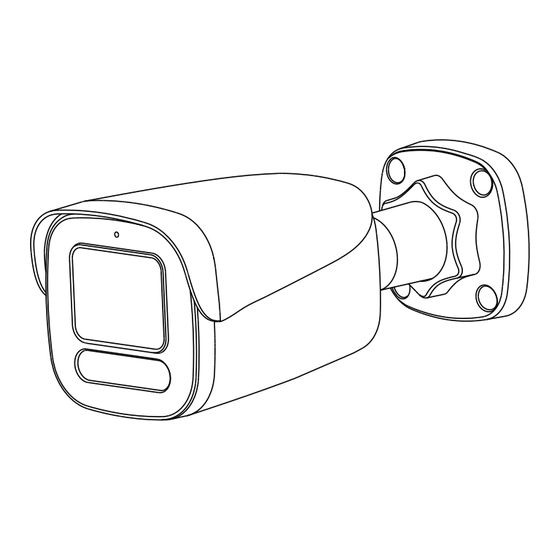
Advertisement
Quick Links
Bullet
Network Camera
Quick Setup Guide
NO:170-18-20-0460-02
Issue:1.1
1 Packing List
1
Packing List
Accessories are different from countries and regions. Please refer
to the actual product.
Stainless self-tapping
Plastic anchor *4
screw *4
Position sticker *1
Quick setup guide *1
Network access port
waterproof suites *1
Optional
Terminal block *1
2
Device Port
NOTE
Different devices may have different multi-core cables; The figure is only for your reference, please refer to the actual application scene.
1
Power
2
POE port
3
4
Supply DC 12V power for external device.
DC 12V output
5
Alarm in
Alarm out
NOTE
All external devices should be powered separately.
NVR /Switch
Audio in
Audio out
Alarm button
Alert light
3
Device Dimension
NOTE
Different devices may have different dimensions; Please refer to the
actual product.
Unit: mm
188
105.7
42
4-φ4.5
Microphone
Speaker
4 Reset and Install SD Card
4
Reset and Install SD Card
5s
Reset
80
Micro SD card not included
Advertisement

Summary of Contents for Sunell SN-IPR KF Series
- Page 1 Device Dimension Device Port NOTE NOTE Different devices may have different multi-core cables; The figure is only for your reference, please refer to the actual application scene. Different devices may have different dimensions; Please refer to the actual product. Bullet Unit: mm Network Camera Quick Setup Guide...
- Page 2 monitoring. Precautions Device Installation Remove the power plug if the device is idle for a long time. Ÿ Ÿ Before unpacking, check whether the fragile sticker is damaged. Fully understand this document before using this device, and If the fragile sticker is damaged, contact customer services or strictly observe rules in this document when using this device.









Need help?
Do you have a question about the SN-IPR KF Series and is the answer not in the manual?
Questions and answers