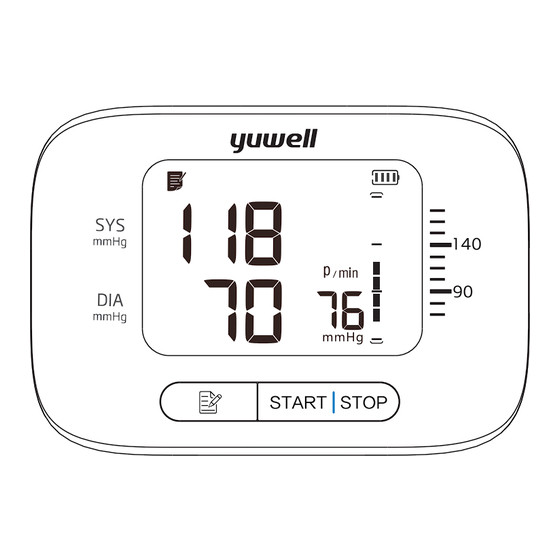
Table of Contents
Advertisement
Quick Links
Advertisement
Table of Contents

Summary of Contents for Yuwell YE8300B
- Page 1 180mm 90mm 注:此中虚线仅作工艺示意,无实际生产意义。 技术要求: 材质:80g双胶纸 尺寸:180x90mm(成型尺寸:90*90mm) 骑马订 第6页中标识“ ”图标中蓝色部分保持蓝色印刷:C90%, M60%, Y10%, K0 YY-BPM1018C-01 YE8300B说明书 (CE) 图样标记 数量 重量 比例 标记 处数 更改文件号 日期 签 字 设 计 视 角 共 张 第 张 制 图 工 艺 80g双胶纸 审 核...
- Page 2 YE8300B Metrax GmbH Electronic Blood Pressure Monitor Rheinwaldstr. 22, D-78628 Rottweil, Germany JIANGSU YUYUE MEDICAL EQUIPMENT & SUPPLY CO., LTD. NO.1 Baisheng Road Development Zone, Danyang, Jiangsu 212300 CHINA User's Manual www.yuwell.com Please read the user's manual closely before using!
-
Page 3: Table Of Contents
Using method Contents Wear the monitor on the wrist as the following picture. Important notes ..............The suitable circumference for wrist is 13.5cm~19.5cm. Maintenance ................Parts ..................Battery installation ..............Using method of cuff ............Measuring posture ..............Measuring posture Start measuring .............. -
Page 4: Important Notes
Important notes Important notes Pay attention with the symbols shown here to prevent harm or Statement:The device is a medical device. damage to the user. 1. Intended p urpose Caution This product is intended to measure the blood pressure and pulse Note on important information rate of adult more than 12 years old and with wrist circumference Type BF application part... - Page 5 Important notes Important notes It will affect the measurement accuracy if the wrist Please using soft dry cloth stained with 75% alcohol to clean circumference is out of the given value. the device in the case of many people use it, but do not let the Do not measure continuously (2~3 minutes or more should be alcohol flow into the monitor and cuff.
-
Page 6: Maintenance
Maintenance Parts Please observe the following items to protect the device and 1. Main part ensure the accuracy of measurement. Please store the monitor and accessories properly after use. Do not place the monitor and accessories in high temperature, Display moisture, dust, or exposure to sunshine. -
Page 7: Battery Installation
Parts Battery installation 1. Open the battery cover as the 3. Accessories direction of the arrow. Note:Press the two sides ◆ 2 AAA batteries bulge of the battery cover ◆ User's manual(Warranty card) tightly and pull outward. 2. Install two AAA batteries properly. -
Page 8: Using Method Of Cuff
Battery installation Using method of cuff If accidentally strayed the electrolyte of battery into eyes, 1. Please wear the cuff on bare wrist, do not leave cloth inside of skin or cloth, please rinse with plenty of water. the cuff. Maintain the cuff is not too loose or too tight. 2. -
Page 9: Measuring Posture
Measuring posture Measuring posture The correct wrist posture (as Figure 2) 1. Sit straightly and keep relax. (as Figure 1) Do not bend down or body bend forward. 13.5cm-19.5cm 2. Take 3~4 deeply breath then relax shoulder and arm before measurement. -
Page 10: Start Measuring
Start measuring Start measuring This device uses the oscillometric method of blood pressure Please contact with doctor for advice if the SYS is higher than measurement. 139mmHg or DIA is higher than 89mmHg. If unexpected readings are obtained, please measure again or Sit still for 5 minutes before the measurement consult your doctor. -
Page 11: Memory Function
Memory function Memory function The monitor will store the measurement data automatically (including blood pressure and pulse), and the upper limit of records is 99. 1. Press the " " button for the records. A. Press the " " button for the first time to show the average value of the latest 3 times measurement. -
Page 12: Voice Volume And Unit Setting
Memory function Voice volume and unit setting 2. Delete the recorded data Voice volume setting Press the both 【START | STOP】 button and " " button in Tips! This section applies only to the model with voice function. memory display until the display shown as the following picture, Press both the 【START | STOP】... -
Page 13: Static Mode
Static mode Static mode This function is mainly for professional personnel to enter the static Note:When the measured pressure exceeds mode to test the monitor through standard pressure gauge. 300mmHg during static test, pressure value and " " are displayed, indicating the measurement Warning: Normal users don't need to know this function and result exceeds the rated range and may be also do not operate. -
Page 14: About The Wrist Type Monitor
About the wrist type monitor Common questions of blood pressure measurement About the blood pressure on wrist and upper-arm 1. What is blood pressure? Diabetes, high blood lipids, hypertension will accelerate Blood pressure is the force exerted by blood against the walls of atherosclerosis and cause nerve ending dysaemia. -
Page 15: Common Questions Of Blood Pressure Measurement
Common questions of blood pressure Common questions of blood pressure measurement measurement 3. Why measure Blood Pressure at home? Note There is no definition about hypopiesia, and generally Blood pressure measured at a clinic or doctor's office may cause SYS (systolic pressure) less than 90mmHg or DIA apprehension and can produce an elevated reading, 25~30 (diastolic pressure) less than 60mmHg is called hypotension. -
Page 16: Common Fault And Trouble Shooting
Common fault and trouble shooting Common questions of blood pressure measurement Common fault Solutions 6. When is the best time to measure blood pressure? It doesn't work after Check the batteries are installed pressing the 【 START |S TOP 】 correctly After urination, before breakfast in the morning. -
Page 17: Alarm System
Common fault and trouble shooting Alarm system When the determined blood pressure is outside the rated range, The table below shows the possible fault displaying icon, there is a visual alarm signal on the display screen. Please refer to possible reason, and solutions. below table for details. -
Page 18: Recovery Time
Technical parameters Technical parameters 1. Features Battery life: the battery can be used about 300 times Small delicate design Suitable wrist circumference: 13.5cm-19.5cm Dimensions:Approx. 89x62x23 (mm) 99 groups of memory Wight: about 99g(without batteries) Average value display of three times measurement 3. -
Page 19: Electromagnetic Compatibility Information
Technical parameters Electromagnetic compatibility information Essential performance: The contact materials detail of product 1. Limits of the error of the manometer: Over the temperature range of 5℃ to 40℃ and the relative Cuff humidity range of 15% to 90% (non-condensing), the maximum Part Rear Cover Top Cover... - Page 20 Guidance and manufacturer´s declaration – electromagnetic immunity lost or degraded due to EM DISTURBANCES. The YE8300B Wrist Digital Blood Pressure Monitor is intended for use in There is the potentia risk of radio frequency interference between the electromagnetic environment specified below. The customer or the user of the YE8300B Wrist Digital Blood Pressure Monitor should assure the device and other devices.
- Page 21 Modulation (MHz) (MHz) (V/m) The YE8300B Wrist Digital Blood Pressure Monitor is intended for use in the electromagnetic environment specified below. The customer or the Pulse modulation TETRA 400 user of the YE8300B Wrist Digital Blood Pressure Monitor should assure...











Need help?
Do you have a question about the YE8300B and is the answer not in the manual?
Questions and answers