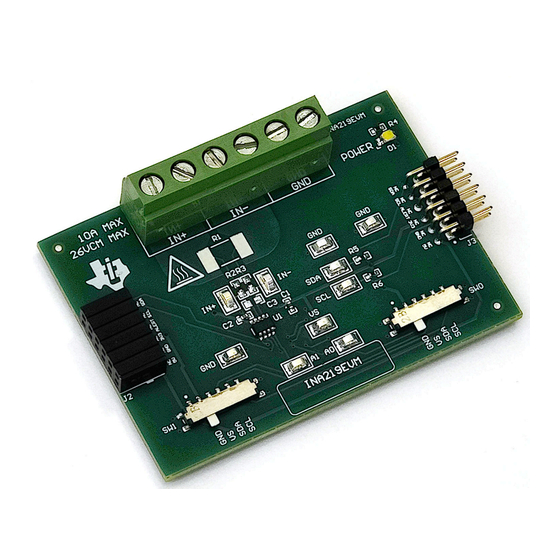
Table of Contents
Advertisement
Quick Links
www.ti.com
EVM User's Guide: INA219EVM
INA219 Evaluation Module
Description
The INA219 evaluation module (EVM) is a platform
to evaluate the main features and performance of the
INA219. The EVM supports current measurements up
to 10-A and comes with graphical user interface (GUI)
support to read and write to device registers.
Get Started
1. Buy the INA219EVM evaluation board.
2. Buy the
TI-SCB sensor control
3. Download and install the
Drivers.
SBOU308 – OCTOBER 2024
Submit Document Feedback
board.
PAMB Windows USB
Copyright © 2024 Texas Instruments Incorporated
4. Read this User's Guide to set up the hardware.
5. Run the INA219EVM-GUI.
Features
•
GUI support to read and write device registers as
well as view and save results data
•
EVM detached from SCB for custom use cases
•
Multiple EVM support with single SCB/GUI
•
Conveniently powered from a common micro-USB
connector through the SCB
Description
INA219 Evaluation Module
1
Advertisement
Table of Contents

Summary of Contents for Texas Instruments INA219
- Page 1 4. Read this User's Guide to set up the hardware. Description 5. Run the INA219EVM-GUI. The INA219 evaluation module (EVM) is a platform Features to evaluate the main features and performance of the INA219. The EVM supports current measurements up •...
-
Page 2: Kit Contents
The INA219 senses across shunts on buses that can vary from 0 to 26 V. The device uses a single 3- to 5.5-V supply, drawing a maximum of 1 mA of supply current. The INA219 operates from –40°C to 125°C. -
Page 3: Evm Operation
2-2. Make sure to use a different I2C address for each device. The GUI only supports up to 4 EVMs total. Figure 2-2. Multiple EVMs Connected to SCB Controller SBOU308 – OCTOBER 2024 INA219 Evaluation Module Submit Document Feedback Copyright © 2024 Texas Instruments Incorporated... - Page 4 EVM. Figure 2-4 shows a convenient way to use the multiple IN+ and IN- terminals with an external shunt for this use case. INA219 Evaluation Module SBOU308 – OCTOBER 2024 Submit Document Feedback Copyright © 2024 Texas Instruments Incorporated...
- Page 5 3. Connect the system ground to the GND terminal (J1 pin 1). 4. Power on the system, and observe the device states and outputs through the GUI. SBOU308 – OCTOBER 2024 INA219 Evaluation Module Submit Document Feedback Copyright © 2024 Texas Instruments Incorporated...
-
Page 6: Digital Circuitry
This section describes the INA219 and supporting components. U1 is the INA219 current-sensing device. C1 and C2 are bypass capacitors that are placed near the sensor to help mitigate power supply noise and provide current quickly to the device when needed. LED D1 with current limiting resistor R4 are used to indicate when the EVM is powered on. -
Page 7: Driver Installation
While shorting the two test points labeled DFU (shown in Figure 3-1) with a pair of tweezers (or wire), press and release the RESET button. SBOU308 – OCTOBER 2024 INA219 Evaluation Module Submit Document Feedback Copyright © 2024 Texas Instruments Incorporated... - Page 8 Verify that the EVM is connected to the SCB before plugging the SCB into a USB port. 3. Open the GUI Composer application to launch the GUI from the web browser (see Figure 3-2). INA219 Evaluation Module SBOU308 – OCTOBER 2024 Submit Document Feedback Copyright © 2024 Texas Instruments Incorporated...
- Page 9 Figure 3-4. Hardware Connected a. A green indicator with the device type and the text DEVICE CONNECTED is also visible near the top left of the GUI. SBOU308 – OCTOBER 2024 INA219 Evaluation Module Submit Document Feedback Copyright © 2024 Texas Instruments Incorporated...
-
Page 10: Gui Operation
GUI to EVM Connection), as well as access helpful resources through the buttons on the bottom (see Figure 3-7). Figure 3-7. Home Tab Links INA219 Evaluation Module SBOU308 – OCTOBER 2024 Submit Document Feedback Copyright © 2024 Texas Instruments Incorporated... - Page 11 – Input the value of the used shunt resister in mΩ. • Max Expected Current – Input the value of the maximum expected current across the shunt resistor in Amps. SBOU308 – OCTOBER 2024 INA219 Evaluation Module Submit Document Feedback Copyright © 2024 Texas Instruments Incorporated...
- Page 12 From this page, you can read and write device registers on the EVM. Here are some important notes: • Use the Selected EVM drop-down menu at the top to choose which device to work with on the Registers page. INA219 Evaluation Module SBOU308 – OCTOBER 2024 Submit Document Feedback Copyright © 2024 Texas Instruments Incorporated...
- Page 13 – Press the Read All Registers button after loading data to update the Registers page with the actual device values in case the loaded registers were not compatible with the connected device. SBOU308 – OCTOBER 2024 INA219 Evaluation Module Submit Document Feedback Copyright © 2024 Texas Instruments Incorporated...
- Page 14 Set the switch settings in the GUI to match the setting for each connected EVM. – EVM 1 automatically populates with the lowest addressed device unless a setting has already been selected. INA219 Evaluation Module SBOU308 – OCTOBER 2024 Submit Document Feedback Copyright © 2024 Texas Instruments Incorporated...
- Page 15 – The minimum Y-axis value to use for all EVMs in this plot. – If this field is empty when Manual Scale is selected, then the plot auto-populates with the minimum value currently in the plot. SBOU308 – OCTOBER 2024 INA219 Evaluation Module Submit Document Feedback Copyright © 2024 Texas Instruments Incorporated...
- Page 16 Reset the SCB with an I2C EVM connected to use I2C. – For example, to set the INA219 with a register address of 0x4A, send the command: setdevice 10 – For this example, the EVM returns the acknowledgment and state ("idle" or "collecting") in JSON format: {"acknowledge":"setdevice 10"}...
- Page 17 Stop collecting data format: stop – Where stop is always lower case. – The EVM returns the acknowledgment and state in JSON format: {"acknowledge":"stop"} {"evm_state":"idle"} SBOU308 – OCTOBER 2024 INA219 Evaluation Module Submit Document Feedback Copyright © 2024 Texas Instruments Incorporated...
- Page 18 TP10 VIN- TP11 +3V3 MNT_1 MNT_2 INA219AIDCNR MNT_3 MNT_4 1µF 0.1uF CUS-14TB +3V3 +3V3 +3V3 MNT_1 MNT_2 MNT_3 MNT_4 CUS-14TB Figure 4-1. Schematic Circuitry INA219 Evaluation Module SBOU308 – OCTOBER 2024 Submit Document Feedback Copyright © 2024 Texas Instruments Incorporated...
- Page 19 These assemblies must comply with workmanship standards IPC-A-610 Class 2, unless otherwise speci e d. ¤ Assembly Note Trim the leads under J1 (back of PCB) to give clearance from surface Figure 4-2. Hardware Schematic SBOU308 – OCTOBER 2024 INA219 Evaluation Module Submit Document Feedback Copyright © 2024 Texas Instruments Incorporated...
-
Page 20: Pcb Layout
Figure 4-6 illustrate the PCB layers of the INA219EVM. Figure 4-3. Top View Figure 4-4. Top Layer Figure 4-6. Bottom Layer Figure 4-5. Bottom View INA219 Evaluation Module SBOU308 – OCTOBER 2024 Submit Document Feedback Copyright © 2024 Texas Instruments Incorporated... - Page 21 Brady 0.200 inch 10 mOhms ±0.5% 2W Chip Resistor 2512 (6432 Metric) Automotive AEC- 2512 PCS2512DR0100ET Ohmite Q200, Current Sense, Moisture Resistant Metal Film SBOU308 – OCTOBER 2024 INA219 Evaluation Module Submit Document Feedback Copyright © 2024 Texas Instruments Incorporated...
-
Page 22: Additional Information
Newer revisions are available from www.ti.com or the Texas Instruments' Literature Response Center at (800) 477-8924 or the Product Information Center at (972) 644-5580. When ordering, identify the document by both title and literature number. - Page 23 STANDARD TERMS FOR EVALUATION MODULES Delivery: TI delivers TI evaluation boards, kits, or modules, including any accompanying demonstration software, components, and/or documentation which may be provided together or separately (collectively, an “EVM” or “EVMs”) to the User (“User”) in accordance with the terms set forth herein.
- Page 24 www.ti.com Regulatory Notices: 3.1 United States 3.1.1 Notice applicable to EVMs not FCC-Approved: FCC NOTICE: This kit is designed to allow product developers to evaluate electronic components, circuitry, or software associated with the kit to determine whether to incorporate such items in a finished product and software developers to write software applications for use with the end product.
- Page 25 www.ti.com Concernant les EVMs avec antennes détachables Conformément à la réglementation d'Industrie Canada, le présent émetteur radio peut fonctionner avec une antenne d'un type et d'un gain maximal (ou inférieur) approuvé pour l'émetteur par Industrie Canada. Dans le but de réduire les risques de brouillage radioélectrique à...
- Page 26 www.ti.com EVM Use Restrictions and Warnings: 4.1 EVMS ARE NOT FOR USE IN FUNCTIONAL SAFETY AND/OR SAFETY CRITICAL EVALUATIONS, INCLUDING BUT NOT LIMITED TO EVALUATIONS OF LIFE SUPPORT APPLICATIONS. 4.2 User must read and apply the user guide and other available documentation provided by TI regarding the EVM prior to handling or using the EVM, including without limitation any warning or restriction notices.
- Page 27 Notwithstanding the foregoing, any judgment may be enforced in any United States or foreign court, and TI may seek injunctive relief in any United States or foreign court. Mailing Address: Texas Instruments, Post Office Box 655303, Dallas, Texas 75265 Copyright © 2023, Texas Instruments Incorporated...
- Page 28 TI products. TI’s provision of these resources does not expand or otherwise alter TI’s applicable warranties or warranty disclaimers for TI products. TI objects to and rejects any additional or different terms you may have proposed. IMPORTANT NOTICE Mailing Address: Texas Instruments, Post Office Box 655303, Dallas, Texas 75265 Copyright © 2024, Texas Instruments Incorporated...












Need help?
Do you have a question about the INA219 and is the answer not in the manual?
Questions and answers