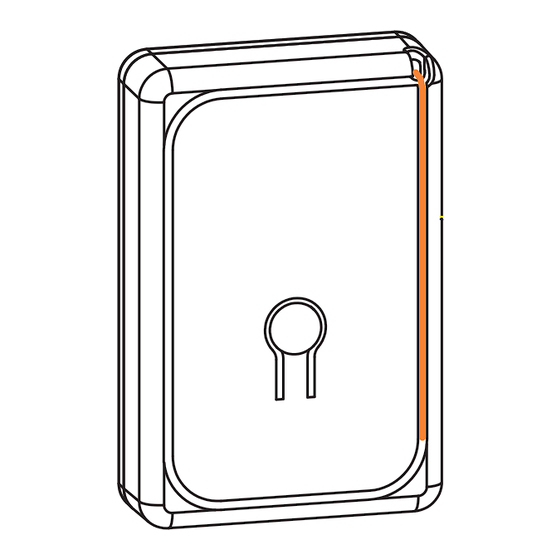
Advertisement
Quick Links
Echoflex Installation Guide
USB Serial Interface ERUSB-S
Overview
The USB Serial Interface (ERUSB-S) acts as
an interface between PC-based
applications and the wireless activity of
Echoflex transmitters and receivers.
Technicians and commissioning agents can
manage and configure wireless projects as
well as monitor transmissions to
troubleshoot reception issues from a
laptop on-site.
This document covers installation and
operation. The product package includes
the interface and a 1 m (3.2 ft) USB 2.0
cable (type A to type mini-B).
Prepare for Installation
To ensure optimal function, consider the installation environment and the
following guidelines:
For indoor use only. Operating temperature -25°C to 65°C
•
(-13°F to 149°F), 5%–92% relative humidity (non-condensing).
High-density construction materials and large metal appliances or
•
fixtures in the space may disrupt wireless transmissions.
Use the interface within range of wireless transmitters and receivers,
•
24 m (80 ft).
Use the mobile nature of the interface connected to a laptop
•
computer to move and stay within range of radio reception.
Corporate Headquarters n Middleton, WI, USA | +1 608 831 4116
Web
echoflexsolutions.com
©2022 Echoflex Solutions, Inc. Trademark and patent
Product information and specifications subject to change.
Echoflex intends this document to be provided in its entirety.
8188M2122 Rev A Released 2022-09
| Email
info@echoflexsolutions.com
| Support
service@echoflexsolutions.com
info: echoflexsolutions.com/ip
Antenna
Advertisement

Subscribe to Our Youtube Channel
Summary of Contents for ETC Echoflex ERUSB-S
- Page 1 Echoflex Installation Guide USB Serial Interface ERUSB-S Overview The USB Serial Interface (ERUSB-S) acts as an interface between PC-based applications and the wireless activity of Echoflex transmitters and receivers. Antenna Technicians and commissioning agents can manage and configure wireless projects as well as monitor transmissions to troubleshoot reception issues from a laptop on-site.
- Page 2 Echoflex Installation Guide USB Serial Interface Installation The ERUSB-S is powered through a USB port. 1. Plug the mini-B end of the USB cable into the ERUSB-S and the other end into a computer USB port. If necessary, download the correct driver files at www.ftdichip.com/Drivers/VCP.htm.
- Page 3 Echoflex Installation Guide USB Serial Interface Compliance For complete regulatory compliance information, see the USB Serial Interface datasheet at echoflexsolutions.com. FCC Compliance Echoflex USB Serial Interface (For any FCC matters): Echoflex Solutions, Inc. 3031 Pleasant View Road Middleton, WI 53562 +1 (608) 831-4116 echoflexsolutions.com This device complies with Part 15 of the FCC Rules.
- Page 4 Echoflex Installation Guide USB Serial Interface USB Serial Interface Page 4 of 4 Echoflex...











Need help?
Do you have a question about the Echoflex ERUSB-S and is the answer not in the manual?
Questions and answers