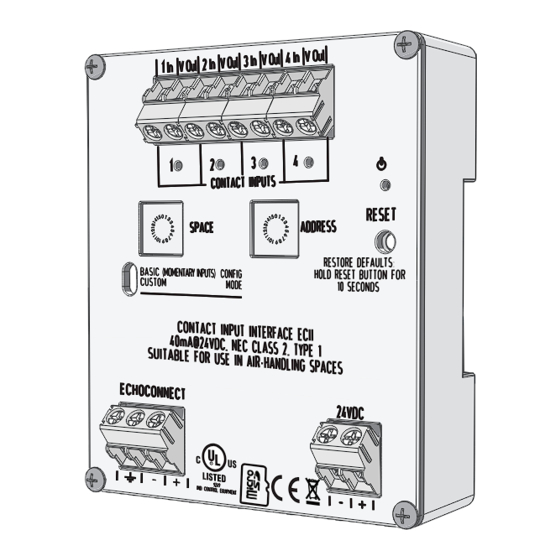
Table of Contents
Advertisement
Quick Links
Echoflex Installation Guide
Elaho Contact and Demand Response
Overview
The Elaho Contact and Demand Response Interfaces are DIN rail mounted
devices that are available in the following configurations:
• Contact Input Interface - accepts four momentary or maintained
closures to trigger control actions within an Elaho control system.
• Demand Response Interface - accepts four maintained closures to
trigger demand response within an Elaho control system.
• Contact Output Interface - provides four normally open or normally
closed output relays controlled by actions in the Elaho control
system.
Contact Input
Custom Configuration
This document guides you through the installation and basic local
configuration settings of the interface devices. Information about custom
configuration options available using ElahoAccess are available in the app
integrated help system.
Note:
ElahoAccess, the unit must be placed in Custom configuration
mode. See
Accessory Kits
Echoflex offers a Low Voltage DIN rail Cover Kit (part number
8186A1218) that allows installation of the Contact and Demand
Response Interface to a 10.16 cm (4 in) junction box (provided by others).
Contact Echoflex for ordering details.
Corporate Headquarters n Middleton, WI, USA | +1 608 831 4116
© 2023 Echoflex Solutions, Inc. | Trademark and patent info:
Web
echoflexsolutions.com
Third-party license agreement
change. Echoflex intends this document to be provided in its entirety.
8186M2144 Rev C Released 2023-06
Demand Response
To use the configuration settings applied using
| Email
info@echoflexsolutions.com
info: etcconnect.com/licenses
page 5.
echoflexsolutions.com/ip
| Support
service@echoflexsolutions.com
| Product information and specifications subject to
Contact Output
Advertisement
Table of Contents

Summary of Contents for ETC Echoflex Elaho Contact
- Page 1 Echoflex Installation Guide Elaho Contact and Demand Response Overview The Elaho Contact and Demand Response Interfaces are DIN rail mounted devices that are available in the following configurations: • Contact Input Interface - accepts four momentary or maintained closures to trigger control actions within an Elaho control system. •...
- Page 2 Echoflex Installation Guide Contact and Demand Response Interface Prepare for Installation Ambient Environment For indoor, commercial controls use only. Supports plenum rating. Operating temperature 0°C–50°C, 0%–95% non-condensing humidity. Compliance • cULus Listed • CE Compliant • WEEE marked • RoHS Compliance For use with Echoflex Elaho Control Systems, powered by an Elaho station power supply.
- Page 3 Echoflex Installation Guide Contact and Demand Response Interface Contact Input and Demand Response Wire Terminations The Contact Input and Demand Response Interfaces provide four sets of terminals (“In” and “V out”) for connection to a momentary (Contact Input Interface only) or maintained contact input. Terminals accept 0.2 mm –4 mm (24–12 AWG) wire.
- Page 4 Echoflex Installation Guide Contact and Demand Response Interface 3. Insert the negative voltage wire (typically black) into the terminal labeled “-”, and insert the positive voltage wire (typically red)into the terminal labeled “+”. 4. Secure the screws firmly onto each wire. Connect EchoConnect 1.
- Page 5 Echoflex Installation Guide Contact and Demand Response Interface Set Configuration Mode The configuration mode switch allows selection between Custom and Basic configurations of the interface. The interface ships in Custom mode by default. Custom Custom configuration mode applies the following default behaviors until changed using the ElahoAccess App: Contact Input Interface Inputs control Presets 1–4 respectively, using maintained input mode...
- Page 6 Echoflex Installation Guide Contact and Demand Response Interface • closing the closure twice (in rapid succession) performs a preset toggle with 1/2 second override timing Note: Use Custom mode and ElahoAccess to assign a different Preset for the contact. Note: Particularly when considering machine driven applications, Echoflex recommends a minimum of 500 ms between any input changes to ensure transitions are reliably applied.
- Page 7 Echoflex Installation Guide Contact and Demand Response Interface • By default, all odd numbered presets, when activated, will close all relay outputs and all even numbered presets, when activated, will open all relay outputs. This is true until the preset is recorded with the new values.
- Page 8 Echoflex Installation Guide Contact and Demand Response Interface Power Up All EchoConnect terminations in the system must be made before applying power to the system and interface. When the interface is powered up, the power LED will indicate in blue. LED States Contact Input and Demand Response Interface When a contact is closed, the related status LED illuminates.











Need help?
Do you have a question about the Echoflex Elaho Contact and is the answer not in the manual?
Questions and answers