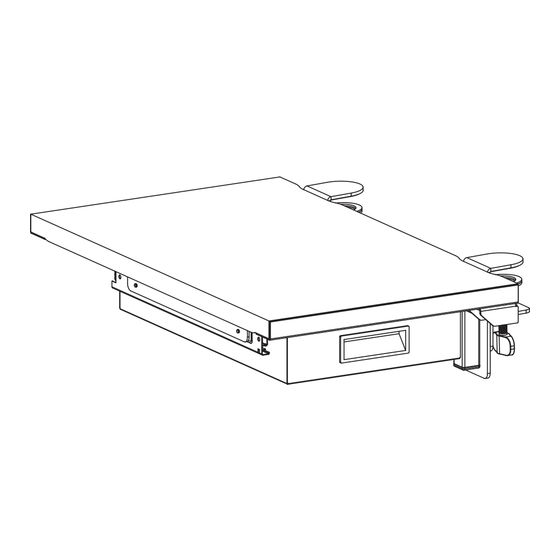
Summary of Contents for Vivo DESK-EXT24D
- Page 1 Clamp-on 24” x 14” Desk Extension with Storage SKU: DESK-EXT24D Instruction Manual Assembly Video & Product Info www.vivo-us.com/products/desk-ext24d...
-
Page 2: We're Here For You
If you do not understand these directions, or if you have any doubts about the safety of the installation, please contact our product support team at 309-278-5303 or help@vivo-us.com for further assistance. Check carefully to make sure there are no missing or defective parts. Improper installation may cause damage or serious injury. Do not use this product for any purpose that is not explicitly specified in this manual. -
Page 3: Package Contents
Package Contents A (x1) B (x1) C (x2) Desk Extension Support Clamp Frame D (x1) Drawer Included Hardware S-A (x4) S-B (x4) S-C (x4) S-D (x4) M6x16mm Screw M6x12mm Screw M6x30mm Screw ST4.2x38mm Screw Tools Needed: Weight Capacity: 33lbs (15kg) Phillips Screwdriver... -
Page 4: Assembly Steps
ASSEMBLY STEPS STEP 1 Set Clamps (C) to the correct depth for the desktop being used. 1.25-3.5” < 1.8” DESKTOPS 1.8”/46.5mm THICK DESKTOPS 1.25 - 3.5”/32-88.5mm THICK Use default Clamp depth and Follow steps below to adjust Clamp depth. proceed to next step. For desktops ranging from 32-88.5mm (1.25”-3.5”): 1). - Page 5 STEP 2 Secure Clamps (C) to the back of Support Frame (B) using M6x30mm Screws (S-C) and a Phillips screwdriver. S-C (x4) STEP 3 Connect Support Frame (B) to the underside of Desk Extension (A) using the M6x16mm Screws (S-A) in the Metal Frame holes, and ST4.2x38mm Screws (S-D) in the Wood Surface holes.
-
Page 6: Assembly Options
ASSEMBLY OPTIONS Desk extension can be assembled for use on the left or right side of your desk. Additionally, the drawer can be installed so that it is in line wit hthe extension front edge, or it can be slightly recessed for a more hidden look. Follow the instructions on the next page that best fits your needs. - Page 7 STEP 4.1a LEFT SIDE ASSEMBLY Left Side Assembly | Flush Mount: Take note of the inset holes on the underside of Desk Extension (A). For a flush mount installation, the drawer will be mounted in the first set of holes, which are circled below. As a note, Clamps (C) should be on the top, with the handle of the drawer facing the left.
- Page 8 STEP 4.1b LEFT SIDE ASSEMBLY Left Side Assembly | Recessed Mount Take note of the inset holes on the underside of Desk Extension (A). For a recessed mount installation, the drawer will be mounted in the second set of holes, which are circled below. As a note, Clamps (C) should be on the top, with the handle of the drawer facing the left.
- Page 9 STEP 4.2a RIGHT SIDE ASSEMBLY Right Side Assembly | Flush Mount: Take note of the inset holes on the underside of Desk Extension (A). For a flush mount installation, the drawer will be mounted in the first set of holes, which are circled below. As a note, Clamps (C) should be on the top, with the handle of the drawer facing the right.
- Page 10 STEP 4.2b RIGHT SIDE ASSEMBLY Right Side Assembly | Recessed Mount Take note of the inset holes on the underside of Desk Extension (A). For a recessed mount installation, the drawer will be mounted in the second set of holes, which are circled below. As a note, Clamps (C) should be on the top, with the handle of the drawer facing the right.
- Page 11 STEP 5 ALL ASSEMBLIES Place assembled extension on to your desired desktop side and secure by tightning the knobs on the clamps. NOTE: Backview shown for best view of clamps.
- Page 12 LAST UPDATED: 10/09/2023 REV1 v1.0 Need Help? Get In Touch Monday-Friday from 7:00am-7:00pm CST help@vivo-us.com www.vivo-us.com 309-278-5303 Chat live with an agent! FOR MORE GREAT VIVO PRODUCTS, CHECK OUT OUR WEBSITE AT: WWW.VIVO-US.COM VIVO-us @vivo_us...














Need help?
Do you have a question about the DESK-EXT24D and is the answer not in the manual?
Questions and answers