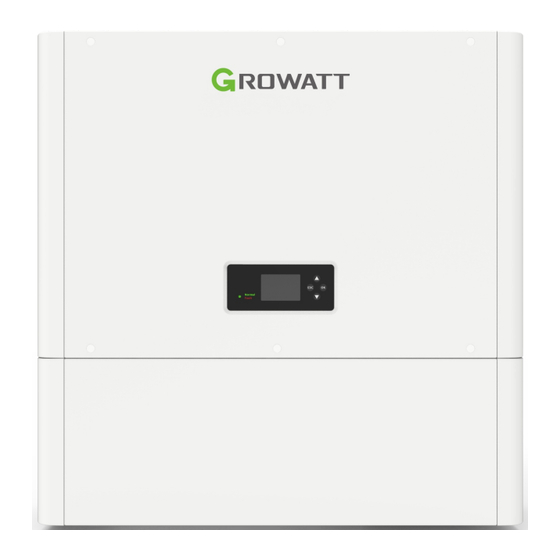
Summary of Contents for Growatt SPH 3000-6000 TL-HUB
- Page 1 All-in-One Inverter Quick Guide SPH 3000-6000 TL-HUB Shenzhen Growatt New Energy Co.,Ltd.
-
Page 2: Installation Environment
Installation environment Max.+50℃ Min. 0℃ RH. +5%~+95% Installation tools The following tools are required for installation: A. Allen key (5mm²) B. Cross-head screwdriver C. Wrench (10mm²) D. Measuring tape E. Multimeter F. Hammer drill G. Marker H. Level... - Page 3 Dimensions Unit: mm POWER Note: Dimensions of the battery are not included. Installation environment requirements Wall Wall POWER POWER Note: 1. If the equipment is installed outdoors, please install a sun and rain shelter to protect the system from direct sunlight, rain and snow. 2.
- Page 4 1.Check 1- 1 Packing list of the battery Positive Parallel Power cable*1 Negative Parallel Power cable *1 ALP 5.0L-E1 *1 Parallel communication cable *1 Parallel ground cable*1 Warranty card Certificate of conformity Protective rubber ring *4 Quick installation Manual *1 Anti-tipping plate *2 User Manual *1 M6 expansion bolt *2...
- Page 5 1- 1 Packing list of the inverter Warranty card Certificate of conformity SPH TL-HUB*1 ShineWiFi*1 AC Grid connector*1 EPS connector*1 Mc4 connector*2 Dry contact connector*1 CT*1 Upper left decorative cover*1 Lower left decorative cover*1 Die cast bracket*1 Quick installation Manual *1 User Manual *1 Warranty card *1 Certificate of conformity *1...
- Page 6 Wall-mounted battery system stacked in two lines A*N+B*2+D+E Floor-mounted battery system stacked in two lines A*N+C*2+D+E NOTE: 1. “N” stands for the number of the battery module. 2. The SPH 3000-6000 TL-HUB All-in-One Inverter must work with at least one ALP 5.0L Battery Module (BM).
- Page 7 1- 1 System Wiring Diagram DC positive or grid fire DC negative or grid zero Grounding strap Distribution Box LOAD GRID SPH3000- LOAD 6000TL-HUB Inbuilt Meter GRID GRID Main Meter Australia Wiring Diagram NOTE: 1. This figure is a wiring diagram for Australia, New Zealand and South Africa. 2.
- Page 8 Switch type Switch position Switch selection Grid-side circuit breaker connected to the inverter, installed in the main distribution panel; follow local SW6 (mandatory) regulations to determine whether to switch/breaker install one; depends on the inverter capacity, recommended specification: ≤ 230VAC/35A. Circuit breaker connected to loads, installed in customer's distribution SW4/SW9...
-
Page 9: Installation
2. Installation Floor-mounted installation Step 1: Make sure that the installation location is suitable for the dimensions of the system and the load-bearing capacity of the floor meets the requirements. Unit: mm Wall ≥300mm ≥300mm Ground Ground ≥300mm ≥300mm Ground NOTE: 1. - Page 10 Step 2: Position the first BM onto the base and mark the hole positions for fixing the first BM using a marker. Install anti tipping plates on the sides of the battery using M4 screws. Marker 2 Connect the battery to t Mark the punching position of the he bsae.
- Page 11 Dia 8.0mm M6 expansion bolt Deep45~50mm 90° Remove the battery,mark the hole positions to install the batteries. Install the M6 expansion bolt and tighten the nut. 1 2 3 4 Step 4: Install and secure the BMs in turn. Secure the connecting pieces on the both sides of the battery moudle using the M4 screws,and tighten the 6 screws.
- Page 12 Step 5: Install the die cast bracket and the . Install the die cast bracket on the left 1 2 3 side of the inverter using M4 screws. When installing inverter, please note that the bottom depression of the inverter aligns with the protrusion of the battery. Step 6: Secure the inverter and install the decorative cover.
- Page 13 Wall-mounted installation Step 1: Make sure that the installation location is suitable for the dimensions of the system and the load-bearing capacity of the wall meets the requirements. Unit: mm -3°≤δ≤3° δ≤3° ≥900mm Wall ≥300mm ≥300mm Ground Ground NOTE: 1. A maximum of 4 battery modules can be stacked in one column. If more than 4 of them are to be configured, please install them in two columns.
- Page 14 Step 3: Confirm the mounting position of the wall mount bracket, mark the hole positions and drill holes. Level Dia 8.0mm 90° Deep45~50mm Marker Ensure that the mounting position is level using a level. Mark the hole positions using a marker Drill holes as illustrated in the figure.
- Page 15 Step 5: Mark all hole positions with the paper drilling template and drill holes. Dia 8.0mm M6 expansion bolt Deep 45~50mm Remove the battery,mark the hole positions to install the batteries. Install the M6 expansion bolt and tighten the nut. Unit: mm...
- Page 16 Step 6: Install and secure the BMs in turn. Secure the connecting pieces on the both sides of the battery moudle using the M4 screws,and tighten the 6 screws. Install the connecting pieces on both sides and tighten the 2 screws. Install the anti-tipping plates on bothsides to fix the modules to the wall.
- Page 17 Step 8: Secure the inverter and install the decorative cover. Fix the anti tipping component to the inverter and wall using M4 screws and expansion screws respectively. Install the connecting piece between inverter and battery using M4 screws. Fix the inverter die-casting bracket to the battery using M4 screws. Install the inverter front panel and secure it with M4 screws.
- Page 18 3. Connection area and terminal introduction 1- 1 Inverter 111213 1234 Common ground point for the battery and the SPH Ground point inverter CAN Port Connected to the battery CAN communication port BAT- terminal Connected to the negative battery terminal BAT+ terminal Connected to the positive battery terminal Battery circuit...
- Page 19 Description of the indicator and buttons: Symbol Designation Description Operate the display screen and set system Push button parameters Steady green SPH runs normally Steady red Fault state SPH status indicator Blinking green Alarm state Blinking red 2. Software updating 1- 1 Battery PCS CAN communication...
- Page 20 4. Install or remove the terminal 1- 1 AC Grid terminal Connection terminal Locking nut Sealing ring & threaded sleeve 4.1.1 Install the AC Grid connector The Inverter Side Lock the housing 4.1.2 Remove the AC Grid connector The Inverter The Inverter Side Side...
- Page 21 1- 1 EPS connector (off-grid) Locking nut Sealing ring & Connection terminal Anti-tamper parts threaded sleeve Anti-tamper cover 4.2.1 Install the EPS connector The Inverter Side Tightening the EPS connector The Inverter The Inverter Side Side Locking the screws Install the anti-tamper cover 4.2.2 Remove the EPS connector The Inverter The Inverter...
- Page 22 1- 1 PV connectors The Inverter Side 4.3.1 Install the PV connectors Positive metal contact Positive connector 8-10 mm Negative connector 8-10 mm Ensure that the cable cannot be Give the wire and crimp a slight Negative metal contact pulled out after being crimped. tug to make sure they are secure.
- Page 23 5 Install other components 1- 1 Install the datalogger The Inverter The Inverter Side Side Follow the installation steps: 1. Remove the waterproof cover from the USB port. 2. Plug in the datalogger. 3. Secure the datalogger. 1- 1 Install the communication terminal waterproof cover RJ45 connector Mounting Threaded...
- Page 24 5.2.1 Install the communication cables Meter1/CT1 DRMS Inbuilt Meter1 485-1/485-3 -COM+ 485-2 Meter1/CT1 Unscrew the two swivel nuts from the waterproof cover by turning them counterclockwise. Remove the anti-tamper element. Loosen the screws on the snap handle. Turn the handle toward the inverter to remove the waterproof cover. Thread the external communication cable through the swivel nut, cable support sleeve and waterproof cover in turn.
- Page 25 Connect the RJ45 connector with the communication cable and plug it into the corresponding communication port on the inverter. Connect all communication cables as required following Steps 4-5. Align the waterproof cover with the locating pins on the base and insert it into the mounting base.
- Page 26 1- 1 System installation Single-column installation Battery side/ Battery side/ Wire side Wire side SPH inverter SPH inverter Note: 1. It is not allowed to install the system with the battery in operation. The RUN indicators of the BMS must be off before installation. 2.
- Page 27 1- 1 Two-column installation Cable raceway Cable raceway Bottom cable routing Rear cable routing Note: Other installations are the same as the single-column installation.
- Page 28 1- 1 Prepare the decorative cover Remove the excess part from the decorative cover. BAT- Top battery BAT+ Bottom battery Handle the SPH decorative cover Handle the battery decorative cover 1- 1 Install the decorative cover Insert the inverter-side stopper screw into the slot of the decorative cover.
-
Page 29: Power On/Off The System
For more information about the inverter configuration, see the User Manual of the inverter. 7. Service and contact Shenzhen Growatt New Energy Co., Ltd. 4-13/F, Building A, Sino-German (Europe) Industrial Park, Hangcheng Blvd, Bao’an District, Shenzhen, China +86 755 2747 1942 service@ginverter.com... - Page 30 Download Manual Shenzhen Growatt New Energy Co., Ltd. 4-13/F, Building A, Sino-German (Europe) Industrial Park, Hangcheng Blvd, Bao’an District, Shenzhen, China +86 755 2747 1942 service@ginverter.com en.growatt.com.com GR-UM-434-A-00 (PN: 044.0123800)













Need help?
Do you have a question about the SPH 3000-6000 TL-HUB and is the answer not in the manual?
Questions and answers