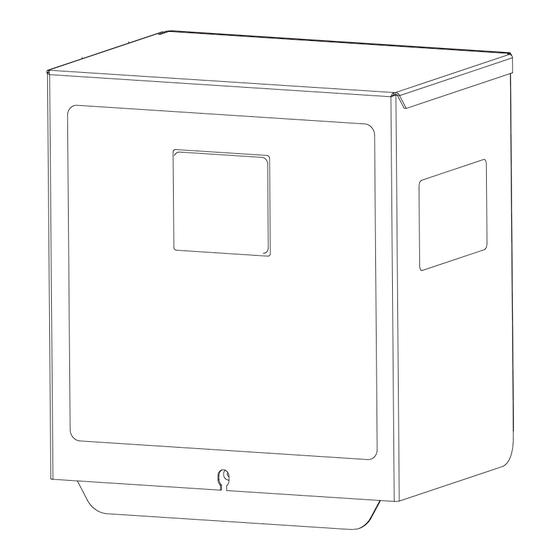
Summary of Contents for Franklin Electric GUARDIAN TPGC-380
- Page 1 FUELING SYSTEMS GUARDIAN SERIES™ GRID SOLUTIONS THREE-PHASE CONTROLLER 380 VOLT EV SYSTEMS I N S T A L L G U I D E 223987104 r3 MODEL TPGC-380...
- Page 2 Copyright © 2024 Franklin Electric Co., Inc., Madison, WI 53718. All world rights reserved. No part of this publication may be stored in a retrieval system, transmitted, or reproduced in any way, including, but not limited to, photocopy, photograph, magnetic, or other record, without the prior written permission of Franklin Electric.
-
Page 3: Table Of Contents
Contents 1 Introduction ........................1 1.1 Documentation ......................1 1.1.1 Symbol Legend ....................1 2 Safety/Security ........................2 2.1 General Safety Information..................2 2.2 Documentation Availability ..................2 2.3 Hazard Assessment ....................2 2.4 Required Personal Protective Equipment (PPEs) ............3 2.5 Cyber Security ......................3 2.6 Qualifications and Responsibilities ................3 2.6.1 Qualifications for FE Controller Certification .............3 2.6.2 Responsibilities ....................3 3 Pre-Installation Overview ....................4... - Page 4 5.4.1 Underload Error Alarm ..................16 5.4.2 Incoming Voltage Alarm ................17 5.4.3 Overload Alarm .....................18 5.4.4 Open Circuit Alarm..................19 5.4.5 Uncalibrated Alarm ..................20 5.4.6 Extended Run Alarm ..................20 5.4.7 Relay Fault Alarm ..................21 6 Appendix .........................22 6.1 Wiring Diagrams ......................22 6.1.1 Standalone ....................22 6.1.2 Primary-Secondary ..................23 6.1.3 Alternating Circuit ..................24 6.1.4 Primary-Secondary / Alternating Circuit ............25...
-
Page 5: Introduction
• The Illustrations depict a typical setup and are for instruction and description purposes only. • It is the installer’s responsibility to ensure that correct and safe procedures are followed at the worksite. • This document and related documents are available from Franklin Electric at www.franklinfueling.com. 1.1.1 Symbol Legend... -
Page 6: Safety/Security
• Always reference the guide(s) that came with the equipment for a complete list of installation and safety precautions. The most current Franklin Electric documentation can be found online at www.franklinfueling.com. Hazard Assessment... -
Page 7: Required Personal Protective Equipment (Ppes)
The manufacturer, Franklin Electric, and its affiliates are not liable for damages and / or losses related to such security breaches, unauthorized access, interference, intrusion, leakage and / or theft of data or information. -
Page 8: Pre-Installation Overview
• Check all items for damage. • If any item shows damage or is not in accordance with the order, inform Franklin Electric immediately. • Remove the packaging material. • Follow all local laws, rules and regulations regarding disposal of discarded parts, packaging material or items and any subsequent components. -
Page 9: Component Identification
3.2.2 Component Identification ISOMETRIC VIEW – COVER REMOVED Detail View Switches located on User Interface Panel Earth Grounding Terminals FRONT VIEW – COVER REMOVED Incoming Hook Terminals (120–240 VAC, 50/60 Hz, Single Phase ) User Interface Display Torque spec: 4.4-5.3 in-lbs (0.5-0.6 Nm) SW5 Rotary Select Switch (future) SW3 Option Select Switch (future) Alarm Silence / Calibrate Button... -
Page 10: Installation
Installation WARNING: Before installing any equipment: • Discharge static electricity from the equipment to ground. • Verify the equipment is properly grounded while in service. • Verify both power supplies (120–240 VAC hook and 360–415 VAC input) are disconnected before installing or servicing the equipment. NOTE: •... - Page 11 5. Remove the cover, and install the base on a wall or other flat (vertical) surface. • Installation holes are located in mounting tabs on the back of the controller. • The controller must be installed level on a vertical surface at a height of 2–6' (0.6–1.9 m) where it is easy to view and access.
-
Page 12: Configuration Instructions
Configuration Instructions 4.2.1 Primary-Secondary / Alternating Circuit NOTE: See § 6.1 for wiring diagrams fitting your application needs. • The PRIMARY-SECONDARY feature allows additional STPs to be turned on when there is an abnormal condition or an STP needs help due to loading (flow rate). •... - Page 13 • There can be only one Primary in a system but up to 31 Secondaries. If using Turbine Pump Interface (TPI) with a Franklin Electric fuel management console, the TPGC-380 cannot be configured to control address 31 (SW1 with Poles 1–5 ON).
-
Page 14: Factory Default Switch Settings
4.2.2 Factory Default Switch Settings NOTE: See § 3.2.2 for switch locations. The STANDALONE configuration is the Factory Default setting (all selectable features off). • Fault Readout Switches located on User Interface Panel • Bypass N 1 2 3 4 5 N 1 2 3 4 5 6 7 8 6 7 8... -
Page 15: Selectable Features
4.2.3 Selectable Features 4.2.3.1 Auto Restart Mode (SW1, Pole 8) When this mode is selected (SW1, Pole 8 ON), if the controller detects an empty tank/ under load condition, it shuts down the pump and it attempts to start the pump when a hook signal is removed and reintroduced to the controller. -
Page 16: Calibration
4.2.4 Calibration IMPORTANT: • All TPGC-380s must be calibrated before operating them. • Make sure there is no flow during calibration, otherwise the controller will incorrectly detect abnormal conditions. • If using Electronic Line Leak Detection (ELLD), make sure the TPGC-380 is in Calibration Mode before turning on the dispenser handle. -
Page 17: Troubleshooting
Troubleshooting NOTE: • Reference § 3.2.2 for Alarm Silence and Controller Reset button locations • Some ATGs include a Turbine Pump Interface (TPI) that can provide additional instructions and troubleshooting information. See TPI Application Guide, p/n AG‑016, for more information. The TPGC-380 has a microprocessor that allows the unit to diagnose abnormal conditions and communicate them through an audible alarm and LEDs on the front panel. -
Page 18: Selectable Features To Aid Troubleshooting
Selectable Features To Aid Troubleshooting 5.3.1 Fault Read Out Mode (SW1, Pole 6) To enable this mode, 1. Turn off power to the TPGC-380. 2. Remove the console cover. 3. Turn ON SW1 Pole 6. 4. Reinstall the cover. 5. Turn on power to the TPGC-380 (to see the fault readout). In Fault Read Out Mode, the controller displays the last five abnormal conditions, starting with the most recent one. -
Page 19: Troubleshooting Warnings & Error Alarms
Troubleshooting Warnings & Error Alarms NOTE: Some ATGs include a Turbine Pump Interface (TPI) that can provide additional instructions and troubleshooting information. See TPI Application Guide, p/n AG‑016, for more information. Identify the issue with site personnel. Does the site Print the system alarm history reports. -
Page 20: Underload Error Alarm
5.4.1 Underload Error Alarm • Error code flashes: UL The UNDERLOAD ERROR alarm indicates that the TPGC-380 has detected that the motor power consumption (in watts) is below the acceptable range compared to the stored calibration value. This alarm is typically caused by dry running (due to a clogged intake) or improper calibration. -
Page 21: Incoming Voltage Alarm
5.4.2 Incoming Voltage Alarm • Error code flashes: LI or HI The LOW INCOMING (under-voltage) and HIGH INCOMING (over-voltage) alarms activate when the incoming voltage to the TPGC-380 (L1, L2, L3) is outside the acceptable range (LI activates below 345 V, HI activates above 465 V). The TPGC-380 automatically resets this alarm when the incoming voltage returns to the acceptable range (LI resets above 360 V, HI resets below 450 V). -
Page 22: Overload Alarm
5.4.3 Overload Alarm • Error code flashes: Lr or OL The OVERLOAD (while running) and LOCKED ROTOR (at startup) alarms indicate that the TPGC-380 has detected that the motor power consumption (in watts) is above the acceptable range compared to the calibration value. The OVERLOAD and LOCKED ROTOR alarms are usually caused by a locked PMA rotor (due to debris or damage) or improper calibration. -
Page 23: Open Circuit Alarm
5.4.4 Open Circuit Alarm • Error code flashes: OC The OPEN CIRCUIT alarm activates when there is a hook signal and the TPGC-380 does not detect power consumption by the PMA (hook signal present without motor load). This alarm is typically caused by a broken output connection (wiring and/or relay) or a PMA thermal overload due to a locked rotor event. -
Page 24: Uncalibrated Alarm
5.4.5 Uncalibrated Alarm • Error code flashes: unc TPGC-380s must be calibrated before they can be used. See § 4.2.4 of this document for the calibration procedure. Was the calibration Go to the troubleshooting topic successful? for the code that is displayed. Observe for proper operation. -
Page 25: Relay Fault Alarm
5.4.7 Relay Fault Alarm • Error code flashes: rEL The RELAY FAULT alarm indicates the TPGC-380 is running the PMA without a proper hook signal. This alarm is typically caused by a smart controller relay contact failure. Press and hold the Reset button until the error code lights dim. -
Page 26: Appendix
Appendix Wiring Diagrams • Wiring must conform to all applicable federal, state, and local codes. • TPGC-380 controllers are for non-hazardous, indoor use only. See § 4.1, Step 4. • Route RS-485 wiring (where applicable) a minimum of 1/4" (6 mm) away from power wiring. -
Page 27: Primary-Secondary
6.1.2 Primary-Secondary IMPORTANT: Reference § 6.1 for additional wiring information. PRIMARY DISPENSER SUBMERSIBLE TURBINE PUMP (STP) 120 –240 VAC Supply. RETURN/NEUTRAL ORANGE Dispenser BLACK PLUG Handle DISPENSER CONNECTOR Switch HOOK SIGNAL From Dispnser (HOOK) If BLUE Thermal Overload leads are present, DO NOT INCOMING connect to TPGC... -
Page 28: Alternating Circuit
6.1.3 Alternating Circuit IMPORTANT: Reference § 6.1 for additional wiring information. PRIMARY DISPENSER SUBMERSIBLE TURBINE PUMP (STP) 120 –240 VAC Supply. RETURN/NEUTRAL ORANGE Dispenser BLACK PLUG Handle DISPENSER CONNECTOR Switch HOOK SIGNAL From Dispnser (HOOK) If BLUE Thermal Overload leads are present, DO NOT INCOMING connect to TPGC... -
Page 29: Primary-Secondary / Alternating Circuit
6.1.4 Primary-Secondary / Alternating Circuit IMPORTANT: Reference § 6.1 for additional wiring information. PRIMARY DISPENSER SUBMERSIBLE TURBINE PUMP (STP) 120 –240 VAC Supply. RETURN/NEUTRAL ORANGE Dispenser BLACK PLUG Handle DISPENSER CONNECTOR Switch HOOK SIGNAL From Dispnser (HOOK) If BLUE Thermal Overload leads are present, DO NOT INCOMING... -
Page 30: Def-Pma 150C 3-Phase 50 Hz
6.1.5 DEF-PMA 150C 3-Phase 50 Hz IMPORTANT: Reference § 6.1 for additional wiring information. • NOTE: Set SW2, Pole 6 to ON for DEF Mode (see § 4.2.3.4). PRIMARY DISPENSER 120 –240 VAC Supply. RETURN/NEUTRAL Dispenser Handle DISPENSER Switch HOOK SIGNAL From Dispnser (HOOK) INCOMING DEF-PMA 150C... -
Page 31: Related Documents
Related Documents Documentation can be found at www.franklinfueling.com. Part Number Description 223844101 STP-DHI Installation and Owner’s Manual AG-016 TPI Application Guide Glossary DEF .........Diesel Exhaust Fluid ELLD ........Electronic Line Leak Detection FMS .........Fuel Management System IS ........Intrinsically Safe LCD .........Liquid Crystal Display MLD ........Mechanical Leak Detection NC ........Normally Closed NO ........Normally Open... - Page 32 FUELING SYSTEMS GRID SOLUTIONS EV SYSTEMS 223987104 r3 July 9, 2024...















Need help?
Do you have a question about the GUARDIAN TPGC-380 and is the answer not in the manual?
Questions and answers