Table of Contents
Advertisement
Advertisement
Table of Contents

Summary of Contents for Webasto BlueCool VX Series
- Page 1 Operating Instructions Marine chiller air conditioning BlueCool VX Series English Valid for BlueCool VX Series as of change index A (2023 ->): VX36 M -230V -REV -R32 2510530A VX48 M -230V -REV -R32 2510531A VX60 M -230V -REV -R32 2510532A...
-
Page 2: Table Of Contents
Purpose of this document.......... 3 Using this document.......... 3 Use of symbols and highlighting ........ 3 Warranty and Liability.......... 3 Webasto Service App.......... 3 Safety .......... 3 Intended Use ............. 3 Regulations and Legal Requirements...... 3 Unit details ......... 3 Conformity .............. -
Page 3: About This Document
In particular, this liability exclusion applies to: l Improper use. Regulations on the supplementary sheet “Important Information l Repairs carried out by a party other than a Webasto service on Operating and Installation Instructions” must be observed. workshop. Unit details l Use of non-original parts. -
Page 4: Product Variants
4 | Operation Webasto air conditioning units are designed so that, when in- Home Screen and Symbols stalled, they do not exceed the emission sound pressure level Black and white are available as background colors for the threshold as defined in the Machinery Directive 2006/42/EC home screen. -
Page 5: Settings
Operation | 4 l Blue in cooling mode. l Red in heating mode. 4.2.5 Select Operating Mode The Operating Mode button (6) is used to set the operating mode. The options are: l COOL (cooling mode) l HEAT (heating mode) l HEAT AUX (heating mode combined with an external heater) NOTICE... -
Page 6: Settings Menu
– Shows an individual file. If you have any questions, ting to the sea water outlet for leaks at least once a month. please contact your authorized Webasto Marine dealer. l Clean the sea water circuit, including the condenser of the l Standby off chiller unit, at lease once a year. -
Page 7: Cold Water Circuit
If the condenser is soiled, the cooling or heating capacity of the system decreases. l The sea water circuit must only be cleaned by an expert (in- staller or Webasto Service Centre). Cold Water Circuit Always check the functional capability of the cold water circuit, especially after prolonged absence. -
Page 8: Malfunctions
Possible reason Corrective measure E100 - undervoltage Shutdown in case of undervoltage. Power Please contact your authorized Webasto supply below set undervoltage value for Marine retailer. longer than five seconds. The most likely cause is an excessively long cable, over- loading, or a power generator output that is too low. - Page 9 E131 - Characteristic diagram Compressor operation outside characteris- Please contact your authorized Webasto tic map. Incorrect pressure sensor mea- Marine retailer. surement. Compressor operates outside the charac- Check sea water flow rate at sea water out- teristic diagram in cooling mode, maxi- let.
- Page 10 Possible reason Corrective measure 23 E322 - Inverter excess current Current too high due to sudden changes Please contact your authorized Webasto in load, short-circuit in motor line, incor- Marine retailer. rect parameter settings. 24 E323 - Inverter excess current HW excess current.
-
Page 11: Appendix
Appendix | 8 Appendix Parameter settings 8.1.1 Parameter list home screen Parameter Meaning Unit of mea- Value range Factory setting sure Home screen On/Off system On/Off switch for all chiller units ON-OFF in the system Operating mode Changes the operating mode COOL (cooling only) HEAT (heating only) AUX ( heating only... - Page 12 Türkçe Slovenščina Color Background color White White Black Standby Selects the standby mode dis- 1 Webasto logo Webasto logo play 2 Customer logo 3 Standby off °C, °F 4 System: cold water tempera- ture °C, °F 5 System: sea water tempera- ture A;...
- Page 13 To request this documentation in another language, please locate and contact your local Webasto dealer. The telephone number of each country can be found in the Webasto service center leaflet or the website of the respective Webasto representative of your country.https://dealerlocator.webasto.com/en-int.
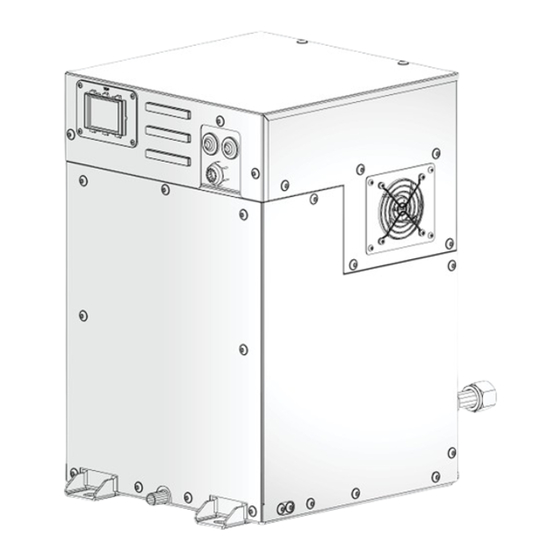









Need help?
Do you have a question about the BlueCool VX Series and is the answer not in the manual?
Questions and answers