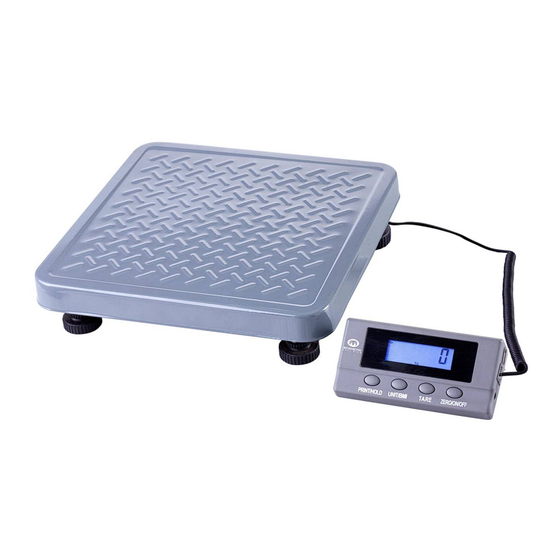
Summary of Contents for Measuretek PS-103
- Page 1 W W W . M E A S U R E T E K . N E T PS-103 User/Technical Manual Contents subject to change without notice Version 1.0 08/2013...
-
Page 2: Table Of Contents
TABLE OF CONTENTS INTRODUCTION and INSTALLATION ........................1 General and Safety Information ................................1 Specifications......................................1 Contents........................................2 Load Cell Wiring ......................................2 Installation ........................................ 2 OVERVIEW OF CONTROLS AND FUNCTIONS ......................3 Indicator Display Character Definitions ..............................3 Indicator Display....................................... 4 Function Keys ...................................... -
Page 3: Introduction And Installation
Avoid using in heavy vibration or heavy airflow conditions. Specifications 12R975 12R976 12R977 12R978 12R979 Model PS-103-35 PS-103-68 PS-103-75 PS-103-180 PS-103-200 Max Capacity 77lb (35kg) 150lb (68kg) 165lb (75kg) -
Page 4: Contents
See below pictures. 2. Place the scale on a hard, flat, and level surface 3. Adjust the feet to level the scale. 4. Install the batteries or plug in the adapter. Now the scale is ready for use. PS‐103 www.measuretek.net . 2 ... -
Page 5: Overview Of Controls And Functions
2. OVERVIEW OF CONTROLS AND FUNCTIONS Indicator Display Character Definitions PS‐103 www.measuretek.net . 3 ... -
Page 6: Indicator Display
Power off the scale Setup or Calibration mode Exit to normal weighing mode ON/OFF/ZERO Weighing mode Enter user parameter setup mode +UNIT (more than 3 seconds) ON/OFF/ZERO Weighing mode Enter calibration mode +TARE (more than 3 seconds) PS‐103 www.measuretek.net . 4 ... -
Page 7: Operations
3. Put the material or object to be weighed in the container. The net weight will be displayed. 4. To exit tare mode, remove all weight from the scale. The display will show a negative weight. Press the TARE key to return the display to zero. PS‐103 www.measuretek.net . 5 ... -
Page 8: Calibration
EEPROM. Then it will auto-reset, and be directed to weighing mode. If an CAL. E r error occurred in calibration, the scale will display “ ” and then it necessary to repeart the procedure from step3. PS‐103 www.measuretek.net . 6 ... -
Page 9: View Adc Code Or Power Voltage
5. Press the TARE key to display filtered or un-filtered weight A/D data; when the HOLD announciator is lit, the data is filtered. 6. Press the ZERO/ON/OFF key to exit this mode and return to normal weighing mode. PS‐103 www.measuretek.net . 7 ... -
Page 10: Configuration Parameters Setup
3 - calibration zero –point ±4%FS; 4 - calibration zero –point ±5%FS; 5 - calibration zero –point ±10%FS; 6 - calibration zero –point ±20%FS; 7 - calibration zero –point ±50%FS; 8 - calibration zero –point ±100%FS; 9 - no limitation; PS‐103 www.measuretek.net . 8 ... - Page 11 1=FS+9d;2=101%FS; 3=102%FS; 4=105%FS; 5=110%FS; 6=120%FS; 7=150%FS; 8=200%FS; 9= No limitation 0=BMI function is disabled 1=BMI function is enabled 0= Do not recover parameters (Cxx & Uxx) to default set 1= Recover all parameters to default setting PS‐103 www.measuretek.net . 9 ...
- Page 12 0.005 lb 0.1 oz 0.05 lb 0.02 kg 0.05 lb 1 oz 0.5 lb 0.2 kg 0.5 lb Not available 5 lb 2 kg 5 lb Not available 50 lb 20 kg 50 lb Not available PS‐103 www.measuretek.net . 10 ...
- Page 13 When the indicator displays “ ” and “ ” is flashed, press the ZERO/ON/OFF key to exit this mode and not to recover parameters. NOTE: Different setting of the Configuration Parameters can result in the scale having a different performance! PS‐103 www.measuretek.net . 11 ...
-
Page 14: User Parameters Setup
5=output weight, unit and status data one time when scale becomes stable; 6=output gross, tare, net weight, unit and status data one time when scale becomes stable; 7=Command –response mode. Baud rate for Serial communication: 0=1200,1=2400,2=4800;3=9600;4=19200 Serial communication data format: 0=8N1;1=7O1;2=7E1 PS‐103 www.measuretek.net . 12 ... - Page 15 (1). If the weight is overcapacity, the scale will return ten ‘^’ characters (the field of minus sign, decimal point, weight data is filled by ‘^’). (2). If the weight is under capacity, it will return ten ‘_’ characters (the field of minus sign, decimal point, and PS‐103 www.measuretek.net . 13 ...
- Page 16 Changes units of measure and return scale status with new units, similar to pressing the UNIT key. The new measure unit should be allowed to use as a C5 setting. If the weight unit is lb:oz, U1U2= “lb oz” PS‐103 www.measuretek.net . 14 ...
- Page 17 0= eeprom OK 0=not Zero down 0=not AD down 1= eeprom error 1= Zero down 1=AD down always 1 always 1 always 1 always 1 always 1 always 1 always 0 always 1 always 0 parity Parity parity PS‐103 www.measuretek.net . 15 ...
-
Page 18: Symbol Definitions
2. Use a more appropriate unit of measure. exceeds 6 digits. 1. loose the shipping protection screws ﹍﹍﹍﹍ Weight reading below Under load limit 2. Perform zero calibration PS‐103 www.measuretek.net . 16 ... - Page 19 3. Loose the shipping protection screws. accurate 2. Load cell received a heavy impact 4. Place the load on the center of the 3. The scale is at a location far from Chicago weighing platform PS‐103 www.measuretek.net . 17 ...
-
Page 20: Replacement Parts
MeasureTek’s liability under this warranty is limited to the repair or replacement of the defective product and in no event shall MeasureTek be liable for consequential or indirect damages.











Need help?
Do you have a question about the PS-103 and is the answer not in the manual?
Questions and answers