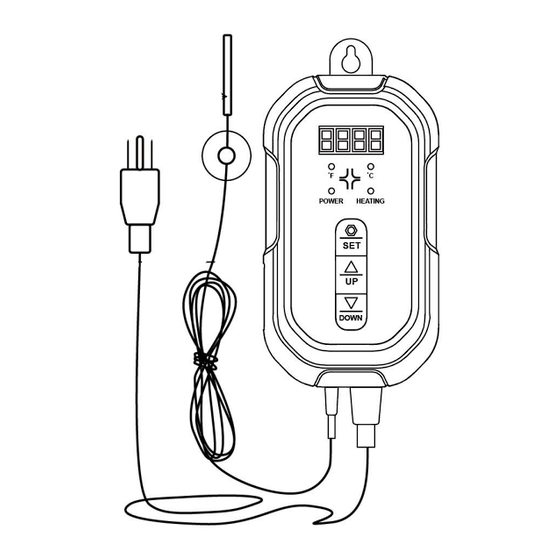
Advertisement
Quick Links
Seedling Heat Mat And Digital Thermostat Combo Instruction Manual
Thank you for choosing the our appliance. Our goal is to provide the best products to enhance
your life.
WARNING!
RISK OF ELECTRICAL SHOCK
This product contains a soldered fuse and cannot be replaced. Please heed the following advice to
prevent the fuse from overloading.
WARNING: This is an electrical product. Please ensure you read and understand all instructions below
before use. Failure to do so may result in electrical shock or fire causing serious bodily injury.
1.We do not recommend using this product with any appliance with a compressor. Examples include
refrigerators, A/Cs (air conditioners) or water cooling dispensers.
2.This product works well with heating pads, aquarium heaters, fans, and lights with a rating up to 1000W.
3.Please keep (HE) rating of the appliances.
4.The controller is designed with a 3-degree buffer which can be powered on again after reaching the set
temperature. This is to preserve the fuse built into the unit.
For example: If you set your temperature controller to 95. Your heating thermostat controller will heat your
appliance up to the set temperature and turn off your heating appliance. Once the ambient temperature on your
heating controller drops down to 92. The heating controller will activate your heating appliance again and heat
back up to 95 and turn off. This process will repeat.
PROGRAMMING
STEP1 CHANGING FROM ℃ TO ℉
- Press and hold UP for 3 seconds to change the unit to Fahrenheit (℉).
- Press and hold DOWN for 3 seconds to change the unit to Celsius (℃).
STEP2 SETTING UP THE THERMOSTAT CONTROLLER
Plug your thermostat controller into an electrical outlet. The POWER indicator will be on.
A. Programming your thermostat controller
- Tap the SET button to review your temperature setting.
- Press and hold SET button until the display blinks.
- Use the UP and DOWN button to adjust the temperature to select your desired target temperature.
-Press SET again to confirm.
B. Setup
- By default, the display will reflect the current measured temperature.
- Place sensor probe near or at the site of temperature control. Do not submerge the controller or probe.
- Plug your appliance into the thermostat controller.
- The HEATING indicator will light up only when the controller is actively powering your attached appliance.
When the preset temperature is reached, the HEATING indicator will turn off and power to your attached
appliance will stop.
ATTENTION
- If the thermostat keeps on (delivering power to the heating pad) for more than 5 hours, it indicates the desired
temperature is not reached.
- Do not immerse controller or probe into water.
- Do not exceed a total of 1000 watts of heating devices plugged into thermostat.
- lf using with seedling heat mats, place sensor into rooting area about 1'1½" , Position thermostat up and away
from seedling trays and stray water. Do not expose probe to water.
Advertisement

Summary of Contents for VEVOR TK-C01
- Page 1 Seedling Heat Mat And Digital Thermostat Combo Instruction Manual Thank you for choosing the our appliance. Our goal is to provide the best products to enhance your life. WARNING! RISK OF ELECTRICAL SHOCK This product contains a soldered fuse and cannot be replaced. Please heed the following advice to prevent the fuse from overloading.
- Page 2 Just some insight, a heat mat is only really good for belly heat and won't raise the ambient temps much.This is not the thermostat malfunctioning. Specifications: Model name: Seedling Heat Mat And Digital Thermostat Combo Model No.: TK-C01 Power: 1000 Watts MADE IN CHINA...













Need help?
Do you have a question about the TK-C01 and is the answer not in the manual?
Questions and answers