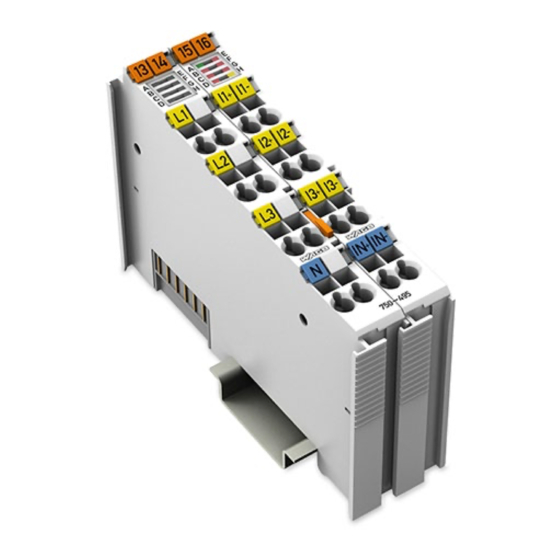
WAGO I/O System 750 Manual
3-phase power measurement module
Hide thumbs
Also See for I/O System 750:
- Manual (468 pages) ,
- Quickstart reference (54 pages) ,
- Product manual (28 pages)













Need help?
Do you have a question about the I/O System 750 and is the answer not in the manual?
Questions and answers