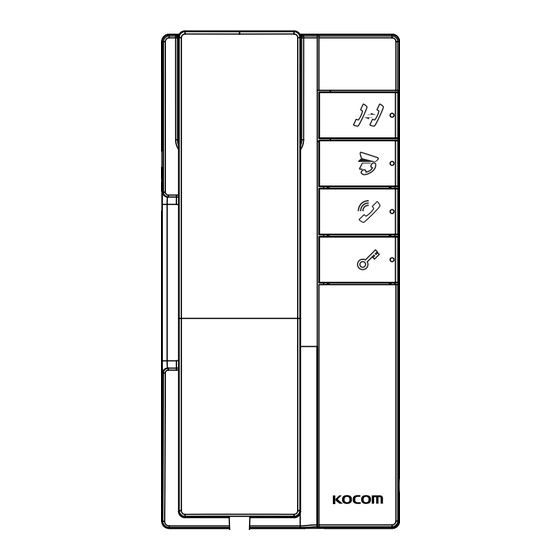
Advertisement
Advertisement
Table of Contents

Summary of Contents for KOCOM K6B
- Page 1 K6B INTERPHONE K6B IP-4TU MANUAL FOR OPERATION AND INSTALLATION ■ Paging and call function with door phone ■ Call function with Lobby Phone and Door open function ■ Guard Office paging and calling function ■ Internal call function between in-house intercoms K6B IP-4TU Interphone.
-
Page 2: Table Of Contents
Table of Contents Cautions for Safety 3 ~ 4 Product Configuration Product Specifications How to Install Name and Functions of Each Part External Connection Diagrams Method of use 8 ~ 9 Method of use of Lobby phone Setting by installer... -
Page 3: Cautions For Safety
Cautions for Safety For safe use, please stick to the following cautions. ·Please save this manual after reading these instructions carefully. ·Read and understand all instructions to set up rightly. ·This Cautions for Safety may include items that are not contained in specifications of the product that consumer purchases. ·If you need assistance with the set-up or operation, please contact with A/S center. - Page 4 Safety Instructions, Warnings and Cautions of Each System ·Do not disassemble this unit at will as this device is composed by precision parts. 쪾 ·Install the unit by following the set-up instructions of Kocom. ·Do not touch or insert any foreign substances, for example, sticker, magnetic, opener and the like.
-
Page 5: Product Configuration
· DOOR PHONE : 2 Wire (Non-Polarized) (GND / AUDIO) Wiring · INTERNAL CALL : With K6B System Port, Pin 3,4 (INTERCOM1+, INTERCOM1-) Shall be used for only interphone extention purpose. (Between Main interphones and Sub interphones. · Lobbyphone to KU-P100INT : 50m ·... -
Page 6: How To Install
⑤ Door Open button : Press the button while talking over Lobby Phone to have the door opened where the switch is installed. Specification of wire connection K6B main wiring is 6-line polar wiring. ■ Wire connection with door phone is 2-line non-polar wiring. -
Page 7: External Connection Diagrams
■ ※ When connecting K6B system, do not connect No. 3 and No. 4 pins (6-line connection), and connect No. 3 and No. 4 pins for extension call when the interphone of the household is connected. (8-line connection between household interphones) Entire Connection Diagram ■... -
Page 8: Method Of Use
Method of use Door paging and call (Interphone cannot be linked to door camera) ■ ① When paging is done from the door, door chime sound is heard and the call LED blinks. ② Pick up the handset to talk. (Call LED is turned on.) ③... - Page 9 ② Calling state will last if another interphone is responding to the call. (Calling time : 3 minutes) (LED is ON during the call and OFF after the call.) ※ It is impossible to link video phone to K6B IP-4TU extension paging...
-
Page 10: Method Of Use Of Lobby Phone
Method of use of Lobby phone (K6B LP-70D) Linked Lobby phone ■ [K6B LP-70D] Paging household ■ Household No. ▲ Enter household No. (Flat No.) ▲ Press Page Household button ·To page Flat #1001, press buttons consecutively. ·If a wrong household No. was pressed or to cancel Page, use button. -
Page 11: Setting By Installer
Setting by installer Interphone type setting (using 2 or more sets with the same household No.) ■ ·Single : When only 1 set of interphone is used ↓ ↓ ·Main : When 2 or more sets of interphone are used ↓... - Page 12 2) If this product breaks down during proper use as a result of product defect, KOCOM will repair it within one year from date of purchase free of charge. 3) The following cases will be subject to charge, even during warranty period: a.
















Need help?
Do you have a question about the K6B and is the answer not in the manual?
Questions and answers