Advertisement
Warranty
To receive after-Sale service, have the following ready
when you contact our branches
1. Name of the product
2. Model number of the product
3. The area of problem
4. Phone number and address at
which you can be contacted.
Warranty Card
PRODUCT
MODEL
DATE PURCHASED
WARRANTY PERIOD
AGENCY ADDRESS
■
KOCOM Warranties the original purchaser of this product
as follows.
1) This product is produced under strict quality control and inspection procedures.
2) If this product breaks down during proper use as a result of product defect, KOCOM
will repair it within one year from date of purchase free of charge.
3) The following cases will be subject to charge, even during warranty period:
a. Breakdown during transport, or through careless treatment, by consumer.
b. Breakdown cause by unauthorized repair, or system modification.
c. Breakdown caused by natural disaster or power disorder.
This manual is based on the date as shown in the right and specifications
are subject to change without notice for quality improvement.
Lobby Phone 09.01
Lobby Phone
for Apartment Unit
User's Manual for Operation and Installation
�
Automatically opens common gate while communication with house
�
Connection with lobby phone up to 3 units
�
Keypad backlight function - LED lamp
� White LED function which can identify object at night : For Color Lobby phone
� Infrared ray LED for night detection : For B/W Lobby phone
�
Camera angle control
� For B/W Videophone : KLP-100, KLP-P100, KLP-100RF
� For Color Videophone : KLP-C100, KLP-C100RF
� For Audio Doorphone : KDP-100
� Door open by password or RF Card (option)
B/W : KLP-100,
KLP-100RF
Color : KLP-C100,
KLP-C100RF
B/W : KLP-P100
Audio : KDP-100
Advertisement
Table of Contents

Summary of Contents for KOCOM KLP-100
-
Page 1: Warranty Card
1) This product is produced under strict quality control and inspection procedures. 2) If this product breaks down during proper use as a result of product defect, KOCOM will repair it within one year from date of purchase free of charge. -
Page 2: Wiring Specifications
KDP-100 KLP-C100 � Call Button Lobby Phone KLP-P100 Guardroom Call Button � KLP-100 / KLP-100RF for connection KLP-C100RF Used in call to house to Doorphone Pressing “0”and “Call” Input Power button in order, guardroom DC 17V ±1V (standby: 2W, Operating: 9W), (KIP-120) is called. -
Page 3: External Wiring Diagram
External Wiring Diagram Operational Descriptions ■ Functional Descriptions ※ ※ Lobby phone can be extended up to 3 units. ▷ This product supports the following functions including call to and communication with house. a. Call to and communication with house and guard b. - Page 4 Existing password Hold New password input button New password 5 Registration of Lobby Phone (KLP-100 series) RF-ID Card ( option) ※ ※ - Only up to four ciphers are available for password and the first digit should be over 1.(over 1000) Press “SET”...
- Page 5 - In order to use monitoring function of lobbyphone which has lobby mornitoring function, the lobbyphone’s ID should be set as “1”.(This function is available only for KLP-100 series.) - Lobbyphone ID is available to set from 0 upto 9 number.
-
Page 6: Installation Method
Whole height of flush mounting box. [220mm] 110mm From center of lens to bottom of 60mm flush mounting box. [188mm] B/W : KLP-100 / KLP-100RF KLP-P100 KDP-100 Color : KLP-C100 / KLP-C100RF Standard height for installation of Lobbyphone Installation method... - Page 7 For Multi Apartment or Villa Use & it’ s Connection using KVS-104P (Relay)
- Page 8 Video In / Out (Loop Out) Connection without KVS-104P (Relay)
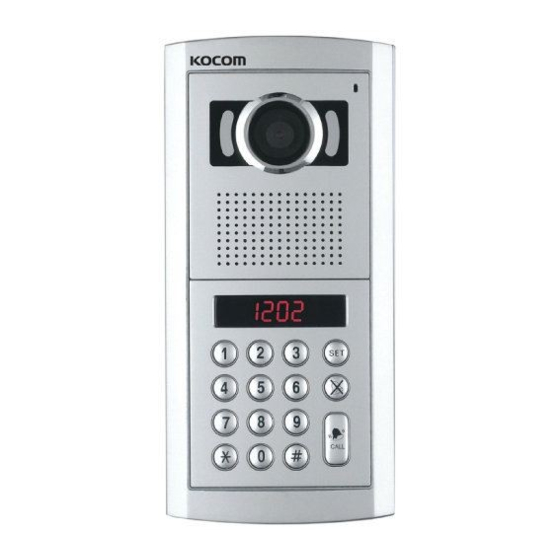
















Need help?
Do you have a question about the KLP-100 and is the answer not in the manual?
Questions and answers
Aparece ERROR y no timbra a los citofonos
The KOCOM KLP-100 may show "ERROR" and not ring the intercoms due to incorrect registration of the lobby phone's ID. Each lobby phone must have a unique ID registered correctly. Additionally, if the ID for the lobby phone with monitoring functionality is not set to "1," it may not function properly. Ensuring proper registration and configuration should resolve the issue.
This answer is automatically generated
RETURN TO FACTORY PASSWORD You can't enter the settings (the password doesn't work), you need to reset the factory settings so that the password is 9999. But the problem is that when you call the apartment, the display shows "error" and only one ringing is heard in the apartment, there is no connection.