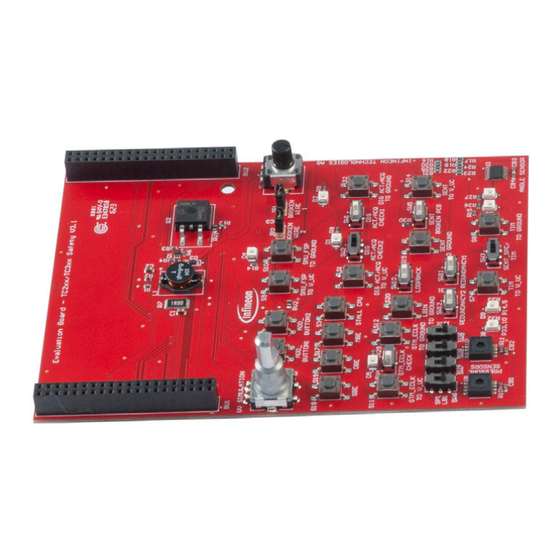
Advertisement
Quick Links
QUICK START GUIDE
Evaluation Board – AURIX™ TC3xx Safety
Kit contents
1. Evaluation Board – AURIX™ TC3xx Safety V3.1
2. Power supply 12 V
3. USB standard-A to USB Micro-B cable
www.infineon.com/aurixsafetykit
4. Magnet for GMR sensor
5. Quick start guide (this document)
-
Advertisement

Subscribe to Our Youtube Channel
Summary of Contents for Infineon AURIX TC3 Series
- Page 1 Evaluation Board – AURIX™ TC3xx Safety Kit contents 1. Evaluation Board – AURIX™ TC3xx Safety V3.1 4. Magnet for GMR sensor 2. Power supply 12 V 5. Quick start guide (this document) 3. USB standard-A to USB Micro-B cable www.infineon.com/aurixsafetykit...
- Page 2 Before you start 1. Ensure that you have the following: – Application kit – AURIX TC397 TFT 5V – Evaluation Board – AURIX TC3xx Safety – Power supply – USB connector – Magnet 2. Visit kit webpage to download and install the required so ware Connect the two boards 1.
- Page 3 Error or fault injection 1. Use the touch display, buttons, and switches to inject di erent errors. For example, by using the touch display, a lockstep error can be injected – Touch the “Lockstep error injection”, highlighted red, to inject error Lockstep error injection Lockstep error injection 1.
- Page 4 Forum for questions and support: ‒ ‒ https://www.infineon.com/aurixdevelopmentstudio https://community.infineon.com All rights reserved. © 2023 Published by Infineon Technologies AG Document number: 002-38847 Rev. ** 81726 Munich, Germany Infineon Technologies AG Date: 10 / 2023 Page 4 of 4 Quick Start Guide...














Need help?
Do you have a question about the AURIX TC3 Series and is the answer not in the manual?
Questions and answers