Advertisement
Quick Links
1
.
Overview
1
1. Front panel
2. Dual-color LED
6. Heat sink
7. Battery connector
11. USB port
12. Dry contact port
16. Ventilation
17. Grounding screw
Note:
1. Only three-phase meter supports current direction detection.
2. Pin definition of the RJ45 connector is described later in this guide.
Note:
1. The information in this document is subject to change without notice due to product upgrades or customer feedback. All information
and suggestions in this document do not constitute a
warranty of any kind, express or implied. Growatt reserves all rights for final explanation.
2. This document is for quick installation guidance only. For details, please refer to the User Manual.
3. Machine damage caused by failure to follow the instructions is not covered under any warranty.
2
Installation
.
System overview
Hybrid Inverter
Battery
PV Array
DC
Breaker
Electrical Grid
AC
Breaker
L1
≥15m
2
L2
L3
N
Electic meter
2.2
Wall mounting
2
3
3. LCD screen
8. PVA connector
13. NC (not connected)
18. EPS connector
Note:
When installing the hybrid system, you need to consider the position of the battery and
the inverter.
Hybrid
2.1
Installation requirements
Grid
EPS
Breaker
AC
EPS
Breaker
Load
Sensor
Load
Hybrid
5
4
6
4. Push button
9. PVB connector
14. AC grid connector
≥300mm
≥300mm
≥300mm
SPH 4000-10000TL3 BH-UP Quick Guide
7 8 9
10
5. Inductor placing area
10. PV switch
15. RSD (rapid shutdown device)
505
472
≥300mm
16.5
Note:
Caution! When drilling holes, avoid
the water pipes and power
cables buried in the wall.
11
12
13 14 15 16 17
18
Unit: mm
198
Advertisement

Summary of Contents for Growatt SPH 4000TL3 BH-UP
- Page 1 Growatt reserves all rights for final explanation. 2. This document is for quick installation guidance only. For details, please refer to the User Manual.
- Page 2 Installing the communication module Follow the installation steps: 1. Remove the USB waterproof cover. 2. Plug in the communication module. Connecting cables Please prepare the cables before connecting as follows. Number Cable name Type Recommend specification Grounding wire A multi-core yellow-green copper wire Wire diameter>AWG10 Note: Two or three different color multi-core...
- Page 3 DC connection 3.3.1 Assembling the PV & battery input cables Positive connector Positive metal terminal 8- 10 mm Negative connector 8-10 mm Ensure that the cable cannot be pulled out Pull the PV or Battery cable make sure Negative metal terminal from the terminal after crimping.
- Page 4 RCD between the inverter and the grid, you are advised to install a type A RCD with a rating of 300 mA. Service and contact Shenzhen Growatt New Energy Co., Ltd. 4-13/F, Building A, Sino-German (Europe) Industrial Park, Hangcheng Blvd, Bao'an District, Shenzhen, China +86 755 2747 1942 service@ginverter.com...
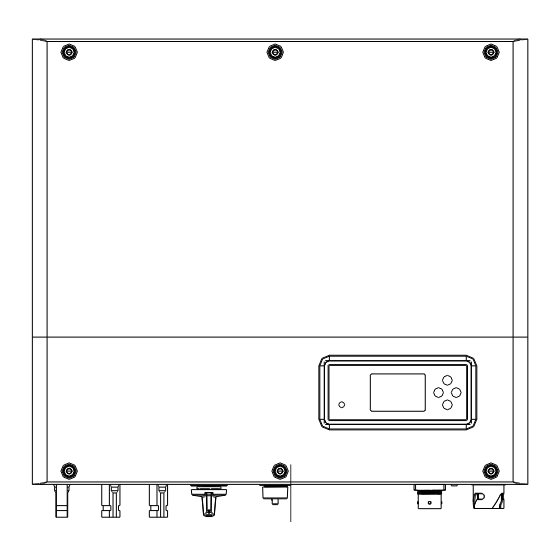













Need help?
Do you have a question about the SPH 4000TL3 BH-UP and is the answer not in the manual?
Questions and answers