Table of Contents
Advertisement
Quick Links
AVR 8-bit Microcontrollers
XMEGA A1U Xplained Pro
USER GUIDE
Preface
®
®
The Atmel
XMEGA
A1U Xplained Pro evaluation kit is a hardware platform
to evaluate the ATxmega128A1U microcontroller.
Supported by the Atmel Studio integrated development platform, the kit
provides easy access to the features of the Atmel ATxmega128A1U and
explains how to integrate the device in a custom design.
The Xplained Pro MCU series evaluation kits include an on-board
Embedded Debugger, and no external tools are necessary to program or
debug the ATxmega128A1U.
The Xplained Pro extension kits offers additional peripherals to extend the
features of the board and ease the development of custom designs.
Atmel-42211B-XMEGA-A1U-Xplained-Pro_User Guide-04/2016
Advertisement
Table of Contents

Subscribe to Our Youtube Channel
Summary of Contents for Atmel XMEGA A1U Xplained Pro
-
Page 1: Preface
ATxmega128A1U microcontroller. Supported by the Atmel Studio integrated development platform, the kit provides easy access to the features of the Atmel ATxmega128A1U and explains how to integrate the device in a custom design. The Xplained Pro MCU series evaluation kits include an on-board Embedded Debugger, and no external tools are necessary to program or debug the ATxmega128A1U. -
Page 2: Table Of Contents
Getting Started with IAR......................22 6. Hardware Revision and Known Issues..............24 6.1. Identifying Product ID and Revision................... 24 6.2. Revision 2...........................24 7. Document Revision History..................25 8. Evaluation Board/Kit Important Notice..............26 Atmel XMEGA A1U Xplained Pro [USER GUIDE] Atmel-42211B-XMEGA-A1U-Xplained-Pro_User Guide-04/2016... -
Page 3: Introduction
USB interface, device mode 1.2. Kit Overview The Atmel XMEGA A1U Xplained Pro evaluation kit is a hardware platform to evaluate the Atmel ATxmega128A1U. The kit offers a set of features that enables the ATxmega128A1U user to get started using the XMEGA peripherals right away and to get an understanding of how to integrate the device in their own design. - Page 4 Figure 1-1. XMEGA A1U Xplained Pro Evaluation Kit Overview Atmel XMEGA A1U Xplained Pro [USER GUIDE] Atmel-42211B-XMEGA-A1U-Xplained-Pro_User Guide-04/2016...
-
Page 5: Getting Started
, Windows 7, Windows 8, Windows 10, and Windows Server 2012. Once the Xplained Pro MCU board is powered the green power LED will be lit and Atmel Studio will auto detect which Xplained Pro MCU- and extension board(s) are connected. Atmel Studio will present relevant information like datasheets and kit documentation. - Page 6 • XMEGA A1U Xplained Pro on Atmel web page - Atmel website link. Atmel XMEGA A1U Xplained Pro [USER GUIDE] Atmel-42211B-XMEGA-A1U-Xplained-Pro_User Guide-04/2016...
-
Page 7: Xplained Pro
Atmel Data Visualizer is used to send and receive data through DGI. The EDBG controls two LEDs on XMEGA A1U Xplained Pro; a power LED and a status LED. The table below shows how the LEDs are controlled in different operation modes. -
Page 8: Hardware Identification System
Maximum Current [mA] uint16_t 3.3. Power Sources The XMEGA A1U Xplained Pro kit can be powered by several power sources as listed in the table below. Table 3-3. Power Sources for XMEGA A1U Xplained Pro Power input Voltage requirements Current requirements... -
Page 9: Xplained Pro Headers And Connectors
C interface. Always implemented, bus type. C_SCL Clock line for I C interface. Always implemented, bus type. UART_RX Receiver line of target device UART UART_TX Transmitter line of target device UART Atmel XMEGA A1U Xplained Pro [USER GUIDE] Atmel-42211B-XMEGA-A1U-Xplained-Pro_User Guide-04/2016... -
Page 10: Xplained Pro Lcd Extension Connector
Communication line to the ID chip on an extension board Ground Data line Data line Data line Data line Ground Data line Data line Data line Data line Ground Data line Data line Data line Data line Ground Atmel XMEGA A1U Xplained Pro [USER GUIDE] Atmel-42211B-XMEGA-A1U-Xplained-Pro_User Guide-04/2016... - Page 11 SPI SS Slave select for serial peripheral interface. Preferably a dedicated pin. ENABLE Display enable C SDA C data C SCL C clock IRQ1 Interrupt 1 IRQ2 Interrupt 2 Backlight control Atmel XMEGA A1U Xplained Pro [USER GUIDE] Atmel-42211B-XMEGA-A1U-Xplained-Pro_User Guide-04/2016...
-
Page 12: Xplained Pro Power Header
Xplained Pro Power Header The power header can be used to connect external power to the XMEGA A1U Xplained Pro kit. The kit will automatically detect and switch to any external power if supplied. The power header can also be used as supply for external peripherals or extension boards. -
Page 13: Hardware Users Guide
4.1.1. Xplained Pro Standard Extension Headers The XMEGA A1U Xplained Pro headers EXT1, EXT2, and EXT3 offer access to the I/O of the microcontroller in order to expand the board e.g. by connecting extensions to the board. These headers all comply with the standard extension header specified in Xplained Pro Standard Extension Header. - Page 14 Alternate signal header 19 [GND] 20 [VCC] Table 4-3. Extension Header EXT3 Pin on EXT3 XMEGA pin Function Shared functionality 1 [ID] Communication line to ID chip on extension board 2 [GND] Atmel XMEGA A1U Xplained Pro [USER GUIDE] Atmel-42211B-XMEGA-A1U-Xplained-Pro_User Guide-04/2016...
-
Page 15: Lcd Extension Connector
XMEGA pin Function Shared functionality 1 [ID] Communication line to ID chip on extension board 2 [GND] 3 [D0] SRAM 4 [D1] SRAM 5 [D2] SRAM 6 [D3] SRAM 7 [GND] Atmel XMEGA A1U Xplained Pro [USER GUIDE] Atmel-42211B-XMEGA-A1U-Xplained-Pro_User Guide-04/2016... - Page 16 EBI NWE SRAM 36 [DATA ENABLE / RE] EBI NRD SRAM 37 [SPI SCK] SPIC SCK EXT1, EXT2, EXT3, and Alternate signal header 38 [SPI MOSI] SPIC MOSI EXT1, EXT2, and EXT3 Atmel XMEGA A1U Xplained Pro [USER GUIDE] Atmel-42211B-XMEGA-A1U-Xplained-Pro_User Guide-04/2016...
-
Page 17: Other Headers
In addition to the Xplained Pro Standard Extension Header, XMEGA A1U Xplained Pro has one additional header with spare signals that offers access to the I/O of the microcontroller which are otherwise not easily available elsewhere or might be favorable to have collected together. The header has a pitch of 2.54mm. -
Page 18: Current Measurement Header
RESET/PDI_CLK RESET 4.2.3. There is one yellow LED available on the XMEGA A1U Xplained Pro board that can be turned on and off. The LED can be activated by driving the connected I/O line to GND. Table 4-8. LED Connections Pin on XMEGA... -
Page 19: Usb
4.2.4. The XMEGA A1U Xplained Pro has a micro USB receptacle for use with the XMEGA A1U USB device module. To be able to detect when a USB cable is connected, a GPIO is used to detect the VBUS voltage on the connector. -
Page 20: Embedded Debugger Implementation
ATxmega128A1U using the Program Debug Interface (PDI). The Embedded Debugger also include a Virtual Com port interface over UART, an Atmel Data Gateway Interface over SPI and TWI and it monitors four of the XMEGA GPIOs. Atmel Studio can be used as a front end for the Embedded Debugger. -
Page 21: Atmel Data Gateway Interface
Atmel Data Gateway Interface The Embedded Debugger features an Atmel Data Gateway Interface (DGI) by using either a SPI or I port. The DGI can be used to send a variety of data from the XMEGA to the host PC. For further... -
Page 22: Appendix
Programming and debugging of Xplained Pro kits are supported in IAR Embedded Workbench for AVR using the Atmel-ICE interface. Some initial settings have to be set up in the project to get the programming and debugging to work. The following steps will explain how to get your project ready for programming and debugging: Make sure you have opened the project you want to configure. - Page 23 Figure 5-2. Select Debugger Figure 5-3. Configure Interface Atmel XMEGA A1U Xplained Pro [USER GUIDE] Atmel-42211B-XMEGA-A1U-Xplained-Pro_User Guide-04/2016...
-
Page 24: Hardware Revision And Known Issues
6.1. Identifying Product ID and Revision The revision and product identifier of Xplained Pro boards can be found in two ways; either through Atmel Studio or by looking at the sticker on the bottom side of the PCB. By connecting an Xplained Pro MCU board to a computer with Atmel Studio running, an information window will pop up. -
Page 25: Document Revision History
Document Revision History Doc. rev. Date Comment 42211B 04/2016 Added Getting Started with IAR. 42211A 01/2014 Initial document release. Atmel XMEGA A1U Xplained Pro [USER GUIDE] Atmel-42211B-XMEGA-A1U-Xplained-Pro_User Guide-04/2016... -
Page 26: Evaluation Board/Kit Important Notice
(WEEE), FCC, CE or UL (except as may be otherwise noted on the board/kit). Atmel supplied this board/kit "AS IS", without any warranties, with all faults, at the buyer's and further users' sole risk. The user assumes all responsibility and liability for proper and safe handling of the goods. - Page 27 DISCLAIMER: The information in this document is provided in connection with Atmel products. No license, express or implied, by estoppel or otherwise, to any intellectual property right is granted by this document or in connection with the sale of Atmel products. EXCEPT AS SET FORTH IN THE ATMEL TERMS AND...
- Page 28 X-ON Electronics Largest Supplier of Electrical and Electronic Components Click to view similar products for category: Development Boards & Kits - AVR Click to view products by manufacturer: Microchip Other Similar products are found below : 3264 ATAVRPARROT ATSAMR21B18MZ210PAT CS-EASE-03 EV35F40A A100053 1222 MIKROE-2474 1260 KIT0018 1405 DEV- 10914 1500 1639 1657 174 193 2000 2010 3208 ATRCB256RFR2 ATXMEGAA1U-XPRO 2085 ATSTK600-SC48 2290 2466 2488 DEV-11520 2590 296 3000 ATAVRBLE-IOT ATTINY416-XNANO DFR0010 DFR0100 DFR0164 DFR0191 DFR0221 DFR0222 DFR0225 DFR0233 DFR0282 DFR0327 DRI0027 KIT0111 K030007 DFR0351 DEV-13614 KIT-14265 3379...
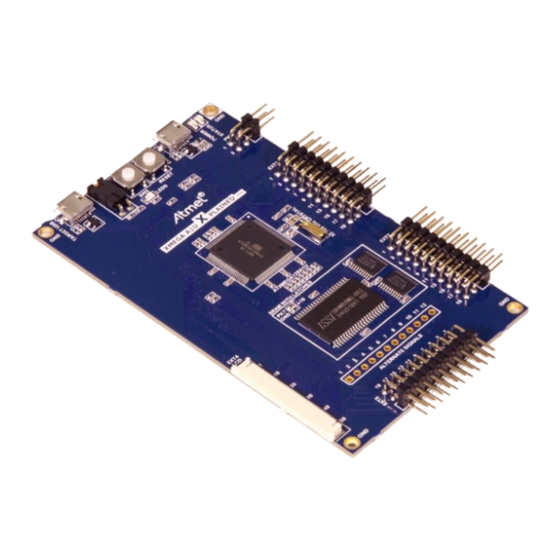











Need help?
Do you have a question about the XMEGA A1U Xplained Pro and is the answer not in the manual?
Questions and answers