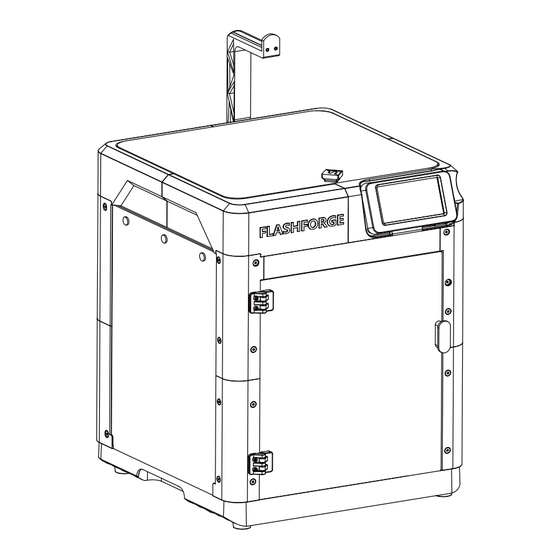
Flashforge Adventurer 5M Installation Manual
Hide thumbs
Also See for Adventurer 5M:
- User manual ,
- Quick start manual (28 pages) ,
- User manual (99 pages)
Summary of Contents for Flashforge Adventurer 5M
- Page 1 Adventurer 5M(Enclosed Version)/冒险家5M EN/CN - A01 Installation Guide 封箱安装说明书 中文P17 This Guide is only applicable to FLASHFORGE Adventurer 5M 3D printer. 本手册仅适用于 FLASHFORGE Adventurer 5M 3D打印机...
- Page 2 For more information, you can visit the Flashforge official website. www.flashforge.com - [Support] 更多产品相关资料您可以登陆闪铸官网查看。 www.sz3dp.com - [技术支持]...
- Page 3 *Note: Due to possible variations or differences in screw types, the actual accessories may differ from the images. Please refer to the actual accessories. Flashforge reserves the right of the final interpretation of this Guide. Magnet 5*3 ×33...
-
Page 4: Parts List
Front Door Handle Top Cover Handle Drag Chain Fixing Clip Magnet Holder ×6 Riser A Riser B Note: Download the listed parts from Flashforge official website to print them. https://www.flashf orge.com/downloa d-center * Guard plates with Riser C Riser D... - Page 5 Step 1 Install Guard Plates A1 and A2 1. Assemble the guard plates A1 and A2. 2. Remove the top two M4*6 screws from the machine, then install the assembled guard plates A1 and A2 and lock them, and secure them with six M4*6 screws. Re-install the two M4*6 screws.
- Page 6 Step 2 Install Hinges 1. Assemble the guard plates B1 and B2. 2. Insert four M3 nuts into the slots of the guard plates, and then fix the upper and lower hinges onto the guard plates with four M3*8 screws. Screw M3*8 Guard Plate B1 Nut M3...
- Page 7 Step 4 Install Guard Plates C1 and C2 1. Assemble the guard plates C1 and C2. 2. Remove the two screws from the left rear side of the machine, install the assembled guard plates C1 and C2 and lock them, and secure the back with three M4*6 screws. Re-install the two M4*6 screws.
- Page 8 Step 6 Install Magnets Press the six magnets into the six magnet holders. Magnet Step 7 Install Magnet Holders Fix the above magnet holders into the holes on the left and right side plates with instant adhesive. Magnet Holder Step 8 Install Side Plates Insert the left and right side plates with the magnet holders installed along the...
- Page 9 Step 9 Install Magnets into the Front Door Handle Apply a small amount of instant adhesive to the holes in the front door handle, and then press two magnets into the holes. Magnet Step 10 Install the Front Door Plate and Front Door Handle 1.
- Page 10 Step 11 Install the PTFE Tube and Filament Sensor 1. Insert two 91mm-long PTFE tubes into the holes on the spool holder. 2. Secure the previously removed filament sensor using two M3*20 countersunk screws and two M3 nuts. PTFE Tube (91mm) ×2 Countersunk Screw M3*20 ×2 Nut M3 ×2 Step 12...
- Page 11 Place the filament detection cable following the orientation above. Step 13 Remove the Front Cover, Top Cover, and Extruder Cable 1. Remove the front cover. 2. Remove the cable clip. 3. Remove the top cover screws and the top cover. 4.
- Page 12 Step 14 Install the Drag Chain Clip 1. Connect the drag chain clip with the drag chain. 2. Thread the extruder cable out of the drag chain clip (as shown in the figure). Install the drag chain clip Step 15 Install the Extruder Cable and New Top Cover 1.
- Page 13 Step 16 Install the Shoulder Screw Secure the M3*16 shoulder screw through the drag chain clip onto the new extruder cover. Shoulder Screw M3*16 Step 17 Adjust the Ninth Section of the Drag Chain 1. After separating the ninth section of the drag chain, reverse it by 180° before inserting it back in.
- Page 14 Step 18 Install Magnets into Riser A Combine two magnets and insert them into the magnet holes in the riser A; repeat for a total of 4 holes (fix it with instant adhesive). Magnet*2 ×4 Magnet*2 Step 19 Assemble Risers Assemble the risers A, B, C, and D as shown below (snap it into place until you hear a click).
- Page 15 Step 20 Install Magnets into the Bottom of Risers Fix the magnets in the slots on the bottom of the assembled riser using instant adhesive (15 in total). Magnet ×15 Step 21 Install the Top Cover Handle Secure the top cover handle to the top cover with two ST2.9*9.5 screws. Screw ST2.9*9.5 ×2...
- Page 16 Step 22 Install the Riser and Top Cover Install the assembled riser and top cover on the top of the machine. Step 23 Locate the Screen Cable Fold the screen cable and thread it through the cable hole.
-
Page 17: Install The Screen
Step 24 Install the Screen Insert the screen cable and install the screen. Note: Ensure proper insertion and check alignment of the indicator line with the socket. Open the latch Insert the cable and close the latch... - Page 18 Step 25 Install the Shielding Plate Insert the shielding plate between the assembled riser and the front door plate (align with the holes and press directly). Step 26 Install the External Filament Guide Tube Thread the other filament guide tube through the machine hole, and insert it into the filament detection module.
- Page 19 销售配件包清单 顶盖 前门板 侧面板x2 拖链 导丝管(91mm长×2) 拖链扣 喷头顶盖 导丝管(150mm长) 导丝管(515mm长) 螺钉 ST2.9*9.5 ×11 螺钉 M3*8 ×7 螺钉 M4*6 ×20 螺钉 M3*25 ×2 螺钉 M3*20 ×2 螺钉 M3*16 螺母 M3 ×7 温馨提示:安装工具请准备2.0mm内六角扳手、2.5mm内六角扳手和十 字螺丝刀;因螺丝型号会有所变化或不同,实际使用工具请以螺丝实物为 准。 *注:因螺丝型号可能会有变化或不同,实际产品可能与图片不符,请以实 物为准。最终解释权归闪铸集团所有。 磁铁5*3 ×33...
- Page 20 3D打印配件清单 护板 A1 护板 A2 护板 B1 护板 B2 护板 C1 护板 C2 护板 D1 护板 D2 合页×2 料架 前门把手 上盖把手 拖链固定扣 磁铁固定器×6 增高架A 增高架B *此清单中所列配件需 用户至闪铸官网下载中 心自行下载文件完成打 印。 https://www.sz3dp.c om/download-center *护板内测有标记 增高架C 增高架D 遮挡片...
- Page 21 步骤1 安装A1 、A2护板 1.将护板A1和护板A2进行拼合; 2. 将原先机器上最上面的2颗M4*6螺钉取下,装上拼合好的护板A1、A2后重新锁住,再用6颗 M4*6螺钉固定住下方。 护板 A1 护板 A2 螺钉 M4*6 ×6...
- Page 22 步骤2 安装合页 1.将护板B1和护板B2进行拼合; 2.将4颗M3螺母分别塞入护板内嵌槽中,然后分别用两颗M3*8螺钉将上下2个合页固定在护板上。 螺钉 M3*8 护板 B1 螺母 M3 护板 B2 步骤3 安装B1、B2护板 如图所示,将原先机器上最上面的2颗M4*6螺钉取下,装上安装好合页的护板B1、B2后重新 锁住,再用6颗M4*6螺钉固定住下方。 护板 B1 护板 B2 螺钉 M4*6 ×6...
- Page 23 步骤4 安装C1、C2护板 1.将护板C1和C2进行拼合; 2.将原先机器上左后侧面的两颗螺钉取下,装上拼合好的护板C1、C2后重新锁住,再用3颗 M4*6螺钉固定住背面。 护板 C1 螺钉 M4*6 ×3 护板 C2 步骤5 安装D1、D2护板 1.将护板D1和D2进行拼合; 2.将原先机器上右后侧面的两颗螺钉取下,装上拼合好的护板D1、D2重新锁住,再用3颗M4*6 螺钉固定住背面。 护板 D1 螺钉 M4*6 ×3 护板 D2...
- Page 24 步骤6 安装磁铁 将6颗磁铁分别压入6个磁铁固定器,得到6个压入磁铁的磁铁固定器。 磁铁 步骤7 安装磁铁固定器 将压入磁铁的磁铁固定器用速干胶固定在左右侧板的开孔内。 磁铁固定器 步骤8 安装侧板 将安装好磁铁固定器的左右侧板沿着护板插入至固定槽中。...
- Page 25 步骤9 前门把手装入磁铁 将前门把手开孔处涂覆少量速干胶,并压入两颗磁铁至开孔中。 磁铁 步骤10 安装前门板与前门把手 1.用2颗ST2.9*9.5螺钉将前门把手固定在前门板上; 2.用4颗ST2.9*9.5螺钉将前门板固定在合页上。 螺钉 ST2.9*9.5 ×6...
- Page 26 步骤11 安装四氟管和丝料传感器 1.在丝料架上方孔位插入两截长91mm的四氟管; 2.将原先机器上拆下的丝料传感器用2颗沉头M3*20螺钉和M3螺母固定在料架下方。 91mm四氟管 ×2 沉头螺钉 M3*20 ×2 螺母 M3 ×2 步骤12 安装料架和拖链 1.将喷头线和导丝管通过拖链开口处塞入拖链中; 2.用两颗M3*8螺钉将丝料架固定在机器上(参照图二丝料检测线可塞入走线槽中); 3.用两颗M3*25螺钉穿过拖链固定扣,并将拖链如图装入后,将螺钉锁紧。 螺钉 M3*25 ×2 导丝管 喷头线 螺钉 M3*8 ×2...
- Page 27 丝料检测线按图所示走线 步骤13 拆开喷头前盖、顶盖和喷头线 1.取下前盖;2.取下固线扣;3.取下顶盖螺丝及顶盖; 4.将喷头线从喷头板上拔出(注意要将接线端子拔出)。...
- Page 28 步骤14 安装拖链扣 1.将拖链扣与拖链连接; 2.将喷头线从拖链扣中穿出(如图所示)。 安装拖链扣 步骤15 安装喷头线、喷头新顶盖和前盖 1.将喷头线重新插入喷头板端口; 2.装上喷头新顶盖和前盖; 3.将固线扣以及螺钉装回; 4.将顶盖螺钉装回。...
- Page 29 步骤16 安装等高螺丝 将等高螺丝M3*16穿过拖链扣后锁紧在新喷头盖上。 等高螺丝M3*16 步骤17 1.将第九节拖链分离后反转180°后装入; 调整第九节拖链 2.导丝管从第九节处穿出拖链。 反向安装...
- Page 30 步骤18 安装增高架A中磁铁 将两颗磁铁叠加后装入增高架A磁铁孔中,总共4个孔需要重复操作 (用速干胶固定)。 4×磁铁*2 磁铁*2 步骤19 组装增高架 如图所示将增高架A、B、C、D进行组装 (卡扣压入到底出现咔嗒一声即可)。...
- Page 31 步骤20 安装增高架底面磁铁 用速干胶将磁铁固定在增高架底面圆孔槽中(共15颗)。 15x 磁铁 步骤21 安装顶盖把手 用两颗ST2.9×9.5螺钉将顶盖把手固定在顶盖上。 螺钉 ST2.9*9.5 ×2...
- Page 32 步骤22 安装增高架和顶盖 将增高架以及顶盖装入机器顶部。 步骤23 定位屏幕排线 将屏幕排线折叠后从排线孔中穿过。...
- Page 33 步骤24 安装屏幕 将屏幕排线插入后,装入屏幕。注意: 排线需插接到位,检查指示线与插座齐平。 打开卡扣 插入排线并闭合卡扣...
- Page 34 步骤25 安装遮挡片 将遮挡片装入增高架和前门板之间(直接对准孔位后压入)。 步骤26 安装外部导丝管 将另一段导丝管穿过机身孔洞后,插入丝料检测模块,完成全部封箱安装。...
- Page 35 Flashforge reserves the right of the final interpretation of this Guide. 本说明书最终解释权归闪铸集团所有...
- Page 36 Follow us Zhejiang Flashforge 3D Technology Co., Ltd. Address: 3rd Floor, Building 2, No. 8 South Daxing Street, Tangxia Town, Dongguan City, Guangdong Province Service Hotline: +86 579 82273989 support@flashforge.com...
















Need help?
Do you have a question about the Adventurer 5M and is the answer not in the manual?
Questions and answers