Table of Contents
Advertisement
Quick Links
RZ/G3S Evaluation Board Kit
This document provides quick-start instructions for how to bring up an RZ/G3S Evaluation Board Kit (EVK), and
®
how to boot Linux
by using the RZ/G3S Board Support Package (BSP) pre-built image.
Important: To ensure the RZ/G3S EVK is set up correctly, complete the steps in the order listed in "Quick Start
Procedure".
Contents
1.
EVK Information ............................................................................................................................................. 2
1.1
How to Get the EVK ............................................................................................................................... 2
1.2
EVK Contents ........................................................................................................................................ 2
2.
Quick Start Procedure ................................................................................................................................... 3
2.1
Run the "Pre-built" Image ...................................................................................................................... 3
2.1.1.
Prepare the microSD Card ...................................................................................................... 3
2.1.2.
Write the Bootloader and U-boot ............................................................................................ 4
2.1.2.1.
2.1.2.2.
2.1.2.3.
2.1.2.4.
2.1.3.
Start Up Linux ....................................................................................................................... 11
2.2
Build the Linux Environment ................................................................................................................ 12
3.
Revision History .......................................................................................................................................... 12
R01QS0071EJ0100 Rev.1.00
Mar 7, 2024
Prepare the Hardware .............................................................................................. 5
Prepare for Serial Communication ........................................................................... 6
Send the Flash Writer .............................................................................................. 8
Write the Bootloader ................................................................................................ 9
Quick Start Guide
Page 1
© 2024 Renesas Electronics
Advertisement
Table of Contents

Summary of Contents for Renesas RZ/G3S
-
Page 1: Table Of Contents
® how to boot Linux by using the RZ/G3S Board Support Package (BSP) pre-built image. Important: To ensure the RZ/G3S EVK is set up correctly, complete the steps in the order listed in “Quick Start Procedure”. Contents EVK Information ............................. 2 How to Get the EVK .......................... -
Page 2: Evk Information
Direct). EVK Contents The RZ/G3S EVK is the most suitable board kit for RZ/G3S evaluation. The EVK consists of a module board and a common carrier board. The EVK conforms to the SMARC v2.1 standard, and is comprised of the following: ■... -
Page 3: Quick Start Procedure
2. Quick Start Procedure Complete the following quick-start steps in the order listed. Run the “Pre-built” Image After obtaining the RZ/G3S EVK, download the RZ/G3S BSP pre-built image and try running it. Please download the RZG3S_BSP1.0.0_Pre-built_Images.zip file and decompress the file on your PC. -
Page 4: Write The Bootloader And U-Boot
Copy “FlashWriter-smarc-rzg3s.mot”, “bl2_bp_spi-smarc-rzg3s.srec”, and “fip-smarc-rzg3s.srec” included in the first partition “boot” of SD card prepared by Step2-1 to your PC. Main Specification of the EVK The components of the RZ/G3S EVK that are used in this step include the following. microSD Card slot SMARC Module board USB Type-C Connector :for power supply. -
Page 5: Prepare The Hardware
RZ/G3S Evaluation Board Kit Quick Start Guide 2.1.2.1. Prepare the Hardware 1. Attach the power-delivery (PD) capable USB Type-C cable to the USB Type-C port (“USB-C_PWR_IN”). The LEDs (“VBUS_PWR_ON” and “SOM_PWR_ON”) should now be illuminated. 2. Set the board to SCIF Download mode to write to the serial flash memory on the EVK board. -
Page 6: Prepare For Serial Communication
RZ/G3S Evaluation Board Kit Quick Start Guide 3. Press the red button (POWER) for 1msec to turn on the power. The LED (CARRIER_PER_BUTTON) should illuminate. When turning off the power, press and hold the red button for 2 seconds then check that the LED (CARRIER_PER_BUTTON) is turned off. - Page 7 RZ/G3S Evaluation Board Kit Quick Start Guide 3. Select “Setup” > “Serial port” to set the settings about serial communication protocol on the software. Set each setting as follows: ■ Baud rate: 115200 ■ Date: 8 bit ■ Parity: none ■...
-
Page 8: Send The Flash Writer
RZ/G3S Evaluation Board Kit Quick Start Guide 2.1.2.3. Send the Flash Writer 1. Send an image of the Flash Writer using terminal software after the message “please send !” is shown. Select the “File” > “Send file” menu. 2. Select “FlashWriter-smarc-rzg3s.mot” and then click “Open” button. The image will be sent to the board via the serial connection. -
Page 9: Write The Bootloader
RZ/G3S Evaluation Board Kit Quick Start Guide 2.1.2.4. Write the Bootloader 1. Before writing the loader files, change the Flash Writer transfer rate from default (115200bps) to high speed (921600bps) with the “SUP” command of the Flash Writer. >SUP Scif speed UP Please change to 921.6Kbps baud rate setting of the terminal. - Page 10 RZ/G3S Evaluation Board Kit Quick Start Guide 3. Write another loader file by using bolded commands again. Send “fip-smarc-rzg3s.srec” using the terminal software in the same manner as in section 2.1.2.3 after the message “please send !” is shown. >XLS2...
-
Page 11: Start Up Linux
RZ/G3S Evaluation Board Kit Quick Start Guide 2.1.3. Start Up Linux 1. Set the board to SPI Boot mode to start the Bootloader. Change the SW_MODE as below (SW_MODE[2] ON → OFF). Insert your microSD card to the slot (CN10) on the carry board. -
Page 12: Build The Linux Environment
Build the Linux Environment Section 2.1 describes how to start up the RZ/G3S by using the RZ/G3S BSP pre-built image. If you would like to configure your Linux environment from the BSP build stage, please download the file (RZ/G3S Board Support Package (RTK0EF0045Z95001ZJ-v1.0.0.zip)), and build it by following the... - Page 13 Renesas Electronics disclaims any and all liability for any damages or losses incurred by you or any third parties arising from the use of any Renesas Electronics product that is inconsistent with any Renesas Electronics data sheet, user’s manual or other Renesas Electronics document.
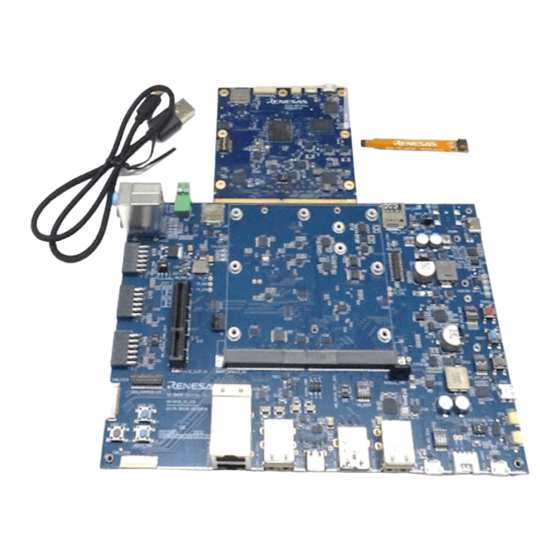












Need help?
Do you have a question about the RZ/G3S and is the answer not in the manual?
Questions and answers