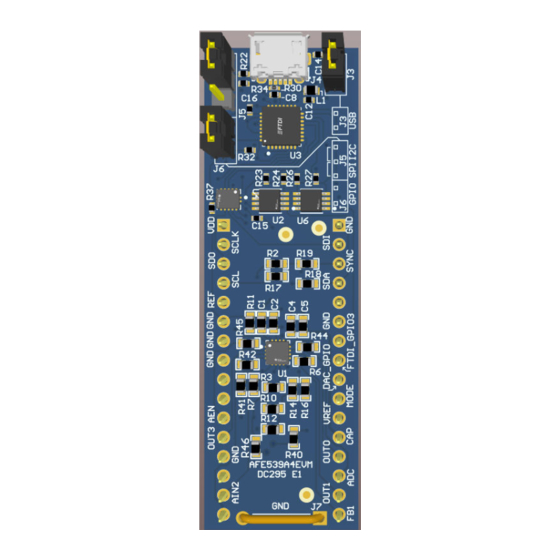
Table of Contents
Advertisement
Quick Links
www.ti.com
EVM User's Guide: AFE539A4EVM
AFE539A4 Evaluation Module
Description
The AFE539A4EVM is a development board designed
to evaluate the performance of the AFE539A4. The
AFE539A4 is a device with integrated state machine
configured as proportional-integral (PI) controller and
ADC for real-time closed-loop control of applications
such as thermoelectric cooling (TEC). The device
contains advanced features such as Hi-Z output
mode at power down, overcurrent sensing and
protection and a non-volatile memory (NVM) to store
configurations. This device allows for processor-less
applications and design reuse of real-time closed loop
systems.
Get Started
1. Order the AFE539A4EVM on
SLAU913 – AUGUST 2023
Submit Document Feedback
2. Download and install the AFE539A4EVM software
3. Configure the hardware jumper setting
4. Connect the USB and external AFE539A4EVM
Features
•
•
Applications
•
•
•
•
•
•
ti.com
Copyright © 2023 Texas Instruments Incorporated
at
ti.com
supplies
On-board FTDI module for serial communication
Headers for power selection
Laser pointer
Chemistry and gas analyzer
Mechanically scanning LIDAR
Robot sensing module
Seeker front end
TEC control
AFE539A4 Evaluation Module
Description
1
Advertisement
Table of Contents

Summary of Contents for Texas Instruments AFE539A4
- Page 1 Description ti.com The AFE539A4EVM is a development board designed 3. Configure the hardware jumper setting to evaluate the performance of the AFE539A4. The 4. Connect the USB and external AFE539A4EVM AFE539A4 is a device with integrated state machine supplies configured as proportional-integral (PI) controller and...
-
Page 2: Kit Contents
1.4 Device Information The AFE539A4 is a 10-bit, 4-channel DAC device where one of the channels can be configured as a 10-bit ADC input for analog sensing. The device contains an integrated state machine that is configured as a PI controller. - Page 3 C, and SPI signals from the AFE signals while the AFE is running in stand-alone mode. The default hardware is set up per AFE539A4 recommended configuration guidelines. The AEN pin is connected to VDD with a pull-up resistor to hardware enable the ADC.
-
Page 4: Signal Definitions
Not connected AFE_AEN ADC enable pin AFE_OUT3 Output pin for AFE VOUT3 Ground Ground AFE_AIN2 AFE comparator input AFE_FB2 Feedback pin for AFE VOUT2 AFE539A4 Evaluation Module SLAU913 – AUGUST 2023 Submit Document Feedback Copyright © 2023 Texas Instruments Incorporated... -
Page 5: Hardware Setup
GPIO3 from the onboard controller is broken out to J1, pin 8 and is controlled through the GUI using the controls for GPIO3. To enable the GPIO pins, close jumper J6. To disable the GPIO pins, remove jumper J6. SLAU913 – AUGUST 2023 AFE539A4 Evaluation Module Submit Document Feedback Copyright © 2023 Texas Instruments Incorporated... - Page 6 2.2.3 Connecting the Hardware After the power and jumper configurations are set up, connect the USB cable from the AFE539A4EVM USB port to the computer. AFE539A4 Evaluation Module SLAU913 – AUGUST 2023 Submit Document Feedback Copyright © 2023 Texas Instruments Incorporated...
-
Page 7: Operating Systems
When the installer is launched, an installation dialog window opens and prompts the user to select an installation directory. If left unchanged, the software location defaults to C:\Program Files (x86)\Texas Instruments\SMART- DAC-EVM-GUI as shown in Figure 3-1. - Page 8 The FTDI USB drivers install in a second executable, shown in Figure 3-2, that is automatically launched after the AFE539A4EVM software installation is complete. Figure 3-2. FTDI USB Drivers AFE539A4 Evaluation Module SLAU913 – AUGUST 2023 Submit Document Feedback Copyright © 2023 Texas Instruments Incorporated...
-
Page 9: Software Description
The software provides basic control of the AFE539A4EVM registers and functions. 3.2.1 Starting the Software To launch the software, locate the Texas Instruments folder in the All Programs menu, and select the SMART- DAC-EVM-GUI icon. Upon launching the executable, device selection window pops up. Select the correct device in the drop down... -
Page 10: Software Features
C or SPI communication. These functions are built into several GUI pages, as shown in the following subsections. The menu bar on the far left of the GUI allows the user to switch between pages. The menu bar displays the High Level Configuration page with AFE539A4 sub page, and the Low Level Configuration page. - Page 11 3-7, allows access to low-level communication directly with the respective AFE539A4 device registers. Select a register on the Register Map list to show a description of the values in that register, as well as information on the register address, default value, size, and current value. Data are written to the registers by entering a value in the value column of the GUI.
- Page 12 AFE_A0 AFE_GPIO AFE_GPIO/SDO AFE_A0/SDI AFE_SDO AFE_SDI AFE_SDO AFE_SDI AFE_SCL AFE_SDA AFE_SCL AFE_SDA AFE_SCL/SYNC AFE_SDA/SCLK AFE_SYNC AFE_SCLK AFE_SYNC AFE_SCLK Figure 4-1. AFE539A4EVM Schematic Page 1 AFE539A4 Evaluation Module SLAU913 – AUGUST 2023 Submit Document Feedback Copyright © 2023 Texas Instruments Incorporated...
- Page 13 VCCIO_FTDI OE_SPI TXU0304BQA I2C Enable 18pF 18pF OE_I2C SH-J3 VCCIO_FTDI OE_GPIO Decoupling Caps for FTDI422H Level Shifter Enables Figure 4-2. AFE539A4EVM Schematic Page 2 SLAU913 – AUGUST 2023 AFE539A4 Evaluation Module Submit Document Feedback Copyright © 2023 Texas Instruments Incorporated...
-
Page 14: Pcb Layout
Hardware Design Files www.ti.com 4.2 PCB Layout Figure 4-3. AFE539A4EVM PCB Top and Bottom Layers AFE539A4 Evaluation Module SLAU913 – AUGUST 2023 Submit Document Feedback Copyright © 2023 Texas Instruments Incorporated... - Page 15 Receptacle, USB 2.0, Micro-USB 2.0, 0.65mm, 5 10118194-0001LF Type B, R/A, SMT Pos, R/A, SMT Header, 2.54mm, Header, 2.54mm, 3x1, Gold, TH TSW-103-08-G-S Samtec 3x1, TH SLAU913 – AUGUST 2023 AFE539A4 Evaluation Module Submit Document Feedback Copyright © 2023 Texas Instruments Incorporated...
- Page 16 Smart Analog Front End (AFE) With Quad-Channel, 10-bit DAC and WQFN16 AFE539A4RTER Texas Instruments ADC for Proportional-Integral (PI) Control With I2C and SPI Interface AFE539A4 Evaluation Module SLAU913 – AUGUST 2023 Submit Document Feedback Copyright © 2023 Texas Instruments Incorporated...
- Page 17 RC0603FR-073K32 3.32k RES, 3.32 k, 1%, 0.1 W, 0603 0603 Yageo R42, R44, R45 RES, 0, 5%, 0.1 W, 0603 0603 RC0603JR-070RL Yageo America SLAU913 – AUGUST 2023 AFE539A4 Evaluation Module Submit Document Feedback Copyright © 2023 Texas Instruments Incorporated...
-
Page 18: Related Documentation From Texas Instruments
Newer revisions can be available from the TI web site at www.ti.com, or call the Texas Instruments Literature Response Center at (800) 477-8924 or the Product Information Center at (972) 644-5580. When ordering, identify the document by both title and literature number. - Page 19 STANDARD TERMS FOR EVALUATION MODULES Delivery: TI delivers TI evaluation boards, kits, or modules, including any accompanying demonstration software, components, and/or documentation which may be provided together or separately (collectively, an “EVM” or “EVMs”) to the User (“User”) in accordance with the terms set forth herein.
- Page 20 www.ti.com Regulatory Notices: 3.1 United States 3.1.1 Notice applicable to EVMs not FCC-Approved: FCC NOTICE: This kit is designed to allow product developers to evaluate electronic components, circuitry, or software associated with the kit to determine whether to incorporate such items in a finished product and software developers to write software applications for use with the end product.
- Page 21 www.ti.com Concernant les EVMs avec antennes détachables Conformément à la réglementation d'Industrie Canada, le présent émetteur radio peut fonctionner avec une antenne d'un type et d'un gain maximal (ou inférieur) approuvé pour l'émetteur par Industrie Canada. Dans le but de réduire les risques de brouillage radioélectrique à...
- Page 22 www.ti.com EVM Use Restrictions and Warnings: 4.1 EVMS ARE NOT FOR USE IN FUNCTIONAL SAFETY AND/OR SAFETY CRITICAL EVALUATIONS, INCLUDING BUT NOT LIMITED TO EVALUATIONS OF LIFE SUPPORT APPLICATIONS. 4.2 User must read and apply the user guide and other available documentation provided by TI regarding the EVM prior to handling or using the EVM, including without limitation any warning or restriction notices.
- Page 23 Notwithstanding the foregoing, any judgment may be enforced in any United States or foreign court, and TI may seek injunctive relief in any United States or foreign court. Mailing Address: Texas Instruments, Post Office Box 655303, Dallas, Texas 75265 Copyright © 2023, Texas Instruments Incorporated...
- Page 24 TI products. TI’s provision of these resources does not expand or otherwise alter TI’s applicable warranties or warranty disclaimers for TI products. TI objects to and rejects any additional or different terms you may have proposed. IMPORTANT NOTICE Mailing Address: Texas Instruments, Post Office Box 655303, Dallas, Texas 75265 Copyright © 2023, Texas Instruments Incorporated...











Need help?
Do you have a question about the AFE539A4 and is the answer not in the manual?
Questions and answers